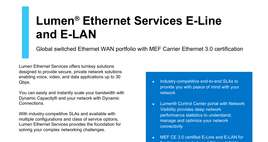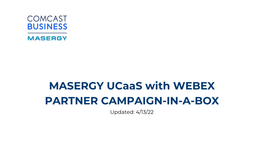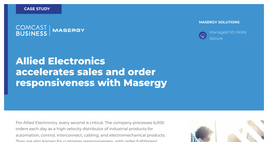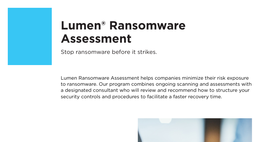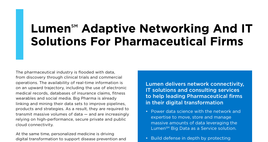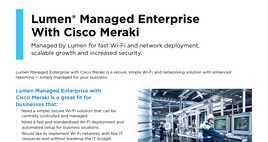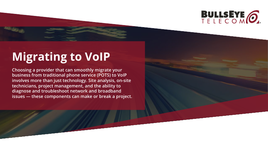What's New
Click the thumbnails to view the newest collateral from OTG providers!
|
AireSpring Managed Wireless WAN
Wireless Wide Area Wan, or WWAN, is a type of wireless network that provides widespread wireless coverage to mobile devices, allowing users to access the internet and other connected services wherever they have a wireless signal. With the increased speeds of cellular broadband and the reliability ...
At&t, Verizon, Wan, Wireless
Wireless Wide Area Wan, or WWAN, is a type of wireless network that provides widespread wireless coverage to mobile devices, allowing users to access the internet and other connected services wherever they have a wireless signal. With the increased speeds of cellular broadband and the reliability of 4G, and the growth of faster 5G networks, AireSpring’s Managed WWAN is ideal for connecting people and devices from anywhere.
AireSpring’s Managed Wireless WAN is a fully managed service combining 4G and 5G wireless connectivity, reliable wireless equipment, and an advanced Single Pane of Glass management portal, all seamlessly integrated to provide a complete Wireless WAN solution for network failover and primary connectivity needs. Our team of network and wireless experts will configure the appropriate wireless device, manage implementation, and provide 24/7 support with proactive monitoring, alerting, and remote troubleshooting.
|
|
|
|
|
|
|
|
|
|
|
|
|
|
|
|
Remote Work Technology Survey
“55% of executives reveal they expect employees to work outside of a corporate office the majority of the time after the pandemic is over.” Learn what 538 business professionals, IT, and executives had to say about the future of remote work.
Overview
Approximately one year ago ...
Access Management, ccaas, collaboration, Compute, contact center, Daas, Evolve Ip, Microsoft Teams, Remote Work, Survey, Work Anywhere
“55% of executives reveal they expect employees to work outside of a corporate office the majority of the time after the pandemic is over.” Learn what 538 business professionals, IT, and executives had to say about the future of remote work.
Overview
Approximately one year ago COVID-19 shut down the world. Millions of lives have been lost, economies have been decimated, and industries permanently altered. Despite the challenges presented by the virus, most businesses have survived – many have even grown. What’s kept them going? Employees with the ability to work anywhere, cloud services, and dependable, high-speed connectivity. Each component has been critical to sustaining businesses and providing an accelerated path to financial recovery.In early February 2021, Evolve IP surveyed 538 individuals via SurveyMonkey about their remote work experience over the last year and post-pandemic work expectations. The survey respondents were broken into two groups. The first, ‘Business Respondents’, consisted of 400+ executives, operations, and IT professionals – those responsible for funding and supporting work from home (WFH) initiatives. The second, ‘Employee Respondents’ (120+), were asked about how WFH and the related technologies had impacted their jobs.
|
|
Desktop as a Service (DaaS) Vendor Comparison Matrix
Compare virtual desktop providers using the 2022 Desktop as a Service (DaaS) Competitor Matrix and see why Evolve IP is the work-anywhere, virtual desktop solution your team needs to grow.
Real-time audio and video 24x7x365 US-based support from MS Gold-Certified Experts Universal user ...
Cloud Desktop, Daas, Desktop As A Service, Remote Desktop, VDI, Virtual Desktop
Compare virtual desktop providers using the 2022 Desktop as a Service (DaaS) Competitor Matrix and see why Evolve IP is the work-anywhere, virtual desktop solution your team needs to grow.
Real-time audio and video24x7x365 US-based support from MS Gold-Certified Experts Universal user experiences anywhere, at any time, on any device99.999% uptimeVMware’s #1 multi-tenant DaaS provider in the USNoted in every Gartner DaaS Market Guide since inception
|
|
Cloud Communications Specialty Lines (POTS Replacement)
Cloud Communication, Pots, Pots Replacement, Specialty Lines
|
|
Cloud Communications Specialty Lines (POTS replacement)
Cloud Communications, Pots, Pots Replacement, Specialty, Specialty Lines
|
|
Evolve Anywhere with Microsoft Teams
Evolve IP combines the world’s most stable Cisco Broadsoft PBX platform with Microsoft Teams to deliver PSTN dial tone and advanced PBX features, and contact center functionalities. Leveraging two world class platforms with analyst-acclaimed intellectual property enables us to deploy flexible, ...
collaboration, communications, Direct Routing, Microsoft Teams, Teams, Teams Voice, uc, ucaas, Ucc, unified communications
Evolve IP combines the world’s most stable Cisco Broadsoft PBX platform with Microsoft Teams to deliver PSTN dial tone and advanced PBX features, and contact center functionalities. Leveraging two world class platforms with analyst-acclaimed intellectual property enables us to deploy flexible, purpose-built business collaboration experiences that are designed to meet the unique needs of your business’ environment and dramatically improve your associates’ productivity.
|
|
|
|
|
|
|
|
|
|
Pitch Deck- Masergy Managed SD-WAN Secure
Deck, Masergy, Pitch, Powerpoint, PPT, Presentation, SD-WAN
|
|
|
|
AireSpring's Global Managed SD-WAN
1. Leverage VMware’s SD-WAN by VeloCloud™ – The Gartner Leader in Global SD-WAN for WAN Edge Infrastructure
2. Replace the inherent unreliability of the long haul public internet with an SLA backed, fully managed layer 2 Global Private Network
3. Connect to multiple Points of Presence ...
Global Managed SD-WAN, Managed SD-WAN, SD-WAN, sdwan
1. Leverage VMware’s SD-WAN by VeloCloud™ – The Gartner Leader in Global SD-WAN for WAN Edge Infrastructure
2. Replace the inherent unreliability of the long haul public internet with an SLA backed, fully managed layer 2 Global Private Network
3. Connect to multiple Points of Presence across the Globe
4. Build a hybrid network using both Global Private Network and public Internet for maximum flexibility
5. Highly available, dedicated access to-and-from China locations
6. Sophisticated Orchestration tools provide visibility, granularity and control
7. Optimally route public cloud application traffic
8. Source diverse Internet connectivity worldwide from a single provider
9. Available proactive 24/7/365 Network Monitoring and resolution for all connectivity including 3rd party
|
|
AireSpring Global Connectivity and Managed SD-WAN
Connectivity, Global, International, SD-WAN, sdwan
|
|
AireSpring Global Managed SD-WAN
AireSpring’s Global SD-WAN delivers the benefits of SD-WAN with a global private network (GPN), bypassing the unpredictability of the public internet over long distances and providing a reliable, holistic network.
The Power of Global SD-WAN
Cloud platforms, SaaS applications, video and ...
Cdn, China, Content Delivery Network, Global Network, GPN, Great Firewall, SD-WAN, sdn, sdwan, security, WAN Optimization
AireSpring’s Global SD-WAN delivers the benefits of SD-WAN with a global private network (GPN), bypassing the unpredictability of the public internet over long distances and providing a reliable, holistic network.
The Power of Global SD-WAN
Cloud platforms, SaaS applications, video and voice are all business-critical for modern global enterprises, producing an increasing amount of traffic to and from the cloud.
AireSpring’s Global SD-WAN solution leverages our strategic partnership with VMware and utilizes VMware’s SD-WAN by VeloCloud™ which was named the leader in Global SD-WAN in Gartner’s 2018 report on Critical Capabilities for WAN Edge Infrastructure. Built on the layered strength of this industry leading SD-WAN solution with the power of the AireSpring Global Private Network, AireSpring’s Global SD-WAN advances connectivity to a new level, taking down barriers that formerly challenged multi-national enterprises, solving problems like quality of service (QoS) over longer distances and regulatory restrictions in some geographic locations.
A combination of multiple low-cost carriers overlaid with SD-WAN allows most domestic businesses to achieve a cost-effective, enterprise-grade network solution. However, the power of Global SD-WAN will support the needs of most multi-national corporations with multiple offices and data centers in geographically dispersed locations.
|
|
AireSpring Managed SD-WAN Solutions
Cisco-Meraki, Fortinet, Meraki, MPLS Replacement, SD-WAN, sdwan, Velocloud, Vmware, WAN Optimization
|
|
|
|
|
|
|
|
Product Sheet - Masergy Performance Edge for Managed SD-WAN
Managed, Masergy, Performance, Performance Edge, SD-WAN
|
|
|
|
Product Sheet- Masergy Managed SD-WAN with Threat Monitoring Response
SD-WAN, Threat Monitoring, TMR
|
|
|
|
|
|
|
|
|
|
|
|
|
|
|
|
Cobrandable Product Sheet: Masergy Calling for Microsoft Teams (Direct Routing)
Direct Connect, Masergy, Microsoft Teams
|
|
|
|
|
|
|
|
|
|
|
|
SASE Brochure
Why SASE from Windstream Enterprise SD-WAN Concierge™ and Managed Network Services from Windstream Enterprise create the foundation for a sophisticated and resilient SASE solution. They provide a high-performance network with integrated security that will help your organization consolidate ...
Cato, network, SASE, security
Why SASE from Windstream EnterpriseSD-WAN Concierge™ and Managed Network Services from Windstream Enterprise create the foundation for a sophisticated and resilient SASE solution. They provide a high-performance network with integrated security that will help your organizationconsolidate security elements in the cloud. Download our SASE brochure to learn more.
|
|
SASE Fact Sheet
Meet SASE Windstream Enterprise is the first North American managed service provider to converge cloud-native network and security into a fully integrated Secure Access Service Edge (SASE) solution. This comprehensive architecture enables organizations to adapt to constantly shifting users, ...
Cato, network, SASE, security
Meet SASEWindstream Enterprise is the first North American managed service provider to converge cloud-native network and security into afully integrated Secure Access Service Edge (SASE) solution. This comprehensive architecture enables organizations to adapt to constantly shifting users, applications and work environments, while keeping application and security policies synchronized with these changing endpoints—all from a single pane of glass.
|
|
Windstream Enterprise Channel Sales Coverage Map
Who is your Channel Sales contact at Windstream Enterprise? Download this coverage map to find out.
Account Coverage, Channel Managers
Who is your Channel Sales contact at Windstream Enterprise? Download this coverage map to find out.
|
|
|
|
|
|
|
|
Evolve IP and Cisco Deepen Partnership to Deliver Evolve Anywhere with Webex
Evolve IP and Cisco Deepen Partnership to Deliver Evolve Anywhere with Webex
KING OF PRUSSIA, Pa. — February 17, 2022 — Evolve IP ® , a leading international service provider of Work Anywhere™ solutions, today announced that it has partnered with Webex , a leading provider of ...
Cisco WebEx
Evolve IP and Cisco Deepen Partnership to Deliver Evolve Anywhere with Webex
KING OF PRUSSIA, Pa. — February 17, 2022 — Evolve IP®, a leading international service provider of Work Anywhere™ solutions, today announced that it has partnered with Webex, a leading provider of cloud-based collaboration solutions, to develop Evolve IP’s new unified communications solution, Evolve Anywhere with Webex. Powered by Cisco, the fully integrated UCaaS solution brings together enterprise-grade calling and cutting-edge features provided by Evolve IP Global Voice with Webex’s advanced messaging and meetings capabilities, all within a single app.
Evolve Anywhere with Webex was developed to help customers successfully manage the unique business requirements of today’s ‘new normal’. During the sudden shift to remote work in response to the pandemic, businesses quickly discovered that the meetings and collaboration solutions offered with traditional UCaaS solutions could not adequately support their remote teams. Companies, therefore, started looking for solutions that supported both at home collaboration and more traditional in-office communication needs in a single solution centered around the world-class solutions they already used – like Webex.
“The average business is using 3.5 different collaboration solutions and most expect users to continue to work away from the office the majority of the time,” said Christian Teeft, Chief Technology Officer and EVP of Global Engineering and Software Development at Evolve IP. “By embracing Webex as the center of the employee experience and providing superior voice quality, premium features, and world-class integrations, Evolve IP is able to meet users and businesses where they are. Making it easier for them to successfully adjust to a Work Anywhere future.”
Today’s announcement builds on Evolve IP’s and Webex’s already robust partnership.
“Building on our mutual vision to delight the mid-sized businesses, Cisco is thrilled to join with Evolve IP to deliver Evolve Anywhere with Webex,” said Tony Lopresti, Senior Director of Product Management at Webex. “With fully integrated Webex technology, Evolve IP’s users will experience a modern, all-in-one collaboration tool that delivers simple, flexible, communications, making their businesses more productive and more secure, with any device from anywhere.”
Evolve Anywhere with Webex enables enterprises to call, meet, and message in an always on workspace to facilitate continuous workflow—all in a simplified, automated, and compliant manner:
Calling – Evolve IP adds high fidelity voice and PBX features natively to the Cisco Webex application with coverage in over 50 countries and seamless support for a variety of traditional handsets and Cisco devices. Meetings – Energize meetings and get results with immersive HD video that integrates with users’ calendars and other devices at the touch of a button. Personalized layouts and immersive sharing, noise canceling abilities, rich AI-powered transcriptions and translations, and people insights, are just a few of the features users rely on to be more productive and effective in the workplace. Messaging – Users easily connect and collaborate with people inside and outside of their company to stay on top of what matters, all in one place. Messaging, file sharing, and one-click calling online and offline is a breeze using searchable spaces that integrate with business apps to improve efficiency and workflows.
Collaboration – Integrate Webex with essential apps for simplified collaboration, such as Outlook to schedule, view, and join Webex Meetings from a users’ calendar. Embed Webex Calling and Meetings into the Microsoft Teams UI. Share and co-edit OneDrive or SharePoint files from within a Webex space.
By building upon their partnership and platforms, Evolve IP and Cisco continue to advance their shared vision of helping people achieve more delightful, immersive, and inclusive work experiences. To learn more about how Evolve IP’s Evolve Anywhere with Webex solution simplifies collaboration and empowers the hybrid workforce, contact Evolve IP today.
|
|
Evolve IP 2022 Partner Playbook
Being a trusted advisor to your clients today requires more than a background in just any one area. Technologies are converging, and your customers want to buy them together from one trusted source. Evolve IP's 2022 Partner Playbook guides you through the business conversation that you need to have ...
Partner Playbook
Being a trusted advisor to your clients today requires more than a background in just any one area. Technologies are converging, and your customers want to buy them together from one trusted source. Evolve IP's 2022 Partner Playbook guides you through the business conversation that you need to have in order to access a larger portion of your clients’ IT spend. Qualify the products that you are comfortable with and engage suppliers on the others, and together we’ll enhance your value to your clients, which will increase your access to their IT spend, which will maximize your income.
|
|
Empowering the Hybrid Workforce is the Catalyst Behind Evolve IP’s Recent Brand Evolution
Empowering the Hybrid Workforce is the Catalyst Behind Evolve IP’s Recent Brand Evolution KING OF PRUSSIA, Pa. — March 7, 2022 — Having made a name for itself by partnering with the world’s biggest companies to bring together their unified communications, collaboration, voice, virtual ...
Hybrid Workplace
Empowering the Hybrid Workforce is the Catalyst Behind Evolve IP’s Recent Brand EvolutionKING OF PRUSSIA, Pa. — March 7, 2022 — Having made a name for itself by partnering with the world’s biggest companies to bring together their unified communications, collaboration, voice, virtual desktop, and contact center tools into a single, secure solution, Evolve IP’s® success also embodies a distinctively human element in its approach to technology.Since its launch in 2007, Evolve IP has been committed to helping enterprise IT focus on user experience, not infrastructure; designing a new, better way for organizations to buy and deploy IT services. As Ciara McNeely, Vice President of Marketing for Evolve IP, explained, Evolve IP’s people-centricity has always existed, but it was the COVID-19 pandemic and the resulting move to remote work that brought the company’s central tenet to the forefront of their story: “For the past 30 years, IT strategies have been based around locations as the ‘unit of measure’ for most of the business investment,” McNeely said. “Fast forward to today, though, and hybrid work is here to stay and, in many cases, 100% of employees are remote at least part of the time. This shift has made the base unit of measure in any IT strategy the end user and it has completely changed the way businesses consider cloud services. So, we felt like it was time to focus our entire brand around making the future of work better for everyone and counting our success in terms of people served, not locations supported.”Making the future of work better for everyone is not only a company mantra, but also a deeply ingrained component of the company’s business strategy, further built on a 5-month-long rebranding effort in conjunction with Liquid Agency, a leading Silicon Valley brand consulting firm.One of the biggest takeaways from the rebranding work for Evolve IP’s CEO, Pete Stevenson, was viewing Evolve IP’s brand story through the lens of today’s ‘new normal’. “We rebranded because our approach to the market has to incorporate the rapid changes and adoption of remote work solutions that have become commonplace in today’s business world.” Stevenson said. “Our Work Anywhere solutions have become significantly more relevant and critical in hybrid work environments,” explained Stevenson. “We believe our brand promise isn’t just about technology and services, but also about how we care for our customers. It’s the combination of it all that represents who we are, how we go to market, and our team’s attitude towards solving complex communications problems for our clients. It’s that simple”In a world where the hybrid workplace is here to stay and a company’s ability to support remote teams could be the difference between retaining or losing valuable talent, Evolve IP is uniquely positioned to be an essential IT ally to its customers. The seamlessly integrated, easy-to-use productivity solutions deliver an unparalleled employee experience platform tailored to today’s hybrid workforce. As Christian Teeft explained, “The workplace is no longer a location, but a collection of people—people who need to work together whenever and from wherever they are. The technology they depend on needs to play well together and we make sure that it does.”To learn more about how Evolve IP is making the future of work better for everyone, contact Evolve IP today.
|
|
|
|
White Paper - Cutting Through the Acroyms - Finding a Path To Zero Trust
security, White Paper, Zero Trust
|
|
Evolve IP Further Extends its Global Footprint into APAC and LATAM
As part of continued expansion, Evolve IP is extending its Global Evolved Office and International Teams Voice offerings in China, Mexico, and additional countries in Asia and Latin America.
Cisco, collaboration, Direct Routing, Global Teams, International, Microsoft Teams, Teams, Teams Voice, ucaas, unified communications
As part of continued expansion, Evolve IP is extending its Global Evolved Office and International Teams Voice offerings in China, Mexico, and additional countries in Asia and Latin America.
|
|
Evolve IP Recognized in 2021 Gartner Market Guide for Desktop as a Service for Third Consecutive Year
Best-in-class managed Desktop as a Service delivered through private or public cloud, integrated with Microsoft Teams and Contact Center to support remote and hybrid working.
ccaas, collaboration, Compute, contact center, Daas, Desktop As A Service, Gartner, Market Guide, Microsoft Teams
Best-in-class managed Desktop as a Service delivered through private or public cloud, integrated with Microsoft Teams and Contact Center to support remote and hybrid working.
|
|
Mobility as a Service
We’re taking a simplified approach, to get your employees mobile devices, when, how, and equipped with the technology they need. Mobility is no longer defined as just a device and a plan; it’s a service and it’s where MetTel shines. MetTel’s Mobility as a Service (MaaS) is a complete ...
MetTel Mobile, mobility, Mobility As A Service
We’re taking a simplified approach, to get your employees mobile devices, when, how, and equipped with the technology they need. Mobility is no longer defined as just a device and a plan; it’s a service and it’s where MetTel shines. MetTel’s Mobility as a Service (MaaS) is a complete mobility solution across the lifecycle of your devices, offering cross-carrier access and pooling, access to our award-winning customer portal, device staging and kitting with MDM support, AI-powered order to delivery automation, our 24/7/365 customer service, device protection and secure device recycling.
|
|
Master Agent Bridgepointe Joins the Evolve IP Partner Program
Evolve IP is excited to announce that Bridgepointe has joined its growing partner program. Bridgepointe, with its best-in-class solution architects and strategy consultants, provides Evolve IP with a key strategic partner that has national reach and can expertly match clients with Evolve IP's full ...
Bridgepointe, ccaas, Channel, Compute, Daas, Evolve Ip, Microsoft Teams, Partners, Partnership, ucaas
Evolve IP is excited to announce that Bridgepointe has joined its growing partner program. Bridgepointe, with its best-in-class solution architects and strategy consultants, provides Evolve IP with a key strategic partner that has national reach and can expertly match clients with Evolve IP's full suite of communications, collaboration, and digital workspaces productivity solutions.
|
|
|
|
Adoption of Evolve IP’s Microsoft Teams Voice Solution Outpacing Traditional Unified Communications as a Service (UCaaS)
Evolve IP is experiencing significant OY growth of its Microsoft-based solution as businesses choose Teams over traditional phone systems.
collaboration, communications, Evolve Ip, Microsoft, Microsoft Teams, Teams, ucaas, unified communications, voice, Voice-enabled Teams
Evolve IP is experiencing significant OY growth of its Microsoft-based solution as businesses choose Teams over traditional phone systems.
|
|
Simplify Joins The Evolve IP Partner Program
Evolve IP is excited to announce that Simplify Corporation has joined its partner program. Based out of The Woodlands, Texas, Simplify has been helping large multi-location corporations simplify and optimize their communications life cycle management since 1997.
Channel, contact center, Digital Workspaces, Evolve Ip, Microsoft Teams, Partner
Evolve IP is excited to announce that Simplify Corporation has joined its partner program. Based out of The Woodlands, Texas, Simplify has been helping large multi-location corporations simplify and optimize their communications life cycle management since 1997.
|
|
Evolve IP Extends Its Microsoft Teams Direct Routing Solution To More Than 50 Countries
Evolve IP has expanded its existing international coverage for its Microsoft Teams and Cisco Voice solution leveraging Microsoft Teams Direct Routing. Evolve IP's multinational Teams voice solution delivers services in over 50 countries and features two-way calling in over 30 countries, making it ...
Cisco, collaboration, Direct Routing, Evolve Ip, Global, International, Microsoft Teams, Teams, ucaas, unified communications, voice
Evolve IP has expanded its existing international coverage for its Microsoft Teams and Cisco Voice solution leveraging Microsoft Teams Direct Routing. Evolve IP's multinational Teams voice solution delivers services in over 50 countries and features two-way calling in over 30 countries, making it ideal for businesses with North American headquarters and multiple international locations.
|
|
How to Completely Modernize Your Voice Services with Microsoft Teams
Gartner finds that a top priority for CIOs in 2021 is digital workplace technologies to support work from home.
Not surprisingly, Microsoft Teams (Teams) usage has grown exponentially during the 2020 shift to remote work. Employees find Teams an essential tool for collaboration, chat, internal ...
MetTel, Microsoft, Microsoft Teams, Teams
Gartner finds that a top priority for CIOs in 2021 is digital workplace technologies to support work from home.
Not surprisingly, Microsoft Teams (Teams) usage has grown exponentially during the 2020 shift to remote work. Employees find Teams an essential tool for collaboration, chat, internal calls, and virtual meetings.
Teams is so popular that it’s Microsoft’s fastest-growing app in the company’s history, with more than 330,000 companies worldwide using it.
But there’s still a significant feature that most companies would love to see at their users’ fingertips: the ability to make outbound calls to public switched telephone network (PSTN) lines. That’s why MetTel has launched Microsoft Teams External Voice.
|
|
|
|
One Year of Working From Home - Five Key Findings from a Survey of 538 Business Professionals
Evolve IP recently announced our survey results from a remote work survey in which 538 business professionals answered questions about working from home during the pandemic and their expectations for the future of remote work.
Evolve Ip, Press Release, Remote Work, Survey, WFH, Work Anywhere, Work From Home
Evolve IP recently announced our survey results from a remote work survey in which 538 business professionals answered questions about working from home during the pandemic and their expectations for the future of remote work.
|
|
Paradigm Technology Group Joins the Evolve IP Partner Program
Evolve IP recently announced that Paradigm Technology Group, an IT services distributor, has joined our partner program. Evolve IP's integrated services will enable Paradigm clients to deploy award-winning, hybrid work technologies.
Channel, Evolve Ip, Partner Program, Partners, Work Anywhere
Evolve IP recently announced that Paradigm Technology Group, an IT services distributor, has joined our partner program. Evolve IP's integrated services will enable Paradigm clients to deploy award-winning, hybrid work technologies.
|
|
Imposter Syndrome to Unconscious Bias with Pattie Grimm
EPISODE NOTES
In this episode, we introduce the first show in a special series featuring Star2Star's President and CRO Michelle Accardi, focusing on women in technology. Michelle interviews Pattie Grimm, the President, and CEO of Advantage Training for an in-depth discussion about imposter ...
Caas, Cloud Communication, Cloud Communications, ucaas, Unified Communication, unified communications
EPISODE NOTES
In this episode, we introduce the first show in a special series featuring Star2Star's President and CRO Michelle Accardi, focusing on women in technology. Michelle interviews Pattie Grimm, the President, and CEO of Advantage Training for an in-depth discussion about imposter syndrome. Pattie shares what imposter syndrome is, how to identify it, and how to overcome this unconscious bias that has been found to affect high-performers, especially women.
Show Links:
$10 Copy of Pattie's book Quiet Women Never Changed History! http://womenkickingglass.com/bookTwitter: https://twitter.com/pattie_grimmLinkedIn: https://www.linkedin.com/in/pattie-grimm/Facebook: https://www.facebook.com/womenkickingglass2/Advantage Training website: https://advantage-training.com/
https://headsinthecloud.simple...
|
|
Remote Monitoring & Remote Solutions with Shahar Milman
In this episode, David and Frederick get to chat with Shahar Milman, VP Business Development at Galooli Group, a leading innovator of remote management Industrial IoT solutions. From exciting tales of real-life burglaries to managing and monitoring solar energy for maximum efficiency, Shahar Milman ...
Caas, Cloud Communication, Cloud Communications, ucaas, Unified Communication, unified communications
In this episode, David and Frederick get to chat with Shahar Milman, VP Business Development at Galooli Group, a leading innovator of remote management Industrial IoT solutions. From exciting tales of real-life burglaries to managing and monitoring solar energy for maximum efficiency, Shahar Milman shares various issues that the Galooli Groups' solutions have solved. Discover how remote monitoring helps companies use data to make the best decisions and even improve their carbon footprint.
Show Links
LinkedIn: https://www.linkedin.com/in/shahar-milman-974a5718/Website: http://www.galooli.com/LinkedIn: https://www.linkedin.com/company/galooli/Twitter: https://twitter.com/galooligroupFacebook: https://www.facebook.com/GalooliGroup
https://headsinthecloud.simple...
|
|
Practical UCaaS Applications & Best Practices for Distributed Enterprises by Steve Womer, Interface
EPISODE NOTES
In this episode, David and John speak with Steve Womer, VP of Customer and Solutions Engineering at Interface Systems, a 13-year Star2Star partner. Steve shares stories learned through 26 years in business with roots in security integration that blossomed into a full-scale solution. ...
Caas, Cloud Communication, Cloud Communications, ucaas, Unified Communication, unified communications
EPISODE NOTES
In this episode, David and John speak with Steve Womer, VP of Customer and Solutions Engineering at Interface Systems, a 13-year Star2Star partner. Steve shares stories learned through 26 years in business with roots in security integration that blossomed into a full-scale solution. Explore various use cases from retail, food services, and more industries as they've adapted to the COVID-19 landscape and learn how consumer behaviors are shaping the way businesses are communicating.
Show Links:
LinkedIn (Steve): https://www.linkedin.com/in/stevenmichael-99/Website: https://interfacesystems.com/LinkedIn: https://www.linkedin.com/company/interfacesystems/Twitter: https://twitter.com/interface_sysFacebook: https://www.facebook.com/InterfaceSystems/
https://headsinthecloud.simple...
|
|
Modern Technology Solutions for Modern Technology Challenges with Dan Ziegler
EPISODE NOTES
In this episode, David and John speak with Dan Ziegler, Transformation Advisor and founder of The Daniel Ziegler.co, an organization specializing in Unified-Communications-as-a-Culture. During their discussion, Dan covers how he approaches team integration within businesses, how the ...
Caas, Cloud Communications, ucaas, unified communications
EPISODE NOTES
In this episode, David and John speak with Dan Ziegler, Transformation Advisor and founder of The Daniel Ziegler.co, an organization specializing in Unified-Communications-as-a-Culture. During their discussion, Dan covers how he approaches team integration within businesses, how the COVID-19 virus and security issues share a common denominator, and how the culture and approach to adopting a cloud strategy is highly important for boosting performance, profitability, and productivity! Join us and hear a little about Daniel's free 1-hour course "Everyone Communicates But Few Connect" for the perfect encore!
Show Links:
Website: https://www.danielziegler.co/LinkedIn: https://www.linkedin.com/company/daniel-ziegler-co/Daniel’s LinkedIn: https://www.linkedin.com/in/danziegler1/Facebook: https://www.facebook.com/danielziegler.coFree 1 hour virtual course on Everyone Communicates, Few Connect https://danielzieglerco.leadingthebest.com/CL0002
https://headsinthecloud.simple...
|
|
Ground Your Workspace Strategy in Cloud-based Virtual Desktops
This cloud brief explores the reasons for changing traditional desktop computing strategies, why cloud-hosted virtual desktops and applications are a compelling solution for many businesses and the important questions to ask to aid you with your decisions.
Cloud Computing, Compute, Daas, Desktop As A Service, Digital Workspaces, VDI, Virtual Desktops, Vmware, Workspaces
This cloud brief explores the reasons for changing traditional desktop computing strategies, why cloud-hosted virtual desktops and applications are a compelling solution for many businesses and the important questions to ask to aid you with your decisions.
|
|
|
|
|
|
|
|
|
|
|
|
|
|
|
|
4G Wireless Backup Fact Sheet
Remain operational if your primary network connection fails.
Network connectivity is critical for every business today. Whether you have multiple locations, retail stores, ATMs or point-of-sale applications, lost connectivity means lost revenue. Maintaining network connectivity is essential to ...
4g, Backup, Wireless
Remain operational if your primary network connection fails.
Network connectivity is critical for every business today. Whether you have multiple locations,retail stores, ATMs or point-of-sale applications, lost connectivity means lost revenue. Maintainingnetwork connectivity is essential to your daily operations, and your bottom line.
Wireless failover solutions from Windstream Enterprise enable you to stay connected inthe event of a network outage. Coupled with our 4G service, we provide secure and reliable,multi‑carrier protection against the disruption of network services.
Download this fact sheet to learn more.
|
|
Fixed Wireless Fact Sheet
Windstream Enterprise Fixed Wireless
Protect your network from wireline outages and get more redundancy vs. fiber, copper, coax or cable. Find out more in this fact sheet on Windstream Enterprise Fixed Wireless, available in more than 50 markets nationwide or learn more on our Fixed ...
Diversity, Fixed Wireless, network
Windstream Enterprise Fixed Wireless
Protect your network from wireline outages and get more redundancy vs. fiber, copper, coax or cable. Find out more in this fact sheet on Windstream Enterprise Fixed Wireless, available in more than 50 markets nationwide or learn more on our Fixed Wireless solutions page.
|
|
UCaaS Solutions Brochure
Unified Communications as a Service (UCaaS) from Windstream Enterprise empowers your employees with the communication and collaboration tools they need - like voice, chat, presence, SMS text messaging, web/audio/video conferencing and more - on any device, so they can remain connected and ...
AVAYA, Gartner, Mitel, OfficeSuite, uc, ucaas
Unified Communications as a Service (UCaaS) from Windstream Enterprise empowers your employees with the communication and collaboration tools they need - like voice, chat, presence, SMS text messaging, web/audio/video conferencing and more - on any device, so they can remain connected and responsive wherever they are. Backed by a world-class network and supported by a 99.99% uptime SLA, UCaaS ensures your employees remain available and connected no matter what. Whether your organization has a staff of 100 or 10,000, our highly scalable solutions—from Avaya, Mitel and our own OfficeSuite UC®—empower you to focus on your core business goals while WE manage your communications needs.
Download this brochure to learn more.
|
|
OfficeSuite UC Brochure
Why OfficeSuite UC?
Comprehensive services: OfficeSuite UC provides a complete portfolio of cloud‑based voice, collaboration and contact center solutions.
Quality and control: Windstream is unique in that we provide both unified communications and network services which means we can not ...
Cloud Communications, Gartner, OfficeSuite, uc
Why OfficeSuite UC?
Comprehensive services: OfficeSuite UC provides a complete portfolio of cloud‑based voice, collaboration and contact center solutions.
Quality and control: Windstream is unique in that we provide both unified communications and network services which means we can not only measure quality we can guarantee it with our advanced suite of SD‑WAN and network services.
User experience: Our award‑winning customer portal and applications make it easy for administrators and end users to manage communications.
Security and compliance: No information or data is stored on vulnerable local servers. Our databases are stored on secure servers in our cloud infrastructure—all protected by industry‑standard firewalls, in a hosted carrier‑grade data centers with strong security controls and compliance audits to make sure your data is protected.
View or download this OfficeSuite brochure to learn more!
|
|
OfficeSuite with SD-WAN
Taking cloud-based unified communications to a new optimized level of performance.
OfficeSuite, SD-WAN, uc
Taking cloud-based unified communications to a new optimized level of performance.
|
|
OfficeSuite Partner Demo Program
The OfficeSuite UC Partner Demo Program offers channel partners an easy and interactive way to demonstrate OfficeSuite UC to their prospective customers, as well as familiarize their sales representatives with the platform, increasing their overall confidence when selling the solution. See flyer or ...
Demo, OfficeSuite
The OfficeSuite UC Partner Demo Program offers channel partners an easy and interactive way to demonstrate OfficeSuite UC to their prospective customers, as well as familiarize their sales representatives with the platform, increasing their overall confidence when selling the solution. See flyer or contact your channel manager for more details!
|
|
|
|
Cloud IVR Data Sheet
Evolve IP's Interactive Voice Response (IVR) reduces cost per call while dramatically increasing productivity and improving customer service. Our Cloud IVR is delivered through easily customized pre-built scripts that deliver the exact call flows and features you need.
call center, ccaas, Cloud IVR, contact center, Evolve Ip, Interactive Voice Response, IVR
Evolve IP's Interactive Voice Response (IVR) reduces cost per call while dramatically increasing productivity and improving customer service. Our Cloud IVR is delivered through easily customized pre-built scripts that deliver the exact call flows and features you need.
|
|
Workforce Management (WFM) Data Sheet
Call Centers can optimize all aspects of their workforce by adding Monet Live Workforce Management (WFM) to Evolve IP's award-winning contact center solution. This unified WFM platform significantly improves service levels, increases productivity and delivers a fast return on investment.
call center, ccaas, contact center, Evolve Ip, Monet, Omnichannel, Wfm, Workforce Management
Call Centers can optimize all aspects of their workforce by adding Monet Live Workforce Management (WFM) to Evolve IP's award-winning contact center solution. This unified WFM platform significantly improves service levels, increases productivity and delivers a fast return on investment.
|
|
Evolve Recap (Speech Analytics) Data Sheet
Evolve Recap is our speech analytics platform, which takes your calls that are recorded and creates an interactive script. It delivers actionable insights that can be used to enhance decision making, support training initiatives, and transform customer experience.
Call Recording, ccaas, contact center, Evolve Ip, Recap, Speech Analytics, ucaas, unified communications
Evolve Recap is our speech analytics platform, which takes your calls that are recorded and creates an interactive script. It delivers actionable insights that can be used to enhance decision making, support training initiatives, and transform customer experience.
|
|
Evolve Recap (Speech Analytics) One Pager
Evolve Recap is an AI-driven call recording, transcription, and analytics platform for Unified Communications & Contact Center that provides businesses full visibility into all calls regardless of location.
Call Recording, ccaas, contact center, Microsoft Teams, Recap, Speech Analytics, Transcription, ucaas, unified communications
Evolve Recap is an AI-driven call recording, transcription, and analytics platform for Unified Communications & Contact Center that provides businesses full visibility into all calls regardless of location.
|
|
Johnson Investment Counsel Case Study
Johnson Investment Counsel (JIC) is one of the Midwest's largest investment firms with over 3,500 clients across 49 states. JIC stayed strong during the COVID-19 pandemic due to Evolve IP's Work Anywhere office.
Case Study, Financial, Investment, WFH, Work Anywhere
Johnson Investment Counsel (JIC) is one of the Midwest's largest investment firms with over 3,500 clients across 49 states. JIC stayed strong during the COVID-19 pandemic due to Evolve IP's Work Anywhere office.
|
|
Clearlogin Identity Management Data Sheet
Clearlogin is a cloud-based Identity Management platform designed to unify all of business applications into one centralized dashboard with Single Sign-On and Multi-Factor Authentication, greatly simplifying IT administration while dramatically improving the log-in experience for end-users.
Access Management, Clearlogin, Evolve Ip, Identity Management, Multi-factor Authentication, Single Sign-On
Clearlogin is a cloud-based Identity Management platform designed to unify all of business applications into one centralized dashboard with Single Sign-On and Multi-Factor Authentication, greatly simplifying IT administration while dramatically improving the log-in experience for end-users.
|
|
Digital Realty Global Map
colocation, data centers, Global, interconnection, Location, platformdigital
|
|
|
|
|
|
|
|
|
|
COVID-19 Business Strategies: How Agents Can Help Protect the Health of Clients’ Businesses in the New Economy
Within a few weeks of COVID-19 being seen as a threat, most US organizations went from “business as usual”—conducted in offices, classrooms, and stores—to almost entirely remote operations. After the initial scramble to support employees and customers in this new remote environment, ...
covid-19, mobility
Within a few weeks of COVID-19 being seen as a threat, most US organizations went from “business as usual”—conducted in offices, classrooms, and stores—to almost entirely remote operations. After the initial scramble to support employees and customers in this new remote environment, businesses are recognizing the benefits of a work-from-home workforce, both during and after the pandemic. This rapid shift has driven companies to adopt more mobile technology, from supporting teleconferencing capabilities to adopting touchless payment methods for in-person shoppers. MetTel helps organizations navigate a complex mobile landscape of multiple carriers, devices, and software. The result is that businesses have the right technologies and the lowest costs to support mobile technologies in the new economy.
|
|
Momentum Telecom Voice-Enabled MS Teams
collaboration, Direct Routing, Microsoft, mobility, Remote, Teams, voice, WFH
|
|
Top 10 VoIP Solution Providers
Calltower, ccaas, Enterprise Networking, Provider, Solution, ucaas, voip
|
|
|
|
|
|
|
|
Microsoft Teams Brochure
Calling Plan, Calltower, Direct Routing, Microsoft, Native, Office 365, Teams
|
|
OneNet Global Joins Evolve IP's White Label Partner Program
Evolve IP is excited to announce that OneNet Global, a provider of managed IT services, business communications, and security, has joined its white label program.
ccaas, contact center, Direct Routing, Microsoft Teams, Omnichannel, Private Label, ucaas, unified communications, White Label
Evolve IP is excited to announce that OneNet Global, a provider of managed IT services, business communications, and security, has joined its white label program.
|
|
Evolve IP & Tenfold Partner to Deliver Microsoft Teams Direct Routing Integrated with Leading CRM Solutions
Evolve IP's Microsoft Teams direct routing solution, which natively integrates Cisco enterprise voice services, now delivers CRM solutions directly to a user's Teams instance on any device thanks to a partnership with Tenfold.
ccaas, Cisco, collaboration, CRM, Evolve Ip, Integration, Microsoft Teams, Partnership, Teams, Tenfold, ucaas, unified communications, voice
Evolve IP's Microsoft Teams direct routing solution, which natively integrates Cisco enterprise voice services, now delivers CRM solutions directly to a user's Teams instance on any device thanks to a partnership with Tenfold.
|
|
|
|
076: Everything From 5G to Flying Teslas With Zeus Kerravala
In this episode, David and John welcome back Zeus Kerravala, Founder and Principal Analyst at ZK Research, for the third time by popular demand! Listen as Zeus provides information on the industry's most buzz-worthy topics, get answers to questions about workforce management, find out some of ...
5G, cloud, Cloud Communications, collaboration, Technology, Tesla, uc, ucaas, unified communications
In this episode, David and John welcome back Zeus Kerravala, Founder and Principal Analyst at ZK Research, for the third time by popular demand! Listen as Zeus provides information on the industry's most buzz-worthy topics, get answers to questions about workforce management, find out some of UCaaS's major players' growth strategies, and catch up on the current disruptors in the industry! Join us and challenge the statements that are popping up in the news and hear Zeus's expert take on it all!
Listen Now
|
|
075: The Communications Chronicles with Graham Potter
In this episode, David and John are joined once more by Heads In The Cloud's own Graham Potter as they congratulate him on his retirement. Listen in to hear Graham's full story of what brought him to Star2Star and his array of expertise. You'll also be taken on a tour of voice communications' ...
cloud, collaboration, communications, telecom, telecommunications, uc, ucaas, unified communications
In this episode, David and John are joined once more by Heads In The Cloud's own Graham Potter as they congratulate him on his retirement. Listen in to hear Graham's full story of what brought him to Star2Star and his array of expertise. You'll also be taken on a tour of voice communications' journey and see how much has changed over time, as well as rapidly over 2020 alone. Ponder with us over which form of communication is most critical (voice, text, or visual) and decide which you'd want if you could just have one!
Listen Now
|
|
074: Expanding Sales Through Social Media with Janet Schijns
In this episode, David and John interview Janet Schijns, CEO of JS Group, a Top 10 Women in Tech honoree, and 2019 Channel Influencer of the Year, to learn what it takes to grow sales through social media channels in 2020. Analyze how the digital landscape has skyrocketed, hear the best practices ...
cloud, collaboration, Sales, Sales Tips, Social Media, uc, unified communications
In this episode, David and John interview Janet Schijns, CEO of JS Group, a Top 10 Women in Tech honoree, and 2019 Channel Influencer of the Year, to learn what it takes to grow sales through social media channels in 2020. Analyze how the digital landscape has skyrocketed, hear the best practices for connecting with prospects and sharing content on social media, discover your Social Selling Index score, and harness some new skills and resources to boost your online presence! Hangout to the end for some fun celebrating Mandalorian Day and Janet's birthday.
Listen Now
|
|
073: The Road of Remote Work with RE-INVIG
In this episode, David and John chat with the whole RE-INVIG posse! This show welcomes the most guests hosted to date by starring Ryan Ybarra, RE-INVIG's founder, Anil Sohani, Sr. Channel Account Executive, Craig Sweasy, Vice President of Sales, and Dan Ziegler, Enterprise Account Manager. During ...
collaboration, Remote Work, uc, ucaas, unified communications, Work From Home
In this episode, David and John chat with the whole RE-INVIG posse! This show welcomes the most guests hosted to date by starring Ryan Ybarra, RE-INVIG's founder, Anil Sohani, Sr. Channel Account Executive, Craig Sweasy, Vice President of Sales, and Dan Ziegler, Enterprise Account Manager. During this friendly conversation with this technology consultant and Star2Star partner's team, you'll pick up cloud transformation insights and opportunities for the Legal, Insurance, Education, and Healthcare industries. See how remote work is working out for these verticals and learn what technology is paving the way for current and future success!
Listen Now
|
|
072: Conversations of the Cloud with Nick Lippis
In this episode, David and John chat with Nick Lippis, co-founder of ONUG, the Open Networking User Group. Discover the founding story of how this influential group came to be, and hear many of the tech topics being talked about as cloud transformation pushes its way across the market. During the ...
cloud, Cloud Communications, Cloud Technology, Cloud-native, collaboration, uc, ucaas, unified communications
In this episode, David and John chat with Nick Lippis, co-founder of ONUG, the Open Networking User Group. Discover the founding story of how this influential group came to be, and hear many of the tech topics being talked about as cloud transformation pushes its way across the market. During the discussion, you'll also hear what valuable information real companies share during ONUG conferences for an unbiased look at how different verticals are tackling cloud governance and other enterprise business needs. Listen through and hear what exciting events are on the rise for ONUG, and hear what cars have John's and Nick's hearts.
Listen Now
|
|
071: Championing Channel Sales with Kevin McGrath
In this episode, David and John catch up with Star2Star’s own Kevin McGrath, Regional Account Director. Travel back with us to the early days, way before Coronavirus, for some fun memories of when John and Kevin traveled together for sales trips and learn how Kevin has evolved his sales process ...
Channel Sales, collaboration, Sales, Sales Tips, uc, ucaas, unified communications
In this episode, David and John catch up with Star2Star’s own Kevin McGrath, Regional Account Director. Travel back with us to the early days, way before Coronavirus, for some fun memories of when John and Kevin traveled together for sales trips and learn how Kevin has evolved his sales process over his many years of experience. Kevin shares a few examples of his technique in building relationships for large healthcare businesses as well as smaller, less complex opportunities, and gives his advice and insights for effective and efficient sales. Don’t miss catching the big indicators for “when to walk away” in sales, or how many meetings add up to TOO many meetings in a world that is limited to mainly virtual meetings.
Listen Now
|
|
070: Summing Up UCaaS Today with Dave Michels
In this episode, David and John are joined by Dave Michels, communications protagonist, for the second time. The conversation kicks off on the topic of enterprise communications needs and how the UCaaS industry will have to adjust itself to meet them. This packed episode also explores Dave’s ...
collaboration, uc, ucaas, unified communications
In this episode, David and John are joined by Dave Michels, communications protagonist, for the second time. The conversation kicks off on the topic of enterprise communications needs and how the UCaaS industry will have to adjust itself to meet them. This packed episode also explores Dave’s expert take on Microsoft’s stance in the UCaaS industry, the continual rise of security’s importance and why it is accelerating, disruption from the Coronavirus, and what it takes to go “off the grid” today. Stick around to hear what Dave has in the works on Talking Headz and his upcoming publications, and what he could not be without if he were stranded on a remote island!
Listen Now
|
|
069 - Then This Happened: A Leadership Discussion About Managing Through Our New Normal
A leadership discussion about managing through our new normal moderated by Michelle Ragusa-McBain interviewing CEO of JS Group, Janet Schijns, and President and Chief Revenue Officer of Star2Star , Michelle Accardi, to discuss:
The journey to the top as two powerful women and leaders in tech ...
collaboration, covid-19, Leadership, New Normal, Pandemic, uc, ucaas, unified communications
A leadership discussion about managing through our new normal moderated by Michelle Ragusa-McBain interviewing CEO of JS Group, Janet Schijns, and President and Chief Revenue Officer of Star2Star, Michelle Accardi, to discuss:
The journey to the top as two powerful women and leaders in techOvercoming challenges of COVID-19 and being successful in our new normalOpportunities in UCaaS, remote technology, and the future of remote work
Listen Now
|
|
068: iTelecom, Insights, iAgent, & Exceeding Agent Expectations with Micah Bevitz
In this episode, David and John welcome back Micah Bevitz, CEO and Founder of iTelecom for his second podcast appearance. Micah shares some exciting news from iTelecom: the launch of the new iAgent program and platform! Micah shares his experience curating the ideal MSP Master Agency program, and ...
Agent, collaboration, ITelecom, uc, ucaas, unified communications
In this episode, David and John welcome back Micah Bevitz, CEO and Founder of iTelecom for his second podcast appearance. Micah shares some exciting news from iTelecom: the launch of the new iAgent program and platform! Micah shares his experience curating the ideal MSP Master Agency program, and the pain points for agents that he's identified and alleviated that make iTelecom stand out from many of the large Master Agents' programs. Listen to learn about the iAgent app, how iTelecom helps businesses save money to afford the tech they need, the good and the bad amidst the Coronavirus pandemic, and how to make your own hot chocolate ice cream from scratch -no churn needed!
Listen Now
|
|
067: Present Pandemic: Decoding the Digital Pulse, with Evan Kirstel
In this episode, David and John chat once again with Evan Kirstel, Social Media Digital Influencer in the B2B enterprise space. As we continue to cope with the disruption of the Coronavirus, listen in on the pulse of the cyber world. Gain insight into the digital realm from someone who spends 12+ ...
collaboration, Digital Transformation, enterprise, Pandemic, Podcast, uc, ucaas, unified communications
In this episode, David and John chat once again with Evan Kirstel, Social Media Digital Influencer in the B2B enterprise space. As we continue to cope with the disruption of the Coronavirus, listen in on the pulse of the cyber world. Gain insight into the digital realm from someone who spends 12+ hours a day engaging on social media. You'll discover Evan's take on virtual events, distance learning, and hobbies that don't require venturing into crowded public places. Stay tuned till the end for a little road trip inspiration as we crave New England seafood together from our couches!
Listen Now
|
|
BloomsToday Case Study - Rock-Solid Stability and Call Quality
Call Quality, cloud solutions, collaboration, contact center, CT Cloud Contact Center, CT Cloud Voice, Global Network, ucaas, unified communications
|
|
UC Buyer’s Journey
Adoption, Calltower, Desicion, Discovery, Ebook, Implementation, Requirements, Strategy, UC Journey
|
|
CallTower Contact Center Solutions
ccaas, cloud contact center, cloud solutions, collaboration, ip voice, ucaas, Unified Commuications
|
|
CT Cloud Analyze
cloud solutions, Data Analytics, Data Monitoring, Network Solutions, ucaas, unified communications, Voice Monitoring
|
|
|
|
|
|
CT Cloud Boost
cloud, cloud solutions, collaboration, Network Optimization, ucaas, unified communications
|
|
CT Cloud Meeting powered by Zoom
collaboration, conferencing, CT Cloud Meeting, Online Meetings, Video Conferencing, Webinars, Zoom
|
|
CT Cloud Contact Center
Business Communication Technologies, ccaas, cloud contact center, cloud solutions, collaboration, contact center, ucaas, unified communications
|
|
CT Cloud SIP
911 Notification, cloud solutions, collaboration, Fax, sip trunking, unified communications
|
|
CallTower's Native for Skype for Business
Domestic & International Expansion, Hosted Cisco Solution, Hosted Skype For Business Enterprise Voice, Office 365 Enterprise, Robust Contact Center Solution, US-Based 24x7 Support, Web And Video Conferencing
|
|
|
|
CallTower Unveils CT Cloud Solutions
CallTower Unveils CT Cloud Solutions
Delivering comprehensive business communication solutions
August 7, 2018
South Jordan, UT, and Boston, MA – CallTower , a global leader in delivering cloud-based enterprise-class unified communications and collaboration solutions, ...
Business Communication Solutions, Business Communication Technologies, cloud solutions, collaboration, CT Cloud Solutions, hosted pbx, sip trunking, unified communications, voip
CallTower Unveils CT Cloud Solutions
Delivering comprehensive business communication solutions
August 7, 2018
South Jordan, UT, and Boston, MA – CallTower, a global leader in delivering cloud-based enterprise-class unified communications and collaboration solutions, announced today their new CT Cloud Voice and SIP solutions. CT Cloud solutions are designed to enable workforces to connect through our private cloud delivering a scalable and secure, quality voice solution that is far superior to traditional PBX systems, at a fraction of the cost.
CT Cloud brings together powerful cloud PBX, UC and collaboration features in one platform that's connected to CallTower’s secure, geo-redundant global network and supported by award-winning US-based customer support.
With customers and employees interacting through the CT Cloud, enterprises can now easily optimize workforce engagement throughout multiple locations. The results include faster time to resolution, lower cost and better overall experience for customers and employees.
“We are thrilled to unveil our CT Cloud Solutions,” says Chief Revenue Officer, William Rubio. “Delivering an exceptional customer experience is key to CallTower. With this cost-effective business communications and collaboration solution, we offer more than a VoIP phone service or traditional PBX. CT Cloud delivers unified voice, video, conferencing, messaging and collaboration, SMS, contact center and mobility, plus more."
About CallTower
CallTower exists to enable people to easily connect to transact business communications. Since its inception in 2002, CallTower has become a leading provider of cloud-based, enterprise-class Unified Communications solutions for growing organizations worldwide. CallTower provides, integrates and supports industry-leading, cloud-based, Unified Communications and Collaboration solutions, including Cisco® Unified Communications Manager, Microsoft® Skype for Business, CT Cloud, Office 365 and Zoom Video Communications for business customers.
CallTower enhances our clients’ strategic and operational capabilities by integrating VoIP service, mobile applications, email hosting, unified messaging, instant messaging, audio, web and video conferencing, collaboration tools, contact center, cloud services and global networks solutions into one reliable platform.
For more information contact [email protected]
www.calltower.com
|
|
CallTower's Microsoft Managed Partner Network
Why get your Office 365 licensing from Calltower?
Business Communication Technologies, cloud services, cloud solutions, collaboration, Microsoft, Microsoft Teams, Office 365, Skype For Business, ucaas, unified communications
Why get your Office 365 licensing from Calltower?
|
|
Microsoft Teams Calling Plans Partner Guide - eBook
collaboration, Microsoft Teams, Microsoft Teams Direct Routing, Microsoft Teams Ebook, Partner Ebook, ucaas, unified communications
|
|
|
|
|
|
CallTower Connect Brochure
cloud solutions, collaboration, Customer Experience, ucaas, UCaaS Provisioning, Unified Communicaitons, Voice Solutions
|
|
Aligning with CallTower
Cisco UC, collaboration, Microsoft Voice Solutions, ucaas, unified communications, Zoom
|
|
CallTower Sweet Spot
ccaas, Cisco, Cisco HCS, cloud solutions, collaboration, CT Cloud Meeting Powered By Zoom, Hosted Voice, ip voice, Microsoft Teams, Microsoft Teams Direct Routing, ucaas, unified communications, Zoom Video Conferencing
|
|
|
|
CT Cloud Voice
Business Communication Solutions, Business Communication Technologies, cloud solutions, collaboration, hosted pbx, unified communications, voip
|
|
|
|
Allen Press Case Study
AllenPress, Calltower, Case Study, Direct Routing, Microsoft, Microsoft Teams, Teams, ucaas
|
|
|
|
|
|
Allen Press Case Study - Microsoft Teams Direct Routing Case Study
collaboration, Microsoft, Microsoft Office 365, Microsoft Teams, Microsoft Teams Direct Routing, unified communications
|
|
|
|
Velcro - ACHIEVING COST AND RESOURCE SAVINGS WITH UNIFIED COMMUNICATIONS
24/7/365 Support, Cloud-based, data centers, Office 365, Skype For Business, World-class Solutions
|
|
|
|
Franklin Sports Case Study
Calltower, Case Study, Communication, Direct Routing, Franklin Sports, Microsoft Teams, Native, Teams, ucaas
|
|
|
|
|
|
Microsoft Hosted Solutions
Business Communication Technologies, CallTower Private Cloud, Cloud Solutuions, collaboration, Hosted Skype For Business, Microsoft Teams, Microsoft Teams Calling Plans, Microsoft Teams Direct Routing, Native Skype For Business, Office 365, Turnkey Microsoft Solutions, ucaas, unified communications
|
|
CallTower Announces 2020 Power Partner of the Year Awards
2020, Agile IT, Awards, C3 Integrated Services, Calltower, ccaas, Cnsg, collaboration, Innovation, Lancaster Communications Group, Meridian Network Services, Power Partner, Simplified Communications, ucaas
|
|
|
|
Microsoft Teams Contact Center Guide
Calltower, contact center, Direct Routing, Guide, Microsoft Teams, Teams
|
|
CallTower Appoints New Channel Director for Illinois
Read more: https://www.calltower.com/call...
Calltower, Channel, Director, Interesting, News, Press Realease, Sales Team
Read more: https://www.calltower.com/call...
|
|
Microsoft Teams External Voice
Microsoft Teams is a great solution for collaboration and intra-company voice communications but falls short of satisfying a company’s voice needs. Since employees can’t use standalone Teams to make outbound calls, companies are forced to supplement Teams with additional voice plans or with ...
MetTel, Microsoft Teams
Microsoft Teams is a great solution for collaboration and intra-company voice communications but falls short of satisfying a company’s voice needs. Since employees can’t use standalone Teams to make outbound calls, companies are forced to supplement Teams with additional voice plans or with expensive flat-rate packages that you may not need. MetTel’s Microsoft Teams External Voice provides a unified solution to enable external calling from the Microsoft Teams application.
|
|
SD-WAN Home Office
Make the most out of the secure, seamless and reliable SD-WAN network you are currently using in your organization. Optimize your power users’ and executives’ remote work experience by extending your existing SD-WAN network to their home offices.
MetTel’s SD-WAN Home Office product sits in ...
MetTel, SD-WAN, vpn
Make the most out of the secure, seamless and reliable SD-WAN network you are currently using in your organization. Optimize your power users’ and executives’ remote work experience by extending your existing SD-WAN network to their home offices.
MetTel’s SD-WAN Home Office product sits in your employees’ homes behind a cable modem or between their modem and router to prioritizes business-related traffic for their corporate devices. This solution also offers an always-on connection to internal applications and files, without the extra step of establishing VPN connection on a daily basis.
|
|
Why a Microsoft Teams cloud voice solution is better with a hosted SBC
Calltower, cloud, Cloud-based, collaboration, Communication, Direct Routing, Microsoft, SBC, Solutions, Teams, ucaas
|
|
|
|
|
|
|
|
|
|
|
|
|
|
|
|
FIS SD-WAN Case Study
MetTel helped Fortune 100 company FIS upgrade their voice and data network with Managed SD-WAN. The new, scalable architecture increased bandwidth and optimized traffic while improving customer satisfaction. Plus, the new SD-WAN helped FIS centralize network management and cut costs. (You can hear ...
MetTel, Network Management, SD-WAN
MetTel helped Fortune 100 company FIS upgrade their voice and data network with Managed SD-WAN. The new, scalable architecture increased bandwidth and optimized traffic while improving customer satisfaction. Plus, the new SD-WAN helped FIS centralize network management and cut costs. (You can hear FIS explain why they chose MetTel to be their SD-WAN partner in this video.)
|
|
Rotech Healthcare Case Study
With better devices and connectivity, MetTel empowered Rotech Healthcare with an innovative mobile initiative that increased Rotech’s workforce productivity and customer contact by 140%, and patient care and personalization at healthcare facilities both measurably increased. (Want more? You can ...
Healthcare, MetTel, mobility
With better devices and connectivity, MetTel empowered Rotech Healthcare with an innovative mobile initiative that increased Rotech’s workforce productivity and customer contact by 140%, and patient care and personalization at healthcare facilities both measurably increased. (Want more? You can also watch Rotech’s customer story.)
|
|
Network Scout Datasheet
IP voice, video, and UC apps are mission-critical to workplace productivity so when circuits go down it’s extremely disruptive. Unprecedented traffic with cloud and real-time apps makes for unprecedented performance problems when latency, jitter, packet loss, etc. affects user experience. ...
ip voice, MetTel, network, uc
IP voice, video, and UC apps are mission-critical to workplace productivity so when circuits go down it’s extremely disruptive. Unprecedented traffic with cloud and real-time apps makes for unprecedented performance problems when latency, jitter, packet loss, etc. affects user experience. Traditionally there has not been a way to monitor and verify network devices, such as broadband circuits, so when issues arise, they are difficult and time-consuming to troubleshoot and resolve.
Troubleshooting circuit issues blindly will be a thing of the past with MetTel’s Network Scout. This service provides analytics on latency, bandwidth, cloud connectivity, and network KPIs—ensuring you get the best quality from your circuits with minimal downtime during repairs.
|
|
FIS Mobile Services Case Study
Overview
MetTel migrated 15,000 mobile devices from AT&T, Verizon and Sprint to one bill, help desk and data pool. MetTel continues to enable and simplify FIS’s progress towards complete digital transformation.
Featured Solutions
Mobility : Cross carrier pooling and locked-in lower ...
Case Study, FIS, FIS Case Study
Overview
MetTel migrated 15,000 mobile devices from AT&T, Verizon and Sprint to one bill, help desk and data pool. MetTel continues to enable and simplify FIS’s progress towards complete digital transformation.
Featured Solutions
Mobility: Cross carrier pooling and locked-in lower costs for all future plansDelivered all devices with a standard kit including phone, screen protector, case, car mount and chargerBruin Platform: manage inventory, usage, spend, reporting and repairs
|
|
|
|
|
|
|
|
Pivoting in the Pandemic, How to Help Customers Through COVID-19 (InCompas 2020)
Channels, Customers, Granite
|
|
|
|
|
|
|
|
CT delivers customization & flexibility to Cisco's cloud communication solutions
Calltower, Cisco, cloud, Communication, Solutions, ucaas
|
|
CallTower Delivers Five9 Intelligent Cloud Contact Center with Microsoft Teams Integration
Calltower, Communication, contact center, Contact Center\, Direct Routing, Microsoft Teams, Press Release
|
|
DDoS: A Changing Attack Landscape Requires a Modernized Strategy
DDOS, Lumen Solutions, security, Whitepaper
|
|
CallTower’s Native Microsoft Teams Direct Routing Solution Sales Skyrocket
Calltower, communications, Direct Routing, Microsoft, Microsoft Teams, Native, News, Press Release, Solutions, Teams, ucaas
|
|
Lumen CCS Network Queuing
CCS, Contact Center Solutions, Contact Center Support, Lumen, Network Queuing
|
|
|
|
|
|
|
|
|
|
|
|
|
|
|
|
|
|
|
|
|
|
Lumen: How Financial Services Firms Can Harness Disruptive Technologies
Finance, Financial Services, Lumen, Vertical
|
|
|
|
Adaptive Networking and IT Solutions for Pharmaceutical Firms
Adaptive Networking, It, Pharmaceutical
|
|
|
|
|
|
|
|
Office 365/Microsoft 365 Licensing
Calltower, Deployment, Direct Routing, Features, Licensing, Microsoft, Microsoft 365, O365, Office, Office365, Teams
|
|
|
|
|
|
|
|
|
|
|
|
|
|
|
|
|
|
|
|
|
|
|
|
|
|
|
|
|
|
CallTower named one of IndustryWired’s ‘Top 20 Companies with Most Disruptive Solutions in 2020’
https://www.calltower.com/name...
Calltower, IndustryWired, Press Release, Solutions, Top Companies, ucaas
https://www.calltower.com/name...
|
|
|
|
|
|
Technical Guide - Prepare your organization's network for Microsoft Teams
Calltower, Guide, Microsoft Office, Microsoft Teams, Office365, Teams, Technical Guide, ucaas
|
|
Three Lessons from Smart City Pioneers
MetTel is in a unique position to see many Smart City projects from proposal to implementation. We’ve put together recommendations for cities looking to learn from successful Smart City pioneers. Read the white paper to learn how innovative cities across the U.S. are implementing Smart City ...
Smart City
MetTel is in a unique position to see many Smart City projects from proposal to implementation. We’ve put together recommendations for cities looking to learn from successful Smart City pioneers. Read the white paper to learn how innovative cities across the U.S. are implementing Smart City initiatives.
Interested in learning more about MetTel’s Smart City initiatives? Read our blog, Answers to Three Common Smart City Questions.
DOWNLOAD
|
|
Office Anywhere - The New Reality or a Trend that Ends in 2020
2021, Education, Office Anywhere, Work From Anywhere, Work From Home
|
|
GCC High Environment with MS Teams Audio Conferencing
Audio, Calltower, conferencing, Direct Routing, GCC High, Government, Microsoft Teams, Teams, ucaas
|
|
CT Microsoft Teams Buyer's Guide
Buyer's Guide, Calltower, Collateral, Direct Routing, Guide, Microsoft, Microsoft Teams, Solutions, Teams, ucaas
|
|
|
|
|
|
CallTower Ranked Among World’s Most Elite 501 Managed Service Providers (MSP)
https://www.calltower.com/calltower-ranked-among-worlds-most-elite-501-managed-service-providers/
Calltower, CT Text, GCC High, Msp, Press Release, Service Provider
https://www.calltower.com/calltower-ranked-among-worlds-most-elite-501-managed-service-providers/
|
|
|
|
CP2020_CallTower Advantages Agenda
Adventages, Agenda, Calltower, Cisco WebEx, Direct Routing, GOld Partner, Microsoft, O365, Teams, ucaas
|
|
CT Cloud Unite for Microsoft Teams
Brochure, Calltower, Collateral, CT Cloud, Direct Routing, Microsoft Teams, Solutions, Teams, ucaas
|
|
Momentum Telecom Cloud Connect
Wherever you are, the cloud is always in reach with Cloud Connect from Momentum Telecom.
cloud, Connect, Connectivity, data, Internet, network
Wherever you are, the cloud is always in reach with Cloud Connect from Momentum Telecom.
|
|
Momentum Telecom Honored with 2020 Unified Communications Product of the Year Award
https://momentumtelecom.com/press-releases/momentum-telecom-honored-with-2020-unified-communications-product-of-the-year-award/
collaboration, Microsoft, mobility, MS Teams, Remote, Teams
https://momentumtelecom.com/press-releases/momentum-telecom-honored-with-2020-unified-communications-product-of-the-year-award/
|
|
|
|
|
|
Territory Map & Contact Info
Territory map of Strategic Partner Managers with contact info; Partner Support and Sales Engineers
Contacts, Engineers, Map, Partner Manager, Support, Territory
Territory map of Strategic Partner Managers with contact info; Partner Support and Sales Engineers
|
|
CT TEXT for Microsoft Teams
Calltower, Chat, Conversation, CT Text, Microsoft, MS Teams, NEW FEATURE, Sms, Teams, Text
|
|
|
|
|
|
Advantages of a Flexible Communications Platform
communications, Flexible Communications, Full Stack, Platform
|
|
|
|
Hyper Automation to Fill the IT Skills Gap
Lori Thomas, MetTel’s SVP, Strategic Engagement & Transformation, and Ed Fox, MetTel’s CTO, provide their perspectives on AI and hyper automation. The combination of AI and process automation has the potential to complement IT expertise, exceeding human capabilities alone.
Ai, Hyper Automation, It, MetTel
Lori Thomas, MetTel’s SVP, Strategic Engagement & Transformation, and Ed Fox, MetTel’s CTO, provide their perspectives on AI and hyper automation. The combination of AI and process automation has the potential to complement IT expertise, exceeding human capabilities alone.
|
|
CallTower Launches Native SMS Texting for Microsoft Teams Direct Routing
https://www.calltower.com/native-sms-texting-for-microsoft-teams-direct-routing/
Calltower, CT Text, Microsoft Teams, Sms, Text
https://www.calltower.com/native-sms-texting-for-microsoft-teams-direct-routing/
|
|
CallTower launches Microsoft Teams integration with popular CRM software
https://www.calltower.com/calltower-launches-microsoft-teams-integration-with-popular-crm-software/
Calltower, CRM, Microsoft, Press Release, Teams, ucaas
https://www.calltower.com/calltower-launches-microsoft-teams-integration-with-popular-crm-software/
|
|
5G Designed to Handle Increasing Network Densification
Ed Fox, CTO of MetTel, discusses a stadium use case for 5G and how its representative of the real purpose of 5G—to handle “the densification of the network” caused by device proliferation.
5G, Device Proliferation, Innovation Summit, MetTel, Network Densification
Ed Fox, CTO of MetTel, discusses a stadium use case for 5G and how its representative of the real purpose of 5G—to handle “the densification of the network” caused by device proliferation.
|
|
AI and 5G Bring the Intelligent Edge to Life
Jason Inskeep, Director of 5G Center of Excellence at AT&T, Marvin Wheeler, CEO of Cybraics, and Dave Twinam, Director of Systems Engineering at VeloCloud/VMware, define Intelligent Edge and how priorities shift based on customer use cases.
5G, Innovation Summit, Intelligent Edge, MetTel
Jason Inskeep, Director of 5G Center of Excellence at AT&T, Marvin Wheeler, CEO of Cybraics, and Dave Twinam, Director of Systems Engineering at VeloCloud/VMware, define Intelligent Edge and how priorities shift based on customer use cases.
|
|
AI is Needed to Keep Pace with 5G Security Threats
Marvin Wheeler, CEO of Cybraics, discusses the need for AI involvement in security . Anomalous behaviors in network activity are increasingly more difficult to identify and their speed will accelerate with 5G .
5G, Ai, MetTel, security
Marvin Wheeler, CEO of Cybraics, discusses the need for AI involvement in security. Anomalous behaviors in network activity are increasingly more difficult to identify and their speed will accelerate with 5G.
|
|
Application Mobility is the New Disaster Recovery
Ed Fox, CTO at MetTel, discusses considerations for business continuity and security with the introduction of 5G. Application mobility is necessary to combat the lowered tolerance for latency in disaster recovery.
5G, Application Mobility, Disaster Recovery, Innovation Summit, MetTel
Ed Fox, CTO at MetTel, discusses considerations for business continuity and security with the introduction of 5G. Application mobility is necessary to combat the lowered tolerance for latency in disaster recovery.
|
|
Ransomeware as a Service
Marvin Wheeler, CEO of Cybraics, discusses ransomeware with MetTel’s CTO, Ed Fox. The business of ransomeware is booming as 92% of attacks result in payment.
Innovation Summit, MetTel, Ransomeware
Marvin Wheeler, CEO of Cybraics, discusses ransomeware with MetTel’s CTO, Ed Fox. The business of ransomeware is booming as 92% of attacks result in payment.
|
|
VMware Tools and Zero Trust Security for a Multi-Cloud World
Bryan Beal, Senior Director, Strategy & Solution Innovation at VMware, discusses the complex threat landscape with Ed Fox, CTO of MetTel.
Innovation Summit, MetTel, Multi-Cloud, security
Bryan Beal, Senior Director, Strategy & Solution Innovation at VMware, discusses the complex threat landscape with Ed Fox, CTO of MetTel.
|
|
8x8 Voice for Microsoft Teams Partner FAQ
Answers to partners' most common questions around 8x8 Voice for Microsoft Teams - available now!
ccaas, collaboration, contact center, PSTN, ucaas
Answers to partners' most common questions around 8x8 Voice for Microsoft Teams - available now!
|
|
|
|
066: Unraveling & Upgrading IT with Bryan Buck & Griffin Dunn
In this episode, David and John speak with Bryan Buck and Griffin Dunn of Burwood Group, a Star2Star partner and managed service provider for unified communications, security, and networking solutions. Bryan, Practice Director, and Griffin, Senior Consultant, each share their background and what a ...
Cloud-native, collaboration, communications, It, uc, ucaas, unified communications, Upgrade
In this episode, David and John speak with Bryan Buck and Griffin Dunn of Burwood Group, a Star2Star partner and managed service provider for unified communications, security, and networking solutions. Bryan, Practice Director, and Griffin, Senior Consultant, each share their background and what a day in the life at Burwood Group is like. In their stories, hear some sales advice on how to handle some of the common objections from companies who are hesitant to change their infrastructure or management of IT. You'll also hear about the company's dedication to post-sale training, support, and continued guidance. Plus, listen to hear some of the hurdles customers are anticipating as they prepare to transition back to the office after the disruption from Coronavirus.
LISTEN NOW
|
|
065: Customer Centric Selling Strategy with Frank Visgatis
In this episode, David and John speak with Frank Visgatis, President & Chief Operating Officer at CustomerCentric Systems LLC. Frank takes you along on his journey of how he started out in his career in the technology sector, and was pulled into sales where he found great success and a passion that ...
cloud, Cloud Communications, Cloud-native, collaboration, communications, Customer, Customer Centric, Customer-centric, Sales, Strategy, uc, ucaas
In this episode, David and John speak with Frank Visgatis, President & Chief Operating Officer at CustomerCentric Systems LLC. Frank takes you along on his journey of how he started out in his career in the technology sector, and was pulled into sales where he found great success and a passion that eventually bloomed into the company he helped establish today. Join the talk to dissect the classic sales approach and view what's stuck and what's been perfected. You'll hear a few stories of how big name companies learned to differentiate their sales strategies, have a few laughs on the old days of sales, and learn the knack to the customer centric selling approach.
LISTEN NOW
|
|
Gartner Report for Selecting Internet Aggregators Summary
This special research paper from Gartner, “3 Key Steps to Optimize Cost and Quality When Using Internet Aggregators” highlights the immense cost-saving ability of internet service aggregators, such as MetTel, and validates and recommends the MetTel model’s ability to help customers achieve ...
Gartner, Internet Aggregators, MetTel
This special research paper from Gartner, “3 Key Steps to Optimize Cost and Quality When Using Internet Aggregators” highlights the immense cost-saving ability of internet service aggregators, such as MetTel, and validates and recommends the MetTel model’s ability to help customers achieve the greatest cost-efficiency in their internet services, as also recognized in their recommended reading, “4 Steps in Selecting ISP Aggregation Services.”
|
|
Next Best Action: Hyper Automation at its Best
Ed Fox, CTO of MetTel, explains how implementing MetTel Intelligent Automation with SD-WAN has improved customer experience. With MetTel Intelligent Automation, the time it takes humans to make decisions is replaced by an AI using “Using Next Best Action” process to automatically identify ...
Hyper Automation, Innovation Summit, Intelligent Automation, MetTel
Ed Fox, CTO of MetTel, explains how implementing MetTel Intelligent Automation with SD-WAN has improved customer experience. With MetTel Intelligent Automation, the time it takes humans to make decisions is replaced by an AI using “Using Next Best Action” process to automatically identify incidents, triage and restore in nearly no time at all.
|
|
Satellite Broadband
Satellite Broadband allows businesses of all types to connect just about anywhere. Single or multi-location businesses can use the service as a reliable primary connection for hard to reach sites or as reliable backup connection to protect against costly outages. High-capacity satellites provide ...
broadband, MetTel, Satellite, Satellite Broadband
Satellite Broadband allows businesses of all types to connect just about anywhere. Single or multi-location businesses can use the service as a reliable primary connection for hard to reach sites or as reliable backup connection to protect against costly outages. High-capacity satellites provide America’s largest high-speed internet network and equipment is professionally installed in typically just a few hours. With speeds up to 35 Mbps available to 96% of the US population and up to 100 Mbps in select areas.
|
|
The Sentimental Value of Intelligent Voice
Ed Fox, CTO of MetTel, discusses sentiment analysis, real-time transcriptions, and data mining with intelligent voice.
Data Mining, Innovation Summit, Intelligent Voice, MetTel, Sentiment Analysis
Ed Fox, CTO of MetTel, discusses sentiment analysis, real-time transcriptions, and data mining with intelligent voice.
|
|
Understanding your Calling Plan Options.
Calling Plan, Calltower, Collateral, Microsoft, Teams, Telephony Options, ucaas
|
|
Remote Worker Solutions Fact Sheet
Many businesses have had to quickly shift and adapt to a remote worker environment. Windstream Enterprise makes it easy to connect and collaborate face-to-face with anyone, anywhere. Download this Fact Sheet to learn more.
Colloboration, HD Meeting, mobility, Remote Worker, Video Conferencing, Work From Home, Zoom
Many businesses have had to quickly shift and adapt to a remote worker environment. Windstream Enterprise makes it easy to connect and collaborate face-to-face with anyone, anywhere. Download this Fact Sheet to learn more.
|
|
Granite Guardian - Access Remediation Services
Access, Access Remediation Services, Advanced Monitoring, Benefits, Granite, Granite Guardian, Remediation, Services
|
|
Granite Guardian - LAN Services
Granite, Guardian, Help Desk, Lan, LAN Services, Managed, Switched, voip, Wifi
|
|
Granite Guardian - Security Services
Cloud Network Firewall, firewall, Granite, Granite Guardian, Premise Firewall, security, Security Services, Services
|
|
Granite Guardian - WAN Optimization Services
Granite, Guardian, Optimization, Proactive Ticketing, SD WAN, Services, Wan
|
|
|
|
|
|
Granite - SD-WAN Pricing - Velocloud
Granite, Granite Guardian, Guardian, Pricing, SD-WAN, Velocloud
|
|
Granite - SD-WAN Technology and Vendor Matrix
Fortinet, Granite, Matrix, Meraki, SD-WAN, Technology, Velocloud, Vendor
|
|
5 Tips for 5G Readiness
Ed Fox, CTO of MetTel, provides 5 tips for enterprises to prepare for 5G , including signal limitations, cybersecurity challenges, and use cases.
5G, cybersecurity, Innovation Summit, MetTel, Signal Limitations
Ed Fox, CTO of MetTel, provides 5 tips for enterprises to prepare for 5G, including signal limitations, cybersecurity challenges, and use cases.
|
|
MetTel Mobility for 5G
Max Silber, MetTel’s VP of Mobility & IoT, explains how MetTel’s Mobility offerings combined with MetTel Portal streamline and simplify carrier management on a single pane of glass.
Innovation Summit, MetTel, MetTel Mobility, mobility
Max Silber, MetTel’s VP of Mobility & IoT, explains how MetTel’s Mobility offerings combined with MetTel Portal streamline and simplify carrier management on a single pane of glass.
|
|
SD-M Secures at the Network Level
Max Silber, MetTel’s VP of Mobility & IoT, explains how MetTel’s SD-M protects corporate mobile devices from costly data overages and security risks through network-level controls.
Innovation Summit, MetTel, Mobile Devices, mobility, SD-M
Max Silber, MetTel’s VP of Mobility & IoT, explains how MetTel’s SD-M protects corporate mobile devices from costly data overages and security risks through network-level controls.
|
|
Wi-Fi 6: 49% of Your Traffic is on Wi-Fi
Ed Fox, CTO of MetTel discusses the capabilities of Wi-Fi 6 compared to 5G and advises increased security measures for use cases.
5G, Innovation Summit, MetTel, Wi-fi, Wifi, Wifi 6
Ed Fox, CTO of MetTel discusses the capabilities of Wi-Fi 6 compared to 5G and advises increased security measures for use cases.
|
|
Saving By Shaving 7
On March 5th, 2020 about 1,400 Granite employees shaved their heads and cut their hair to raise funds for cancer research. Granite Telecommunications donated $7 Million to fund pediatric cancer research in our 7th Annual 'Saving By Shaving' event. We were joined by the Boston Children's Hospital ...
Donation, Granite, Granite Gives Back, Philanthropy, SBS7
On March 5th, 2020 about 1,400 Granite employees shaved their heads and cut their hair to raise funds for cancer research. Granite Telecommunications donated $7 Million to fund pediatric cancer research in our 7th Annual 'Saving By Shaving' event. We were joined by the Boston Children's Hospital team, sports legends, current players, community leaders and celebrities.
SBS7 was the biggest donation to date for Granite Telecommunications.
|
|
AI Can Enable Respectful Communication
Tom Ngo, CEO of Lumin.ai, shares how AI smart chat bots promote a positive user experience for both workers and end users by allowing each to communicate on their own schedules.
Ai, Chat Bot, Innovation Summit, MetTel, User Experience, UX
Tom Ngo, CEO of Lumin.ai, shares how AI smart chat bots promote a positive user experience for both workers and end users by allowing each to communicate on their own schedules.
|
|
Can AI Predict the Future?
MetTel’s CTO, Ed Fox, Chris Brown, COO of Intelygenz, and Marvin Wheeler, CEO of Cybraics, discuss the predictive capabilities of AI and how the human perception of change is an inherent challenge to innovation.
Ai, Future Predictions, Innovation Summit, MetTel
MetTel’s CTO, Ed Fox, Chris Brown, COO of Intelygenz, and Marvin Wheeler, CEO of Cybraics, discuss the predictive capabilities of AI and how the human perception of change is an inherent challenge to innovation.
|
|
How Smart is Your Chat Bot?
Tom Ngo, CEO of Lumin.ai, discusses the how “smart bots” have tremendously improved their ability to intelligently communicate with end users—a giant leap from the less evolved chat bots people often encounter.
Ai, Chat Bot, Innovation Summit, MetTel
Tom Ngo, CEO of Lumin.ai, discusses the how “smart bots” have tremendously improved their ability to intelligently communicate with end users—a giant leap from the less evolved chat bots people often encounter.
|
|
Network Cloudification Grows as SDN Replaces Physical Equipment
Dave Twinam, Director of Systems Engineering at VeloCloud/VMware, validates MetTel’s CTO, Ed Fox’s prediction that network cloudification will accelerate as software-defined network (SDN) replaces physical equipment. Twinam discusses how network as a service and security as a service has become ...
cloud, Innovation Summit, MetTel, sdn, Software Defined Network
Dave Twinam, Director of Systems Engineering at VeloCloud/VMware, validates MetTel’s CTO, Ed Fox’s prediction that network cloudification will accelerate as software-defined network (SDN) replaces physical equipment. Twinam discusses how network as a service and security as a service has become more widely understood, increasing its relevance and demand.
|
|
|
|
|
|
Broadsmart is Now an Ooma Company
Broadsmart is now an Ooma company see press release below for more information -
Press Release Link
Press Release
Broadsmart is now an Ooma company see press release below for more information -
Press Release Link
|
|
Ooma Office - Keys to Selling Ooma Office
Unsure how to position and sell Ooma Office. This is your one-stop overview on the keys to selling Ooma Office.
Broadsmart, communications, Ooma, Saas, Small Business, Smb, voip
Unsure how to position and sell Ooma Office. This is your one-stop overview on the keys to selling Ooma Office.
|
|
COVID-19 Success Story - Hospitality
Granite's winning deal due to company value!
Case Study
Granite's winning deal due to company value!
|
|
|
|
8x8 Voice for Microsoft Teams Product Brief for Partners
8x8 Voice for Microsoft Teams is a cloud to cloud integration between 8x8 and Microsoft Teams that provides enterprise-grade telephony and global PSTN connectivity to customers that want to retain Microsoft Teams as their sole collaboration interface. This is the enterprise communications solution ...
ccaas, collaboration, contact center, PSTN, ucaas
8x8 Voice for Microsoft Teams is a cloud to cloud integration between 8x8 and Microsoft Teams that provides enterprise-grade telephony and global PSTN connectivity to customers that want to retain Microsoft Teams as their sole collaboration interface. This is the enterprise communications solution that Microsoft Teams customers have been looking for.
|
|
Enterprise Mobility is About Process + Time
Max Silber, MetTel’s VP of Mobility & IoT, explains how MetTel’s automated process helps enterprises save time and money on wireless.
enterprise, Innovation Summit, MetTel, mobility
Max Silber, MetTel’s VP of Mobility & IoT, explains how MetTel’s automated process helps enterprises save time and money on wireless.
|
|
How to Secure 5G
Cybraics’ CEO, Marvin Wheeler discusses the security threats that 5G’s release poses on the public. The positives of 5G for the everyday user—low latency and speed—will be exploited by bad actors. The speed of 5G will allow hackers to penetrate networks 100 times faster than they are today. ...
5G, Ai, Innovation Summit, MetTel, mobility
Cybraics’ CEO, Marvin Wheeler discusses the security threats that 5G’s release poses on the public. The positives of 5G for the everyday user—low latency and speed—will be exploited by bad actors. The speed of 5G will allow hackers to penetrate networks 100 times faster than they are today. Intelygenz’s COO, Chris Brown explains that AI is a necessary component in starting to manage 5G networks, especially when security is concerned.
|
|
Keys to MetTel Mobility:
Max Silber, MetTel’s VP of Mobility & IoT, describes the exponential impact of automation on MetTel’s device delpoyment with MetTel’s new, smart warehouse.
Innovation Summit, MetTel, mobility, Warehouse
Max Silber, MetTel’s VP of Mobility & IoT, describes the exponential impact of automation on MetTel’s device delpoyment with MetTel’s new, smart warehouse.
|
|
Mobile-first Workforce & Security
Bryan Beal, Senior Director, Strategy & Solution Innovation at VMware, discusses impact of automation on employees’ mobile experience and corporate security.
Innovation Summit, MetTel, mobility, security
Bryan Beal, Senior Director, Strategy & Solution Innovation at VMware, discusses impact of automation on employees’ mobile experience and corporate security.
|
|
064: Nurturing Possibilities with Gregg Paulk
In this episode, David and John speak with Gregg Paulk, Chief Information Officer at Anderson Center For Autism. Gregg shares his story on becoming involved with Anderson Center For Autism, and why Star2Star stood out and proved to be the optimal solution for the business. Learn how Gregg's ...
telecommunications, uc, ucaas, unified communications
In this episode, David and John speak with Gregg Paulk, Chief Information Officer at Anderson Center For Autism. Gregg shares his story on becoming involved with Anderson Center For Autism, and why Star2Star stood out and proved to be the optimal solution for the business. Learn how Gregg's passionate organization educates and nurtures autistic children and adults to help them reach their fullest development and integrate back into communities. Discover the technology that has helped Anderson Center For Autism continue operations during the coronavirus, Gregg's favorite restaurant for a takeout meal, and what new technologies are catching Gregg's interest for further empowering Anderson Center's facilities and staff.LISTEN NOW
|
|
063: Leading Change with Melissa Asevedo
In this episode, David and John catch up with Melissa Asevado, CEO of Preferred Voice Data Networks, a Star2Star top ten partner. The team is also joined by Joel Greer who supports Melissa's region in Baton Rouge, Louisiana. Melissa shares her roots in the industry and tells the story of the many ...
cloud, Cloud Technology, telecom, telecommunications, uc, ucaas, unified communications
In this episode, David and John catch up with Melissa Asevado, CEO of Preferred Voice Data Networks, a Star2Star top ten partner. The team is also joined by Joel Greer who supports Melissa's region in Baton Rouge, Louisiana. Melissa shares her roots in the industry and tells the story of the many changes in telecom over the years and how she's adapted her business. Learn her success strategy, what challenges she predicts for the industry, how she's dealing with the Covid-19 pandemic, and what the LSU Tiger's scores have to do with sales.LISTEN NOW
|
|
062: Engaging & Empowering The Channel With Theresa Caragol
In this episode, David and John speak with Theresa Caragol, CEO of AchieveUnite Inc., a consulting and education company. Theresa shares how she works with vendors, distributors, and at times, directly with partners to enable their business for success in the channel. Learn about topics such as ...
Channel, Channel Sales, telecommunications, uc, ucaas, unified communications
In this episode, David and John speak with Theresa Caragol, CEO of AchieveUnite Inc., a consulting and education company. Theresa shares how she works with vendors, distributors, and at times, directly with partners to enable their business for success in the channel. Learn about topics such as building trust with partners and customers, delivering engaging content, providing resources that partners actually want, and how to build-up a better co-selling environment. You will also discover key findings in Theresa's research project with CompTIA, the forecast for growth of the channel, and hear Theresa's one recommended sandwich to order to-go during lockdown!LISTEN NOW
|
|
061: Boosting Your Business Brand With Dave Sobel
In this episode, David and John speak with Dave Sobel, show host of "Business Of Tech" and long time expert in the field. Starting his career with a computer science degree, Dave shares his journey from working in businesses throughout their lifecycle to launching his very own successful company to ...
Brand, Brand Recognition, telecommunications, uc, ucaas, unified communications
In this episode, David and John speak with Dave Sobel, show host of "Business Of Tech" and long time expert in the field. Starting his career with a computer science degree, Dave shares his journey from working in businesses throughout their lifecycle to launching his very own successful company to be sold. Join the conversation as the team delves into topics of Big Tech's reputation with consumers, why Amish companies are crushing business success metrics, and how COVID19 is affecting the technology industry and its customers. You'll also discover a valuable tool to help build desired values and ethics into your business core, what prized possessions Dave collects, and the favorite video games of the group!LISTEN NOW
|
|
060: Taking Your Tech Further with Gordon Smith
In this episode, David hosts with Frederick Weiss, in a special appearance to speak with Gordon Smith, President and CEO of Sagent. Discover how Sagent helps customers optimize their investments on hardware with a focus on transparency for the client's best interest. You'll learn how Sagent is able ...
telecommunications, uc, ucaas, unified communications
In this episode, David hosts with Frederick Weiss, in a special appearance to speak with Gordon Smith, President and CEO of Sagent. Discover how Sagent helps customers optimize their investments on hardware with a focus on transparency for the client's best interest. You'll learn how Sagent is able to remotely test every repair, save customers $3 on every $1 spent, and stop e-waste. Grab a coffee and enjoy the group's chat on the need for 5G speed, and a tongue twister challenge on fish sticks.LISTEN NOW
|
|
059: Better Solutions For IT & The World With Matt Bauer & John Jordan
In this episode, David and John speak with two of BetterWorld's leaders, John Jordan, General Manager, and Matthew Bauer, Co-founder and Director. Learn how the practice of giving back inspired this company to become the successful and purpose-driven full-service IT organization that it is today. ...
It, Technology, telecommunications, uc, unified communications
In this episode, David and John speak with two of BetterWorld's leaders, John Jordan, General Manager, and Matthew Bauer, Co-founder and Director. Learn how the practice of giving back inspired this company to become the successful and purpose-driven full-service IT organization that it is today. The conversation covers what "The Power Of One" means to BetterWorld, how they manage a world-wide customer base and tap into new verticals, and what today's most common customer needs are for IT services. End the show with a few questions that will have you craving a vacation!LISTEN NOW
|
|
058: Accelerating Network Performance with Matt Stevens
In this episode, David and John speak with Matt Stevens, CEO of AppNeta. Discover how AppNeta helps some of the largest cloud providers perfect network performance in the areas of delivery, usage, and experience. Keep an ear open to learn how AppNeta's services differ from SDWAN, what classic ...
Accelerate, network, Network Performance, Performance, SD-WAN, sdwan, telecommunications, uc, ucaas, unified communications
In this episode, David and John speak with Matt Stevens, CEO of AppNeta. Discover how AppNeta helps some of the largest cloud providers perfect network performance in the areas of delivery, usage, and experience. Keep an ear open to learn how AppNeta's services differ from SDWAN, what classic mistakes companies make when setting up new wireless networks, and what technology Matt expects to see phasing out in the next few years.LISTEN NOW
|
|
057: Forecasting for a Better Business Strategy with Jay McBain
In this episode, David and John speak with Jay McBain, Principal Analyst at Forrester Research, Inc. As an individual in high demand for more than 50 keynote presentations, Jay's insights and words of advice are not to be missed! Get Jay's expert analysis on the pulse of the industry, learn how ...
Business Strategy, Strategy, telecommunications, uc, ucaas, unified communications
In this episode, David and John speak with Jay McBain, Principal Analyst at Forrester Research, Inc. As an individual in high demand for more than 50 keynote presentations, Jay's insights and words of advice are not to be missed! Get Jay's expert analysis on the pulse of the industry, learn how smart businesses are structuring their companies to grow upward with the market, and get answers on the most popular questions being asked by technology professionals. Prepare for an inspiring side-topic covering world travel as you learn how Jay visited 15 countries in a 21-day trip, along with his wife and 2 daughters!LISTEN NOW
|
|
056: Selling Virtual Desktop with Rick Tamberrino
In this episode, David and John speak with long-standing Star2Star partner, Rick Tamberrino of Logic Found. In addition to learning a little about Rick, his business, and his relation with Star2Star, learn about which verticals are hot, some tips for selling Desktop as a Service, and who should and ...
Citrix, Daas, Desktop As A Service, Desktop-as-a-service, uc, ucaas, unified communications, Virtual Desktop, Virtual Workspace
In this episode, David and John speak with long-standing Star2Star partner, Rick Tamberrino of Logic Found. In addition to learning a little about Rick, his business, and his relation with Star2Star, learn about which verticals are hot, some tips for selling Desktop as a Service, and who should and should not follow an MSP model. Stay to the end for vacation destinations, wine, and cocktails!LISTEN NOW
|
|
055: A Culinary Experience with Chef Christopher Covelli
In this episode David Portnowitz and Graham Potter interview celebrity Chef Christopher Covelli for a second round (with a few rounds of world-class cuisine tastings). While your taste buds tingle, feast on some industry knowledge behind what goes into operating a restaurant, designing a top-notch ...
telecommunications, uc, ucaas, unified communications
In this episode David Portnowitz and Graham Potter interview celebrity Chef Christopher Covelli for a second round (with a few rounds of world-class cuisine tastings). While your taste buds tingle, feast on some industry knowledge behind what goes into operating a restaurant, designing a top-notch menu, and upholding customer service that is as fine as the food! You’ll also get to hear about each of the chefs at Sage restaurant’s background in cooking, and how they came to cook under head chef Christopher Covelli.LISTEN NOW
|
|
054: The Effects of the RingCentral/Avaya Merger with Jeffrey Pearl
In this episode, David and John are joined by Jeffrey Pearl, CEO Managing Partner at OTG Consulting for an intriguing talk focused on the effects of the RingCentral-Avaya merger. Settle in for some insight on Jeffrey's background as a pioneer in the hosted VoIP space, what OTG is all about, top ...
AVAYA, cloud, Merger, Ringcentral, ucaas
In this episode, David and John are joined by Jeffrey Pearl, CEO Managing Partner at OTG Consulting for an intriguing talk focused on the effects of the RingCentral-Avaya merger. Settle in for some insight on Jeffrey's background as a pioneer in the hosted VoIP space, what OTG is all about, top customer concerns with cloud migration, and then get the scoop on the reactions of partners and customers since the RingCentral/Avaya merger. Find out what questions have been raised, who the real winners are since the merger, and what is needed to take advantage of the disarray. End with some inspiration for travel, what pie causes vegans to cheat their diet, and Jeffrey's road trip playlist.LISTEN NOW
|
|
June 2020 Partner Newsletter
Click out our June Partner Newsletter! https://uc.momentumtelecom.com/june-updates-from-momentum-telecom
News, Newsletter, Partner
Click out our June Partner Newsletter!https://uc.momentumtelecom.com/june-updates-from-momentum-telecom
|
|
|
|
|
|
Digital Realty's PlatformDIGITAL
cloud, Control Hub, Data Hub, interconnection, Network Hub, security, SX Fabric
|
|
COVID-19 Success Story - Transportation
Migrating POTS Lines And Centralizing Billing
Case Study
Migrating POTS Lines And Centralizing Billing
|
|
COVID-19 Success Story - Manufacturing
Quick SIP Trunks Addition During COVID-19 Outbreak
Case Study
Quick SIP Trunks Addition During COVID-19 Outbreak
|
|
COVID-19 Success Story - Banking
Swift and Efficient 3-Day Wireless Deployment
Case Study
Swift and Efficient 3-Day Wireless Deployment
|
|
COVID-19 Success Story - Transportation
Effective Provisioning Process And Customer Support
Case Study
Effective Provisioning Process And Customer Support
|
|
Meet the Granite Channels Regional team!
The Granite Team Granite Channels teammates are nationwide and ready to help you today! Meet our Regional Channel Managers virtually and connect with them to learn more about how Granite can help your client's telecom needs.
Granite
The Granite TeamGranite Channels teammates are nationwide and ready to help you today! Meet our Regional Channel Managers virtually and connect with them to learn more about how Granite can help your client's telecom needs.
|
|
The Granite Story for Channel Partners
The Granite Story Granite provides voice, data and other related communications products and services to multi-location businesses and governmental agencies throughout the United States and Canada. Granite furnishes services to more than two-thirds of the Fortune 100 companies in the United ...
Channel, Granite, video
The Granite StoryGranite provides voice, data and other related communications products and services to multi-location businesses and governmental agencies throughout the United States and Canada. Granite furnishes services to more than two-thirds of the Fortune 100 companies in the United States, and 1.75 million voice and data lines under management.
|
|
|
|
White Paper - Next-Gen SD-WAN: Charting a Path for the Next Five Years
Nemertes, SD-WAN, White Paper
|
|
AI & Process Mining
In this video, Chris Brown, COO of Intelygenz, discusses how businesses use process mining to reach the ultimate goal of hyper automation. Businesses use process mining to empirically gather data from processes that are either unknown, not fully mapped out or mapped inefficiently. With all this ...
Ai, MetTel, Process Mining
In this video, Chris Brown, COO of Intelygenz, discusses how businesses use process mining to reach the ultimate goal of hyper automation. Businesses use process mining to empirically gather data from processes that are either unknown, not fully mapped out or mapped inefficiently. With all this information at their fingertips, businesses can pinpoint the exact moments where changes in a process can result in better efficiency, capacity and quality.
|
|
Applying Cognitive Capabilities to Process Automation
For centuries, humans have been working to automate processes to increase efficiency, quality and capacity. In this video, Chris Brown, COO of Intelygenz, describes the result that businesses see when they apply cognitive capabilities to any of their processes, whether it’s accounts payable or ...
Ai, Innovation Summit, MetTel, Process Automation
For centuries, humans have been working to automate processes to increase efficiency, quality and capacity. In this video, Chris Brown, COO of Intelygenz, describes the result that businesses see when they apply cognitive capabilities to any of their processes, whether it’s accounts payable or new hire onboarding processes. Businesses that take the step of applying cognitive AI capabilities to their process automation see a positive impact that grows exponentially.
|
|
Digital Transformation: A New World Order
Lori Thomas, MetTel’s SVP of Strategic Engagement and Transformation, kicks off MetTel’s Innovation Summit 2020 by discussing how regardless of industry or vertical, all businesses need to evolve into technology companies. As digital transformation is being adopted by more businesses every ...
Digital, Innovation Summit, MetTel, Transformation
Lori Thomas, MetTel’s SVP of Strategic Engagement and Transformation, kicks off MetTel’s Innovation Summit 2020 by discussing how regardless of industry or vertical, all businesses need to evolve into technology companies. As digital transformation is being adopted by more businesses every year, a divide has been created between the “haves” and the “have nots.” Lori explains that the businesses who have welcomed and adopted digital transformation within their core business functions have a competitive edge and will become a game changer for managers, employees, citizens and customers.
|
|
Use Case on AI, Call Centers & NPS
Ed Fox, CTO of MetTel, sits down with Dubber’s Mike Earl, Senior Director, and Adrian Di Pietrantonio, Co-Founder and EVP, during MetTel’s Innovation Summit 2020 to discuss how a large, decentralized retailer uses its call center data to make valuable business decisions. This retailer uses ...
Ai, call center, Innovation Summit, MetTel, NPS
Ed Fox, CTO of MetTel, sits down with Dubber’s Mike Earl, Senior Director, and Adrian Di Pietrantonio, Co-Founder and EVP, during MetTel’s Innovation Summit 2020 to discuss how a large, decentralized retailer uses its call center data to make valuable business decisions. This retailer uses MetTel’s Intelligent Call Recorder to record, transcribe, score sentiment analysis, and capture interesting data points from incoming phone calls to its main call center plus 5,000 retail locations across North America.
|
|
What is Hyper Automation and its Exponential Impact
Chris Brown, COO of Intelygenz, discusses how business leaders who implement hyper automation and AI into their daily business processes see an exponential impact on their business outcomes. By augmenting human capability with hyper automation and AI, businesses will fundamentally change the ...
Ai, Hyper Automation, Innovation Summit, MetTel
Chris Brown, COO of Intelygenz, discusses how business leaders who implement hyper automation and AI into their daily business processes see an exponential impact on their business outcomes. By augmenting human capability with hyper automation and AI, businesses will fundamentally change the capacity of work each employee can achieve daily, allowing businesses to focus on being proactive instead of reactive. Hyper automation should be top of mind for all business leaders who are looking to optimize their digital transformation.
|
|
CallTower Portfolio
ccaas, Cisco UC, cloud solutions, Collaoboration, contact center, CT Cloud, CT Cloud Boost, Key Integrations, Microsoft Teams, Microsoft Voice Solutions, ucaas, Unified Communicaitons
|
|
The CallTower Advantage eBook 2020
Cisco HCS, Cisco UC, cloud solutions, collaboration, contact center, CT Cloud, Microsoft Teams, Microsoft Voice Solutions, ucaas, Unified Communicaitons, Zoom
|
|
Customer Story with Signet Jewelers: SD-WAN Improves Customer Experience
David Coulson, VP of IT Service Support for Signet Jewelers, discusses how his team utilizes MetTel’s SD-WAN solution to deliver network, voice and collaboration capabilities to Signet Jewelers’ support centers, data centers, cloud environments, and stores—which include Zales, Kay, and Jared. ...
MetTel, SD-WAN
David Coulson, VP of IT Service Support for Signet Jewelers, discusses how his team utilizes MetTel’s SD-WAN solution to deliver network, voice and collaboration capabilities to Signet Jewelers’ support centers, data centers, cloud environments, and stores—which include Zales, Kay, and Jared. MetTel’s SD-WAN solution is at the forefront of Signet Jeweler’s Path to Brilliance Transformation, which provides a seamless shopping experience for customers, whether they shop online or in brick-in-mortar stores. Infrastructure automation and real-time analytics for inventory levels and store traffic data, provided by MetTel’s SD-WAN solution, is crucial to ensure that product is available to customers when and where they need it.
|
|
Customer Story with Stratum Health: Clinicians Connect to Patients with Mobility & Single SIM
Dave Lafferty, EVP and CIO of Stratum Health System, discusses the importance of MetTel’s IoT Single SIM solution to Stratum Healths’ everyday business processes. When over 300 of Stratum Health System’s clinicians are providing vital, in-home hospice care to over 2,000 patients in rural ...
MetTel, mobility, Sim, Single SIM
Dave Lafferty, EVP and CIO of Stratum Health System, discusses the importance of MetTel’s IoT Single SIM solution to Stratum Healths’ everyday business processes. When over 300 of Stratum Health System’s clinicians are providing vital, in-home hospice care to over 2,000 patients in rural parts of South Florida every day, connectivity has historically been an issue. With MetTel’s IoT Single SIM solution, Stratum Health System can ensure they are providing a consistent mobile network connectivity experience for their clinicians while the clinicians are utilizing mobile computing tablets and smartphones—also procured through MetTel—for clinical documentation.
|
|
Customer Story with TireHub: IoT Single SIM Keeps Deliveries Online, On Time and On Route
Kirk Rawls, IT Infrastructure Manager for TireHub, discusses how MetTel has helped TireHub bring more visibility into the logistics, warehousing, and delivery of tires for their top shareholders which include Bridgestone, Goodyear and hundreds of car dealerships across the United States. One of the ...
iot, MetTel, Sim, Single SIM
Kirk Rawls, IT Infrastructure Manager for TireHub, discusses how MetTel has helped TireHub bring more visibility into the logistics, warehousing, and delivery of tires for their top shareholders which include Bridgestone, Goodyear and hundreds of car dealerships across the United States. One of the main challenges faced by TireHub is the lack of network connectivity throughout the duration of their delivery routes when traveling through rural areas. TireHub has partnered with MetTel to operate MetTel’s IoT Single SIM solution to maintain connectivity throughout TireHub’s delivery process—which also has resulted in the consolidation of TireHub’s mobile service to one provider, one bill and one data plan. Kirk also discusses how TireHub procures Apple iPads through MetTel to outfit TireHub drivers while on a delivery route. These iPads are connected to TireHub’s ERP system to create a delivery route that is optimized for efficient fuel economy and lower time consumption.
|
|
Customer Story with Watermark Communities: Cloud PBX IP Phones
Andy Wieser, Telco Program Director at Watermark Communities, discusses how MetTel helped Watermark consolidate telecom providers from hundreds across the country to one—a single source for ordering, implementing, maintaining, and troubleshooting. As traditional PBX has become functionally ...
cloud pbx, Ip Phones, MetTel, Pbx
Andy Wieser, Telco Program Director at Watermark Communities, discusses how MetTel helped Watermark consolidate telecom providers from hundreds across the country to one—a single source for ordering, implementing, maintaining, and troubleshooting. As traditional PBX has become functionally obsolete, Watermark has transitioned to MetTel’s Cloud PBX IP phone system. This change has eliminated the need to pay vendors for the break/fix model of fixing older PBXs. Additionally, Hosted IP phones offer increased feature functionality that increases productivity.
|
|
MetTel AI Chat Bot Enables Floor Coverings International to Engage Customer Preferences
Ryan Aschauer, CIO of Floor Coverings International, discusses how FCI utilizes MetTel’s AI Chat Bot solution to engage with their current and prospective customer base and support their franchisee network of over 150 franchises across the United States, all while maintaining 6-7 times the ...
Ai, AI Chat Bot, MetTel
Ryan Aschauer, CIO of Floor Coverings International, discusses how FCI utilizes MetTel’s AI Chat Bot solution to engage with their current and prospective customer base and support their franchisee network of over 150 franchises across the United States, all while maintaining 6-7 times the average growth rate of the flooring industry. Two of FCI’s goals with the rollout of MetTel’s AI Chat Bot were to improve customer experience and provide a significant ROI for their individual franchisees. The rollout of MetTel’s AI Chat Bot quickly—almost overnight—transformed from a tool in the pilot phase to a tool that was generating 12% of all in-home scheduled appointments for Floor Coverings International.
|
|
Cisco Webex Teams Features and Devices
Cisco, Cisco WebEx, Cloud Communication, collaboration, Devices, Features, Features And Devices, ucaas, WebEx, WebEx Teams
|
|
Cisco HCS Features and Devices
Cisco, Cisco HCS, Cloud Communications, collaboration, Features And Devices, ucaas
|
|
CallTower Case Study // Enabling GCC High with Voice via Teams Direct Routing
Case Study, Cloud Voice, collaboration, GCC High, GCC High Teams Audio Conferencing, Microsoft Teams, Teams Direct Routing, ucaas
|
|
|
|
MOMENTUM TELECOM WINS 2020 TMCNET TELEWORKING SOLUTIONS EXCELLENCE AWARD
https://momentumtelecom.com/press-releases/2020-tmcnet-teleworking-solutions-excellence-award/
collaboration, Connectivity, Microsoft, mobility, MS Teams, Remote, Teams
https://momentumtelecom.com/press-releases/2020-tmcnet-teleworking-solutions-excellence-award/
|
|
Five9 FastTrack Deployment
Accelerate remote agent deployment in emergency situations
ccaas, contact center, Coronavirus, Covid, Covid19, Five9, Rapid Deployment
Accelerate remote agent deployment in emergency situations
|
|
Five9 Engagement Workflow
Five9 delivers a powerful customer engagement workflow engine that leverages available customer data and context to find the right agent and guide that agent so they can provide seamless resolution to sales and service issues.
ccaas, Five9
Five9 delivers a powerful customer engagement workflow engine that leverages available customer data and context to find the right agent and guide that agent so they can provide seamless resolution to sales and service issues.
|
|
10 Tips for Engaging WFH Agents
Today’s contact centers require flexibility in how to deal with planned and unplanned events that have the potential to disrupt business continuity and impact the customer experience.
ccaas, contact center, Coronavirus, Covid, Covid19, Five9, WFH
Today’s contact centers require flexibility in how to deal with planned and unplanned events that have the potential to disrupt business continuity and impact the customer experience.
|
|
Five9 MPLS Agent Connect
Improve call quality and guaranteed available bandwidth with private, dedicated connectivity
ccaas, Five9
Improve call quality and guaranteed available bandwidth with private, dedicated connectivity
|
|
Five9 Professional Services
Collaborating to ensure a successful implementation and ongoing success
ccaas, Five9
Collaborating to ensure a successful implementation and ongoing success
|
|
Five9 Social Engagement
Respond Proactively to Social Media Mentions
ccaas, Five9
Respond Proactively to Social Media Mentions
|
|
Five9 Proactive Intelligence
Increase Customer Satisfaction with Automated Omnichannel Outbound Notification
ccaas, Five9
Increase Customer Satisfaction with Automated Omnichannel Outbound Notification
|
|
Five9 Operational Intelligence
Improve Organizational Alignment and Agility with a Unified View of Performance
ccaas, Five9
Improve Organizational Alignment and Agility with a Unified View of Performance
|
|
Five9 Digital Outreach
Outbound calling is a powerful tool for proactive engagement, especially for sales and collections organizations. If you fail to connect, however, the results are greatly diminished. Five9 Digital Outreach automates follow-up when calls fail through email, SMS, or social to let your contacts know ...
ccaas, Five9
Outbound calling is a powerful tool for proactive engagement, especially for sales and collections organizations. If you fail to connect, however, the results are greatly diminished. Five9 Digital Outreach automates follow-up when calls fail through email, SMS, or social to let your contacts know you missed them.
|
|
Five9 Customer Support
In addition to providing cutting-edge cloud contact center technology, Five9 creates partnerships and works in lockstep with customers to support their success and growth. When a customer needs assistance moving its contact center to the cloud, requests support for a technical issue, or has an ...
ccaas, Five9
In addition to providing cutting-edge cloud contact center technology, Five9 creates partnerships and works in lockstep with customers to support their success and growth. When a customer needs assistance moving its contact center to the cloud, requests support for a technical issue, or has an urgent need, Five9 subject matter experts are always ready to assist and resolve any problems.
|
|
2020 Customer Success Stories
The following customer stories and quotes highlight the challenges our customers have faced, and shares how Five9’s passion and determination helped our customers succeed in their businesses.
ccaas, contact center, Five9
The following customer stories and quotes highlight the challenges our customers have faced, and shares how Five9’s passion and determination helped our customers succeed in their businesses.
|
|
Top 10 Reasons to Move Your Contact Center to the Cloud
The contact center infrastructure market is undergoing a major revolution, moving from complex, on premise, multi-vendor technology to easy to use, all in one software suites in the cloud. But is moving your contact center to the cloud right for your business? Find out more about the top 10 reasons ...
ccaas, cloud, contact center, Customer Journey, Digital Transformation
The contact center infrastructure market is undergoing a major revolution, moving from complex, on premise, multi-vendor technology to easy to use, all in one software suites in the cloud. But is moving your contact center to the cloud right for your business? Find out more about the top 10 reasons why business like yours are moving to the cloud.
|
|
The Inevitable Healthcare IT Shift to Cloud
The future of healthcare is at our doorstep, and cloud plays an important part in that future. With cloud, we have collaborative technology for a great digital transformation. Now, we face the difficult task of putting together the right pieces.
ACV, Ai, ccaas, cloud, contact center, Healthcare, IVR
The future of healthcare is at our doorstep, and cloud plays an important part in that future. With cloud, we have collaborative technology for a great digital transformation. Now, we face the difficult task of putting together the right pieces.
|
|
Five9 Supervisor Plus
Give supervisors everything they need to understand what is happening in today’s digital contact center to take action to maximize the customer experience, increase sales, and get the most out of your agents.
acd, ccaas, Five9, IVR
Give supervisors everything they need to understand what is happening in today’s digital contact center to take action to maximize the customer experience, increase sales, and get the most out of your agents.
|
|
Five9 Performance Dashboard
Maximize Everybody’s Contribution to Success
ccaas, contact center, Five9
Maximize Everybody’s Contribution to Success
|
|
Five9 Global Voice
Five9 Global Voice makes it easier and more desirable than ever for enterprises to move their contact center infrastructure to the cloud. Use it to deliver amazing customer experiences anywhere in the world with carrier grade voice quality.
ccaas, Five9
Five9 Global Voice makes it easier and more desirable than ever for enterprises to move their contact center infrastructure to the cloud. Use it to deliver amazing customer experiences anywhere in the world with carrier grade voice quality.
|
|
Data Sheet - Five9 and Zendesk Integrated Solution
With the Five9 Adapter for Zendesk, you can digitally transform your service organization and deliver a worldclass experience for every customer interaction.
acd, ccaas, cloud contact center, CRM, Five9, IVR, Zendesk
With the Five9 Adapter for Zendesk, you can digitally transform your service organization and deliver a worldclass experience for every customer interaction.
|
|
Five9 and Skype For Business Integration
Leverage your subject matter experts in your enterprise to provide extraordinary customer experiences
acd, ccaas, cloud contact center, CRM, Five9, IVR, Microsoft, Skype
Leverage your subject matter experts in your enterprise to provide extraordinary customer experiences
|
|
Datasheet - Outbound Cloud Contact Center
Improve your sales performance and empower your agents to be more productive.
dialer, Outbound, Power Dialer, Predictive Dialer, Preview Dialer, Progressive Dialer, Sales, Tcpa
Improve your sales performance and empower your agents to be more productive.
|
|
Datasheet - Integrate With Salesforce
Engage with customers through voice, email, and chat – all within a single Salesforce Lightning desktop.
Click To Call, CTI Adapter, CTI Integrations, OpenCTI, Sales Cloud, Service Cloud
Engage with customers through voice, email, and chat – all within a single Salesforce Lightning desktop.
|
|
Datasheet- Integrate With Oracle RightNow Cloud Service
Five9 easily connects to Oracle RightNow Cloud Service, creating a single, powerful customer experience ecosystem that helps organizations keep clients happy—and improve the bottom line.
acd, ccaas, contact center, Five9, IVR, Oracle, Rightnow
Five9 easily connects to Oracle RightNow Cloud Service, creating a single, powerful customer experience ecosystem that helps organizations keep clients happy—and improve the bottom line.
|
|
An IT Checklist for Cloud Based Global Architecture Solutions
Moving from on premises solutions to the cloud is no easy task and it is important to do your research when doing so. When assessing vendors, it can be challenging to determine who can deliver product features, capabilities, professional services, and support at a reasonable cost. You also need to ...
acd, ccaas, cloud, cloud contact center, contact center, Five9, Global, IVR
Moving from on premises solutions to the cloud is no easy task and it is important to do your research when doing so. When assessing vendors, it can be challenging to determine who can deliver product features, capabilities, professional services, and support at a reasonable cost. You also need to investigate and validate vendors’ claims related to reliability, flexibility, and security.
|
|
Datasheet- Inbound Cloud Contact Center
When a customer calls your business, they are not only expecting their question to be answered, but to also be handled in a timely manner. The longer an issue takes to be resolved, the more likely you will end up with an upset customer. At Five9, we understand how important this is to your business ...
acd, cloud, Customer Experience, Customer Service, Customer Support, Five9, Inbound, Inbound Contact Center, IVR
When a customer calls your business, they are not only expecting their question to be answered, but to also be handled in a timely manner. The longer an issue takes to be resolved, the more likely you will end up with an upset customer. At Five9, we understand how important this is to your business and strive to empower your agents to deliver a superior customer experience.
|
|
Datasheet- Five9 Blended Cloud Contact Center
Finally, your contact center can move as fast as your business. The Five9 Intelligent Cloud Contact Center gives your agents the tools they need to make powerful customer connections while delivering the results your business requires.
acd, Agent Optimization, Blended Contact Center, ccaas, contact center, Five9, IVR
Finally, your contact center can move as fast as your business. The Five9 Intelligent Cloud Contact Center gives your agents the tools they need to make powerful customer connections while delivering the results your business requires.
|
|
Five9 Summer Release 2020
Five9 Intelligent Cloud Contact Center Summer Release 2020 introduces Five9 Digital Engagement to help you provide a digital-first omnichannel experience to your customers. We have also added integrations with UC partners Zoom, Microsoft Teams, TetraVX, and Fuze. Summer Release 2020 also includes a ...
acd, ccaas, contact center, Data Sheet, Five9, IVR
Five9 Intelligent Cloud Contact Center Summer Release 2020 introduces Five9 Digital Engagement to help you provide a digital-first omnichannel experience to your customers. We have also added integrations with UC partners Zoom, Microsoft Teams, TetraVX, and Fuze. Summer Release 2020 also includes a large number of customer feature requests across the suite, enhancements to our global voice capabilities, and new APIs that expand integration possibilities and partner ecosystem development.
|
|
Caliber Collision Relies on MetTel as Strategic Partner with “Heart
At MetTel’s Innovation Summit 2020, Ashley Denison, CIO at Caliber Collision, discusses how MetTel has become more than just a telecom partner and more of an extension of her organization. As Caliber Collision grows 40% year over year, they do not need to worry about whether internet will go down ...
Innovation Summit, MetTel
At MetTel’s Innovation Summit 2020, Ashley Denison, CIO at Caliber Collision, discusses how MetTel has become more than just a telecom partner and more of an extension of her organization. As Caliber Collision grows 40% year over year, they do not need to worry about whether internet will go down in a store location or if a bill will go unpaid because they know MetTel is on top of it all and ensuring that all functions are running as they should be. Caliber Collision can focus less on telecom and focus more on their core business, fixing cars and restoring people to the rhythm of their lives.
|
|
FIS Chose MetTel as SD-WAN Pioneer
At MetTel’s Innovation Summit 2020, John Pieratt, VP Business Executive, Network & Voice Services at FIS discusses why FIS chose MetTel as its strategic SD-WAN solution partner. During FIS’s search for the perfect SD-WAN provider, MetTel stood out among its competitors by establishing itself as ...
MetTel, SD-WAN
At MetTel’s Innovation Summit 2020, John Pieratt, VP Business Executive, Network & Voice Services at FIS discusses why FIS chose MetTel as its strategic SD-WAN solution partner. During FIS’s search for the perfect SD-WAN provider, MetTel stood out among its competitors by establishing itself as a pioneer and continuing to innovate over the years
|
|
MetTel SD-WAN Telecom Consolidation Funds Signet Jewelers’ Cloud Conversion
At MetTel’s Innovation Summit 2020, David Coulson, VP, IT Service Support at Signet Jewelers, discusses how MetTel’s SD-WAN telecom consolidation jump-started Signet’s cloud conversation and digital transformation. The overall telecom savings Signet had captured by deploying SD-WAN in only ...
Cloud Conversion, Innovation Summit, MetTel, SD-WAN
At MetTel’s Innovation Summit 2020, David Coulson, VP, IT Service Support at Signet Jewelers, discusses how MetTel’s SD-WAN telecom consolidation jump-started Signet’s cloud conversation and digital transformation. The overall telecom savings Signet had captured by deploying SD-WAN in only the first two years has completely paid for their conversion to the cloud. While Signet has deployed dozens of cloud applications, their expense budget has stayed completely flat. The deployment of SD-WAN was not only a financial win, it was also a business win in multiple ways.
|
|
National Hotel Chain Streamlines Housekeeping, Improves Customer Experience with Single SIM
Max Silber, MetTel’s VP of Mobility & IoT discusses how a national hotel chain uses MetTel’s IoT Single SIM to streamline their housekeeping process to improves its customers’ experience. Recorded at MetTel’s Innovation Summit 2020 in Scottsdale, Arizona.
Innovation Summit, MetTel, Sim, Single SIM
Max Silber, MetTel’s VP of Mobility & IoT discusses how a national hotel chain uses MetTel’s IoT Single SIM to streamline their housekeeping process to improves its customers’ experience. Recorded at MetTel’s Innovation Summit 2020 in Scottsdale, Arizona.
|
|
CallTower Announces Extended Response Program
CallTower Announces Extended Response Program
a[x-apple-data-detectors]{color:inherit !important;text-decoration:none !important;font-size:inherit !important;font-family:inherit !important;font-weight:inherit !important;line-height:inherit !important}
#outlook a{padding:0}.yshortcuts ...
Cloud Communications, collaboration, contact center, Response Program, ucaas
CallTower Announces Extended Response Program
a[x-apple-data-detectors]{color:inherit !important;text-decoration:none !important;font-size:inherit !important;font-family:inherit !important;font-weight:inherit !important;line-height:inherit !important}
#outlook a{padding:0}.yshortcuts a{border-bottom:none !important}a{text-decoration:underline}
.ExternalClass{width:100%}.ExternalClass,.ExternalClass p,.ExternalClass td,.ExternalClass div,.ExternalClass span,.ExternalClass font{line-height:100%}
p{margin:0}body{-ms-text-size-adjust:100%;-webkit-text-size-adjust:100%;-webkit-font-smoothing:antialiased;moz-osx-font-smoothing:grayscale}
[owa] .hse-column-container{max-width:600px !important;width:600px !important}[owa] .hse-section-full-width .hse-column-container{max-width:100% !important;width:100% !important}
[owa] .hse-column{display:table-cell;vertical-align:top}[owa] .hse-section-1-col .hse-column{max-width:600px !important;width:600px !important}
[owa] .hse-section-full-width.hse-section .hse-column{max-width:100% !important;width:100% !important;display:block !important}
[owa] .hse-section-2-col .hse-wide{max-width:400px !important;width:400px !important}
[owa] .hse-section-2-col .hse-narrow{max-width:200px !important;width:200px !important}
[owa] .hse-section-2-col .hse-column{max-width:300px;width:300px}[owa] .hse-section-3-col .hse-column{max-width:200px !important;width:200px !important}
[owa] .hse-section-4-col .hse-column{max-width:150px !important;width:150px !important}
@media only screen and (min-width:640px){.hse-section-full-width.hse-section .hse-column-container{max-width:100% !important;width:100% !important}
.hse-section-full-width.hse-section .hse-column{max-width:100% !important;width:100% !important;display:block !important}
.hse-column-container{max-width:600px !important;width:600px !important}.hse-column{display:table-cell;vertical-align:top}
.hse-section-1-col .hse-column{max-width:600px !important;width:600px !important}
.hse-section-2-col .hse-column{max-width:300px !important;width:300px !important}
.hse-section-2-col .hse-wide{max-width:400px !important;width:400px !important}.hse-section-2-col .hse-narrow{max-width:200px !important;width:200px !important}
.hse-section-3-col .hse-column{max-width:200px !important;width:200px !important}
.hse-section-4-col .hse-column{max-width:150px !important;width:150px !important}
}@media only screen and (max-width:639px){img.stretch-on-mobile,.hs_rss_email_entries_table img{height:auto !important;width:100% !important}
.display_block_on_small_screens{display:block}}
CallTower’s Extended Response Program empowers businesses with much needed risk-free access
️3
CallTower Announces Extended Response Program to Enable Businesses with No-Risk UCaaS, Collaboration and Cloud Contact Center Solutions
CallTower’s Extended Response Program empowers businesses with much needed risk-free access to UCaaS, Collaboration and an enhanced Cloud Contact Center solution, with fast-track implementation.
May 11, 2020
South Jordan, Utah –- CallTower, a global leader in delivering cloud-based enterprise-class unified communications and collaboration solutions, announces an extension to its no-risk UCaaS and Collaboration Response Program, enhanced with Cloud Contact Center in an effort to confront potential economic downturn. Solutions include Microsoft® Teams Direct Routing, Native Skype for Business, Cisco® HCS, Webex Teams, Webex Meetings, CT Cloud Voice and CT Cloud Meeting powered by Zoom and Cloud Contact Center options.
The Enhanced Response Program empowers UCaaS, Collaboration and Contact Center solutions with zero-risk with the following benefits:
- 90-days of free service
- An additional 90 after activation days to turn-up and turn-down users, as needed- Free cancellation of services within the first 90-days following activation
“We first launched a variation of this program in mid-March 2020 and we have had a tremendous response from the business community,” said CallTower Chief Revenue Officer William Rubio. “As times are changing, we are changing to meet the needs of businesses and our community. We are enhancing our Extended Response Program with Contact Center solutions, which will include fast-track implementation that we can turn-up and provision with 5-days. We are also extending the offering through the end of May 2020. We are remaining flexible to help organizations with cost and account changes and we’re proud to provide risk-free solutions to keep workforces connected and productive.”
About CallTower
Since its inception in 2002, CallTower has become a leading provider of cloud-based, enterprise-class Unified Communications solutions for growing organizations worldwide. CallTower provides, integrates and supports industry-leading, cloud-based, Unified Communications and Collaboration solutions, including Cisco® HCS, Webex Teams, Microsoft® Teams Direct Routing, Office 365, Enterprise Hosted Skype for Business, CT Cloud Voice, CT Cloud Boost, CT Cloud Meeting powered by Zoom and Cloud Contact Center for business customers.
For more information contact [email protected].
www.calltower.com
CallTower, 10701 S. River Front Pkwy, Suite 450, South Jordan, Utah 84095, USA, 800-347-5444
|
|
Turnkey Office 365 Phone System Case Study
Voice Enabled Office 365 Case Study
Pepper Construction’s communication technology challenges have significantly improved with the adoption of CallTower’s voice enablement solutions for Office 365. In addition to native integration into their current Microsoft environment, they have ...
Case Study, Microsoft Office Voice, Office 365 Hosted Voice Case Study, Office 365 Voice, Skype For Business, Skype For Business Case Study, Skype4B, unified communications, Voice Enabled Office 365
Voice Enabled Office 365 Case Study
Pepper Construction’s communication technology challenges have significantly improved with the adoption of CallTower’s voice enablement solutions for Office 365. In addition to native integration into their current Microsoft environment, they have seen increased company-wide efficiency, greater levels of collaboration and a remarkable reduction in telecommunication cost.
Together, these benefits deliver Pepper efficient communications to meet the needs of their growing company.
Download the Case Study to continue reading...
www.calltower.com
|
|
Cisco Webex Security and Privacy
Cisco WebEx, Cloud Communications, collaboration, Privacy, security, ucaas, unified communications
|
|
CallTower Expands Portfolio with Webex Teams
CallTower Expands Portfolio with Webex Teams
a[x-apple-data-detectors]{color:inherit !important;text-decoration:none !important;font-size:inherit !important;font-family:inherit !important;font-weight:inherit !important;line-height:inherit !important}
#outlook a{padding:0}.yshortcuts ...
Cisco Solutions, Cloud Communications, collaboration, unified communications, WebEx Teams
CallTower Expands Portfolio with Webex Teams
a[x-apple-data-detectors]{color:inherit !important;text-decoration:none !important;font-size:inherit !important;font-family:inherit !important;font-weight:inherit !important;line-height:inherit !important}
#outlook a{padding:0}.yshortcuts a{border-bottom:none !important}.ExternalClass{width:100%}
.ExternalClass,.ExternalClass p,.ExternalClass td,.ExternalClass div,.ExternalClass span,.ExternalClass font{line-height:100%}
p{margin:0}body{-ms-text-size-adjust:100%;-webkit-text-size-adjust:100%;-webkit-font-smoothing:antialiased;moz-osx-font-smoothing:grayscale}
[owa] .hse-column-container{max-width:600px !important;width:600px !important}[owa] .hse-section-full-width .hse-column-container{max-width:100% !important;width:100% !important}
[owa] .hse-column{display:table-cell;vertical-align:top}[owa] .hse-section-1-col .hse-column{max-width:600px !important;width:600px !important}
[owa] .hse-section-full-width.hse-section .hse-column{max-width:100% !important;width:100% !important;display:block !important}
[owa] .hse-section-2-col .hse-wide{max-width:400px !important;width:400px !important}
[owa] .hse-section-2-col .hse-narrow{max-width:200px !important;width:200px !important}
[owa] .hse-section-2-col .hse-column{max-width:300px;width:300px}[owa] .hse-section-3-col .hse-column{max-width:200px !important;width:200px !important}
[owa] .hse-section-4-col .hse-column{max-width:150px !important;width:150px !important}
@media only screen and (min-width:640px){.hse-section-full-width.hse-section .hse-column-container{max-width:100% !important;width:100% !important}
.hse-section-full-width.hse-section .hse-column{max-width:100% !important;width:100% !important;display:block !important}
.hse-column-container{max-width:600px !important;width:600px !important}.hse-column{display:table-cell;vertical-align:top}
.hse-section-1-col .hse-column{max-width:600px !important;width:600px !important}
.hse-section-2-col .hse-column{max-width:300px !important;width:300px !important}
.hse-section-2-col .hse-wide{max-width:400px !important;width:400px !important}.hse-section-2-col .hse-narrow{max-width:200px !important;width:200px !important}
.hse-section-3-col .hse-column{max-width:200px !important;width:200px !important}
.hse-section-4-col .hse-column{max-width:150px !important;width:150px !important}
}@media only screen and (max-width:639px){img.stretch-on-mobile,.hs_rss_email_entries_table img{height:auto !important;width:100% !important}
.display_block_on_small_screens{display:block}}
CallTower rolls out Webex Teams™ for business communications customers and partners to securely stay connected from any device
|
|
Secure Mobility & Control Data Costs with SD-M
It’s a common fact that some employees in every organization stream movies, videos and other data-rich content on their corporate devices that have nothing to do with their jobs. Some of it carries security and compliance risks—and the data/streaming floodgates will burst wide open when 5G gets ...
5G, MetTel, SD-M
It’s a common fact that some employees in every organization stream movies, videos and other data-rich content on their corporate devices that have nothing to do with their jobs. Some of it carries security and compliance risks—and the data/streaming floodgates will burst wide open when 5G gets fully operational. In this video Max Silber, MetTel’s VP of Mobility & IoT introduces SD-M: better protection and compliance with network-based security and controls.
|
|
The Future of 5G: All Human Activity Will Be Digitized
At MetTel’s Innovation Summit 2020, world-renowned physicist Michio Kaku says 5G will ultimately lead to the digitization of all human activities.
5G, Innovation Summit, MetTel
At MetTel’s Innovation Summit 2020, world-renowned physicist Michio Kaku says 5G will ultimately lead to the digitization of all human activities.
|
|
Envisioning Augmented Reality in Pop-Up Retail Stores
MetTel’s VP of Mobility & IoT Max Silber introduces the concept of how 5G can offer an augmented reality use case in pop-up stores.
5G, MetTel
MetTel’s VP of Mobility & IoT Max Silber introduces the concept of how 5G can offer an augmented reality use case in pop-up stores.
|
|
Augmented Reality Creating the In-Store Experience Anywhere
MetTel’s VP of Mobility & IoT Max Silber describes how augmented reality enabled by 5G can bring the store to the consumers and allow them to try on items such as expensive jewelry from their home or office.
5G, MetTel, Retail
MetTel’s VP of Mobility & IoT Max Silber describes how augmented reality enabled by 5G can bring the store to the consumers and allow them to try on items such as expensive jewelry from their home or office.
|
|
Gartner Magic Quadrant for Managed Mobility Services, Global Summary
This is a summary of Gartner’s report of its Magic Quadrant for Managed Mobility Services (MMS), Global (2020). MMS provide vendor-comprised IT and business process services required to plan, provide, procure, activate, manage, secure and support mobile devices, mobile network services, related ...
Gartner, MetTel, mobility
This is a summary of Gartner’s report of its Magic Quadrant for Managed Mobility Services (MMS), Global (2020). MMS provide vendor-comprised IT and business process services required to plan, provide, procure, activate, manage, secure and support mobile devices, mobile network services, related mobile management systems and mobile applications. MetTel represents the only US-based carrier to qualify for the Gartner MQ report.
|
|
CallTower Rolls Out Microsoft Teams Direct Routing for GCC High Certified Organizations
CallTower Rolls Out Microsoft Teams Direct Routing for GCC High Certified Organizations
a[x-apple-data-detectors]{color:inherit !important;text-decoration:none !important;font-size:inherit !important;font-family:inherit !important;font-weight:inherit !important;line-height:inherit ...
Direct Routing For GCC High Certified Organizations, GCC High, Teams Direct Routing, Teams Direct Routing Audio Conferencing
CallTower Rolls Out Microsoft Teams Direct Routing for GCC High Certified Organizations
a[x-apple-data-detectors]{color:inherit !important;text-decoration:none !important;font-size:inherit !important;font-family:inherit !important;font-weight:inherit !important;line-height:inherit !important}
#outlook a{padding:0}.yshortcuts a{border-bottom:none !important}.ExternalClass{width:100%}
.ExternalClass,.ExternalClass p,.ExternalClass td,.ExternalClass div,.ExternalClass span,.ExternalClass font{line-height:100%}
p{margin:0}body{-ms-text-size-adjust:100%;-webkit-text-size-adjust:100%;-webkit-font-smoothing:antialiased;moz-osx-font-smoothing:grayscale}
[owa] .hse-column-container{max-width:600px !important;width:600px !important}[owa] .hse-section-full-width .hse-column-container{max-width:100% !important;width:100% !important}
[owa] .hse-column{display:table-cell;vertical-align:top}[owa] .hse-section-1-col .hse-column{max-width:600px !important;width:600px !important}
[owa] .hse-section-full-width.hse-section .hse-column{max-width:100% !important;width:100% !important;display:block !important}
[owa] .hse-section-2-col .hse-wide{max-width:400px !important;width:400px !important}
[owa] .hse-section-2-col .hse-narrow{max-width:200px !important;width:200px !important}
[owa] .hse-section-2-col .hse-column{max-width:300px;width:300px}[owa] .hse-section-3-col .hse-column{max-width:200px !important;width:200px !important}
[owa] .hse-section-4-col .hse-column{max-width:150px !important;width:150px !important}
@media only screen and (min-width:640px){.hse-section-full-width.hse-section .hse-column-container{max-width:100% !important;width:100% !important}
.hse-section-full-width.hse-section .hse-column{max-width:100% !important;width:100% !important;display:block !important}
.hse-column-container{max-width:600px !important;width:600px !important}.hse-column{display:table-cell;vertical-align:top}
.hse-section-1-col .hse-column{max-width:600px !important;width:600px !important}
.hse-section-2-col .hse-column{max-width:300px !important;width:300px !important}
.hse-section-2-col .hse-wide{max-width:400px !important;width:400px !important}.hse-section-2-col .hse-narrow{max-width:200px !important;width:200px !important}
.hse-section-3-col .hse-column{max-width:200px !important;width:200px !important}
.hse-section-4-col .hse-column{max-width:150px !important;width:150px !important}
}@media only screen and (max-width:639px){img.stretch-on-mobile,.hs_rss_email_entries_table img{height:auto !important;width:100% !important}
.display_block_on_small_screens{display:block}}
CallTower is partnering with GCC High certified organizations to enable Teams Direct Routing
|
|
5 Tips for 5G Readiness for Retail
MetTel VP of Mobility & IoT Max Silber describes MetTel’s 5 key tips on evaluating and deploying 5G connectivity for retailers.
5G, MetTel, mobility, Retail
MetTel VP of Mobility & IoT Max Silber describes MetTel’s 5 key tips on evaluating and deploying 5G connectivity for retailers.
|
|
AI Predicts Next Best Action on MetTel Network
At the MetTel Innovation Summit, MetTel’s Chief Technology Officer, Ed Fox, and Intelygenz Chief Operating Officer, Chris Brown, discuss how MetTel leverages artificial intelligence to predict and accelerate “next best actions” in resolving potential network issues before they fully manifest.
Ai, MetTel
At the MetTel Innovation Summit, MetTel’s Chief Technology Officer, Ed Fox, and Intelygenz Chief Operating Officer, Chris Brown, discuss how MetTel leverages artificial intelligence to predict and accelerate “next best actions” in resolving potential network issues before they fully manifest.
|
|
AI-powered IoT Keeps Brosnan Risk Security Guards Safe
Brosnan Risk security guards patrol many of the largest US retailers in their patented SmartTrucks. Among their “smart” support systems, Brosnan SmartTrucks are wired with MetTel IoT that tracks their patterns and performance. MetTel’s VP of Mobility & IoT, Max Silber, and Patrick Brosnan Jr, ...
Ai, iot, MetTel
Brosnan Risk security guards patrol many of the largest US retailers in their patented SmartTrucks. Among their “smart” support systems, Brosnan SmartTrucks are wired with MetTel IoT that tracks their patterns and performance. MetTel’s VP of Mobility & IoT, Max Silber, and Patrick Brosnan Jr, VP Operations & Technology of Brosnan Risk explain how vehicle surveillance video uses artificial intelligence to detect patterns, predict outcomes and take actions to safeguard drivers, shoppers, and stores.
|
|
Extending the Intelligent Edge with SD-WAN
At the MetTel Innovation Summit, Kishan Ramaswarmy, Senior Product Manager of VMware asserts that SD-WAN with centralized orchestration can deliver critical services to branch offices without the cost of new equipment—a great way to extend the power of the increasingly intelligent network’s ...
MetTel, SD-WAN
At the MetTel Innovation Summit, Kishan Ramaswarmy, Senior Product Manager of VMware asserts that SD-WAN with centralized orchestration can deliver critical services to branch offices without the cost of new equipment—a great way to extend the power of the increasingly intelligent network’s edge of computing. MetTel partners with VMware to deliver SD-WAN to enterprise customers.
|
|
Microsoft Teams Webinar
Get an up-close introduction to Microsoft Teams on the Momentum network.
Watch to learn more about Momentum's Microsoft Teams and what sets them ahead of the pack.
Click here to view the webinar!
collaboration, Microsoft, Microsoft Teams, mobility, network, Teams
Get an up-close introduction to Microsoft Teams on the Momentum network.
Watch to learn more about Momentum's Microsoft Teams and what sets them ahead of the pack.
Click here to view the webinar!
|
|
March Newsletter
Click HERE to view our March newsletter.
ccaas, cloud, mobility, MS Teams, network, Remote, ucaas, voice
Click HERE to view our March newsletter.
|
|
UC & Customer Journey: Featuring Cisco
John Mallaghan, Contact Center as a Service at Cisco/Broadsoft and Gary Gluzman, Executive Director of Product Development, MetTel chat about how the cloud enables Contact Centers to drive greater optimization of workforce management and more access to actionable data.
MetTel, uc
John Mallaghan, Contact Center as a Service at Cisco/Broadsoft and Gary Gluzman, Executive Director of Product Development, MetTel chat about how the cloud enables Contact Centers to drive greater optimization of workforce management and more access to actionable data.
|
|
AI & Ticket Next Best Action: Featuring Intelygenz
In this engaging one-on-one chat, MetTel’s CTO, Ed Fox, and Chris Brown, COO of Intelygenz, discuss how Artificial Intelligence is not only changing the way businesses operate but also enabling innovative solutions like Ticket Next Best Action solution, which uses AI to achieve zero human touch ...
Ai, MetTel
In this engaging one-on-one chat, MetTel’s CTO, Ed Fox, and Chris Brown, COO of Intelygenz, discuss how Artificial Intelligence is not only changing the way businesses operate but also enabling innovative solutions like Ticket Next Best Action solution, which uses AI to achieve zero human touch ticket resolution.
|
|
MetTel: Connect Smarter
MetTel, a leader in digital transformation and communications, delivers advanced technologies, connectivity and award-winning customer service wrapped in a fully managed service from a single source provider. The perfect solution to a rapidly changing IT market.
MetTel
MetTel, a leader in digital transformation and communications, delivers advanced technologies, connectivity and award-winning customer service wrapped in a fully managed service from a single source provider. The perfect solution to a rapidly changing IT market.
|
|
POTS Transformation Video
POTS Transformation is an advanced, reliable, affordable technology that transforms the most critical legacy landlines such as those supporting E-911, fire alarms, and elevators to a digital form and keeping them running even during power outages.
MetTel, Pots, Transformation
POTS Transformation is an advanced, reliable, affordable technology that transforms the most critical legacy landlines such as those supporting E-911, fire alarms, and elevators to a digital form and keeping them running even during power outages.
|
|
|
|
Granite Guardian Remote Redundancy
Essential Redundancy, Executive Redundancy, Remote, telecommunications, Wireless Redundancy, Work From Home
|
|
Granite Cloud Center Promo
Calling, cloud, cloud contact center, Expedited Provisioning, Free Training, No Implementation Fee, One Month Free, Work From Home
|
|
Granite Same Day Soft and Meeting Seats
Basic Features, Cost-effective, Desktop, Granite, Meeting Enhancements, Meeting Seats, Mobile, Same Day Soft
|
|
Customer Story with FIS: Network Solutions & Finance
Even a world-renowned financial services technology leader like FIS needs an edge, and MetTel is there to deliver. John Pieratt, Business Unit Executive at FIS highlights how MetTel’s solutions, specifically, SD-WAN, have helped revolutionize the way FIS grows its business and services its ...
MetTel, SD-WAN
Even a world-renowned financial services technology leader like FIS needs an edge, and MetTel is there to deliver. John Pieratt, Business Unit Executive at FIS highlights how MetTel’s solutions, specifically, SD-WAN, have helped revolutionize the way FIS grows its business and services its customers.
|
|
Proactive Cyber Security with AI: Featuring Raytheon & Cybraics
MetTel’s CTO, Ed Fox, facilitates a session with Peter Kolb of Raytheon, and Marvin Wheeler of Cybraics about the inner workings of managed security services and the roles targeted analytics and machine learning play to enable more reliable security for your business.
Cyber, MetTel, MetTtel, security
MetTel’s CTO, Ed Fox, facilitates a session with Peter Kolb of Raytheon, and Marvin Wheeler of Cybraics about the inner workings of managed security services and the roles targeted analytics and machine learning play to enable more reliable security for your business.
|
|
The Intelligent, Empowered Edge: Featuring VMware
Shekar Ayyar, EVP of Strategy & Corporate Development at VMware gives an informative and dynamic presentation on how cloud infrastructure has enabled businesses to become even more agile providers of network services.
cloud, Infrastructure, MetTel, network services
Shekar Ayyar, EVP of Strategy & Corporate Development at VMware gives an informative and dynamic presentation on how cloud infrastructure has enabled businesses to become even more agile providers of network services.
|
|
CallTower Delivers Privacy with their CT Cloud Meeting powered by Zoom Video Conferencing Solution
CallTower Delivers Privacy with their CT Cloud Meeting powered by Zoom Video Conferencing Solution
a[x-apple-data-detectors]{color:inherit !important;text-decoration:none !important;font-size:inherit !important;font-family:inherit !important;font-weight:inherit !important;line-height:inherit ...
collaboration, CT Cloud Meeting Powered By Zoom, Video Conferencing, Zoom
CallTower Delivers Privacy with their CT Cloud Meeting powered by Zoom Video Conferencing Solution
a[x-apple-data-detectors]{color:inherit !important;text-decoration:none !important;font-size:inherit !important;font-family:inherit !important;font-weight:inherit !important;line-height:inherit !important}
#outlook a{padding:0}.yshortcuts a{border-bottom:none !important}.ExternalClass{width:100%}
.ExternalClass,.ExternalClass p,.ExternalClass td,.ExternalClass div,.ExternalClass span,.ExternalClass font{line-height:100%}
p{margin:0}body{-ms-text-size-adjust:100%;-webkit-text-size-adjust:100%;-webkit-font-smoothing:antialiased;moz-osx-font-smoothing:grayscale}
[owa] .hse-column-container{max-width:600px !important;width:600px !important}[owa] .hse-section-full-width .hse-column-container{max-width:100% !important;width:100% !important}
[owa] .hse-column{display:table-cell;vertical-align:top}[owa] .hse-section-1-col .hse-column{max-width:600px !important;width:600px !important}
[owa] hse-section-full-width.hse-section .hse-column{max-width:100% !important;width:100% !important;display:block !important}
[owa] .hse-section-2-col .hse-wide{max-width:400px !important;width:400px !important}
[owa] .hse-section-2-col .hse-narrow{max-width:200px !important;width:200px !important}
[owa] .hse-section-2-col .hse-column{max-width:300px;width:300px}[owa] .hse-section-3-col .hse-column{max-width:200px !important;width:200px !important}
[owa] .hse-section-4-col .hse-column{max-width:150px !important;width:150px !important}
@media only screen and (min-width:640px){.hse-section-full-width.hse-section .hse-column-container{max-width:100% !important;width:100% !important}
.hse-section-full-width.hse-section .hse-column{max-width:100% !important;width:100% !important;display:block !important}
.hse-column-container{max-width:600px !important;width:600px !important}.hse-column{display:table-cell;vertical-align:top}
.hse-section-1-col .hse-column{max-width:600px !important;width:600px !important}
.hse-section-2-col .hse-column{max-width:300px !important;width:300px !important}
.hse-section-2-col .hse-wide{max-width:400px !important;width:400px !important}.hse-section-2-col .hse-narrow{max-width:200px !important;width:200px !important}
.hse-section-3-col .hse-column{max-width:200px !important;width:200px !important}
.hse-section-4-col .hse-column{max-width:150px !important;width:150px !important}
}@media only screen and (max-width:639px){img.stretch-on-mobile,.hs_rss_email_entries_table img{height:auto !important;width:100% !important}
.display_block_on_small_screens{display:block}}
CT Cloud Meeting powered by Zoom provides privacy for customers.
|
|
Intelligent Communications: Featuring Intelygenz
Chris Brown, COO of Intelygenz partners with MetTel’s CTO, Ed Fox to showcase the innovative ways that optimizing AI has enabled customers to manage, manipulate, store and access data to create more efficient processes and customer service.
Ai, MetTel
Chris Brown, COO of Intelygenz partners with MetTel’s CTO, Ed Fox to showcase the innovative ways that optimizing AI has enabled customers to manage, manipulate, store and access data to create more efficient processes and customer service.
|
|
MetTel Portal, Powered by Bruin
James Salame, CTO of Bruin, highlights how the MetTel Portal platform is a true “game-changer.” Some of the portal’s benefits discussed are its single-pane-of-glass visibility into all critical business operations to generate greater efficiencies and even greater cost savings.
Bruin, MetTel
James Salame, CTO of Bruin, highlights how the MetTel Portal platform is a true “game-changer.” Some of the portal’s benefits discussed are its single-pane-of-glass visibility into all critical business operations to generate greater efficiencies and even greater cost savings.
|
|
CallTower Rolls Out New Pricing Model for Microsoft Teams Direct Routing
CallTower Rolls Out New Pricing Model for Microsoft Teams Direct Routing
a[x-apple-data-detectors]{color:inherit !important;text-decoration:none !important;font-size:inherit !important;font-family:inherit !important;font-weight:inherit !important;line-height:inherit !important}
#outlook ...
Cloud Communication Solutions, cloud solutions, collaboration, Microsoft Teams, Microsoft Teams Direct Routing, Office 365, Office 365 Telephony Options, Teams Direct Routing, unified communications
CallTower Rolls Out New Pricing Model for Microsoft Teams Direct Routing
a[x-apple-data-detectors]{color:inherit !important;text-decoration:none !important;font-size:inherit !important;font-family:inherit !important;font-weight:inherit !important;line-height:inherit !important}
#outlook a{padding:0}.yshortcuts a{border-bottom:none !important}.ExternalClass{width:100%}
.ExternalClass,.ExternalClass p,.ExternalClass td,.ExternalClass div,.ExternalClass span,.ExternalClass font{line-height:100%}
p{margin:0}body{-ms-text-size-adjust:100%;-webkit-text-size-adjust:100%;-webkit-font-smoothing:antialiased;moz-osx-font-smoothing:grayscale}
[owa] .hse-column-container{max-width:600px !important;width:600px !important}[owa] .hse-section-full-width .hse-column-container{max-width:100% !important;width:100% !important}
[owa] .hse-column{display:table-cell;vertical-align:top}[owa] .hse-section-1-col .hse-column{max-width:600px !important;width:600px !important}
[owa] hse-section-full-width.hse-section .hse-column{max-width:100% !important;width:100% !important;display:block !important}
[owa] .hse-section-2-col .hse-wide{max-width:400px !important;width:400px !important}
[owa] .hse-section-2-col .hse-narrow{max-width:200px !important;width:200px !important}
[owa] .hse-section-2-col .hse-column{max-width:300px;width:300px}[owa] .hse-section-3-col .hse-column{max-width:200px !important;width:200px !important}
[owa] .hse-section-4-col .hse-column{max-width:150px !important;width:150px !important}
@media only screen and (min-width:640px){.hse-section-full-width.hse-section .hse-column-container{max-width:100% !important;width:100% !important}
.hse-section-full-width.hse-section .hse-column{max-width:100% !important;width:100% !important;display:block !important}
.hse-column-container{max-width:600px !important;width:600px !important}.hse-column{display:table-cell;vertical-align:top}
.hse-section-1-col .hse-column{max-width:600px !important;width:600px !important}
.hse-section-2-col .hse-column{max-width:300px !important;width:300px !important}
.hse-section-2-col .hse-wide{max-width:400px !important;width:400px !important}.hse-section-2-col .hse-narrow{max-width:200px !important;width:200px !important}
.hse-section-3-col .hse-column{max-width:200px !important;width:200px !important}
.hse-section-4-col .hse-column{max-width:150px !important;width:150px !important}
}@media only screen and (max-width:639px){img.stretch-on-mobile,.hs_rss_email_entries_table img{height:auto !important;width:100% !important}
.display_block_on_small_screens{display:block}}
Unlock the full potential of a Microsoft Teams Phone System.
|
|
Cloud Contact Center Options with Quick Deployment in Response to Coronavirus Disease (COVID-19)
Cloud Contact Center Options with Quick Deployment in Response to Coronavirus Disease (COVID-19)
a[x-apple-data-detectors]{color:inherit !important;text-decoration:none !important;font-size:inherit !important;font-family:inherit !important;font-weight:inherit !important;line-height:inherit ...
ccaas, cloud contact center, covid-19, CT Cloud Contact Center, CT Cloud Meeting Powered By Zoom, Microsoft Teams Direct Routing, Rapid Deployment, Video Conferencing
Cloud Contact Center Options with Quick Deployment in Response to Coronavirus Disease (COVID-19)
a[x-apple-data-detectors]{color:inherit !important;text-decoration:none !important;font-size:inherit !important;font-family:inherit !important;font-weight:inherit !important;line-height:inherit !important}
#outlook a{padding:0}.yshortcuts a{border-bottom:none !important}.ExternalClass{width:100%}
.ExternalClass,.ExternalClass p,.ExternalClass td,.ExternalClass div,.ExternalClass span,.ExternalClass font{line-height:100%}
p{margin:0}body{-ms-text-size-adjust:100%;-webkit-text-size-adjust:100%;-webkit-font-smoothing:antialiased;moz-osx-font-smoothing:grayscale}
[owa] .hse-column-container{max-width:600px !important;width:600px !important}[owa] .hse-section-full-width .hse-column-container{max-width:100% !important;width:100% !important}
[owa] .hse-column{display:table-cell;vertical-align:top}[owa] .hse-section-1-col .hse-column{max-width:600px !important;width:600px !important}
[owa] hse-section-full-width.hse-section .hse-column{max-width:100% !important;width:100% !important;display:block !important}
[owa] .hse-section-2-col .hse-wide{max-width:400px !important;width:400px !important}
[owa] .hse-section-2-col .hse-narrow{max-width:200px !important;width:200px !important}
[owa] .hse-section-2-col .hse-column{max-width:300px;width:300px}[owa] .hse-section-3-col .hse-column{max-width:200px !important;width:200px !important}
[owa] .hse-section-4-col .hse-column{max-width:150px !important;width:150px !important}
@media only screen and (min-width:640px){.hse-section-full-width.hse-section .hse-column-container{max-width:100% !important;width:100% !important}
.hse-section-full-width.hse-section .hse-column{max-width:100% !important;width:100% !important;display:block !important}
.hse-column-container{max-width:600px !important;width:600px !important}.hse-column{display:table-cell;vertical-align:top}
.hse-section-1-col .hse-column{max-width:600px !important;width:600px !important}
.hse-section-2-col .hse-column{max-width:300px !important;width:300px !important}
.hse-section-2-col .hse-wide{max-width:400px !important;width:400px !important}.hse-section-2-col .hse-narrow{max-width:200px !important;width:200px !important}
.hse-section-3-col .hse-column{max-width:200px !important;width:200px !important}
.hse-section-4-col .hse-column{max-width:150px !important;width:150px !important}
}@media only screen and (max-width:639px){img.stretch-on-mobile,.hs_rss_email_entries_table img{height:auto !important;width:100% !important}
.display_block_on_small_screens{display:block}}
CallTower announces CT Cloud Contact Center solution with 1-month free service.
|
|
CallTower HCS
Cisco HCS, Cisco Jabber, contact center, Hosted Cisco Solution, VOICE TO TEXT TRANSCRIPTION
|
|
Driving Revenue with SMS: Featuring Lumin.ai
MetTel’s CTO Ed Fox leads this engaging panel discussion with Mark Montini, CMO of Floor Coverings International, Tom Ngo, CEO of Lumin.ai and MetTel’s Scott Barstow about how the MetTel Cloud Communications platform and partners like Lumin.ai deliver targeted solutions to optimize lead ...
MetTel, Sms
MetTel’s CTO Ed Fox leads this engaging panel discussion with Mark Montini, CMO of Floor Coverings International, Tom Ngo, CEO of Lumin.ai and MetTel’s Scott Barstow about how the MetTel Cloud Communications platform and partners like Lumin.ai deliver targeted solutions to optimize lead generation with more effective call center contacts and responses.
|
|
Making the Transition to 5G: Featuring Samsung
Watch this in-depth analysis and real-life applications of 5G presented by Jason Claybrook, Director, Networking Division with Samsung.
5G, MetTel
Watch this in-depth analysis and real-life applications of 5G presented by Jason Claybrook, Director, Networking Division with Samsung.
|
|
Verticalizing IoT for Business: Featuring Brosnan Risk & Geotab
An exciting superstar panel session moderated by MetTel’s VP of Mobility & IoT, Max Silber, showcases how MetTel helps to implement IoT solutions in different use cases and industries. The panelists include Patrick Brosnan of Brosnan Risk Consultants, Heather Carlton of Geotab, and Ryan Crandell ...
iot, MetTel
An exciting superstar panel session moderated by MetTel’s VP of Mobility & IoT, Max Silber, showcases how MetTel helps to implement IoT solutions in different use cases and industries. The panelists include Patrick Brosnan of Brosnan Risk Consultants, Heather Carlton of Geotab, and Ryan Crandell of MetTel.
|
|
UCaaS Solution Guide for 8x8 Partners
8x8, Business Continuity, ccaas, Chat, cloud, communications, contact center, Coronavirus, covid-19, Disaster, Disaster Preparedness, Disaster Relief, messaging, Phones, Telephony, ucaas, unified communications, video, Video Conferencing, video meetings, voice, voip, Zoom
|
|
Customer Story with Chemical Bank: Exploring Network Solutions in Finance
Steve Soriano, Infrastructure & Operations Manager at Chemical Bank talks about how MetTel’s solutions and unparalleled customer service have helped Chemical Bank deliver uninterrupted service to its branch offices and its customers.
MetTel, Network Solutions
Steve Soriano, Infrastructure & Operations Manager at Chemical Bank talks about how MetTel’s solutions and unparalleled customer service have helped Chemical Bank deliver uninterrupted service to its branch offices and its customers.
|
|
Leading the Transition to 5G: Featuring Sprint Business
Jan Geldmacher, President of Sprint Business provides insider insight into the Sprint 5G launch in various US cities and how the MetTel and Sprint partnership can help deploy dedicated IoT platforms and other solutions to optimize the impact of this exciting new technology.
5G, MetTel, mobility
Jan Geldmacher, President of Sprint Business provides insider insight into the Sprint 5G launch in various US cities and how the MetTel and Sprint partnership can help deploy dedicated IoT platforms and other solutions to optimize the impact of this exciting new technology.
|
|
5G: Separating Hype from Reality
5G presents an array of opportunities but what you don’t know will cost you. Find tips and insights from experts on how to prepare for 5G with 5 key considerations for evaluating your 5G readiness.
5G, MetTel, mobility
5G presents an array of opportunities but what you don’t know will cost you. Find tips and insights from experts on how to prepare for 5G with 5 key considerations for evaluating your 5G readiness.
|
|
Customer Story with FIS: Enterprise Mobility
Steve Kalinoski, Category Director of Telecommunications Services at FIS discusses why they turned to MetTel for enterprise mobility and carrier consolidation to reduce cost and drive efficiencies.
FIS, MetTel, mobility
Steve Kalinoski, Category Director of Telecommunications Services at FIS discusses why they turned to MetTel for enterprise mobility and carrier consolidation to reduce cost and drive efficiencies.
|
|
UCaaS Business Continuity Campaign Kit
UCaaS Business Continuity Campaign Kit
Business owners and IT professionals need to prepare for times of uncertainty. Help your customers quickly adapt to fast-changing circumstances with 8x8’s one global platform for voice, video, chat, contact center and enterprise-class API solutions. ...
Agents, Business Continuity, ccaas, Chat, cloud, communications, contact center, CPaaS, Disaster Preparedness, Disaster Recovery, ucaas, unified communications, video, Video Conferencing, voice, voip, Work From Home, Zoom
UCaaS Business Continuity Campaign Kit
Business owners and IT professionals need to prepare for times of uncertainty. Help your customers quickly adapt to fast-changing circumstances with 8x8’s one global platform for voice, video, chat, contact center and enterprise-class API solutions. Download this content kit and help guide your customers towards successful communications outcomes.
|
|
8x8 Video Meetings Campaign Kit
8x8 Video Meetings Campaign Kit
In the new world of social distancing, home is where the meeting is. A free, web-based service that's easy to use, 8x8 Video Meetings is a helpful tool that allows users to quickly implement virtual working and learning environments.
Download the new ...
8x8, Campaign, ccaas, Chat, cloud, communications, contact center, Demand Generation, Free, Meetings, Partners, ucaas, unified communications, video, Video Conferencing, video meetings, Virtual, voice, WFH, Work From Home, Zoom
8x8 Video Meetings Campaign Kit
In the new world of social distancing, home is where the meeting is. A free, web-based service that's easy to use, 8x8 Video Meetings is a helpful tool that allows users to quickly implement virtual working and learning environments.
Download the new content kit and share this FREE video conferencing solution with your customers.
|
|
CCaaS in 2020: Ready, Responsive & Resilient Campaign Kit
CCaaS in 2020: Ready, Responsive & Resilient Campaign Kit
At the center of a company's success is the ability to manage customer expectations quickly, efficiently and effectively. Use this content kit to share the 8x8 Contact Center solution with your customers to help manage agent ...
Agents, Campaign, ccaas, Chat, cloud, communications, contact center, CPaaS, Free, Productivity, ucaas, unified communications, video, Video Conference, video meetings, voice, voip, Work From Home, Zoom
CCaaS in 2020: Ready, Responsive & Resilient Campaign Kit
At the center of a company's success is the ability to manage customer expectations quickly, efficiently and effectively. Use this content kit to share the 8x8 Contact Center solution with your customers to help manage agent productivity, even in work from home situations.
|
|
|
|
|
|
|
|
|
|
Virtual Working and Business Continuity
Business Continuity, Continuity, Virtual, Vonage, Work From Home
|
|
|
|
|
|
|
|
|
|
|
|
|
|
|
|
|
|
|
|
|
|
Understanding Your Microsoft Teams Calling Plan Options
Understanding Your Microsoft Teams Calling Plan Options.
a[x-apple-data-detectors]{color:inherit !important;text-decoration:none !important;font-size:inherit !important;font-family:inherit !important;font-weight:inherit !important;line-height:inherit !important}
#outlook a{padding:0}.yshortcuts ...
Cloud Communications, cloud solutions, collaboration, Microsoft Teams, Microsoft Teams Direct Routing, Microsoft Teams Phone Systems, ucaas, unified communications
Understanding Your Microsoft Teams Calling Plan Options.
a[x-apple-data-detectors]{color:inherit !important;text-decoration:none !important;font-size:inherit !important;font-family:inherit !important;font-weight:inherit !important;line-height:inherit !important}
#outlook a{padding:0}.yshortcuts a{border-bottom:none !important}.ExternalClass{width:100%}
.ExternalClass,.ExternalClass p,.ExternalClass td,.ExternalClass div,.ExternalClass span,.ExternalClass font{line-height:100%}
p{margin:0}body{-ms-text-size-adjust:100%;-webkit-text-size-adjust:100%;-webkit-font-smoothing:antialiased;moz-osx-font-smoothing:grayscale}
[owa] .hse-column-container{max-width:600px !important;width:600px !important}[owa] .hse-section-full-width .hse-column-container{max-width:100% !important;width:100% !important}
[owa] .hse-column{display:table-cell;vertical-align:top}[owa] .hse-section-1-col .hse-column{max-width:600px !important;width:600px !important}
[owa] hse-section-full-width.hse-section .hse-column{max-width:100% !important;width:100% !important;display:block !important}
[owa] .hse-section-2-col .hse-wide{max-width:400px !important;width:400px !important}
[owa] .hse-section-2-col .hse-narrow{max-width:200px !important;width:200px !important}
[owa] .hse-section-2-col .hse-column{max-width:300px;width:300px}[owa] .hse-section-3-col .hse-column{max-width:200px !important;width:200px !important}
[owa] .hse-section-4-col .hse-column{max-width:150px !important;width:150px !important}
@media only screen and (min-width:640px){.hse-section-full-width.hse-section .hse-column-container{max-width:100% !important;width:100% !important}
.hse-section-full-width.hse-section .hse-column{max-width:100% !important;width:100% !important;display:block !important}
.hse-column-container{max-width:600px !important;width:600px !important}.hse-column{display:table-cell;vertical-align:top}
.hse-section-1-col .hse-column{max-width:600px !important;width:600px !important}
.hse-section-2-col .hse-column{max-width:300px !important;width:300px !important}
.hse-section-2-col .hse-wide{max-width:400px !important;width:400px !important}.hse-section-2-col .hse-narrow{max-width:200px !important;width:200px !important}
.hse-section-3-col .hse-column{max-width:200px !important;width:200px !important}
.hse-section-4-col .hse-column{max-width:150px !important;width:150px !important}
}@media only screen and (max-width:639px){img.stretch-on-mobile,.hs_rss_email_entries_table img{height:auto !important;width:100% !important}
.display_block_on_small_screens{display:block}}
Setting up a Microsoft Teams phone system? You need to understand your options.
1
Setting up a Microsoft Teams phone system?
You need to understand your options.
Microsoft has been home to several industry-leading Unified Communication as a Service (UCaaS) offerings for some time, but the arrival of Microsoft Teams has changed the game. Not only is Teams a leap forward in-app integration, but Teams has also enabled Microsoft to open options from a telephony standpoint. You now can replace your phone system with Teams.
Learn More
www.calltower.com
CallTower, 10701 S. River Front Pkwy, Suite 450, South Jordan, Utah 84095, USA, 800-347-5444
|
|
Free Video Conferencing Solutions with Quick Deployment
Free Video Conferencing Solutions with Quick Deployment
a[x-apple-data-detectors]{color:inherit !important;text-decoration:none !important;font-size:inherit !important;font-family:inherit !important;font-weight:inherit !important;line-height:inherit !important}
#outlook a{padding:0}.yshortcuts ...
Cisco WebEx Teams, collaboration, CT Cloud Meeting Powered By Zoom, Free Video Conferencing, Microsoft Teams Direct Routing, ucaas, unified communications, Video Conferencing
Free Video Conferencing Solutions with Quick Deployment
a[x-apple-data-detectors]{color:inherit !important;text-decoration:none !important;font-size:inherit !important;font-family:inherit !important;font-weight:inherit !important;line-height:inherit !important}
#outlook a{padding:0}.yshortcuts a{border-bottom:none !important}.ExternalClass{width:100%}
.ExternalClass,.ExternalClass p,.ExternalClass td,.ExternalClass div,.ExternalClass span,.ExternalClass font{line-height:100%}
p{margin:0}body{-ms-text-size-adjust:100%;-webkit-text-size-adjust:100%;-webkit-font-smoothing:antialiased;moz-osx-font-smoothing:grayscale}
[owa] .hse-column-container{max-width:600px !important;width:600px !important}[owa] .hse-section-full-width .hse-column-container{max-width:100% !important;width:100% !important}
[owa] .hse-column{display:table-cell;vertical-align:top}[owa] .hse-section-1-col .hse-column{max-width:600px !important;width:600px !important}
[owa] hse-section-full-width.hse-section .hse-column{max-width:100% !important;width:100% !important;display:block !important}
[owa] .hse-section-2-col .hse-wide{max-width:400px !important;width:400px !important}
[owa] .hse-section-2-col .hse-narrow{max-width:200px !important;width:200px !important}
[owa] .hse-section-2-col .hse-column{max-width:300px;width:300px}[owa] .hse-section-3-col .hse-column{max-width:200px !important;width:200px !important}
[owa] .hse-section-4-col .hse-column{max-width:150px !important;width:150px !important}
@media only screen and (min-width:640px){.hse-section-full-width.hse-section .hse-column-container{max-width:100% !important;width:100% !important}
.hse-section-full-width.hse-section .hse-column{max-width:100% !important;width:100% !important;display:block !important}
.hse-column-container{max-width:600px !important;width:600px !important}.hse-column{display:table-cell;vertical-align:top}
.hse-section-1-col .hse-column{max-width:600px !important;width:600px !important}
.hse-section-2-col .hse-column{max-width:300px !important;width:300px !important}
.hse-section-2-col .hse-wide{max-width:400px !important;width:400px !important}.hse-section-2-col .hse-narrow{max-width:200px !important;width:200px !important}
.hse-section-3-col .hse-column{max-width:200px !important;width:200px !important}
.hse-section-4-col .hse-column{max-width:150px !important;width:150px !important}
}@media only screen and (max-width:639px){img.stretch-on-mobile,.hs_rss_email_entries_table img{height:auto !important;width:100% !important}
.display_block_on_small_screens{display:block}}
Free, no commitment Cisco® Webex Meetings and CT Cloud Meeting powered by Zoom conferencing in response to Coronavirus.
|
|
OfficeSuite HD Meeting Fact Sheet
The business world is constantly evolving; workforces are more distributed and people are more mobile than ever. Having a reliable virtual meeting space that connects colleagues, clients and partners easily and efficiently is critical to business success. Download this fact sheet to learn more.
conferencing, HD Meeting, OfficeSuite, Remote, Video Conference, Virtual, Web Conference, Work From Home
The business world is constantly evolving; workforces are more distributed and people are more mobile than ever. Having a reliable virtual meeting space that connects colleagues, clients and partners easily and efficiently is critical to business success. Download this fact sheet to learn more.
|
|
CallTower Supports Employers with Remote Workforce Options in Response to Coronavirus Disease (COVID-19)
CallTower Supports Employers with Remote Workforce Options
a[x-apple-data-detectors]{color:inherit !important;text-decoration:none !important;font-size:inherit !important;font-family:inherit !important;font-weight:inherit !important;line-height:inherit !important}
#outlook ...
Cloud Communications, cloud solutions, collaboration, Collaboration Options, Coronavirus, remote workforce, Teams Direct Routing, Unified Communicaitons
CallTower Supports Employers with Remote Workforce Options
a[x-apple-data-detectors]{color:inherit !important;text-decoration:none !important;font-size:inherit !important;font-family:inherit !important;font-weight:inherit !important;line-height:inherit !important}
#outlook a{padding:0}.yshortcuts a{border-bottom:none !important}.ExternalClass{width:100%}
.ExternalClass,.ExternalClass p,.ExternalClass td,.ExternalClass div,.ExternalClass span,.ExternalClass font{line-height:100%}
p{margin:0}body{-ms-text-size-adjust:100%;-webkit-text-size-adjust:100%;-webkit-font-smoothing:antialiased;moz-osx-font-smoothing:grayscale}
[owa] .hse-column-container{max-width:600px !important;width:600px !important}[owa] .hse-section-full-width .hse-column-container{max-width:100% !important;width:100% !important}
[owa] .hse-column{display:table-cell;vertical-align:top}[owa] .hse-section-1-col .hse-column{max-width:600px !important;width:600px !important}
[owa] hse-section-full-width.hse-section .hse-column{max-width:100% !important;width:100% !important;display:block !important}
[owa] .hse-section-2-col .hse-wide{max-width:400px !important;width:400px !important}
[owa] .hse-section-2-col .hse-narrow{max-width:200px !important;width:200px !important}
[owa] .hse-section-2-col .hse-column{max-width:300px;width:300px}[owa] .hse-section-3-col .hse-column{max-width:200px !important;width:200px !important}
[owa] .hse-section-4-col .hse-column{max-width:150px !important;width:150px !important}
@media only screen and (min-width:640px){.hse-section-full-width.hse-section .hse-column-container{max-width:100% !important;width:100% !important}
.hse-section-full-width.hse-section .hse-column{max-width:100% !important;width:100% !important;display:block !important}
.hse-column-container{max-width:600px !important;width:600px !important}.hse-column{display:table-cell;vertical-align:top}
.hse-section-1-col .hse-column{max-width:600px !important;width:600px !important}
.hse-section-2-col .hse-column{max-width:300px !important;width:300px !important}
.hse-section-2-col .hse-wide{max-width:400px !important;width:400px !important}.hse-section-2-col .hse-narrow{max-width:200px !important;width:200px !important}
.hse-section-3-col .hse-column{max-width:200px !important;width:200px !important}
.hse-section-4-col .hse-column{max-width:150px !important;width:150px !important}
}@media only screen and (max-width:639px){img.stretch-on-mobile,.hs_rss_email_entries_table img{height:auto !important;width:100% !important}
.display_block_on_small_screens{display:block}}
There is an unprecedented increase in companies deciding to have their teams work remotely due to COVID-19 (Coronavirus disease).
|
|
WE Connect Partners portal Fact Sheet
The WE Connect Partners portal delivers a revolutionary digital experience, combining base management and insights, network analytics, reporting, location visibility and customer support features into a single view to help you provide exceptional service to your end users.
Download this Fact ...
Portal, We Connect
The WE Connect Partners portal delivers a revolutionary digital experience, combining base management and insights, network analytics, reporting, location visibility and customer support features into a single view to help you provide exceptional service to your end users.
Download this Fact Sheet to learn more!
|
|
Granite Telecom Values Growing Partner Influence, Doubles Down on Channel Commitment
Channels, Commitment, Granite, telecom, Values
|
|
Granite Donates $7 Million To Boston Children's In 7th Annual 'Saving By Shaving' Event
BostonChildren'sHospital, Community, Donation, Event, Granite, Savingbyshaving, SBS7, telecommunications
|
|
Granite Telecom Values Growing Partner Influence
Granite, Growing, Influence, Partners, telecom, Values
|
|
CallTower Receives 2020 INTERNET TELEPHONY Product of the Year Award
CallTower Receives 2020 INTERNET TELEPHONY Product of the Year Award
a[x-apple-data-detectors]{color:inherit !important;text-decoration:none !important;font-size:inherit !important;font-family:inherit !important;font-weight:inherit !important;line-height:inherit !important}
#outlook ...
collaboration, Microsoft Teams, Microsoft Teams Direct Routing, Product Of The Year Award, Teams Direct Routing, ucaas, unified communications
CallTower Receives 2020 INTERNET TELEPHONY Product of the Year Award
a[x-apple-data-detectors]{color:inherit !important;text-decoration:none !important;font-size:inherit !important;font-family:inherit !important;font-weight:inherit !important;line-height:inherit !important}
#outlook a{padding:0}.yshortcuts a{border-bottom:none !important}.ExternalClass{width:100%}
.ExternalClass,.ExternalClass p,.ExternalClass td,.ExternalClass div,.ExternalClass span,.ExternalClass font{line-height:100%}
p{margin:0}body{-ms-text-size-adjust:100%;-webkit-text-size-adjust:100%;-webkit-font-smoothing:antialiased;moz-osx-font-smoothing:grayscale}
[owa] .hse-column-container{max-width:600px !important;width:600px !important}[owa] .hse-section-full-width .hse-column-container{max-width:100% !important;width:100% !important}
[owa] .hse-column{display:table-cell;vertical-align:top}[owa] .hse-section-1-col .hse-column{max-width:600px !important;width:600px !important}
[owa] hse-section-full-width.hse-section .hse-column{max-width:100% !important;width:100% !important;display:block !important}
[owa] .hse-section-2-col .hse-wide{max-width:400px !important;width:400px !important}
[owa] .hse-section-2-col .hse-narrow{max-width:200px !important;width:200px !important}
[owa] .hse-section-2-col .hse-column{max-width:300px;width:300px}[owa] .hse-section-3-col .hse-column{max-width:200px !important;width:200px !important}
[owa] .hse-section-4-col .hse-column{max-width:150px !important;width:150px !important}
@media only screen and (min-width:640px){.hse-section-full-width.hse-section .hse-column-container{max-width:100% !important;width:100% !important}
.hse-section-full-width.hse-section .hse-column{max-width:100% !important;width:100% !important;display:block !important}
.hse-column-container{max-width:600px !important;width:600px !important}.hse-column{display:table-cell;vertical-align:top}
.hse-section-1-col .hse-column{max-width:600px !important;width:600px !important}
.hse-section-2-col .hse-column{max-width:300px !important;width:300px !important}
.hse-section-2-col .hse-wide{max-width:400px !important;width:400px !important}.hse-section-2-col .hse-narrow{max-width:200px !important;width:200px !important}
.hse-section-3-col .hse-column{max-width:200px !important;width:200px !important}
.hse-section-4-col .hse-column{max-width:150px !important;width:150px !important}
}@media only screen and (max-width:639px){img.stretch-on-mobile,.hs_rss_email_entries_table img{height:auto !important;width:100% !important}
.display_block_on_small_screens{display:block}}
CallTower Recognized for Industry Innovation for their Microsoft Teams Direct Routing Solution
|
|
CallTower aligns with employers to enable no-cost remote business workforce strategies
CallTower aligns with employers to enable no-cost remote business workforce strategies
a[x-apple-data-detectors]{color:inherit !important;text-decoration:none !important;font-size:inherit !important;font-family:inherit !important;font-weight:inherit !important;line-height:inherit ...
collaboration, Coronavirus, Microsoft Office 365, Microsoft Teams, Microsoft Teams Direct Routing, Office 365, Remote Collaboration, remote workforce, unified communications
CallTower aligns with employers to enable no-cost remote business workforce strategies
a[x-apple-data-detectors]{color:inherit !important;text-decoration:none !important;font-size:inherit !important;font-family:inherit !important;font-weight:inherit !important;line-height:inherit !important}
#outlook a{padding:0}.yshortcuts a{border-bottom:none !important}.ExternalClass{width:100%}
.ExternalClass,.ExternalClass p,.ExternalClass td,.ExternalClass div,.ExternalClass span,.ExternalClass font{line-height:100%}
p{margin:0}body{-ms-text-size-adjust:100%;-webkit-text-size-adjust:100%;-webkit-font-smoothing:antialiased;moz-osx-font-smoothing:grayscale}
[owa] .hse-column-container{max-width:600px !important;width:600px !important}[owa] .hse-section-full-width .hse-column-container{max-width:100% !important;width:100% !important}
[owa] .hse-column{display:table-cell;vertical-align:top}[owa] .hse-section-1-col .hse-column{max-width:600px !important;width:600px !important}
[owa] hse-section-full-width.hse-section .hse-column{max-width:100% !important;width:100% !important;display:block !important}
[owa] .hse-section-2-col .hse-wide{max-width:400px !important;width:400px !important}
[owa] .hse-section-2-col .hse-narrow{max-width:200px !important;width:200px !important}
[owa] .hse-section-2-col .hse-column{max-width:300px;width:300px}[owa] .hse-section-3-col .hse-column{max-width:200px !important;width:200px !important}
[owa] .hse-section-4-col .hse-column{max-width:150px !important;width:150px !important}
@media only screen and (min-width:640px){.hse-section-full-width.hse-section .hse-column-container{max-width:100% !important;width:100% !important}
.hse-section-full-width.hse-section .hse-column{max-width:100% !important;width:100% !important;display:block !important}
.hse-column-container{max-width:600px !important;width:600px !important}.hse-column{display:table-cell;vertical-align:top}
.hse-section-1-col .hse-column{max-width:600px !important;width:600px !important}
.hse-section-2-col .hse-column{max-width:300px !important;width:300px !important}
.hse-section-2-col .hse-wide{max-width:400px !important;width:400px !important}.hse-section-2-col .hse-narrow{max-width:200px !important;width:200px !important}
.hse-section-3-col .hse-column{max-width:200px !important;width:200px !important}
.hse-section-4-col .hse-column{max-width:150px !important;width:150px !important}
}@media only screen and (max-width:639px){img.stretch-on-mobile,.hs_rss_email_entries_table img{height:auto !important;width:100% !important}
.display_block_on_small_screens{display:block}}
CallTower provides Microsoft Teams Direct licenses at no cost to meet workforce demand for collaboration in response to Coronavirus
|
|
Demand Increases for Microsoft Teams Direct Routing with CallTower Connect Provisioning Portal
Demand Increases for Microsoft Teams Direct Routing with CallTower Connect Provisioning Portal
a[x-apple-data-detectors]{color:inherit !important;text-decoration:none !important;font-size:inherit !important;font-family:inherit !important;font-weight:inherit !important;line-height:inherit ...
CallTower Connect, Cloud Communications, collaboration, Microsoft Teams, Microsoft Teams Direct Routing, Provisioning
Demand Increases for Microsoft Teams Direct Routing with CallTower Connect Provisioning Portal
a[x-apple-data-detectors]{color:inherit !important;text-decoration:none !important;font-size:inherit !important;font-family:inherit !important;font-weight:inherit !important;line-height:inherit !important}
#outlook a{padding:0}.yshortcuts a{border-bottom:none !important}.ExternalClass{width:100%}
.ExternalClass,.ExternalClass p,.ExternalClass td,.ExternalClass div,.ExternalClass span,.ExternalClass font{line-height:100%}
p{margin:0}body{-ms-text-size-adjust:100%;-webkit-text-size-adjust:100%;-webkit-font-smoothing:antialiased;moz-osx-font-smoothing:grayscale}
[owa] .hse-column-container{max-width:600px !important;width:600px !important}[owa] .hse-section-full-width .hse-column-container{max-width:100% !important;width:100% !important}
[owa] .hse-column{display:table-cell;vertical-align:top}[owa] .hse-section-1-col .hse-column{max-width:600px !important;width:600px !important}
[owa] hse-section-full-width.hse-section .hse-column{max-width:100% !important;width:100% !important;display:block !important}
[owa] .hse-section-2-col .hse-wide{max-width:400px !important;width:400px !important}
[owa] .hse-section-2-col .hse-narrow{max-width:200px !important;width:200px !important}
[owa] .hse-section-2-col .hse-column{max-width:300px;width:300px}[owa] .hse-section-3-col .hse-column{max-width:200px !important;width:200px !important}
[owa] .hse-section-4-col .hse-column{max-width:150px !important;width:150px !important}
@media only screen and (min-width:640px){.hse-section-full-width.hse-section .hse-column-container{max-width:100% !important;width:100% !important}
.hse-section-full-width.hse-section .hse-column{max-width:100% !important;width:100% !important;display:block !important}
.hse-column-container{max-width:600px !important;width:600px !important}.hse-column{display:table-cell;vertical-align:top}
.hse-section-1-col .hse-column{max-width:600px !important;width:600px !important}
.hse-section-2-col .hse-column{max-width:300px !important;width:300px !important}
.hse-section-2-col .hse-wide{max-width:400px !important;width:400px !important}.hse-section-2-col .hse-narrow{max-width:200px !important;width:200px !important}
.hse-section-3-col .hse-column{max-width:200px !important;width:200px !important}
.hse-section-4-col .hse-column{max-width:150px !important;width:150px !important}
}@media only screen and (max-width:639px){img.stretch-on-mobile,.hs_rss_email_entries_table img{height:auto !important;width:100% !important}
.display_block_on_small_screens{display:block}}
CallTower sees a substantial rise in demand for Teams solution with proprietary CallTower Connect provisioning.
|
|
CallTower Expands Channel Sales Team
CallTower Expands Channel Sales Team
a[x-apple-data-detectors]{color:inherit !important;text-decoration:none !important;font-size:inherit !important;font-family:inherit !important;font-weight:inherit !important;line-height:inherit !important}
#outlook a{padding:0}.yshortcuts a{border-bottom:none ...
Cisco HCS, Cisco WebEx, Cloud Communications, Microsoft Teams Direct Routing, Partner Sales, Teams Direct Routing, ucaas, unified communications
CallTower Expands Channel Sales Team
a[x-apple-data-detectors]{color:inherit !important;text-decoration:none !important;font-size:inherit !important;font-family:inherit !important;font-weight:inherit !important;line-height:inherit !important}
#outlook a{padding:0}.yshortcuts a{border-bottom:none !important}.ExternalClass{width:100%}
.ExternalClass,.ExternalClass p,.ExternalClass td,.ExternalClass div,.ExternalClass span,.ExternalClass font{line-height:100%}
p{margin:0}body{-ms-text-size-adjust:100%;-webkit-text-size-adjust:100%;-webkit-font-smoothing:antialiased;moz-osx-font-smoothing:grayscale}
[owa] .hse-column-container{max-width:600px !important;width:600px !important}[owa] .hse-section-full-width .hse-column-container{max-width:100% !important;width:100% !important}
[owa] .hse-column{display:table-cell;vertical-align:top}[owa] .hse-section-1-col .hse-column{max-width:600px !important;width:600px !important}
[owa] hse-section-full-width.hse-section .hse-column{max-width:100% !important;width:100% !important;display:block !important}
[owa] .hse-section-2-col .hse-wide{max-width:400px !important;width:400px !important}
[owa] .hse-section-2-col .hse-narrow{max-width:200px !important;width:200px !important}
[owa] .hse-section-2-col .hse-column{max-width:300px;width:300px}[owa] .hse-section-3-col .hse-column{max-width:200px !important;width:200px !important}
[owa] .hse-section-4-col .hse-column{max-width:150px !important;width:150px !important}
@media only screen and (min-width:640px){.hse-section-full-width.hse-section .hse-column-container{max-width:100% !important;width:100% !important}
.hse-section-full-width.hse-section .hse-column{max-width:100% !important;width:100% !important;display:block !important}
.hse-column-container{max-width:600px !important;width:600px !important}.hse-column{display:table-cell;vertical-align:top}
.hse-section-1-col .hse-column{max-width:600px !important;width:600px !important}
.hse-section-2-col .hse-column{max-width:300px !important;width:300px !important}
.hse-section-2-col .hse-wide{max-width:400px !important;width:400px !important}.hse-section-2-col .hse-narrow{max-width:200px !important;width:200px !important}
.hse-section-3-col .hse-column{max-width:200px !important;width:200px !important}
.hse-section-4-col .hse-column{max-width:150px !important;width:150px !important}
}@media only screen and (max-width:639px){img.stretch-on-mobile,.hs_rss_email_entries_table img{height:auto !important;width:100% !important}
.display_block_on_small_screens{display:block}}
Nick Amelang and Charles Phaneuf join the CallTower Team
|
|
Email #3 Text - Video Meetings
ccaas, Chat, contact center, Meetings, Remote, ucaas, unified communications, video, Video Conferencing, video meetings, voice, voip, Zoom
|
|
Email #3 BAnner - Video Meetings
8x8, Chat, cloud, contact center, Meet, video, Video Conferencing, video meetings, Virtual Office, voice, voip, Zoom
|
|
Email #3 PDF - Video Meetings
ccaas, Chat, conferencing, contact center, Coronavirus, Covid19, Meet, Meetings, Remote, ucaas, video, video meetings, Virtual, voice, voip, Workfoce, Zoom
|
|
|
|
|
|
Email #1 Banner - Video Meetings
JPG Image for email campaign
8x8, Banner, Email
JPG Image for email campaign
|
|
|
|
8x8 Video Meetings
User scenarios and responses
8x8, Meetings, Software, video
User scenarios and responses
|
|
8x8 Video Meetings Solution Guide for Partners
Learn how easy it is to share 8x8's free video conferencing solution with your customers.
ccaas, Chat, cloud, communications, contact center, Free, Meetings, Partners, Solution, Travel, ucaas, video, Video Conferencing, video meetings, voice
Learn how easy it is to share 8x8's free video conferencing solution with your customers.
|
|
Cloud Conversation Starters for 8x8 Partners
Help your customers on their move to cloud journey with these discovery questions and conversation starters for 8x8 partners.
8x8, ccaas, Chat, cloud, Communicaitons, contact center, Discovery, Partners, Questions, ucaas, unified communications, video, Video Conferencing, voice
Help your customers on their move to cloud journey with these discovery questions and conversation starters for 8x8 partners.
|
|
Demand Generation Resources for 8x8 Partners
When it comes to prospective buyers and lead conversion rates, quality counts. Grow your pipeline performance, register more deals and drive increased revenue with demand generation tools and resources for 8x8 partners. From account-based marketing to ready-to-execute campaigns and social assets to ...
8x8, Campaigns, Case Study, ccaas, Chat, cloud, communications, contact center, Data Sheet, Demand Gen, Generation, Infographic, Leads, Reviews, Rfp, ROI, ucaas, unified communications, video, Video Conferencing, Videos, voice, Webinars, White Paper
When it comes to prospective buyers and lead conversion rates, quality counts. Grow your pipeline performance, register more deals and drive increased revenue with demand generation tools and resources for 8x8 partners. From account-based marketing to ready-to-execute campaigns and social assets to creative customer engagement events, our demand generation initiatives help target stakeholders with messaging that resonates and moves them through their decision journey.View the attached PDF for demand generation resources for 8x8 partners.
|
|
CallTower Navigates Microsoft Outage with Phone Number Redirect Option
CallTower Navigates Microsoft Outage with Phone Number Redirect Option
a[x-apple-data-detectors]{color:inherit !important;text-decoration:none !important;font-size:inherit !important;font-family:inherit !important;font-weight:inherit !important;line-height:inherit !important}
#outlook ...
Cloud Communcations, cloud solutions, collaboration, Microsoft Teams, Microsoft Teams Direct Routing, unified communications
CallTower Navigates Microsoft Outage with Phone Number Redirect Option
a[x-apple-data-detectors]{color:inherit !important;text-decoration:none !important;font-size:inherit !important;font-family:inherit !important;font-weight:inherit !important;line-height:inherit !important}
#outlook a{padding:0}.yshortcuts a{border-bottom:none !important}.ExternalClass{width:100%}
.ExternalClass,.ExternalClass p,.ExternalClass td,.ExternalClass div,.ExternalClass span,.ExternalClass font{line-height:100%}
p{margin:0}body{-ms-text-size-adjust:100%;-webkit-text-size-adjust:100%;-webkit-font-smoothing:antialiased;moz-osx-font-smoothing:grayscale}
[owa] .hse-column-container{max-width:600px !important;width:600px !important}[owa] .hse-section-full-width .hse-column-container{max-width:100% !important;width:100% !important}
[owa] .hse-column{display:table-cell;vertical-align:top}[owa] .hse-section-1-col .hse-column{max-width:600px !important;width:600px !important}
[owa] hse-section-full-width.hse-section .hse-column{max-width:100% !important;width:100% !important;display:block !important}
[owa] .hse-section-2-col .hse-wide{max-width:400px !important;width:400px !important}
[owa] .hse-section-2-col .hse-narrow{max-width:200px !important;width:200px !important}
[owa] .hse-section-2-col .hse-column{max-width:300px;width:300px}[owa] .hse-section-3-col .hse-column{max-width:200px !important;width:200px !important}
[owa] .hse-section-4-col .hse-column{max-width:150px !important;width:150px !important}
@media only screen and (min-width:640px){.hse-section-full-width.hse-section .hse-column-container{max-width:100% !important;width:100% !important}
.hse-section-full-width.hse-section .hse-column{max-width:100% !important;width:100% !important;display:block !important}
.hse-column-container{max-width:600px !important;width:600px !important}.hse-column{display:table-cell;vertical-align:top}
.hse-section-1-col .hse-column{max-width:600px !important;width:600px !important}
.hse-section-2-col .hse-column{max-width:300px !important;width:300px !important}
.hse-section-2-col .hse-wide{max-width:400px !important;width:400px !important}.hse-section-2-col .hse-narrow{max-width:200px !important;width:200px !important}
.hse-section-3-col .hse-column{max-width:200px !important;width:200px !important}
.hse-section-4-col .hse-column{max-width:150px !important;width:150px !important}
}@media only screen and (max-width:639px){img.stretch-on-mobile,.hs_rss_email_entries_table img{height:auto !important;width:100% !important}
.display_block_on_small_screens{display:block}}With CallTower, Teams customers can easily redirect calls to an alternative number and stay connected
1
CallTower Navigates Microsoft Outage with Phone Number Redirect Option
February 27, 2020
With CallTower, Teams customers can easily redirect calls to an alternative number and stay connected
South Jordan, UT - CallTower, a global leader in delivering cloud-based enterprise-class unified communications and collaboration solutions, successfully navigated a Microsoft outage for their Teams users by utilizing an alternative phone number redirection system. CallTower is known for adding unique value to Microsoft Teams by leveraging their platform, providing complete redundancy to voice for Teams.
On February 3, 2020, Microsoft acknowledged an issue with Microsoft Teams that prevented users from logging into the client from their desktop or mobile. With CallTower, Teams Direct Routing customers easily redirected calls to an alternative number and stayed connected.
We are thrilled to provide a Teams solution that empowers customers with additional UCaaS feature sets and customized integrations that boost productivity and efficiency, all while saving money, said CallTower's Chief Revenue Officer, William Rubio. Customers with CallTower Direct Routing have options that Microsoft doesn't match, including the added connectivity from the phone number redirect option. Our goal is to provide the latest features to keep customers operational with 100% uptime.
CallTower has been a Microsoft Partner for over 12-years and as a voice solutions provider, CallTower handles Direct Routing using a service-provider level platform with flexibility and reliability. If Microsoft Teams users need numbers redirected quickly, CallTower has the functionality to perform swiftly. CallTower maintains control of the phone numbers and builds routing to easily keep communications up and running, even in the event of a Microsoft cloud outage.
About CallTower
CallTower exists to enable people to easily connect to transact business communications. Since its inception in 2002, CallTower has become a leading provider of cloud-based, enterprise-class Unified Communications solutions for growing organizations worldwide. CallTower provides, integrates and supports industry-leading, cloud-based, Unified Communications and Collaboration solutions, including Cisco UC, Microsoft Teams Direct Routing, Native Skype for Business, CT Cloud, CT Cloud Boost, Office 365 and CT Cloud Meeting, powered by Zoom Video Communications for business customers.
CallTower enhances our clients' strategic and operational capabilities by integrating VoIP service, mobile applications, email hosting, unified messaging, instant messaging, audio, web and video conferencing, collaboration tools, contact center, cloud services and global network solutions into one reliable platform.
For more information, contact [email protected].
www.calltower.com
CallTower, 10701 S. River Front Pkwy, Suite 450, South Jordan, Utah 84095, USA, 800-347-5444
|
|
SD-WAN: Powering Digital Transformation
Watch this engaging video and learn more about how SD-WAN can help you to begin the digital transformation of your business. Some benefits showcased in the video include the scalability, greater visibility, and reliability of SD-WAN to enable you to grow your business.
MetTel, SD-WAN, video
Watch this engaging video and learn more about how SD-WAN can help you to begin the digital transformation of your business. Some benefits showcased in the video include the scalability, greater visibility, and reliability of SD-WAN to enable you to grow your business.
|
|
Customer Story with Albedo Digital: SD-WAN’s Benefits for Enterprises
Bill Halnon, CEO of Albedo Digital, speaks about SD-WAN s benefits including more bandwidth for less money and controls over content type and allocation of bandwidth.
Customer, MetTel, SD-WAN, video
Bill Halnon, CEO of Albedo Digital, speaks about SD-WANs benefits including more bandwidth for less money and controls over content type and allocation of bandwidth.
|
|
Customer Story with Basic Energy Services: SD-WAN Benefits
Corey Clark, Director of Infrastructure & Service Delivery at Basic Energy Services, discusses how MetTel's SD-WAN is improving business efficiency and optimization for his company.
Customer, MetTel, SD-WAN, Vidoe
Corey Clark, Director of Infrastructure & Service Delivery at Basic Energy Services, discusses how MetTel's SD-WAN is improving business efficiency and optimization for his company.
|
|
Customer Story with FIS: SD-WAN & Virtualization Addresses the IT Skills Gap
John Pieratt, Director of Operations at FIS, discusses how MetTel's SD-WAN and virtualization help his company address and overcome its IT skills gap.
Customer, It, MetTel, SD-WAN, sdwan, video
John Pieratt, Director of Operations at FIS, discusses how MetTel's SD-WAN and virtualization help his company address and overcome its IT skills gap.
|
|
Customer Story: SD-WAN & the Network of the Future
Bill Halnon, CIO Emeritus of Republic Services, briefly speaks about SD-WAN 's prominent role in the future of networks with regards to controls and ease of deployment.
Customer, MetTel, SD-WAN, sdwan, video
Bill Halnon, CIO Emeritus of Republic Services, briefly speaks about SD-WAN's prominent role in the future of networks with regards to controls and ease of deployment.
|
|
Customer Story with SCI: How Infrastructure Supports Customer Engagement
John Del Mixon, VP of IT for Service Corporation International (SCI), speaks about how MetTel helps with SaaS in the back-end systems, increases their network security and enhances interactions with customer engagement.
Customer, MetTel, SCI, video
John Del Mixon, VP of IT for Service Corporation International (SCI), speaks about how MetTel helps with SaaS in the back-end systems, increases their network security and enhances interactions with customer engagement.
|
|
Customer Story with Rotech Healthcare: Transforming Operations with MetTel Mobility
Mesha Sookdeo, CIO of Rotech Healthcare, discusses Digital Transformation, going paperless, and how MetTel is a "one-stop-shop" for all their mobility and managed services.
Healthcare, MetTel, video
Mesha Sookdeo, CIO of Rotech Healthcare, discusses Digital Transformation, going paperless, and how MetTel is a "one-stop-shop" for all their mobility and managed services.
|
|
Customer Story with Le Duff: Digital Engagement & MetTel Infrastructure
Tamy Duplantis, VP of IT at Le Duff America, describes how Le Duff partnered with MetTel for their Digital Transformation, SD-WAN , Virtualization, and Security .
Customers, MetTel, video
Tamy Duplantis, VP of IT at Le Duff America, describes how Le Duff partnered with MetTel for their Digital Transformation, SD-WAN, Virtualization, and Security.
|
|
MetTel: Powering Digital Transformation
This video presents an overview of the impact MetTel can make on your enterprise. Learn how MetTel leverages all telecom from traditional voice services to advanced digital transformation solutions that will simplify your total IT infrastructure and take your business to the cutting edge of your ...
Digital Transformation, MetTel, video
This video presents an overview of the impact MetTel can make on your enterprise. Learn how MetTel leverages all telecom from traditional voice services to advanced digital transformation solutions that will simplify your total IT infrastructure and take your business to the cutting edge of your industry.
|
|
SD-WAN: Connect better.
SD-WAN is a trending solution that solves QoS, bandwidth scalability, and DR/redundancy issues. However, this technology is still fairly new to many companies. This video explains what SD-WAN is and how it works, and also provides several practical use cases.
MetTel, SD-WAN, video
SD-WAN is a trending solution that solves QoS, bandwidth scalability, and DR/redundancy issues. However, this technology is still fairly new to many companies. This video explains what SD-WAN is and how it works, and also provides several practical use cases.
|
|
TrueUC: Connect anywhere
This video highlights MetTel's newest and most exciting Digital Transformation product, TrueUC , which provides a seamless and consistent communications experience on PC, tablet or smartphone. This short video describes UC platforms, while presenting the features and benefits of TrueUC, the only ...
MetTel, TrueUC, uc, video
This video highlights MetTel's newest and most exciting Digital Transformation product, TrueUC, which provides a seamless and consistent communications experience on PC, tablet or smartphone. This short video describes UC platforms, while presenting the features and benefits of TrueUC, the only package that is made up of the app, devices, service, mobile device management and support.
|
|
5G Infosheet
Is 5G Really the Best Fit?
As an independent managed service provider, MetTel can separate the hype from the reality and help enterprises select the right 5G strategy or decide if 5G is really necessary at all.
5G, MetTel
Is 5G Really the Best Fit?
As an independent managed service provider, MetTel can separate the hype from the reality and help enterprises select the right 5G strategy or decide if 5G is really necessary at all.
|
|
Fast-track Your SD-WAN Journey by Frost & Sullivan
Software-defined Wide Area Network (SD-WAN) technology is revolutionizing the way enterprises deploy hybrid networks. While Multiprotocol Label Switching (MPLS) has long dominated the enterprise WAN space, the emergence of SD-WAN is questioning the status quo of MPLS-only WAN, or a static hybrid ...
MetTel, SD-WAN
Software-defined Wide Area Network (SD-WAN) technology is revolutionizing the way enterprises deploy hybrid networks. While Multiprotocol Label Switching (MPLS) has long dominated the enterprise WAN space, the emergence of SD-WAN is questioning the status quo of MPLS-only WAN, or a static hybrid WAN consisting of MPLS and Internet links. In an SD-WAN deployment, the underlying transport network is abstracted, and a centralized controller uses intelligent, application-aware software to route traffic over the optimal network technology, based on business policies. This means that enterprises do not have to depend solely on MPLS links for multi-site connectivity, but instead can consider hybrid WAN deployments that make the best of Internet (inexpensive and widely available) and MPLS (private and reliable) connections.
|
|
SD-WAN: the Evolution of MPLS to Hybrid by Ovum
Ovum provides research and insight on enterprise services, including global WAN services and the
emerging hybrid WAN services such as SD-WAN. MetTel has recently introduced two new offers and
asked Ovum to share WAN trends and insight from recent customer research, as well as insight on
the ...
MetTel, mpls, SD-WAN
Ovum provides research and insight on enterprise services, including global WAN services and the
emerging hybrid WAN services such as SD-WAN. MetTel has recently introduced two new offers and
asked Ovum to share WAN trends and insight from recent customer research, as well as insight on
the industry trends and customer expectations from these new services.
|
|
Healthcare Provider Case Study
A unified, secure and modern telecom system saved a leading healthcare company millions.
Our client is a major healthcare company with many remote locations across the U.S. MetTel updated all sites with a state-of-the-art technology refresh which yielded better, more uniform results across ...
Case Study, Healthcare, MetTel
A unified, secure and modern telecom system saved a leading healthcare company millions.
Our client is a major healthcare company with many remote locations across the U.S. MetTel updated all sites with a state-of-the-art technology refresh which yielded better, more uniform results across the entire system.
|
|
B. Riley Wealth Management Case Study
Digital transformation with managed SD-WAN.
B. Riley Wealth Management, formally known as Wunderlich Securities, had a decentralized telecom system that was difficult to manage, costing them time and money. Being in the financial
industry, the firm required an absolutely reliable, resilient ...
Case Study
Digital transformation with managed SD-WAN.
B. Riley Wealth Management, formally known as Wunderlich Securities, had a decentralized telecom system that was difficult to manage, costing them time and money. Being in the financial
industry, the firm required an absolutely reliable, resilient and secure system, with more controls and reduced cost.
|
|
National Fitness Club
The best internet access with managed Wi-Fi at all club locations.
To stay competitive, this nationwide chain of fitness centers
needed to offer a consistent internet experience to its millions of
club members. The health club required that any new technological
advancements contribute to ...
Case Study
The best internet access with managed Wi-Fi at all club locations.
To stay competitive, this nationwide chain of fitness centers
needed to offer a consistent internet experience to its millions of
club members. The health club required that any new technological
advancements contribute to lower telecom costs, create a
consistent and modern experience for its clients, be adaptable to
all locations, and not require maintenance from its employees.
|
|
Buying into the Cloud: How Cloud Technology is Revolutionizing the Retail Industry
From the article:
"Those in the retail industries as well as other small businesses are seeing a huge potential with cloud technology and most are actually using it to their advantage. Asos, a British online fashion retailer, uses cloud technology to expand its services in the international ...
Cloud Technology, Insights, Retail, Vertical Markets
From the article:
"Those in the retail industries as well as other small businesses are seeing a huge potential with cloud technology and most are actually using it to their advantage. Asos, a British online fashion retailer, uses cloud technology to expand its services in the international arena. Other companies such as Specsavers and Amazon also used the cloud in similar manner."
This article gives four ways that cloud-based technology is poised to revolutionize the retail industry.
|
|
|
|
Steer the Conversation and Win More Deals!
8x8 helps our partners steer the conversation to earn more customers. If you are a member of the 8x8 Advocates community you can share curated thought leadership to your social network with the click of your mouse. You can also share your own content to the platform for others to share. As a ...
8x8, Blogs, ccaas, Chat, contact center, Content, messaging, News, Podcast, Sharing, Social, Social Media, Thought Leadership, ucaas, video, voice
8x8 helps our partners steer the conversation to earn more customers. If you are a member of the 8x8 Advocates community you can share curated thought leadership to your social network with the click of your mouse. You can also share your own content to the platform for others to share. As a member of 8x8 Advocates you will also receive our monthly feed, Advocast, of the top trending content, direct to your inbox.
Not enrolled in 8x8 Advocates? Signing up is easy and free! Learn more.Need incentive to join? 8x8 sends cool surprises to our top social partners every quarter!
|
|
MetTel Transforms Phoenix Vehicles with IoT-connected Fleet Automation
PHOENIX and NEW YORK, Feb. 7, 2019 /PRNewswire/ -- The city of Phoenix entered into an agreement for MetTel, a communications and digital transformation leader, to provide services with fleet management automation technology which began in July.
Using MetTel’s IoT Fleet Management ...
Fleet Management, iot, MetTel, Phoenix
PHOENIX and NEW YORK, Feb. 7, 2019 /PRNewswire/ -- The city of Phoenix entered into an agreement for MetTel, a communications and digital transformation leader, to provide services with fleet management automation technology which began in July.
Using MetTel’s IoT Fleet Management technology, the City of Phoenix is enabling its Public Works and Water departments to deliver more efficient, cost-effective and safer water resources and waste services to residents and facilities to help meet the city’s goal of zero waste by 2050.
The contract calls for MetTel to provide automated vehicle location services, such as advanced location-based services, dispatch automation and monitoring vehicle diagnostics and driver safety data for advanced business decisions as well as other operations support efficiencies and processes. The project will initially focus on telematics hardware and software solutions for tracking vehicles and obtaining essential data for maintenance, routing and customer inquiries for the Phoenix Public Works and Water departments. MetTel will be responsible for collecting and maintaining data required for the continuity of operations for thousands of city vehicles.
Another major transformation focus for the city is to enable more efficient, cost-effective and safe delivery of all-important water resources to residents and facilities. MetTel's IoT Fleet Management technology connects the Water Department vehicles. By connecting and gaining visibility into the mobile workforce information, the city is able to combine real-time information with current business intelligence systems to derive insights on their operations. Insights like fuel usage, proof of service or delivery and driver safety management are key areas of the Water department focus. Gains in efficiency and proactive management results provide invaluable intelligence to water management when optimizing the fleet and workforce, ensuring maximum utilization for citizen services.
"MetTel is thrilled to be selected for IoT Fleet Management technology to help Phoenix automate its public service fleet for greater efficiency, insight and control as part of its ongoing smart city transformation," said Max Silber, Vice President of Mobility & IoT at MetTel. "Waste management and water are crucial to the health and well-being of citizens. IoT technology helps to improve and assure essential delivery and service to Phoenix residents."
Phoenix is the nation's fifth largest city, with more than 1.6 million citizens spread over 540 square miles. The city produces an average of 270 million gallons of tap water daily, and treats more than 135 million gallons of wastewater daily. The city collects garbage, recycling and yard waste from over 400,000 residential accounts. The city's goal is to divert 40 percent of its waste stream by 2020 leading ultimately to zero waste by 2050.
This project underscores the need of major US cities to digitally transform their core operations with technology that affords greater scale, agility and efficiency. MetTel's Fleet Management automation harnesses connected vehicles, mobile devices, mobile network connectivity and applications all rolled into an integrated package that accelerates workflow through mobile workforce management and field service automation.
MetTel has revived interest in telematics technology, which enables organizations to send, receive, retrieve, and store information about vehicles, telecommunication devices, and employees, both local and remote. Through MetTel's ubiquitous mobile connectivity – with access to carriers in over 170 countries -- and its intelligent communications management platform, which enables teams to track costs, inventory, maintenance, advanced offerings (video, travel) and more, the telematics process is being digitally transformed to take advantage of an IoT connected world.
MetTel' fleet management solutions can be up and running for organizations in mere days. There is no significant capital expense or added training, and it provides the ability to easily scale with a company's requirements and add new features as needed. The technology also enables automation of key job functions across operations, maintenance, dispatch, driver identification, safety and more – saving fuel costs, time and automating capture of crucial historical records.
For more information visit: www.mettel.net/fleet-management/.
About MetTelMetTel is a leading global provider of communications and digital transformation solutions and services for enterprise customers. By converging all communications over a proprietary network, MetTel enables enterprise companies to easily deploy and manage technology-driven voice, data, wireless and cloud solutions worldwide. MetTel's comprehensive portfolio of customer solutions boosts enterprise productivity, reduces costs and simplifies operations. Combining customized and managed communication solutions with a powerful platform of cloud-based software, the company's MetTel Portal® enables customers to manage their inventory, usage, spend and repairs from one simple, user friendly interface. For more information visit www.mettel.net, follow us on Twitter (@OneMetTel) and on LinkedIn, or call us directly at 877.963.8663. MetTel. Smart Communications Solutions.™
|
|
Basic Energy Case Study
An SD-WAN solution enhanced every connection and increased bandwidth, all at a lower price.
Basic Energy Services needed more bandwidth at all of their locations to support their field workers’ mission-critical applications. MetTel’s managed SD-WAN provided the right connectivity to support ...
Case Study
An SD-WAN solution enhanced every connection and increased bandwidth, all at a lower price.
Basic Energy Services needed more bandwidth at all of their locations to support their field workers’ mission-critical applications. MetTel’s managed SD-WAN provided the right connectivity to support their workers in the field with a centralized network.
|
|
City of Phoenix Case Study
As one of the most forward-thinking cities in the nation, Phoenix was among the first to adopt smart city technologies, partnering with MetTel to provide their Fleet Management and mobile workforce solutions.
Case Study, City Of Phoenix
As one of the most forward-thinking cities in the nation, Phoenix was among the first to adopt smart city technologies, partnering with MetTel to provide their Fleet Management and mobile workforce solutions.
|
|
Le Duff Case Study
Digital transformation increased customer engagement and better brand interaction.
Le Duff partnered with MetTel to standardize its telecommunication and network infrastructure. MetTel delivered the foundation to launch a state-of-the-art app and a beneficial loyalty program across all of Le ...
Case Study, Le Duff America, MetTel Case Study
Digital transformation increased customer engagement and better brand interaction.
Le Duff partnered with MetTel to standardize its telecommunication and network infrastructure. MetTel delivered the foundation to launch a state-of-the-art app and a beneficial loyalty program across all of Le Duff’s brands.
|
|
3 Healthcare Cybersecurity Trends to Watch in 2020
According to Kayla Matthews, "The healthcare industry frequently struggles with data breaches and other cybersecurity incidents. That’s likely because cybercriminals know the value of medical data. It’s also problematic that healthcare information often gets passed ...
cybersecurity, Healthcare, Insights
According to Kayla Matthews, "The healthcare industry frequently struggles with data breaches and other cybersecurity incidents. That’s likely because cybercriminals know the value of medical data. It’s also problematic that healthcare information often gets passed between multiple parties and organizations, some of which may have insufficient security practices. "What cybersecurity trends should the healthcare industry be prepared for this year?
|
|
8 VoIP Trends To Watch in 2020
From the article: "Certain trends within the VoIP market have been intensifying over the past few years, including the consolidation of online communication technologies, increasing mobility of VoIP software, growing security concerns, and the slow death of traditional telephones. " Here are the ...
Ai, ucaas, voip
From the article:"Certain trends within the VoIP market have been intensifying over the past few years, including the consolidation of online communication technologies, increasing mobility of VoIP software, growing security concerns, and the slow death of traditional telephones. "Here are the top VoIP trends for 2020
|
|
CallTower Announces Microsoft Teams Key UCaaS Integrations to Fill Missing Feature Gaps
Microsoft Teams Key Integrations - Press Release
a[x-apple-data-detectors]{color:inherit !important;text-decoration:none !important;font-size:inherit !important;font-family:inherit !important;font-weight:inherit !important;line-height:inherit !important}
#outlook a{padding:0}.yshortcuts ...
collaboration, Key UCaaS Integrations, Microsoft Teams, Microsoft Teams Direct Routing, ucaas
Microsoft Teams Key Integrations - Press Release
a[x-apple-data-detectors]{color:inherit !important;text-decoration:none !important;font-size:inherit !important;font-family:inherit !important;font-weight:inherit !important;line-height:inherit !important}
#outlook a{padding:0}.yshortcuts a{border-bottom:none !important}.ExternalClass{width:100%}
.ExternalClass,.ExternalClass p,.ExternalClass td,.ExternalClass div,.ExternalClass span,.ExternalClass font{line-height:100%}
p{margin:0}body{-ms-text-size-adjust:100%;-webkit-text-size-adjust:100%;-webkit-font-smoothing:antialiased;moz-osx-font-smoothing:grayscale}
[owa] .hse-column-container{max-width:600px !important;width:600px !important}[owa] .hse-section-full-width .hse-column-container{max-width:100% !important;width:100% !important}
[owa] .hse-column{display:table-cell;vertical-align:top}[owa] .hse-section-1-col .hse-column{max-width:600px !important;width:600px !important}
[owa] hse-section-full-width.hse-section .hse-column{max-width:100% !important;width:100% !important;display:block !important}
[owa] .hse-section-2-col .hse-wide{max-width:400px !important;width:400px !important}
[owa] .hse-section-2-col .hse-narrow{max-width:200px !important;width:200px !important}
[owa] .hse-section-2-col .hse-column{max-width:300px;width:300px}[owa] .hse-section-3-col .hse-column{max-width:200px !important;width:200px !important}
[owa] .hse-section-4-col .hse-column{max-width:150px !important;width:150px !important}
@media only screen and (min-width:640px){.hse-section-full-width.hse-section .hse-column-container{max-width:100% !important;width:100% !important}
.hse-section-full-width.hse-section .hse-column{max-width:100% !important;width:100% !important;display:block !important}
.hse-column-container{max-width:600px !important;width:600px !important}.hse-column{display:table-cell;vertical-align:top}
.hse-section-1-col .hse-column{max-width:600px !important;width:600px !important}
.hse-section-2-col .hse-column{max-width:300px !important;width:300px !important}
.hse-section-2-col .hse-wide{max-width:400px !important;width:400px !important}.hse-section-2-col .hse-narrow{max-width:200px !important;width:200px !important}
.hse-section-3-col .hse-column{max-width:200px !important;width:200px !important}
.hse-section-4-col .hse-column{max-width:150px !important;width:150px !important}
}@media only screen and (max-width:639px){img.stretch-on-mobile,.hs_rss_email_entries_table img{height:auto !important;width:100% !important}
.display_block_on_small_screens{display:block}}
CallTower Announces Microsoft Teams Key UCaaS Integrations to Fill Missing Feature Gaps.
|
|
Aggressive Pricing on Microsoft Teams Direct Routing
Aggressive Pricing on Microsoft Teams Direct Routing
a[x-apple-data-detectors]{color:inherit !important;text-decoration:none !important;font-size:inherit !important;font-family:inherit !important;font-weight:inherit !important;line-height:inherit !important}
#outlook a{padding:0}.yshortcuts ...
CallTower's Microsoft Teams, collaboration, Microsoft Teams, Microsoft Teams Direct Routing, ucaas, unified communications
Aggressive Pricing on Microsoft Teams Direct Routing
a[x-apple-data-detectors]{color:inherit !important;text-decoration:none !important;font-size:inherit !important;font-family:inherit !important;font-weight:inherit !important;line-height:inherit !important}
#outlook a{padding:0}.yshortcuts a{border-bottom:none !important}.ExternalClass{width:100%}
.ExternalClass,.ExternalClass p,.ExternalClass td,.ExternalClass div,.ExternalClass span,.ExternalClass font{line-height:100%}
p{margin:0}body{-ms-text-size-adjust:100%;-webkit-text-size-adjust:100%;-webkit-font-smoothing:antialiased;moz-osx-font-smoothing:grayscale}
[owa] .hse-column-container{max-width:600px !important;width:600px !important}[owa] .hse-section-full-width .hse-column-container{max-width:100% !important;width:100% !important}
[owa] .hse-column{display:table-cell;vertical-align:top}[owa] .hse-section-1-col .hse-column{max-width:600px !important;width:600px !important}
[owa] hse-section-full-width.hse-section .hse-column{max-width:100% !important;width:100% !important;display:block !important}
[owa] .hse-section-2-col .hse-wide{max-width:400px !important;width:400px !important}
[owa] .hse-section-2-col .hse-narrow{max-width:200px !important;width:200px !important}
[owa] .hse-section-2-col .hse-column{max-width:300px;width:300px}[owa] .hse-section-3-col .hse-column{max-width:200px !important;width:200px !important}
[owa] .hse-section-4-col .hse-column{max-width:150px !important;width:150px !important}
@media only screen and (min-width:640px){.hse-section-full-width.hse-section .hse-column-container{max-width:100% !important;width:100% !important}
.hse-section-full-width.hse-section .hse-column{max-width:100% !important;width:100% !important;display:block !important}
.hse-column-container{max-width:600px !important;width:600px !important}.hse-column{display:table-cell;vertical-align:top}
.hse-section-1-col .hse-column{max-width:600px !important;width:600px !important}
.hse-section-2-col .hse-column{max-width:300px !important;width:300px !important}
.hse-section-2-col .hse-wide{max-width:400px !important;width:400px !important}.hse-section-2-col .hse-narrow{max-width:200px !important;width:200px !important}
.hse-section-3-col .hse-column{max-width:200px !important;width:200px !important}
.hse-section-4-col .hse-column{max-width:150px !important;width:150px !important}
}@media only screen and (max-width:639px){img.stretch-on-mobile,.hs_rss_email_entries_table img{height:auto !important;width:100% !important}
.display_block_on_small_screens{display:block}}
Customers can leverage CallTower's preferred and flexible rates and unlock the full potential of a Microsoft Teams Phone System.
CallTower Announces Aggressive Pricing on Microsoft Teams Direct Routing
January 8, 2020
Customers can leverage CallTower's preferred and flexible rates and unlock the full potential of a Microsoft Teams Phone System.
South Jordan, UT –- CallTower, a global leader in delivering cloud-based enterprise-class unified communications and collaboration solutions, launches a flexible and aggressive pricing model for Microsoft Teams Direct Routing.
When customers migrate to Teams with CallTower Direct Routing, they take advantage of Teams' powerful collaboration technology plus the feature-rich solutions CallTower adds to Teams-all while saving money.
As many companies explore migration paths to Microsoft Teams, CallTower is prepared to make the transition smooth and ROI-friendly. Customers can leverage CallTower's flexible and preferred rates and unlock the full potential of a Microsoft Teams Phone System.
"Microsoft Teams is a game-changer in the industry! We are actively migrating and on-boarding customers to Microsoft Teams Direct Routing every day," said CallTower's Chief Revenue Officer, William Rubio. "We are thrilled to provide a Teams solution that saves customers up to 50% on Microsoft Teams while enabling feature sets and customized integrations, exclusively available through our Direct Routing solutions."
CallTower delivers an integrated Office 365 Microsoft Teams experience with global calling plans, empowered by a US-based client services team. This solution ensures a personalized implementation, adoption, training and support strategy. As a Microsoft Gold Partner, CallTower's monitoring and management services deliver the highest quality user experience. The Microsoft Teams Phone System powered by CallTower enables customers to bring their current voice serves into the Microsoft Cloud through Direct Routing.
About CallTower
CallTower exists to enable people to easily connect to transact business communications. Since its inception in 2002, CallTower has become a leading provider of cloud-based, enterprise-class Unified Communications solutions for growing organizations worldwide. CallTower provides, integrates and supports industry-leading, cloud-based, Unified Communications and Collaboration solutions, including Cisco® UC, Microsoft® Teams Direct Routing, Native Skype for Business, CT Cloud, CT Cloud Boost, Office 365 and CT Cloud Meeting, powered by Zoom Video Communications for business customers.
CallTower enhances our clients' strategic and operational capabilities by integrating VoIP service, mobile applications, email hosting, unified messaging, instant messaging, audio, web and video conferencing, collaboration tools, contact center, cloud services and global network solutions into one reliable platform.
For more information, contact [email protected].
www.calltower.com
CallTower, 10701 S. River Front Pkwy, Suite 450, South Jordan, Utah 84095, USA, 800-347-5444
Unsubscribe
|
|
|
|
|
|
|
|
Top 5 Cybersecurity Predictions for 2020
From the article: "When it comes to cybersecurity, staying ahead of threats – rather than reacting to them – is critical. In a constantly evolving threat landscape, plugging holes – or designing one’s security posture for yesterday’s threats – just isn’t enough anymore. A new year ...
2020, cybersecurity, Tech Trends
From the article:"When it comes to cybersecurity, staying ahead of threats – rather than reacting to them – is critical. In a constantly evolving threat landscape, plugging holes – or designing one’s security posture for yesterday’s threats – just isn’t enough anymore. A new year is almost upon us, and with it comes new threats and trends, specifically in the world of cybersecurity."Read this article to learn about 5 cybersecurity predictions for 2020.
|
|
The State of the Contact Center
8x8, ccaas, Chat, cloud, communications, contact center, CX, messaging, Partners, ucaas, unified communications, video, Video Conferencing, voice, voip
|
|
Cloud Communications for Health Care Providers
Care, ccaas, Chat, cloud, collaboration, communications, contact center, Health, Healthcare, Hipaa, Hipaa-compliant, Providers, security, ucaas, unified communications, video, voice
|
|
8x8 X Series (Plans Overview)
8x8, ccaas, Chat, Chat Messaging, cloud, communications, contact center, messaging, Partners, ucaas, unified communications, video, Video Conferencing, voice, voip, X Series
|
|
8x8 X Series for Small Business
8x8, ccaas, Chat, contact center, Partners, Small Business, Smb, ucaas, unified communications, video, voice, voip, X Series
|
|
8x8 Speech Analytics
8x8, Analytics, ccaas, Chat, cloud, communications, contact center, messaging, Partners, Performance, Profits, Speech, ucaas, video, Video Conferencing, voice, voip
|
|
|
|
|
|
BullsEye Case Study - Property Management
Apartments, Case Study, Housing, Property Management, Real Estate
|
|
BullsEye Case Study - Leasing and Property Management
Apartments, Case Study, Housing, Leasing, Property Management
|
|
BullsEye Case Study - Real Estate Investment Trust
Case Study, Investment, Management, Property Management, Real Estate
|
|
|
|
|
|
|
|
|
|
|
|
|
|
BullsEye Case Study - Title Insurance & Services Company
broadband, Company, Insurance, Pots, SD-WAN, Services, Title
|
|
BullsEye Case Study - Quick Serve Restaurant Chain
broadband, Chain, Pots, Quick, Restaurant, Serve, voip
|
|
|
|
BullsEye Case Study - Discount Fashion Retailer
broadband, Discount, Fashion, long distance, Pots, Retailer, SD-WAN, Zscaler
|
|
|
|
|
|
|
|
|
|
BullsEye Case Study - Multi-Unit Restaurant Franchisee
broadband, Franchisee, Multi-Unit, Pots, Restaurant, SD-WAN, virtualtech, voip
|
|
BullsEye Case Study - Gas Station / Convenience Store Chain
broadband, Chain, Convenience Store, Gas Station, Pots, Pris, voip
|
|
|
|
|
|
|
|
BullsEye Case Study - HVAC/R Product Distributor
broadband, Distributor, HVAC/R, Pots, Product, voip
|
|
BullsEye Case Study - Real Estate Investment Trust Company
broadband, Company, Investment, Pots, pri, Real Estate, Trust, voip, Wifi
|
|
|
|
Named Top 10 Cisco Company for 2019
Named Top 10 Cisco Company for 2019
a[x-apple-data-detectors]{color:inherit !important;text-decoration:none !important;font-size:inherit !important;font-family:inherit !important;font-weight:inherit !important;line-height:inherit !important}
#outlook a{padding:0}.yshortcuts a{border-bottom:none ...
Enterprise Networking Magazine Honors CallTower As One Of The “Top 10 Cisco Consulting/Service Compa
Named Top 10 Cisco Company for 2019
a[x-apple-data-detectors]{color:inherit !important;text-decoration:none !important;font-size:inherit !important;font-family:inherit !important;font-weight:inherit !important;line-height:inherit !important}
#outlook a{padding:0}.yshortcuts a{border-bottom:none !important}.ExternalClass{width:100%}
.ExternalClass,.ExternalClass p,.ExternalClass td,.ExternalClass div,.ExternalClass span,.ExternalClass font{line-height:100%}
p{margin:0}body{-ms-text-size-adjust:100%;-webkit-text-size-adjust:100%;-webkit-font-smoothing:antialiased;moz-osx-font-smoothing:grayscale}
[owa] .hse-column-container{max-width:600px !important;width:600px !important}[owa] .hse-section-full-width .hse-column-container{max-width:100% !important;width:100% !important}
[owa] .hse-column{display:table-cell;vertical-align:top}[owa] .hse-section-1-col .hse-column{max-width:600px !important;width:600px !important}
[owa] hse-section-full-width.hse-section .hse-column{max-width:100% !important;width:100% !important;display:block !important}
[owa] .hse-section-2-col .hse-wide{max-width:400px !important;width:400px !important}
[owa] .hse-section-2-col .hse-narrow{max-width:200px !important;width:200px !important}
[owa] .hse-section-2-col .hse-column{max-width:300px;width:300px}[owa] .hse-section-3-col .hse-column{max-width:200px !important;width:200px !important}
[owa] .hse-section-4-col .hse-column{max-width:150px !important;width:150px !important}
@media only screen and (min-width:640px){.hse-section-full-width.hse-section .hse-column-container{max-width:100% !important;width:100% !important}
.hse-section-full-width.hse-section .hse-column{max-width:100% !important;width:100% !important;display:block !important}
.hse-column-container{max-width:600px !important;width:600px !important}.hse-column{display:table-cell;vertical-align:top}
.hse-section-1-col .hse-column{max-width:600px !important;width:600px !important}
.hse-section-2-col .hse-column{max-width:300px !important;width:300px !important}
.hse-section-2-col .hse-wide{max-width:400px !important;width:400px !important}.hse-section-2-col .hse-narrow{max-width:200px !important;width:200px !important}
.hse-section-3-col .hse-column{max-width:200px !important;width:200px !important}
.hse-section-4-col .hse-column{max-width:150px !important;width:150px !important}
}@media only screen and (max-width:639px){img.stretch-on-mobile,.hs_rss_email_entries_table img{height:auto !important;width:100% !important}
.display_block_on_small_screens{display:block}}
Enterprise Networking Magazine honors CallTower as one of the “Top 10 Cisco Consulting/Service Companies 2019”
3
Enterprise Networking Magazine honors CallTower as one of the “Top 10 Cisco Consulting/Service Companies 2019”
December 18, 2019
CallTower recognized for their Cisco provider expertise by Enterprise Networking Magazine for excellent services and HCS offering launch
South Jordan, UT — CallTower, a global leader in delivering cloud-based enterprise-class unified communications and collaboration solutions, announced today they have been named Top 10 Cisco Consulting/Service Companies for 2019, by Enterprise Network Magazine.
“We are glad to announce CallTower has made it on the list of Top 10 Cisco Consulting/Service Companies 2019,” said Lester D’Souza, Managing Editor of Enterprise Networking Magazine. “This recognition is a testament to CallTower’s focus at offering appropriate interfaces that allow users to gain access to the tools they need for business communications.”
CallTower attributes this recognition to its history of excellence in providing Cisco solutions and the recent launch of its Cisco Hosted Collaboration Services (HCS) offering. CallTower’s Cisco HCS offering enhances superior cloud collaboration solutions.
“As a Cisco HCS Managed Service Provider, CallTower provides customers with improved flexible Cisco solutions,” says CallTower’s Chief Revenue Officer, William Rubio. “With our enhanced geo-redundancy, current HCS certification and ongoing CallManager functionality, we are uniquely placed in the industry as a paramount Cisco provider.”
Headquartered in South Jordan, UT, CallTower, a leading provider of cloud-based UC solutions for growing organizations worldwide, is successful in providing appropriate interfaces that allow users to gain access to the tools they need to transact business communications. The company offers multiple solutions in various platforms for UCaaS and PBX, contact center, web and video conferencing and messaging.
About CallTower
CallTower exists to enable people to easily connect to transact business communications. Since its inception in 2002, CallTower has become a leading provider of cloud-based, enterprise-class Unified Communications solutions for growing organizations worldwide. CallTower provides, integrates and supports industry-leading, cloud-based, Unified Communications and Collaboration solutions, including Cisco® HCS, Microsoft® Teams, Native Skype for Business, CT Cloud, CT Cloud Boost, CT Cloud Meeting powered by Zoom, Zoom Video Communications and Office 365 for business customers.
CallTower enhances our clients’ strategic and operational capabilities by integrating VoIP service, mobile applications, email hosting, unified messaging, instant messaging, audio, web and video conferencing, collaboration tools, contact center, cloud services and global network solutions into one reliable platform.
About Enterprise Networking Magazine
Enterprise Networking is a monthly magazine that keeps readers abreast of the recent trends in the networking space, innovative technology solutions currently being used in the industry and profound insights from the CIOs of leading networking companies on the changing market scenarios. To bring out the best in a business and boost operational excellence within the organization, the CXOs need to stay connected with the rest of the world to receive updates on the latest news and views in networking arena. Enterprise Networking magazine is targeted towards high-level executives across industries/ universities to share their insights, which in turn will play the role of an educator to help technology and business heads companies across the globe to analyze and implement the trends in achieving their own business goals.
For more information, contact [email protected].
www.calltower.com
CallTower, 10701 S. River Front Pkwy, Suite 450, South Jordan, Utah 84095, USA, 800-347-5444
|
|
The Top Small Business Technology Trends to Watch in 2020
From the article:
"How will advancements in technology affect your small business in 2020? From building trust to enhancing customer experience, tech tools allow your organization to stay productive and competitive."
Learn about the small business technology trends in store for 2020.
2020, SMBs, Tech Trends
From the article:
"How will advancements in technology affect your small business in 2020? From building trust to enhancing customer experience, tech tools allow your organization to stay productive and competitive."
Learn about the small business technology trends in store for 2020.
|
|
8 Tough Security, Compliance and Reliability Questions to Ask Your Communications Provider
8 Tough Security, Compliance and Reliability Questions to Ask Your Communications Provider While every company has different needs, here are some good conversation starters.
8x8, ccaas, Chat, cloud, communications, Compliance, contact center, Health, Healthcare, Hipaa, Meetings, messaging, phone, Provider, Reliability, security, ucaas, video, video meetings, voice, voip
8 Tough Security, Compliance and Reliability Questions to Ask Your Communications ProviderWhile every company has different needs, here are some good conversation starters.
|
|
8x8 Contact Center with X Series
8x8 Cloud Contact Center
Consolidate and optimize your business communications and customer collaboration with X Series by 8x8.
8x8 X Series delivers the best set of cloud communications features for your business. X Series means integrated phone, meetings, collaboration and contact ...
8x8, ccaas, Chat, cloud, communications, contact center, Meetings, messaging, phone, Social, ucaas, video, Video Conferencing, voice, voip, X Series
8x8 Cloud Contact Center
Consolidate and optimize your business communications and customer collaboration with X Series by 8x8.
8x8 X Series delivers the best set of cloud communications features for your business. X Series means integrated phone, meetings, collaboration and contact center to address your most important asset—your customers. All delivered with 8x8’s class-leading voice quality, uptime and security compliances. Whether you are running a startup or large enterprise, you can waste valuable time and money maintaining and managing an inefficient contact center solution. Outdated premise-based technology only gets in the way of keeping your customers happy. 8x8 can help. Our cloud contact center solution enables you to deliver a customer experience that differentiates your business from the competition.
|
|
Communications Solutions for Health Care
Communications Solutions for Healthcare
Healthcare professionals rely on 8x8 to enrich patient and provider experiences with one cloud communications platform. Watch this video to learn more. Transforming healthcare experiences with modern communications
Healthcare ...
8x8, Care, ccaas, Chat, cloud, collaboration, communications, Compliant, contact center, Customer Experience, Doctor, Experience, Health, Healthcare, Hipaa, Mobile, Modern, Patients, Primary, Providers, security, Social, ucaas, video, voice, voip
Communications Solutions for Healthcare
Healthcare professionals rely on 8x8 to enrich patient and provider experiences with one cloud communications platform. Watch this video to learn more. Transforming healthcare experiences with modern communications
Healthcare professionals must be able to provide care that combines digital and physical interactions that meet rapidly evolving expectations, while keeping sensitive interactions and data safe. How do you provide outstanding experiences that allow patients and providers to connect without sacrificing security or breaking the bank? With 8x8’s HIPPA-compliant, cloud-based communications that integrate voice, messaging, video conferencing and contact center on one secure system of engagement.
|
|
What Should You Expect From a Managed IT Provider in 2020?
From the article:
"So, just what should you expect from a Managed Services Provider in 2020? Managed IT Services Providers have evolved their solutions with sophisticated back end tools that can provide customers data visualization for ticket metrics, as well as knowledge bases, asset inventory ...
2020, It, managed services, Msp
From the article:
"So, just what should you expect from a Managed Services Provider in 2020? Managed IT Services Providers have evolved their solutions with sophisticated back end tools that can provide customers data visualization for ticket metrics, as well as knowledge bases, asset inventory reports, automated patching and compliance reports, and a host of other value-added services."
Read this article to learn more about what to expect from managed IT service providers in 2020.
|
|
|
|
|
|
|
|
|
|
|
|
|
|
|
|
|
|
|
|
5 Reasons Your Business Needs Marketing Automation in 2020
According to Tricia O'Donnell, "Embracing technology is an absolute must for the modern marketer. In today’s digital landscape, marketing automation has become a fundamental building block of productivity and efficiency – two factors that are essential for sustained success. Furthermore, ...
2020, Insights, Marketing Automation, Tech Trends
According to Tricia O'Donnell, "Embracing technology is an absolute must for the modern marketer. In today’s digital landscape, marketing automation has become a fundamental building block of productivity and efficiency – two factors that are essential for sustained success. Furthermore, marketing automation can be the key that enables small startups to compete right alongside larger organizations."If you haven't jumped on marketing automation for your business yet, here are some reasons why you should consider it for the upcoming year.
|
|
Cybersecurity & Data Privacy Trends in 2020
From the article: "Cybersecurity continues to be the number one “external concern” for American CEOs, regardless of their industry. That’s because the number of cyberattacks is increasing every year --with hackers attempting to break into a computer “every 39 seconds on average.” ...
2020, Cyberseurity, Data Privacy, Tech Trends
From the article:"Cybersecurity continues to be the number one “external concern” for American CEOs, regardless of their industry. That’s because the number of cyberattacks is increasing every year --with hackers attempting to break into a computer “every 39 seconds on average.” 2020 promises to be the year when several cybersecurity trends converge. Companies will continue to increase their cybersecurity budgets in order to thwart malicious actors and respond to recent data privacy legislation in Europe and parts of the United States.
|
|
2020-The Year of the Cloud
From the article:
"In 2006 cloud computing entered the mainstream technology arena when AWS announced the launch of its Elastic Compute Cloud. However, it wasn’t until the 2010s that cloud computing really started to lead the IT revolution by fully transforming the way computers and software ...
2020, cloud, Insights, Tech Trends
From the article:
"In 2006 cloud computing entered the mainstream technology arena when AWS announced the launch of its Elastic Compute Cloud. However, it wasn’t until the 2010s that cloud computing really started to lead the IT revolution by fully transforming the way computers and software operate. Cloud was adopted by leading brands and made cloud-native companies like Amazon, Netflix and Facebook the largest digital businesses in the world."
Read this article to learn how the cloud is going to take over 2020.
|
|
Top 10 Technology Trends That Will Propel Your Small Business To Success In 2020
From the article: "2020 is just 6 months away, and small businesses are yet to adopt a considerable number of the technologies mentioned above. Whatever technologies have helped most small enterprises sail through 2019 might not be enough to induct them in the hall of success in the next year." ...
2020, Small Business, SMBs, Tech Trends
From the article:"2020 is just 6 months away, and small businesses are yet to adopt a considerable number of the technologies mentioned above. Whatever technologies have helped most small enterprises sail through 2019 might not be enough to induct them in the hall of success in the next year."This article gives 10 technology trends small and medium businesses should embrace to remain relevant and profitable.
|
|
2020 Technology Trends for Small Business Owners to Anticipate
From the article: At last check, America was hosting more than 30 million small businesses. The ones that plan for the latest technology trends will hold a distinct advantage over their competitors. Read this article to learn about six trends that business owners should anticipate in the ...
2020, SMBs, Tech Trends
From the article:At last check, America was hosting more than 30 million small businesses. The ones that plan for the latest technology trends will hold a distinct advantage over their competitors.Read this article to learn about six trends that business owners should anticipate in the upcoming year.
|
|
Ooma Office Trifold Brochure
Trifold Brochure on Ooma Office Service, Features and Pricing. Includes competitive pricing and Ooma accolades.
Brochure, business, Ooma, Smb, Trifold
Trifold Brochure on Ooma Office Service, Features and Pricing. Includes competitive pricing and Ooma accolades.
|
|
Stay Competitive By Enabling Remote Workers with the Right Communications Platform
When you are being asked by a customer about telecommuting or implementing a communications platform for companies with a remote workforce. 2019 Future Workforce Report Report findings reveal significant financial and time savings were generated when team members work remotely. • ...
Broadsmart, communications, Millenials, Ooma, Remote, Telecommute, ucaas, voip, Workforce
When you are being asked by a customer about telecommuting or implementing a communications platform for companies with a remote workforce.2019 Future Workforce Report Report findings reveal significant financial and time savings were generated when team members work remotely.• Telecommuters save between $2,000 and $7,000 a year. • Workers gain back the equivalent of 11 days per year when they reduce their commutes.
|
|
Ooma Enterprise (Broadsmart) - Sell Sheet
One-stop sell sheet to target the right audience, position the solution and know the value proposition for the Ooma Enterprise solutions (including Broadsmart).
broadband, Broadsmart, fiber, Ooma, sdwan, ucaas, voip
One-stop sell sheet to target the right audience, position the solution and know the value proposition for the Ooma Enterprise solutions (including Broadsmart).
|
|
MetTel Portal: Business Intelligence & IT Asset Management Platform
Overview: Reduces Time to Action & Increases Scalability
The MetTel Portal is a proprietary, first of its kind, IT management platform that allows
companies to securely and efficiently manage their technology programs, end-to-end. It was
designed and built to help enterprises improve ...
Business Intelligence, It, IT Asset, IT Asset Management, MetTel, MetTel Portal
Overview: Reduces Time to Action & Increases Scalability
The MetTel Portal is a proprietary, first of its kind, IT management platform that allows
companies to securely and efficiently manage their technology programs, end-to-end. It was
designed and built to help enterprises improve business-process efficiencies and get the most
out of their growing IT infrastructures.
The MetTel Portal streamlines and centralizes all key aspects of the technology asset lifecycle,
including ordering, inventory and account management, cost analysis, repairs and help desk
services. When using the Portal, your employees become increasingly efficient. The Portal
eliminates menial, time-consuming tasks: one employee can now do what it took ten or more to
do before deployment.
The Portal addresses the needs of customers who engage with multiple IT vendors or network
providers. While the Portal manages IT, it also sits atop your existing technology and financial
programs and communicates with each, enhancing and improving what you are already using.
Because its functionality is instantly actionable, it puts control where it should be: in your hands.
|
|
Gartner Market Guide for Managed SD-WAN Summary
Key Findings:
The market consists of providers operating as a single point of contact (SPOC) for procuring and managing SD-WAN products and WAN transport services. Non-network service providing (NSP) managed SD-WAN service providers [such as MetTel] are disrupting the traditionally NSP-centric ...
Gartner Market Guide, Managed SD-WAN, SD-WAN Summary
Key Findings:
The market consists of providers operating as a single point of contact (SPOC) for procuring and managing SD-WAN products and WAN transport services. Non-network service providing (NSP) managed SD-WAN service providers [such as MetTel] are disrupting the traditionally NSP-centric sourcing model for managed WAN services, as enterprises can procure managed SD-WAN services as an overlay service from many providers that are not NSPs. The types of service providers that offer SD-WAN services but are not NSPs include system integrators, value-added resellers and pure-play MNS providers.
|
|
In-depth Microsoft Teams Cost Comparison
a[x-apple-data-detectors]{color:inherit !important;text-decoration:none !important;font-size:inherit !important;font-family:inherit !important;font-weight:inherit !important;line-height:inherit !important}
#outlook a{padding:0}.yshortcuts a{border-bottom:none ...
collaboration, Microsoft Teams, Microsoft Teams Cost Comparison Study, Microsoft Teams Direct Routing, unified communications
a[x-apple-data-detectors]{color:inherit !important;text-decoration:none !important;font-size:inherit !important;font-family:inherit !important;font-weight:inherit !important;line-height:inherit !important}
#outlook a{padding:0}.yshortcuts a{border-bottom:none !important}.ExternalClass{width:100%}
.ExternalClass,.ExternalClass p,.ExternalClass td,.ExternalClass div,.ExternalClass span,.ExternalClass font{line-height:100%}
p{margin:0}body{-ms-text-size-adjust:100%;-webkit-text-size-adjust:100%;-webkit-font-smoothing:antialiased;moz-osx-font-smoothing:grayscale}
[owa] .hse-column-container{max-width:600px !important;width:600px !important}[owa] .hse-section-full-width .hse-column-container{max-width:100% !important;width:100% !important}
[owa] .hse-column{display:table-cell;vertical-align:top}[owa] .hse-section-1-col .hse-column{max-width:600px !important;width:600px !important}
[owa] hse-section-full-width.hse-section .hse-column{max-width:100% !important;width:100% !important;display:block !important}
[owa] .hse-section-2-col .hse-wide{max-width:400px !important;width:400px !important}
[owa] .hse-section-2-col .hse-narrow{max-width:200px !important;width:200px !important}
[owa] .hse-section-2-col .hse-column{max-width:300px;width:300px}[owa] .hse-section-3-col .hse-column{max-width:200px !important;width:200px !important}
[owa] .hse-section-4-col .hse-column{max-width:150px !important;width:150px !important}
@media only screen and (min-width:640px){.hse-section-full-width.hse-section .hse-column-container{max-width:100% !important;width:100% !important}
.hse-section-full-width.hse-section .hse-column{max-width:100% !important;width:100% !important;display:block !important}
.hse-column-container{max-width:600px !important;width:600px !important}.hse-column{display:table-cell;vertical-align:top}
.hse-section-1-col .hse-column{max-width:600px !important;width:600px !important}
.hse-section-2-col .hse-column{max-width:300px !important;width:300px !important}
.hse-section-2-col .hse-wide{max-width:400px !important;width:400px !important}.hse-section-2-col .hse-narrow{max-width:200px !important;width:200px !important}
.hse-section-3-col .hse-column{max-width:200px !important;width:200px !important}
.hse-section-4-col .hse-column{max-width:150px !important;width:150px !important}
}@media only screen and (max-width:639px){img.stretch-on-mobile,.hs_rss_email_entries_table img{height:auto !important;width:100% !important}
.display_block_on_small_screens{display:block}}
Check out our most recent Microsoft Teams cost savings comparison study.
11
Download the Guide Today
Why choose CallTower's direct routing for Teams over Microsoft?
CallTower delivers an integrated Office 365 Microsoft Teams experience with global calling plans. Our customers are empowered by our dedicated client services team, ensuring customized migration designs, hands-on implementation, in-person training and US-based 24/7/365 support.
Download the cost savings comparison guide today and discover the savings.
www.calltower.com
CallTower, 10701 S. River Front Pkwy, Suite 450, South Jordan, Utah 84095, USA, 800-347-5444
|
|
What UCaaS Solution Fits You Best?
a[x-apple-data-detectors]{color:inherit !important;text-decoration:none !important;font-size:inherit !important;font-family:inherit !important;font-weight:inherit !important;line-height:inherit !important}
#outlook a{padding:0}.yshortcuts a{border-bottom:none ...
Cisco HCS, collaboration, Microsoft Teams, Microsoft Teams Direct Routing, Productivity, ucaas, unified communications
a[x-apple-data-detectors]{color:inherit !important;text-decoration:none !important;font-size:inherit !important;font-family:inherit !important;font-weight:inherit !important;line-height:inherit !important}
#outlook a{padding:0}.yshortcuts a{border-bottom:none !important}.ExternalClass{width:100%}
.ExternalClass,.ExternalClass p,.ExternalClass td,.ExternalClass div,.ExternalClass span,.ExternalClass font{line-height:100%}
p{margin:0}body{-ms-text-size-adjust:100%;-webkit-text-size-adjust:100%;-webkit-font-smoothing:antialiased;moz-osx-font-smoothing:grayscale}
[owa] .hse-column-container{max-width:600px !important;width:600px !important}[owa] .hse-section-full-width .hse-column-container{max-width:100% !important;width:100% !important}
[owa] .hse-column{display:table-cell;vertical-align:top}[owa] .hse-section-1-col .hse-column{max-width:600px !important;width:600px !important}
[owa] hse-section-full-width.hse-section .hse-column{max-width:100% !important;width:100% !important;display:block !important}
[owa] .hse-section-2-col .hse-wide{max-width:400px !important;width:400px !important}
[owa] .hse-section-2-col .hse-narrow{max-width:200px !important;width:200px !important}
[owa] .hse-section-2-col .hse-column{max-width:300px;width:300px}[owa] .hse-section-3-col .hse-column{max-width:200px !important;width:200px !important}
[owa] .hse-section-4-col .hse-column{max-width:150px !important;width:150px !important}
@media only screen and (min-width:640px){.hse-section-full-width.hse-section .hse-column-container{max-width:100% !important;width:100% !important}
.hse-section-full-width.hse-section .hse-column{max-width:100% !important;width:100% !important;display:block !important}
.hse-column-container{max-width:600px !important;width:600px !important}.hse-column{display:table-cell;vertical-align:top}
.hse-section-1-col .hse-column{max-width:600px !important;width:600px !important}
.hse-section-2-col .hse-column{max-width:300px !important;width:300px !important}
.hse-section-2-col .hse-wide{max-width:400px !important;width:400px !important}.hse-section-2-col .hse-narrow{max-width:200px !important;width:200px !important}
.hse-section-3-col .hse-column{max-width:200px !important;width:200px !important}
.hse-section-4-col .hse-column{max-width:150px !important;width:150px !important}
}@media only screen and (max-width:639px){img.stretch-on-mobile,.hs_rss_email_entries_table img{height:auto !important;width:100% !important}
.display_block_on_small_screens{display:block}}
Securing the right business communication technologies that encourage pro-active collaboration is a competitive necessity.
Your workforce is your number one asset. Securing the right business communication technologies that encourage pro-active collaboration is a competitive necessity.
Discover the best solution for your organization today!
Take the First Step
www.calltower.com
CallTower, 10701 S. River Front Pkwy, Suite 450, South Jordan, Utah 84095, USA, 800-347-5444
|
|
8x8 Video Meetings (learn more video)
Easy-to-use video conferencing made simple, free and limitless.
https://8x8video.hubs.vidyard.com/watch/rzHxvADeJL5rzBV8THgawv
ccaas, Chat, collaboration, contact center, Free Meetings, Go To Meeting, Meetings, ucaas, video, Video Conferencing, video meetings, voice, voip, Zoom
Easy-to-use video conferencing made simple, free and limitless.
https://8x8video.hubs.vidyard.com/watch/rzHxvADeJL5rzBV8THgawv
|
|
8x8 Video Meetings for Partners - Sign Up Free in 3 Easy Steps
8x8 Video Meetings—Sign Up for Free as Easy as 1, 2, 3
Easy to use and offering limitless flexibility to collaborate with colleagues, vendors and customers, 8x8 Video Meetings is reliable, fast and secure. 8x8 Video Meetings is a scalable, video meetings solution ideal for entrepreneurs, SMBs ...
ccaas, Chat, collaboration, contact center, Free, Go To Meeting, Meetings, Partners, Trial, ucaas, unified communications, video, Video Conferencing, video meetings, voice, voip, Zoom
8x8 Video Meetings—Sign Up for Free as Easy as 1, 2, 3
Easy to use and offering limitless flexibility to collaborate with colleagues, vendors and customers, 8x8 Video Meetings is reliable, fast and secure. 8x8 Video Meetings is a scalable, video meetings solution ideal for entrepreneurs, SMBs and large departments within enterprises. It’s also perfect for 8x8 partners.
8x8 partners can follow these three easy steps to sign up for free and start using 8x8 Video Meetings today.
1. Visit https://8x8.vc
2. Click “Sign Up for Free” button
3. Register with a social media account or email address and you’re ready to meet
|
|
8x8 Contact Center
8x8, Agent, Analytics, API, Call Recording, Center, Chat, cloud, Cobrowse, Console, Contact, CRM, Cti, Customer, data, Email, Experience, Productivity, Routing
|
|
Introducing 8x8 Video Meetings
8x8, Audio, ccaas, Clear, collaboration, communications, Conference, Crystal, Free, Meetings, Secure, Standalone, ucaas, video, voice, voip
|
|
October Partner Newsletter
Click HERE for our October newsletter!
Newsletter
Click HERE for our October newsletter!
|
|
Modern Communications for Modern Education
It’s no secret that universities and colleges are working to make higher education more affordable. As IT leaders investigate ways to lower costs and improve service, the communications system is often overlooked. Many institutions have a variety of aging systems that lack capacity and ...
8x8, ccaas, Chat, cloud, Cloud Communications, contact center, Education, Higher Ed, Higher Education, messaging, ucaas, unified communications, video, Video Conferencing, voice, voip
It’s no secret that universities and colleges are working to make higher education more affordable. As IT leaders investigate ways to lower costs and improve service, the communications system is often overlooked. Many institutions have a variety of aging systems that lack capacity and flexibility to keep up with rapidly changing and varied needs and don’t provide the required level of reliability or increasingly tax-limited IT resources to keep them working.
Learn how transitioning to an 8x8 cloud-based communications platform in higher education settings provides lower costs, improved service and the ability to enhance collaboration.
|
|
Modern Communications for K-12 Schools
IT leaders continue to struggle with outdated, unreliable communications systems that take precious IT time to maintain. These systems may also lack the capabilities to deliver the collaboration and engagement needed to drive targeted educational outcomes. Learn how transitioning to an 8x8 ...
ccaas, Chat, cloud, Cloud Communications, contact center, Education, K-12, K12, Modern Classroom, ucaas, unified communications, Verticals, video, voice, voip
IT leaders continue to struggle with outdated, unreliable communications systems that take precious IT time to maintain. These systems may also lack the capabilities to deliver the collaboration and engagement needed to drive targeted educational outcomes.Learn how transitioning to an 8x8 cloud-based communications platform in K-12 settings provides the right tools, to deliver the right information, to the right people, at the right time.
|
|
Ethernet Internet Fact Sheet
A faster, more reliable solution Unlike cable Internet shared access lines, dedicated Ethernet Internet from Windstream Enterprise ensures traffic jams are bypassed. For businesses that depend on Internet at peak times, cable Internet is a risk because your business is always competing for ...
Ethernet, Internet
A faster, more reliable solution Unlike cable Internet shared access lines, dedicated Ethernet Internet from Windstream Enterprise ensures traffic jams are bypassed. For businesses that depend on Internet at peak times, cable Internet is a risk because your business is always competing for bandwidth with other cable customers. Download this Fact Sheet to learn more.
|
|
Switched Ethernet Brochure
Build a fast, reliable and highly secure network to optimize your application performance.
Ethernet
Build a fast, reliable and highly secure network to optimize your application performance.
|
|
LAN Services - Cameras Fact Sheet
As customer demands change and business needs grow—organizations must leverage all the tools available to gather the rich business intelligence they need. Powerful, intelligent IP cameras from Windstream Enterprise go beyond surveillance to provide your organization with detailed analytics for a ...
Camera, LAN Services, security
As customer demands change and business needs grow—organizations must leverage all the tools available to gather the rich business intelligence they need. Powerful, intelligent IP cameras from Windstream Enterprise go beyond surveillance to provide your organization with detailed analytics for a comprehensive view of customer behaviors to help drive business growth while protecting your business.
|
|
LAN Services Brochure
LAN services enable strategic improvements to end-user experiences—for customers, guests, patients and employees—by non-intrusively observing and automatically analyzing behavior to increase customer satisfaction, grow revenue and reduce costs. LAN Services from Windstream Enterprise include: ...
Camera, Ip Camera, LAN Services, Switch, Wifi
LAN services enable strategic improvements to end-user experiences—for customers, guests, patients and employees—by non-intrusively observing and automatically analyzing behavior to increase customer satisfaction, grow revenue and reduce costs.LAN Services from Windstream Enterprise include:Cloud-Managed SwitchesSecure WiFi and AnalyticsIntelligent IP CamerasDownload this brochure to learn more!
|
|
053: Differentiating the IT Landscape with Matt Rosenthal
In this episode, David and John are joined by Matt Rosenthal, CEO of Mindcore Group; Mindcore is a tech services firm for businesses of all sizes that solves IT problems. Matt shares his strategy for giving his customers an extra dose of value through incorporating something he calls "operations as ...
Differentiate, It, telecom, telecommunications, uc, ucaas
In this episode, David and John are joined by Matt Rosenthal, CEO of Mindcore Group; Mindcore is a tech services firm for businesses of all sizes that solves IT problems. Matt shares his strategy for giving his customers an extra dose of value through incorporating something he calls "operations as a service", and tells us why this method truly gives him a foot up. More of Matt's outline for success includes the importance of hiring the right people and instilling the right process, gaining high visibility online with captivating content, and offering services that no other provider could easily replace. The conversation also covers the biggest IT challenges faced by business owners, Matt's tips on how to overcome them, and a pop-quiz on planets.LISTEN
|
|
052: Building a Better Business Partnership with Jackson Haskins
In this episode, Graham and David speak with special guest and former Star2Star employee Jackson Haskins, Business Development Consultant with SouthTech. Learn about SouthTech's business structure, successes, values, and how they differentiate their practices to create a meaningful relationship ...
business, Business Partnership, Partnership, telecom, telecommunications, uc, ucaas
In this episode, Graham and David speak with special guest and former Star2Star employee Jackson Haskins, Business Development Consultant with SouthTech. Learn about SouthTech's business structure, successes, values, and how they differentiate their practices to create a meaningful relationship with their customers. Get a glimpse of the connection between the supplier, the managed service provider, and the customer, plus discover the importance of treating these connections as partnerships and not one-off transactions. Join this conversation that highlights successful partnership factors, the topic of security growth and its drivers, how to limit robo calls, and nostalgic memories of Star2Star's early days.LISTEN
|
|
Bring Your Own Network Fact Sheet
Bring Your Own Network solutions from an award-winning technology provider
Our network-agnostic solutions allow your end users to swap phone systems and migrate to a UC cloud platform while keeping their underlying network in place. Improve performance, reliability and protection with ...
BYON, network, Over The Top
Bring Your Own Network solutions from an award-winning technology provider
Our network-agnostic solutions allow your end users to swap phone systems and migrate to a UC cloud platform while keeping their underlying network in place. Improve performance, reliability and protection with value-added SD-WAN and security solutions without having to migrate network services. Download this fact sheet to learn more!
|
|
Episode 7: Granite Channels
https://soundcloud.com/granite...
Channels, Granite, Podcast, telecommunications
https://soundcloud.com/granite...
|
|
8x8 X Series Data Sheet
8x8 X Series Voice, video, chat and contact center—the power of one AI-driven cloud platform.
Empower your teams to connect, collaborate and create unique customer experiences with 8x8 X Series. Each plan is designed to meet the requirements of specific users. Mix and match the plans to ...
8x8, Ai, ccaas, Chat, cloud, collaboration, Connect, contact center, Customer Experience, Masters, One Platform, Sub Agents, ucaas, unified communications, video, voice, voip
8x8 X Series Voice, video, chat and contact center—the power of one AI-driven cloud platform.
Empower your teams to connect, collaborate and create unique customer experiences with 8x8 X Series. Each plan is designed to meet the requirements of specific users. Mix and match the plans to create a communications solution tailored for your company.
|
|
CallTower Named Best 2019 Unified Communications Solutions Company
CallTower Named Best 2019 Unified Communications Solutions Company
a[x-apple-data-detectors]{color:inherit !important;text-decoration:none !important;font-size:inherit !important;font-family:inherit !important;font-weight:inherit !important;line-height:inherit !important}
#outlook ...
Cisco HCS, CT Cloud UCaaS, Microsoft Office 365, Microsoft Teams, Microsoft Teams Direct Routing, ucaas, unified communications
CallTower Named Best 2019 Unified Communications Solutions Company
a[x-apple-data-detectors]{color:inherit !important;text-decoration:none !important;font-size:inherit !important;font-family:inherit !important;font-weight:inherit !important;line-height:inherit !important}
#outlook a{padding:0}.yshortcuts a{border-bottom:none !important}.ExternalClass{width:100%}
.ExternalClass,.ExternalClass p,.ExternalClass td,.ExternalClass div,.ExternalClass span,.ExternalClass font{line-height:100%}
p{margin:0}body{-ms-text-size-adjust:100%;-webkit-text-size-adjust:100%;-webkit-font-smoothing:antialiased;moz-osx-font-smoothing:grayscale}
[owa] .hse-column-container{max-width:600px !important;width:600px !important}[owa] .hse-section-full-width .hse-column-container{max-width:100% !important;width:100% !important}
[owa] .hse-column{display:table-cell;vertical-align:top}[owa] .hse-section-1-col .hse-column{max-width:600px !important;width:600px !important}
[owa] hse-section-full-width.hse-section .hse-column{max-width:100% !important;width:100% !important;display:block !important}
[owa] .hse-section-2-col .hse-wide{max-width:400px !important;width:400px !important}
[owa] .hse-section-2-col .hse-narrow{max-width:200px !important;width:200px !important}
[owa] .hse-section-2-col .hse-column{max-width:300px;width:300px}[owa] .hse-section-3-col .hse-column{max-width:200px !important;width:200px !important}
[owa] .hse-section-4-col .hse-column{max-width:150px !important;width:150px !important}
@media only screen and (min-width:640px){.hse-section-full-width.hse-section .hse-column-container{max-width:100% !important;width:100% !important}
.hse-section-full-width.hse-section .hse-column{max-width:100% !important;width:100% !important;display:block !important}
.hse-column-container{max-width:600px !important;width:600px !important}.hse-column{display:table-cell;vertical-align:top}
.hse-section-1-col .hse-column{max-width:600px !important;width:600px !important}
.hse-section-2-col .hse-column{max-width:300px !important;width:300px !important}
.hse-section-2-col .hse-wide{max-width:400px !important;width:400px !important}.hse-section-2-col .hse-narrow{max-width:200px !important;width:200px !important}
.hse-section-3-col .hse-column{max-width:200px !important;width:200px !important}
.hse-section-4-col .hse-column{max-width:150px !important;width:150px !important}
}@media only screen and (max-width:639px){img.stretch-on-mobile,.hs_rss_email_entries_table img{height:auto !important;width:100% !important}
.display_block_on_small_screens{display:block}}
US Business honored CallTower with its 2019 Technology Elite Award for their UCaaS Solution offerings.
2
US Business News Names CallTower Best 2019 Unified Communications Solutions Company
October 24, 2019
US Business News Names CallTower Best 2019 Unified Communications Solutions Company
CallTower honored with 2019 Technology Elite Award for their sustained excellence and exhibiting long-term dedication and commitment to the development and advancements in UCaaS Solution offerings.
October 24, 2019
South Jordan, UT – CallTower, a global leader in delivering cloud-based enterprise-class unified communications and collaboration solutions, has been awarded the 2019 US Technology Elite Award by US Business News. The honor names CallTower as Best 2019 Unified Communications Solutions Company.
Through the 2019 US Technology Elite Awards, US Business News acknowledges the efforts of these pioneers and disruptors of modern technology, as well as those who have sustained excellence and exhibited long term dedication to their commitment to the development and advancements in technology.
All winners for the awards were the result of months of research and analysis from US Business News’ dedicated awards team. As a result, each winner was chosen on merit only and can take great pride from the fact that they were selected for their success.
"We are thrilled to be distinguished with the 2019 Best Unified Communications Solutions Company / US Technology Elite Award by US Business News," says CallTower Chief Revenue Officer, William Rubio. "Delivering superior hosted Microsoft, Cisco and CT Cloud UCaaS solutions empower our customers with extended options. As one of the first hosting providers to launch Enterprise edition native Skype for Business and Microsoft Teams Calling Plans, we continue to dramatically enhance our offerings. Our customers can leverage all our platforms within one administrative portal, CallTower Connect. We further enable our customers by providing a comprehensive business communication solution by delivering key UCaaS business integrations such as contact center, CT Cloud Boost (internet optimization), CRM, UC Analytics and workforce optimization.”
About US Business News
US Business News Previously North America News is the leading magazine for the dealmakers, game changers and decision-makers in the U.S business market, with a subscription list of over 135,000 business and professional service providers, including CEOs, partners, managers, owners, presidents, directors, litigators and mediators. Bringing these leading corporate heavyweights up to speed with the latest up-to-the-minute news/ developments in the business landscape is a role we take very seriously, and as such we offer readers a monthly, free to subscribe magazine and a website, corporateamerica-news.com, which is updated daily with the breaking news and latest information on everything from new M&A activity and deals to corporate issues and trends.
About CallTower
CallTower exists to enable people to easily connect to transact business communications. Since its inception in 2002, CallTower has become a leading provider of cloud-based, enterprise-class Unified Communications solutions for growing organizations worldwide. CallTower provides, integrates and supports industry-leading, cloud-based, Unified Communications and Collaboration solutions, including Microsoft® Teams Direct Routing, Native Skype for Business, Cisco® HCS and CallManager, CT Cloud, CT Cloud Boost, Office 365 and Zoom Video Communications for business customers.
CallTower enhances our clients’ strategic and operational capabilities by integrating VoIP service, mobile applications, email hosting, unified messaging, instant messaging, audio, web and video conferencing, collaboration tools, contact center, cloud services and global network solutions into one reliable platform.
For more information, contact [email protected].
www.calltower.com
CallTower, 10701 S. River Front Pkwy, Suite 450, South Jordan, Utah 84095, USA, 800-347-5444
|
|
OfficeSuite UC Extension Add-On Services Admin Guide
Admin guide for OfficeSuite® Extension Add-On Services - Call Recording and Monitoring
Admin Guide, Call Extension, OfficeSuite
Admin guide for OfficeSuite® Extension Add-On Services - Call Recording and Monitoring
|
|
OfficeSuite Extension Call Recording Fact Sheet
OfficeSuite®Extension Call Recording is a user-friendly recording solution that enables you to record inbound and outbound calls of your choice. This innovative product centralizes extension call recording functions across multiple locations, including various branch offices and remote agents’ ...
Extension Call Recording, OfficeSuite
OfficeSuite®Extension Call Recording is a user-friendly recording solution that enables you to record inbound and outbound calls of your choice. This innovative product centralizes extension call recording functions across multiple locations, including various branch offices and remote agents’ sites. This valuable service can be used for training, quality control, documenting customer calls, compliance, satisfying business requirements and much more.
|
|
OfficeSuite Seat Type comparison fact sheet
Introducing all new seat types for OfficeSuite. Choose from Basic, Standard, or Enhanced seats based on the features your customers need. Best of all, you can mix and match any of the following seat types to tailor your service to your unique user work styles while optimizing your budget!
...
OfficeSuite, Seat, Tier, uc
Introducing all new seat types for OfficeSuite. Choose from Basic, Standard, or Enhanced seats based on the features your customers need. Best of all, you can mix and match any of the following seat types to tailor your service to your unique user work styles while optimizing your budget!
Download this brochure to see a comparison of what features are included in each seat type.
|
|
CRM Integration
Give your phone systems a sales edge. MetTel’s CRM Integration service is a powerful, unified communication software suite. It provides users with native telephone integration within your organization’s internal business systems. Inwardly, your associates will have a robust collaboration ...
CRM, Crm Integration
Give your phone systems a sales edge.MetTel’s CRM Integration service is a powerful, unifiedcommunication software suite. It provides users with nativetelephone integration within your organization’s internalbusiness systems. Inwardly, your associates will have a robustcollaboration system specifically designed and built to increaseefficiency and productivity. Outwardly, it improves the qualityand professionalism of your call handling so you’ll have moresatisfied customers.
|
|
Cloud Connect
Seamlessly secure your path to the cloud. MetTel’s Cloud Connect service helps protect sensitive data by routing your network traffic through a private connection directly to your cloud provider. This private link allows your organization to enjoy easy, safe and fast access to the cloud, while ...
cc, cloud, Cloud Connect
Seamlessly secure your path to the cloud.MetTel’s Cloud Connect service helps protect sensitive data byrouting your network traffic through a private connection directlyto your cloud provider. This private link allows your organizationto enjoy easy, safe and fast access to the cloud, while maximizingperformance and reducing latency
|
|
POTS Transformation
Digitally transform all voice and specialty phone lines.
A complete transition of all traditional phone lines is now possible, including special services, such as fax, alarms, POS and elevator lines, which used to required an analog dial tone. These relics cost companies unreasonably high ...
Pots, POTS Transformation
Digitally transform all voice and specialty phone lines.
A complete transition of all traditional phone lines is now possible,including special services, such as fax, alarms, POS and elevatorlines, which used to required an analog dial tone. These relics costcompanies unreasonably high monthly rates that continue toclimb year over year. Now there’s an alternative. MetTel’s POTSTransformation provides an easy, cost-effective way to completeyour telecom digital transformation with plug and play simplicity
|
|
8x8 Contact Center Campaign
Introducing 8x8's newest campaign focused on Contact Center. View the campaign implementation guide and contact your 8x8 Field Marketing Manager for access to Autom8, our marketing automation platform for partners, or find campaign assets on PartnerXchange, our popular partner portal.
8x8, Campaigns, ccaas, contact center, Lead Generation, Leads, Marketing, Masters, Sub Agents, Subs, ucaas, unified communications, voip
Introducing 8x8's newest campaign focused on Contact Center. View the campaign implementation guide and contact your 8x8 Field Marketing Manager for access to Autom8, our marketing automation platform for partners, or find campaign assets on PartnerXchange, our popular partner portal.
|
|
8x8 X Series Overview
8x8 X Series Solution Overview
One cloud communications platform for voice, video, chat and contact center
8x8, ccaas, Chat, cloud, collaboration, Meetings, ucaas, video, voice
8x8 X Series Solution Overview
One cloud communications platform for voice, video, chat and contact center
|
|
8x8 Video Meetings
Collaboration is simple with 8x8 Video Meetings. Schedule, start or join audio and HD video conferencing from any device or room with no friction.
8x8, ccaas, Chat, cloud, Cloud Communications, collaboration, contact center, enterprise, Meetings, phone, Productivity, remote workforce, Small Business, ucaas, video, Video Conferencing, video meetings, voice, voip
Collaboration is simple with 8x8 Video Meetings. Schedule, start or join audio and HD video conferencing from any device or room with no friction.
|
|
CallTower Launches CT Cloud Boost Delivering Optimized Internet Performance
CallTower Launches CT Cloud Boost Delivering Optimized Internet Performance
Fully r edundant a rchitecture sustains reliable network for cloud applications
October 16, 2018
South Jordan, UT and ...
Cloud Applications, cloud solutions, collaboration, Internet Optimization, Network Stability, ucaas, unified communications
CallTower Launches CT Cloud Boost Delivering Optimized Internet Performance
Fully redundant architecture sustains reliable network for cloud applications
October 16, 2018
South Jordan, UT and Boston, MA - CallTower Inc., a global leader in delivering cloud-based enterprise-class unified communications and collaboration solutions, announced today their new CT Cloud Boost solution. CT Cloud Boost delivers enhanced network stability by directly connecting CallTower data centers to a customers’ network. CallTower’s customers using hosted Microsoft, Cisco, CT Cloud Voice, Contact Center platforms will realize optimal performance via intelligent load-sharing across multiple Internet connections including dynamic failover between circuits.
This solution is dedicated to delivering Quality of Service while staying outside of the customer’s existing firewall. In addition to enhanced quality and user experience of CallTower’s solution, CT Cloud Boost will improve overall performance and utilization for thousands of cloud-based applications, including Office 365, Salesforce.com and Microsoft Dynamics. It will also provide key reporting, real-time analytics, historical data and the ability for CallTower to analyze the entire route from customer premise to their hosted applications.
CT Cloud Boost will include:
Intelligent load-balancing across multiple Internet paths from different ISPs
Quality-of-Service (QoS) capability to prioritize VoIP and other latency-sensitive traffic over commodity Internet
Same IP failover capability to allow for uninterrupted VoIP and Unified Communication sessions while moving between circuits
Real-time intelligence on circuit latency, packet loss, jitter and throughput
“As a cloud communications solutions provider, one of our biggest priorities is to ensure our customers have an optimized Internet connection for quality and consistency,” said Jason Ulm, CallTower’s Vice President of Product and Customer Success. “CT Cloud Boost is the best way to meet that priority and deliver robust UCaaS solutions on a reliable network to match.”
About CallTower CallTower exists to enable people to easily connect to transact business communications. Since its inception in 2002, CallTower has become a leading provider of cloud-based, enterprise-class Unified Communications solutions for growing organizations worldwide. CallTower provides, integrates and supports industry-leading, cloud-based, Unified Communications and Collaboration solutions, including Cisco® Unified Communications Manager, Microsoft® Skype for Business, CT Cloud, CT Cloud Boost, Office 365 and Zoom Video Communications for business customers.
CallTower enhances our clients’ strategic and operational capabilities by integrating VoIP service, mobile applications, email hosting, unified messaging, instant messaging, audio, web and video conferencing, collaboration tools, contact center, cloud services and global networks solutions into one reliable platform.
For more information contact [email protected].
www.calltower.com
|
|
CallTower gains enhanced Cisco Certifications
CallTower gains Cisco Certifications for Premier Partner Status and Advanced Collaboration Architecture Specialization
April 26, 2018
Delivering more comprehensive support and technical know-how for CallTower's Cisco customers
South Jordan, UT and Boston, MA - CallTower ...
Cisco, Cisco Advanced Collaboration Architecture Specialization, Cisco Certified, Cisco Cloud, Cisco Cloud Provider, Cisco Hosted Voice, Cisco Premier Partner, collaboration, Hosted Voice, ucaas
CallTower gains Cisco Certifications for Premier Partner Status and Advanced Collaboration Architecture Specialization
April 26, 2018
Delivering more comprehensive support and technical know-how for CallTower's Cisco customers
South Jordan, UT and Boston, MA - CallTower is pleased to announce the achievement of Premier Partner Certification and Advanced Collaboration Architecture Specialization Certification with a worldwide leader of IT and networking, Cisco. Cisco aligns with CallTower in their commitment to helping organizations and people connect, communicate and collaborate.
CallTower is now a Cisco Advanced Collaboration Architecture Specialization partner, and as such has demonstrated its ability to provide sophisticated, value-added Cisco solutions through in-depth sales capabilities, technology skills and service offerings. Cisco Advanced Architecture Specialization Partners work with new and existing technologies to align components of these architectures with their customers’ strategic goals, helping transform business processes, boost organizational efficiency and accelerate the time to market.
“CallTower has been a certified Cisco partner since 2002,” says CallTower’s Chief Product Officer, Shaun Chambers. “Our teams have worked diligently to complete this robust and comprehensive certification process and we are thrilled with our Cisco Premier Partnership and Advanced Architecture Collaboration Specialization status. With increased expertise for hybrid IT and cloud solutions from Cisco, our boosted Partnership provides new opportunities for growth and further access to additional Channel Incentive Programs.”
With these two certifications under CallTower's belt, they are now even more qualified to design, deliver and support advanced Cisco collaboration and productivity offerings to their customers and expand their solutions to their overall base. This new level of partnership further enables leading-edge solutions for CallTower customers and drives additional opportunities for CallTower’s Cisco VAR partners.
About CallTower CallTower exists to enable people to easily connect to transact business communications. Since its inception in 2002, CallTower has become a leading provider of cloud-based, enterprise-class Unified Communications solutions for growing organizations worldwide. CallTower provides, integrates and supports industry-leading, cloud-based, Unified Communications and Collaboration solutions, including Cisco® Unified Communications Manager, Microsoft® Skype for Business, Metaswitch Hosted PBX, Office 365 and Adobe Connect services for business customers.
CallTower enhances our clients’ strategic and operational capabilities by integrating VoIP service, mobile applications, email hosting, unified messaging, instant messaging, audio, web and video conferencing, collaboration tools, contact center, cloud services and global networks solutions into one reliable platform.
For more information please contact [email protected].
www.calltower.com
|
|
CallTower Delivers Microsoft Teams Calling Plans Microsoft Teams Calling Plans
CallTower Delivers Microsoft Teams Calling Plans
CallTower adds voice enablement to Microsoft Office 365 with Teams offerings, bringing customers more flexibility and richer collaboration between Microsoft applications
December 4, 2018
...
cloud solutions, collaboration, Microsoft Teams, Microsoft Teams Calling Plans, Microsoft Teams Direct Routing, unified communications
CallTower Delivers Microsoft Teams Calling Plans
CallTower adds voice enablement to Microsoft Office 365 with Teams offerings, bringing customers more flexibility and richer collaboration between Microsoft applications
December 4, 2018
South Jordan, UT and Boston, MA - CallTower, a global leader in delivering cloud-based enterprise-class unified communications and collaboration solutions, announced today a Microsoft Teams Calling Plans. CallTower delivers an integrated Office 365 Microsoft Teams experience with global calling plans empowered by a US-based client services team, ensuring a personalized implementation, adoption, training and support strategy.
CallTower has been voice enabling Microsoft solutions for years. As a Microsoft Gold Partner providing cloud voice solutions, CallTower’s solution enables analytics monitoring and management services ensuring the highest-quality user experience.
The Microsoft Teams Phone System, powered by CallTower, enables customers to bring their current voice services into the Microsoft Cloud through Direct Routing. Direct Routing empowers the ability to leverage CallTower’s preferred rates and unlocks the full potential of a Microsoft Teams Phone System.
According to CallTower's VP of Product and Account Management, Jason Ulm, "We are thrilled to enable Microsoft Teams voice solution options to our customers. Teams is truly a breakthrough for cloud-based collaboration, with CallTower’s voice enablement through Direct Routing. We can now offer customers the ability to fully maximize Microsoft collaboration features with the flexibility and scale of Microsoft Teams, and leverage their existing voice assets with CallTower’s 24/7/365 US-Based Support for Microsoft products.”
“This revolutionary solution is enabling borderless Office 365 collaboration with voice within the Teams application,” says CallTower’s Chief Revenue Officer, William Rubio. “Unified Communications solutions are enabling enterprises around the globe to become more collaborative, productive and efficient, and Microsoft Teams is a game-changer in this transformation.”
About CallTower
CallTower exists to enable people to easily connect to transact business communications. Since its inception in 2002, CallTower has become a leading provider of cloud-based, enterprise-class Unified Communications solutions for growing organizations worldwide. CallTower provides, integrates and supports industry-leading, cloud-based, Unified Communications and Collaboration solutions, including Cisco® Unified Communications Manager, Native Skype for Business, Microsoft® Teams, CT Cloud, CT Cloud Boost, Office 365 and Zoom Video Communications for business customers.
CallTower enhances our clients’ strategic and operational capabilities by integrating VoIP service, mobile applications, email hosting, unified messaging, instant messaging, audio, web and video conferencing, collaboration tools, contact center, cloud services and global networks solutions into one reliable platform.
For more information contact [email protected]
www.calltower.com
|
|
7 integrations that maximize impact of adopting a Microsoft or Cisco UC solution
ACCORDING TO GARTNER $39.5 billion in 2017. Gartner forecasts end-user spending on unified communications products and services of $39.5 billion in 2017 UCaaS Integrations play a key role in how your solution will accomplish your company goals.
Cisco, Hosted Skype For Business, Microsoft Office 356
ACCORDING TO GARTNER$39.5 billion in 2017. Gartner forecasts end-user spending on unified communications productsand services of $39.5 billion in 2017 UCaaS Integrations play a key role in how your solution willaccomplish your company goals.
|
|
Meet the Granite Team:Thomas Cheney
ChannelManager, Connecticut, GraniteChannels, GrowWithGranite, Maine, Massachusetts, New Hampshire, Rhode Island, Vermont
|
|
CV Talks with Granite
https://www.youtube.com/watch?v=PKpMVnxLpk8
Channel Partners, Channel Vision Magazine, Granite CHannels, Interview, video
https://www.youtube.com/watch?v=PKpMVnxLpk8
|
|
|
|
|
|
The New Engagement Experience
8x8, Case Studies, ccaas, Checklist, cloud, collaboration, Customer Experience, CX, Infographic, Partner, ucaas
|
|
|
|
CallTower Successfully Migrates Customers from Skype for Business to Microsoft Teams with Direct Routing
CallTower Successfully Migrates Customers from Skype for Business to Microsoft Teams with Direct Routing
a[x-apple-data-detectors]{color:inherit !important;text-decoration:none !important;font-size:inherit !important;font-family:inherit !important;font-weight:inherit ...
collaboration, Microsoft Teams, Microsoft Teams Direct Routing, Microsoft Teams Migration, ucaas, unified communications
CallTower Successfully Migrates Customers from Skype for Business to Microsoft Teams with Direct Routing
a[x-apple-data-detectors]{color:inherit !important;text-decoration:none !important;font-size:inherit !important;font-family:inherit !important;font-weight:inherit !important;line-height:inherit !important}
#outlook a{padding:0}.yshortcuts a{border-bottom:none !important}.ExternalClass{width:100%}
.ExternalClass,.ExternalClass p,.ExternalClass td,.ExternalClass div,.ExternalClass span,.ExternalClass font{line-height:100%}
p{margin:0}body{-ms-text-size-adjust:100%;-webkit-text-size-adjust:100%;-webkit-font-smoothing:antialiased;moz-osx-font-smoothing:grayscale}
[owa] .hse-column-container{max-width:600px !important;width:600px !important}[owa] .hse-section-full-width .hse-column-container{max-width:100% !important;width:100% !important}
[owa] .hse-column{display:table-cell;vertical-align:top}[owa] .hse-section-1-col .hse-column{max-width:600px !important;width:600px !important}
[owa] hse-section-full-width.hse-section .hse-column{max-width:100% !important;width:100% !important;display:block !important}
[owa] .hse-section-2-col .hse-wide{max-width:400px !important;width:400px !important}
[owa] .hse-section-2-col .hse-narrow{max-width:200px !important;width:200px !important}
[owa] .hse-section-2-col .hse-column{max-width:300px;width:300px}[owa] .hse-section-3-col .hse-column{max-width:200px !important;width:200px !important}
[owa] .hse-section-4-col .hse-column{max-width:150px !important;width:150px !important}
@media only screen and (min-width:640px){.hse-section-full-width.hse-section .hse-column-container{max-width:100% !important;width:100% !important}
.hse-section-full-width.hse-section .hse-column{max-width:100% !important;width:100% !important;display:block !important}
.hse-column-container{max-width:600px !important;width:600px !important}.hse-column{display:table-cell;vertical-align:top}
.hse-section-1-col .hse-column{max-width:600px !important;width:600px !important}
.hse-section-2-col .hse-column{max-width:300px !important;width:300px !important}
.hse-section-2-col .hse-column.hse-wide{max-width:400px !important;width:400px !important}
.hse-section-2-col .hse-column.hse-narrow{max-width:200px !important;width:200px !important}
.hse-section-3-col .hse-column{max-width:200px !important;width:200px !important}
.hse-section-4-col .hse-column{max-width:150px !important;width:150px !important}
}@media only screen and (max-width:639px){img.stretch-on-mobile,.hs_rss_email_entries_table img{height:auto !important;width:100% !important}
.display_block_on_small_screens{display:block}}
CallTower efficiently transitions customers from Skype for Business to Microsoft Teams
1
CallTower Successfully Migrates
Customers from Skype for Business to
Microsoft Teams with Direct Routing
September 26, 2019
While CallTower's Native Skype for Business customers will not be impacted by Microsoft's Skype for Business Online retirement, CallTower efficiently transitions customers from Skype for Business to Microsoft Teams
South Jordan, Utah –- CallTower, a global leader in delivering cloud-based enterprise-class unified communications and collaboration solutions today confirmed they are assisting customers and prospects who want to navigate from Skype for Business to Microsoft Teams. CallTower recently announced they would continue to support their Native Skype for Business, Enterprise Edition solution through 2025. While some customers will choose to remain on Skype for Business, customers who are ready to take advantage of the collaborative power of Microsoft Teams can be seamlessly migrated by CallTower to a Teams Direct Routing solution.
As many companies explore the challenges of moving to Teams, CallTower is prepared to make the transition smooth and ROI-friendly through a comprehensive system and user evaluation with a dedicated implementation team. CallTower's approach is solution-based, focused on business enablement with a fully customized solution rather than pushing a single Unified Communications platform.
CallTower delivers an integrated Office 365 Microsoft Teams experience with global calling plans empowered by a US-based client services team. This solution ensures a personalized implementation, adoption, training and support strategy. As a Microsoft Gold Partner, CallTower's monitoring and management services deliver the highest quality user experience. The Microsoft Teams Phone System powered by CallTower enables customers to bring their current voice serves into the Microsoft Cloud through Direct Routing. Direct Routing ensures the ability to leverage CallTower's preferred rates and unlocks the full potential of a Microsoft Teams Phone System. Microsoft Teams with CallTower Direct Routing provides customers with increased connectivity and collaboration, app integration and effective change management.
"CallTower's dedication to ensuring customers continue to benefit from their UCaaS solution and stay connected is paramount. When a customer chooses to migrate to Microsoft Teams we are ready to deliver a seamless transition," said CallTower's Chief Revenue Officer, William Rubio. "By delivering a smooth transition to Teams a customer can make the move without impacting users and operations. When customers migrate to Teams with CallTower Direct Routing, they take advantage of Teams' powerful collaboration technology, plus the feature-rich solutions CallTower adds to Teams. Essential tools like contact center, CRM integration, device management, SD-WAN, faxing, paging, door buzzers and failover to other devices in the case of a Microsoft interruption are unlocked for CallTower customers."
This confirmation is preceded by Microsoft’s recent notification that Skype for Business Online will be retired as of July 31, 2021. CallTower's Native Skype for Business customers will not be impacted by Microsoft's transition, as their customers are on Skype for Business Enterprise Server Edition in their global private cloud. CallTower is continuing to invest in Skype for Business Server Edition 2019 to better serve and connect customers.
About CallTower
CallTower exists to enable people to easily connect to transact business communications. Since its inception in 2002, CallTower has become a leading provider of cloud-based, enterprise-class Unified Communications solutions for growing organizations worldwide. CallTower provides, integrates and supports industry-leading, cloud-based, Unified Communications and Collaboration solutions, including Cisco® UC, Native Skype for Business, Microsoft® Teams Direct Routing, CT Cloud, CT Cloud Boost, Office 365 and CT Cloud Meeting, powered by Zoom Video Communications for business customers.
CallTower enhances our clients’ strategic and operational capabilities by integrating VoIP service, mobile applications, email hosting, unified messaging, instant messaging, audio, web and video conferencing, collaboration tools, contact center, cloud services and global networks solutions into one reliable platform.
For more information, contact [email protected].
www.calltower.com
CallTower, 10701 S. River Front Pkwy, Suite 450, South Jordan, Utah 84095, USA, 800-347-5444
|
|
Fleet Management – School Buses & Vans
This datasheet describes in detail all the features of MetTel’s Fleet application tools specially designed for school busses and vans. When you transport students, added controls, additional information and the utmost safety measures are required and MetTel provided it all.
Fleet Management
This datasheet describes in detail all the features of MetTel’s Fleet application tools specially designed for school busses and vans. When you transport students, added controls, additional information and the utmost safety measures are required and MetTel provided it all.
|
|
Managed Network Security Brochure
Keep critical data and networks safe from a host of threats.
MNS, security
Keep critical data and networks safe from a host of threats.
|
|
051: Identity Protection & Data Security with Vincent Oh
In this episode, Graham and David talk all things data security with Vincent Oh, Director of Product Management at Telesign. Learn all about two-factor authentication and how it is essential for today's business as fraudulent activity continues to grow. Find out what data is collected and analyzed ...
cloud, Data Security, Identity Protection, security, telecommunications, Two-factor Authentication, uc, ucaas, unified communications
In this episode, Graham and David talk all things data security with Vincent Oh, Director of Product Management at Telesign. Learn all about two-factor authentication and how it is essential for today's business as fraudulent activity continues to grow. Find out what data is collected and analyzed to improve security measures, what businesses are utilizing two-factor identification, and contemplate whether you've already happened upon Telesign's security measures! You'll also embark on a journey learning Telesign's growth history, valuable mergers, and methods of driving business. Take a guess of what type of pup Vincent owns as you listen to the end for some fun with ducks, dogs, and sandwiches!LISTEN
|
|
050: Star Trek Tech That Came True with Zeus Kerravala
In this episode, David and John are rejoined by Zeus Kerravala of ZK Research. Listen in on an analyst's intel on today's and tomorrow's tech, and be ready to embrace your inner Trekkie (Star Trek fan) as you learn how the famous Star Trek series inspired modern technology! The trio discusses the ...
3D Printing, cloud, communications, Cryptocurrency, Cutting Edge, Drones, Modern Technology, Speech Interface, Tech, telecommunications, Telepresence, uc, ucaas
In this episode, David and John are rejoined by Zeus Kerravala of ZK Research. Listen in on an analyst's intel on today's and tomorrow's tech, and be ready to embrace your inner Trekkie (Star Trek fan) as you learn how the famous Star Trek series inspired modern technology! The trio discusses the development of advanced inventions such as drones, telepresence, 3-D printing, and others that were first seen in Star Trek back in 1979. Get ready to wrap your head around the idea that "Things are only impossible until they're not" and contemplate with the group how something like teleportation might not be "highly illogical"! Join Zeus, David, and John to learn about speech interface, crypto-currency, and more!LISTEN
|
|
049: Tech Trash Talk with James Patrignelli
In this episode, David and John are joined by James Patrignelli, the Director of Northeast Sales, at Liquid Technology, Inc. James shares how Liquid Technology helps other companies get the most out of their old IT equipment in a manner that satisfies environmental responsibility and even could ...
cloud, Cloud Migration, Data Security, iot, It, It Equipment, Tech, telecommunications, uc, ucaas, unified communications
In this episode, David and John are joined by James Patrignelli, the Director of Northeast Sales, at Liquid Technology, Inc. James shares how Liquid Technology helps other companies get the most out of their old IT equipment in a manner that satisfies environmental responsibility and even could help to foot the bill on implementing a new replacement solution that fits their needs. He also covers the topics of cloud migration, how data security is handled in the ITAD process, and how IoT is growing more need and attention around the technology liquidation sector. If you aren't getting a return on your investment for replacing your old hardware, listen in and find out what you're missing out on!LISTEN
|
|
048: Tech Trends, Tricks, & Ice Cream with Micah Bevitz
In this episode, David and John interview one of Star2Star's top 5 partners, Micah Bevitz, CEO of iTelecom. iTelecom specializes in cloud/IT services, phone systems, and voice/data options. Micah shares the story of how his company partnered with Star2Star nearly 10 years ago and grew to reach its ...
Channel Partner, cloud, Daas, data, Desktop As A Service, Early Adoption, IT Services, Phone Systems, SD-WAN, Tech Trends, Technology Trends, voice
In this episode, David and John interview one of Star2Star's top 5 partners, Micah Bevitz, CEO of iTelecom. iTelecom specializes in cloud/IT services, phone systems, and voice/data options. Micah shares the story of how his company partnered with Star2Star nearly 10 years ago and grew to reach its position as The Elite Service Provider they are today. Micah reflects on the telecom industry changes that highlight the importance of early adoption in the technology space. Join in to get Micah's insight on how the market is reacting to DaaS technology and how to identify a fitting opportunity for DaaS or SD-WAN. You'll also be in for a sweet surprise on making homemade ice cream, plus a continuation of David and John's hot dog debate!LISTEN
|
|
047: Building Success as a Master Agent with Tim Basa
In this episode, David and John speak with Tim Basa, president of Telegration Inc. Tim shares how this Master Agency uniquely aligns itself to deliver an inspiring atmosphere that supports its agents' business objectives. Tim also sheds light on the recipe he uses to identify fitting agents, as ...
cloud, Master Agency, Master Agent, telecommunications, uc, ucaas, unified communications
In this episode, David and John speak with Tim Basa, president of Telegration Inc. Tim shares how this Master Agency uniquely aligns itself to deliver an inspiring atmosphere that supports its agents' business objectives. Tim also sheds light on the recipe he uses to identify fitting agents, as well as the secret sauce he uses to keep them motivated. Discover the Master Agency world, hear about some great technology showcases coming up, and even get a quick ear-full of David's best attempt at covering Tubthumping by Chumbawamba.LISTEN
|
|
046: Building Your Channel Presence with Heather Margolis
In this episode, David and John speak with Heather Margolis, the founder of Channel Maven Consulting based in Boulder, Colorado. This firm focuses specifically on providing marketing services and support to IT channel organizations of all sizes. Heather shares how she got into the industry and how ...
Channel, Channel Presence, cloud, It Channel, telecommunications, uc, ucaas
In this episode, David and John speak with Heather Margolis, the founder of Channel Maven Consulting based in Boulder, Colorado. This firm focuses specifically on providing marketing services and support to IT channel organizations of all sizes. Heather shares how she got into the industry and how Channel Maven Consulting helps its customers succeed through one-on-one assistance with content creation, social selling, demand generation, online branding and more. Hear about the importance of utilizing LinkedIn to create relationships with prospects, and even gain some tips to help achieve visibility online. On top of an in-depth conversation about how you can appeal to specific verticals and customer niches, join in for some fun debate on the Game of Thrones finale and hot dogs!LISTEN
|
|
045: An Insider's Look on Marketing Automation with David Lewis
In this episode, David and John speak with David Lewis, the Founder and CEO of DemandGen International Inc., a marketing agency that specializes in digital marketing. In addition to being the CEO of DemandGen, he is the author of Manufacturing Demand - the #1 book on modern lead management. In this ...
cloud, Digital Marketing, Lead Management, Marketing Automation, Microsite, Sales Technology, telecommunications, uc, ucaas
In this episode, David and John speak with David Lewis, the Founder and CEO of DemandGen International Inc., a marketing agency that specializes in digital marketing. In addition to being the CEO of DemandGen, he is the author of Manufacturing Demand - the #1 book on modern lead management. In this podcast, hear how David Lewis got his start in marketing automation and marketing and sales technology. You'll learn why a company should invest in marketing automation, the importance of utilizing microsites, and their use in attracting customers. David Lewis also discusses what DemandGen does for its customers, lead scoring, what his book, Manufacturing Demand, is about, and his favorite sandwich.LISTEN
|
|
044: A Marketing Match For Telecom with Michael Sterl
In this episode, John and David speak with Michael Sterl, CEO of Carve Digital which is a marketing firm focused on the tech industry. Michael is also a Board Member of Telecom For Change, an organization that raises resources and revenue for underfunded charities, and is the Cofounder of Cloud ...
cloud, Marketing, telecom, telecommunications, uc, ucaas, unified communications
In this episode, John and David speak with Michael Sterl, CEO of Carve Digital which is a marketing firm focused on the tech industry. Michael is also a Board Member of Telecom For Change, an organization that raises resources and revenue for underfunded charities, and is the Cofounder of Cloud Optik, a growing business dedicated to providing tools to offer a world-class set of data and analytics capabilities. Amid this packed discussion, discover what led Michael to specialize in working with cloud and telecom service providers, agents, and partners to tackle marketing efforts and enable their sales operations. You'll also learn what the most impactful piece of content is for the telecom industry, common hurdles in the marketing journey, and you'll hear how to frame your thinking to develop tech-speak into real conversations that build value with your customers. Also, hear the story on David's first Parasailing experience, what a Tenkara Rod is, and more, all on today's exciting episode!LISTEN
|
|
043: Improving Your Digital Handshake with Brian Fanzo
In this episode, John and David speak with Technology Evangelist Brian Franzo. Brian is a millennial keynote speaker, specializing in marketing through social media within the B2B space. He shares his career journey that began with 9 years working for the Department of Defense in the cyber security ...
B2B, cloud, communications, Digital, Social Media, telecommunications, uc, ucaas
In this episode, John and David speak with Technology Evangelist Brian Franzo. Brian is a millennial keynote speaker, specializing in marketing through social media within the B2B space. He shares his career journey that began with 9 years working for the Department of Defense in the cyber security sector. After being named the fastest individual to become Sr. VP, Brian made a drastic career change which led to his current passion of teaching businesses to stand out from the noise and engage with customers in the digital space. It was this passion that led him to form the company iSocialFanz, a company focused on launching digital and influencer strategies for brands, including Dell, EMC, Adobe, IBM, UFC, Applebees, and SAP. Listen in and learn all about topics covering creating your digital handshake, staying top-of-mind with your customers, utilizing and embracing change, building a trustworthy brand, and much more!LISTEN
|
|
042: A Technologist's Take on Trends with Gary Audin
In this episode, David and Graham welcome Gary Audin, President of Delphi, Inc. With a background including over 40 years of computer, communications, and security experience, Gary humbly defines himself as a Technologist. He produces webcasts, podcasts, EDUcasts, and whitepapers for hundreds of ...
cloud, Technologist, telecommunications, Trends, uc, ucaas
In this episode, David and Graham welcome Gary Audin, President of Delphi, Inc. With a background including over 40 years of computer, communications, and security experience, Gary humbly defines himself as a Technologist. He produces webcasts, podcasts, EDUcasts, and whitepapers for hundreds of vendors and service providers, along with being a prolific speaker at hundreds of conferences and user groups. Gary touches on a variety of topics including everything from Security's growing importance, SIP Trunking's most common issues during installations, 5G predictions, and his border collie Keyboard's special talents. Listen in and also hear David's unusual animal encounter story and how it relates to repurposing old sheets/pillows for a good cause.LISTEN
|
|
Sample Digital Analysis from Vivial
The key to finding new customers is how they find you online. Let Vivial help you with a free report that analyzes 20 factors of your online presence from your website to your social media. Here is a sample report to show you the type of information you will receive in your company's report.
Digital Analysis, Online Performance, Vivial
The key to finding new customers is how they find you online. Let Vivial help you with a free report that analyzes 20 factors of your online presence from your website to your social media. Here is a sample report to show you the type of information you will receive in your company's report.
|
|
Importance of Advanced Analytics in Healthcare
From the article: "It is understandable that anyone can feel intimidated by the huge influx of data that keeps flowing through healthcare systems every second of the day. But to draw meaningful insights from it, and use it to treat patients and prevent diseases is a big step in healthcare. This ...
Advanced Analytics, Healthcare, Insights, Vertical Markets
From the article:"It is understandable that anyone can feel intimidated by the huge influx of data that keeps flowing through healthcare systems every second of the day. But to draw meaningful insights from it, and use it to treat patients and prevent diseases is a big step in healthcare. This is what Big Analytics or Advanced Analytics does. The data you receive on your machines is just a jumble of ones and zeros, and you have no use for it unless you can understand what it is trying to convey."This article explains the role of advanced analytics in healthcare.
|
|
How Lagging WAN Affects Municipalities
From the article: "It’s no secret that IT systems are essential for today’s businesses. But what about government organizations and municipalities? IT and WAN connectivity now plays a larger role than ever when it comes to local governing processes. Cities are harnessing a rising number of ...
Insights, Municipalities, SD-WAN, Vertical Markets, Wan
From the article:"It’s no secret that IT systems are essential for today’s businesses. But what about government organizations and municipalities? IT and WAN connectivity now plays a larger role than ever when it comes to local governing processes. Cities are harnessing a rising number of online platforms to carry out critical processes and better service citizens."This article looks at IT usage in municipalities and local government, and how a lagging WAN can impact these systems.
|
|
Network Services Webinar
Learn more about the ins-and-outs of Momentum's Network Services and what sets them ahead of the pack.
Click here to view the webinar!
network
Learn more about the ins-and-outs of Momentum's Network Services and what sets them ahead of the pack.
Click here to view the webinar!
|
|
An Industrial Manufacturing Perspective: Tech Trends 2019
From the article: "As industrial manufacturers find themselves in the midst of the Fourth Industrial Revolution, one thing is certain: Change is an undeniable constant. The industry continues to experience change across all fronts: ecosystems, business models, technology, customer expectations, ...
Insights, Manufacturing, Tech Trends, Vertical Markets
From the article:"As industrial manufacturers find themselves in the midst of the Fourth Industrial Revolution, one thing is certain: Change is an undeniable constant. The industry continues to experience change across all fronts: ecosystems, business models, technology, customer expectations, and workforce. Industrial companies, some of them more than a century old, are faced with the challenge of transforming to prevent extinction." This article should help industrial manufacturing leaders gain a clearer view of what lies ahead on the pathway to digital transformation and offer new perspectives for how they can remain in the game and use technology to win.
|
|
Five Tech Trends That Will Define Manufacturing in 2019
From the article: "It is perhaps an understatement to suggest that 2018 has been marred by uncertainty – from the lingering unpredictability of Brexit to wider global geopolitical incidents – and 2019 looks to offer much of the same. Despite this, the pace of technological change in the UK ...
Insights, Manufacturing, Tech Trends, Vertical Markets
From the article:"It is perhaps an understatement to suggest that 2018 has been marred by uncertainty – from the lingering unpredictability of Brexit to wider global geopolitical incidents – and 2019 looks to offer much of the same. Despite this, the pace of technological change in the UK has continued mostly unabated and British manufacturers have been tasked to grapple the short-term events whilst harnessing new technology to digitally transform."These five trends are predicted to define intelligent manufacturing in 2019.
|
|
10 Trends That Will Dominate Manufacturing in 2019
According to Martin Boggess, "Industry 4.0, the fourth industrial revolution, is revolutionizing manufacturing by providing manufacturers with the opportunity to utilize advanced manufacturing capabilities and information technology (IT) throughout the product lifecycle. As a result, manufacturers ...
Insights, Manufacturing, Tech Trends, Vertical Markets
According to Martin Boggess, "Industry 4.0, the fourth industrial revolution, is revolutionizing manufacturing by providing manufacturers with the opportunity to utilize advanced manufacturing capabilities and information technology (IT) throughout the product lifecycle. As a result, manufacturers are benefitting from increased visibility into operations, substantial cost savings, faster production times and the ability to provide excellent customer support."This article gives the 10 technology trends that will help the manufacturing industry grow.
|
|
Top 9 Digital Trends in Local Government
From the article: "According to Accenture's most recent Digital Pulse survey, digital government is the key to earning citizen engagement and trust. While nine in 10 citizens said they want to maintain or increase their digital interaction with local government, nearly three-quarters are not ...
Digital Trends, Insights, Local Government, Tech Trends, Vertical Markets
From the article:"According to Accenture's most recent Digital Pulse survey, digital government is the key to earning citizen engagement and trust. While nine in 10 citizens said they want to maintain or increase their digital interaction with local government, nearly three-quarters are not satisfied with current digital services."This article gives tips on what local leaders need to keep an eye on in and what they can do to prepare for the digital transformation in local government.
|
|
The Future of Technology in Local Government
From the article: "Avenu Insights & Analytics, a proud ICMA Strategic Partner, recently named public sector expert Roger Murphy as director of the Information Technology (IT) Managed Services division. Here he talks about the state of IT, and how it’s both influencing government service ...
Insights, It, Local Government, Tech Trends, Vertical Markets
From the article:"Avenu Insights & Analytics, a proud ICMA Strategic Partner, recently named public sector expert Roger Murphy as director of the Information Technology (IT) Managed Services division. Here he talks about the state of IT, and how it’s both influencing government service delivery and being driven by residents’ expectations."Roger Murphy discusses the future of technology in local government.
|
|
The Top 4 State and Local Government IT Trends to Watch for in 2019
From the article: "Many of the issues that affect state and local government IT leaders are the same ones impacting their counterparts at the federal level, just at a smaller scale. The same is largely true for the technology trends that are expected to dominate the government in 2019." This ...
Insights, Local Government, Municipalities, Tech Trends
From the article:"Many of the issues that affect state and local government IT leaders are the same ones impacting their counterparts at the federal level, just at a smaller scale. The same is largely true for the technology trends that are expected to dominate the government in 2019."This article gives the key trends to look out for in state and local IT for 2019.
|
|
Technology in Education 2019: 5 Trends to Watch
From the article:
"When you’re making predictions about technology—even education technology—a great place to start is science fiction. Authors don’t necessarily have any second sight into what’s beyond the horizon, but engineers and designers invariably end up using the work of ...
Education, Insights, Tech Trends, Vertical Markets
From the article:
"When you’re making predictions about technology—even education technology—a great place to start is science fiction. Authors don’t necessarily have any second sight into what’s beyond the horizon, but engineers and designers invariably end up using the work of authors as inspiration for creating the future."
This article's education predictions are less about what emerging technologies will be, but more about how they will be applied.
|
|
Top 6 Digital Transformation Trends in Education
According to Daniel Newman, "Educators from all grade-levels are coming to realize the benefits of technology in the classroom. Typically, education is one of the last industries to make extensive change, holding on to antiquated methods and practices. But through the digital transformation and the ...
Education, Insights, Tech Trends, Vertical Markets
According to Daniel Newman, "Educators from all grade-levels are coming to realize the benefits of technology in the classroom. Typically, education is one of the last industries to make extensive change, holding on to antiquated methods and practices. But through the digital transformation and the rise of educational technology, teachers have begun making drastic changes to their instruction, assessments, even the physical make-up of their classrooms, and at a much faster rate than expected."
This article explains how the digital education trends that are making headlines are impacting students.
|
|
8 Trends in Education Technology That Will Have A Major Impact in 2019
From the article: "The last few years have witnessed a dramatic change in the learning model. The way students are being taught today is very different from the teaching methods that were adopted a few decades back. Technology has brought about various changes in the way education is delivered ...
Education, Insights, Tech Trends, Technology, Vertical Markets
From the article: "The last few years have witnessed a dramatic change in the learning model. The way students are being taught today is very different from the teaching methods that were adopted a few decades back. Technology has brought about various changes in the way education is delivered and received. From self-learning to flipped classroom approach, we have seen technology make a considerable impact on the learning and teaching methodologies."This article gives a look into the current trends in education technology.
|
|
|
|
|
|
IP Office - How Effective Business Communications Drive Real Results
Today’s communications systems are designed with capabilities businesses can use to attract more customers, expand operations, streamline routine customer transactions and much more. This whitepaper looks at four key ways any growing business can benefit from IP‑based communications solutions, ...
IP OFFICE, White Paper
Today’s communications systems are designed with capabilities businesses can use to attract more customers, expand operations, streamline routine customer transactions and much more. This whitepaper looks at four key ways any growing business can benefit from IP‑based communications solutions, including taking advantage of built-in cost savings.
|
|
XCaaS: 8 Reasons to Migrate Fact Sheet
Replace your legacy Avaya and Nortel platforms with the cloud-based unified communications and contact center services to empower your workforce, improve collaboration and enhance CX.
Xcaas
Replace your legacy Avaya and Nortel platforms with the cloud-based unified communications and contact center services to empower your workforce, improve collaboration and enhance CX.
|
|
Security Services Comparison Guide
Cyber threats are more numerous and sophisticated than ever—Windstream Enterprise empowers you to keep pace with a continuously managed security and compliance infrastructure. Supported by an expert team and 24/7 security centers, our solutions monitor and manage ongoing risk and help alleviate ...
DDOS, security
Cyber threats are more numerous and sophisticated than ever—Windstream Enterprise empowers you to keep pace with a continuously managed security and compliance infrastructure. Supported by an expert team and 24/7 security centers, our solutions monitor and manage ongoing risk and help alleviate the tactical burdens related to security and compliance requirements. Check out this guide to see which is best for your customers.
|
|
How to Overcome Challenges When Deploying New Collaboration Technologies
From the article:
"What if there were a tool to help employees complete projects 30 percent faster? And what if that same tool helped reduce email traffic and the number of meetings too? Those are just some of the benefits that businesses are seeing when using collaboration tools, says Wayne ...
Challenges, Collaboration Technology, Technology Trends
From the article:
"What if there were a tool to help employees complete projects 30 percent faster?And what if that same tool helped reduce email traffic and the number of meetings too? Those are just some of the benefits that businesses are seeing when using collaboration tools, says Wayne Kurtzman, research director of social and experiential solutions at market research firm IDC."
This article discusses both the challenges and benefits that come with deploying collaboration technology.
|
|
5 Technology Trends Small Businesses Should Consider in 2019
From the article:
"Good small-business owners keep an eye on the future, which means they already need to be thinking about what will be big in 2019.
The new year is shaping up to be transformative for the way we do business, thanks to rapidly improving voice-recognition technology, social ...
2019, Small Business, Technology Trends
From the article:
"Good small-business owners keep an eye on the future, which means they already need to be thinking about what will be big in 2019.
The new year is shaping up to be transformative for the way we do business, thanks to rapidly improving voice-recognition technology, social media platforms pushing to become integral to marketing and e-commerce efforts, increasing competition for top talent, and a slew of new apps on the horizon."
Read this article for the top 5 technology trends for small businesses this year.
|
|
The Top 6 Small Business Technology Trends For 2019
From the article:
"Every year brings new opportunities for growing a small business, and this year is definitely not an exception. Exciting technology trends keep emerging, completely transforming the way we work, learn, and develop.
To take your small business to the next level, stay ...
2019, Small Business, Technology, Trends
From the article:
"Every year brings new opportunities for growing a small business, and this year is definitely not an exception. Exciting technology trends keep emerging, completely transforming the way we work, learn, and develop.
To take your small business to the next level, stay relevant, and emerge triumphant from the competition, you should follow the latest tech trends to stand out from the crowd and grow."
Read the article to see what 2019 has in store.
|
|
MetTel IoT Fleet Management Transforms Brosnan SmartTrucks into Mobile Command Centers to Safeguard Retailers Nationwide
NEW YORK, June 6, 2019 /PRNewswire/ -- Brosnan Security, the renowned national security officer firm, has unveiled its newest SmartTruck , transformed by MetTel IoT into a connected mobile command center capable of instant internal and external threat and efficiency detection, analysis and ...
Fleet Management, MetTel IoT
NEW YORK, June 6, 2019 /PRNewswire/ -- Brosnan Security, the renowned national security officer firm, has unveiled its newest SmartTruck, transformed by MetTel IoT into a connected mobile command center capable of instant internal and external threat and efficiency detection, analysis and response. Brosnan is rolling out the new SmartTrucks to big box retail store parking lots nationwide through 2019.
MetTel IoT Fleet Management uses live, AI-powered video for driver safety, vehicle protection and pattern analysis.
MetTel, a communications and digital transformation (DX) leader, installed its Internet of Things (IoT) – based Fleet Management technology to connect, automate and optimize the vigilance and operations of Brosnan security vehicles. Brosnan SmartTrucks now can benefit from:
Live video for security officer safety and monitoring for vehicle protection as it patrols the parking lot and perimeter of the store property
Vehicle idle management for fuel reduction cost and security guard time efficiency
Historical reporting to view security guard patrols and observances for pattern analysis
Reporting Driver Safety information
GPS Tracking and Geo-fencing capabilities
MetTel nationwide support and ability to vary solution configuration based on vehicle type and business rules
"This revolutionary technology has proven itself in numerous scenarios in its first few weeks of use," said Patrick Brosnan, Founder, CEO of Brosnan Risk and television security analyst. "Considering the varied threats we face from criminals, hostile nation-states, terrorists and rogue shooters, the ability to visually and electronically 'sense' every event and pattern in any physical environment has vast potential to secure businesses, venues and any type of public or private site and make America safe again."
According to Gartner, more than 8 billion devices were connected in 2018 while IDC estimates that IoT spending reached $772.5B last year, a 15 percent increase over 2017.
MetTel provides solutions, services and strategic planning to translate a company's business goals into an IoT strategy that supports them. MetTel offers IoT Single SIM which ensures the best possible connectivity no matter the device or location, solving supply chain complexity, retail issues, home health care and other industry-specific challenges.
MetTel's Single SIM can securely connect devices automatically to the IoT with the strongest signal that accesses carriers in over 170 countries, comprising one of the world's largest communications networks. Single SIM offers real-time data on-session activity that provides a current view of product status and location on anything from a mobile phone to a jet engine. It also archives the past 48 hours of sessions for reference and analysis. Geo-fencing gives the MetTel IoT Single SIM the ability to proactively self-report when it has entered special zones or reached its destination, so businesses are making informed decisions with always-on mobile tracking, engineering and analytics.
"This is a new era in the digital transformation of key industries such as security and MetTel is proud to partner with the market leader, Brosnan," said Max Silber, VP of Mobility & IoT at MetTel. "IoT is the connective tissue of this transformation and its ability to address industry-specific challenges is an evolutionary leap toward our intelligent, connected future."
MetTel is on a mission to help companies meet the government's Electronic Logging Device (ELD) regulation which became law Dec. 18, 2017. According to the Federal Motor Carrier Safety Administration, ELD is intended to help create a safer work environment for drivers, and make it easier and faster to accurately track, manage, and share records of duty status (RODS) data. An ELD synchronizes with a vehicle engine to automatically record driving time, for easier, more accurate hours of service (HOS) recording. Any organization with a commercial or enterprise fleet of vehicles must meet periodic milestones and achieve 100 percent compliance by the January 2019 or risk heavy fines and loss of vehicle licensing.
MetTel's Mobility & IoT group specializes in enterprise fleet management and automation solutions to empower the mobile workforce. MetTel Fleet Management Solutions provide a variety of platforms and tools to connect people, assets and work. With industry-leading fleet and mobile solutions to choose from, including Tom-Tom, GeoTab among others, MetTel enables complete visibility into real-time location and activity of every resource needed to drive workforce productivity and efficiency.
Brosnan's services, enhanced by MetTel IoT, are much needed. It's estimated that theft, operational errors, and vendor fraud costs US Retailers approximately $50 Billion per year, according to the National Retail Federation (NRF).
Combating these losses at every level of a retail organization is critical to the success of any retailer. Brosnan's national team of security experts provide training, audits, incident resolution, analysis and consultation services to locations all around the country. Brosnan Smart Security Solutions is a comprehensive security system that combines state-of-the-art technologies, security best practices, robust intelligence-gathering and communications and highly trained personnel with decades of law enforcement and military intelligence experience to deliver vital information on demand to security teams on the scene.
Brosnan took these state-of-the-art tools and layered them on their platform of other security technologies to deliver unique comprehensive security solutions to its clients. Brosnan believes that delivering customized security solutions to clients is the future of the security services industry.
About Brosnan Risk
Headquartered in New York City, with branch locations in multiple states, Brosnan® is one of the largest privately held providers of technology-driven security services. With more than 500 years of law enforcement experience, Brosnan® understands the law, and more importantly, law breakers. We protect your people, property and assets for aggressive risk mitigation strategies and technologies. Brosnan® is a technology-driven best-in-class security provider.
About MetTel
MetTel is a leader in communications and digital transformation (DX) solutions for enterprise customers. By converging all communications over a proprietary network, MetTel gives enterprises one, unified view and control point for all their communications and advanced network services. MetTel's comprehensive portfolio of customer solutions boosts enterprise productivity, reduces costs and simplifies operations. For more information visit www.mettel.net, follow us on Twitter (@OneMetTel) and on LinkedIn, or call us directly at 877.963.8663. MetTel. Connect Smarter.™
Media Contact:
Mike Azzi
[email protected]
347.420.0957
|
|
Top 6 Digital Transformation Trends In Healthcare For 2019
From the article: Daniel Newman says, "Remember the days where you would schedule a doctor’s appointment only to get there and wait for a couple of hours? If you had any tests done, it would take days to get results back and often you’d have to go back to the office and wait all over again? ...
2019, Digital Transformation, Healthcare Trends, Vertical Markets
From the article:Daniel Newman says, "Remember the days where you would schedule a doctor’s appointment only to get there and wait for a couple of hours? If you had any tests done, it would take days to get results back and often you’d have to go back to the office and wait all over again? Thankfully, that’s a bygone era (or at least it's getting there). Driven by the need for a better customer experience healthcare is experiencing a huge shift. And just like other industries, the digital transformation trends in healthcare aren’t slowing down in 2019."This article gives the top trends in healthcare for 2019.
|
|
12 Trends that Will Dominate Healthcare IT in 2019
From the article:
"The push to digitize healthcare has been going on for at least 10 years—that’s when the push began for hospitals and physicians to implement electronic health records. Now, providers are looking for ways to achieve measurable results with the systems they have in place." ...
2019, Healthcare, It, Trends
From the article:
"The push to digitize healthcare has been going on for at least 10 years—that’s when the push began for hospitals and physicians to implement electronic health records. Now, providers are looking for ways to achieve measurable results with the systems they have in place."
This article gives 12 predicted trends that are expected to dominate healthcare IT.
|
|
6 Infrastructure Elements Retailers Need to Support Digital Transformation
From the article: "Many retailers opt not to make large-scale IT infrastructure changes all at once. Instead, they take a wait-and-see approach to new technologies, implementing them as new needs arise. It makes sense not to spend large sums on unproven solutions, but there is one area where ...
Infrastructure, Retail, Vertical Markets
From the article:"Many retailers opt not to make large-scale IT infrastructure changes all at once. Instead, they take a wait-and-see approach to new technologies, implementing them as new needs arise. It makes sense not to spend large sums on unproven solutions, but there is one area where retailers should absolutely invest with an eye on the future: IT infrastructure."This article explains why retailers should be investing in IT infrastructure.
|
|
How Retailers Can Use the Network to Drive More Successful Customer Loyalty
From the article: "Retailers typically gain the edge on their competitors when they consistently deliver a superb customer experience. And many retailers’ networks may already be gathering some of the data points that could help them home in on what their customers are truly after, including ...
Analytics, Customer Loyalty, Retail, Vertical Markets
From the article:"Retailers typically gain the edge on their competitors when they consistently deliver a superb customer experience. And many retailers’ networks may already be gathering some of the data points that could help them home in on what their customers are truly after, including repeat versus new visitors, connected visitors, time spent in location, peak in-store traffic and more."This article explains how adding analytics to that data can yield even greater insights.
|
|
All-Cloud vs. On-Premises vs. Hybrid: How 3 Businesses Chose the Right Infrastructure
Source: RightScale, “2018 State of the Cloud Report,” February 2018 From the Article: "More businesses and nonprofits are moving their infrastructure to the cloud, now that it’s proven to be secure, reliable and cost-effective. But while cloud service providers can improve efficiencies ...
cloud, Hybrid, Infrastructure, On-premise, Vertical Markets
Source: RightScale, “2018 State of the Cloud Report,” February 2018From the Article:"More businesses and nonprofits are moving their infrastructure to the cloud, now that it’s proven to be secure, reliable and cost-effective. But while cloud service providers can improve efficiencies and provide benefits such as redundancy and the ability to scale up and down quickly, the cloud is not always the best choice or necessarily the least expensive."This article discusses the factors that determine whether a workload is suitable for the public cloud, on-premises or private cloud.
|
|
With Advanced Analytics, Wi-Fi Delivers More Than Just Customer Convenience
From the article: "Restaurants, coffee shops, retail stores and other public-facing businesses need customer data to sell more effectively, better manage inventory and provide customers with more effective marketing offers.
Free guest Wi-Fi allows businesses to easily capture a buffet of ...
Analytics, data, Vertical Markets, Wifi
From the article:"Restaurants, coffee shops, retail stores and other public-facing businesses need customer data to sell more effectively, better manage inventory and provide customers with more effective marketing offers.
Free guest Wi-Fi allows businesses to easily capture a buffet of information, from how long customers stay in a store to buying preferences based on demographics or location. Through customer analytics from the wireless network, businesses can develop better in-store experiences, create targeted marketing campaigns and ultimately boost sales."This article explains how providing and utilizing guest WiFi to boost analytics and create better customer experiences.
|
|
What Banks Need to Know About Moving to the Cloud
From the article: "Banks and credit unions have been slower than many other industries to adopt cloud technologies. According to a recent survey of banks included in Accenture’s report on cloud readiness, “Cloud and Clear,” it found that 43 percent of institutions have “no cloud strategy ...
Banks, Cloud Technology, Credit Unions, Vertical Markets
From the article:"Banks and credit unions have been slower than many other industries to adopt cloud technologies. According to a recent survey of banks included in Accenture’s report on cloud readiness, “Cloud and Clear,” it found that 43 percent of institutions have “no cloud strategy or have only started implementing basic cloud practices,” while 63 percent don’t have key performance indicators in place to measure progress."This article gives 5 keys to cloud strategy for banks and credit unions.
|
|
The Benefits of SD-WAN for Banks and Credit Unions
From the article: "In the age of digital transformation, it can be difficult for financial institutions to offer their business operations and customers the most value. Here’s an easy place to start: software-defined wide area networking. SD-WAN taps software to route a network connection ...
Banks, Credit Unions, SD-WAN, Vertical Markets
From the article:"In the age of digital transformation, it can be difficult for financial institutions to offer their business operations and customers the most value. Here’s an easy place to start: software-defined wide area networking. SD-WAN taps software to route a network connection through the fastest path across multiple connections — much like a navigation app helps you find the best route across town."This article explains the benefits of SD-WAN for banks and credit unions particularly as they move more tools and services to the cloud.
|
|
Moving to the Cloud: What Small Businesses Should Know
From the article: "The benefits of cloud computing for smaller organizations are clear. One is financial: Moving workloads from an on-premises data center to the cloud means shifting that portion of your IT spending from capital expenditures to operational expenditures. The lower up-front ...
cloud, Small Businesses, Tech Trends
From the article:"The benefits of cloud computing for smaller organizations are clear. One is financial: Moving workloads from an on-premises data center to the cloud means shifting that portion of your IT spending from capital expenditures to operational expenditures. The lower up-front investment for OPEX, as well as the cost certainty of subscription pricing models, are advantages for cash-flow conscious SMBs."This article gives five keys to cloud strategy for small businesses.
|
|
Tech-Proofing the Millennial Workplace
From the article:
"Seventy-one percent of millennials are disengaged in the workplace. Is bad tech to blame? A Microsoft and SurveyMonkey poll found that 93 percent of millennials cited modern and up-to-date technology as one of the most important aspects of a workplace, while Dell EMC’s ...
Millennial, Tech Trends, Workplace
From the article:
"Seventy-one percent of millennials are disengaged in the workplace. Is bad tech to blame? A Microsoft and SurveyMonkey poll found that 93 percent of millennials cited modern and up-to-date technology as one of the most important aspects of a workplace, while Dell EMC’s "Future of the Workforce" found millennials, in particular, are likely to quit a job with substandard technology. But millennials (and Gen Z) don’t just want gadgets."
This article explains how when done right, technology can be a major draw for millennial employees.
|
|
4 Tech Trends in Store for Small Businesses in 2019
From the article: "Nearly everyone would agree that 2018 was a far-from-boring year, and that applies to small and medium-sized business IT as well. Raymond Boggs, vice president of small and medium business research at IDC, notes that it was a surprising year in terms of cloud adoption for ...
2019, Small Business, Tech Trends
From the article:"Nearly everyone would agree that 2018 was a far-from-boring year, and that applies to small and medium-sized business IT as well. Raymond Boggs, vice president of small and medium business research at IDC, notes that it was a surprising year in terms of cloud adoption for SMBs, particularly on two points. First, while cloud adoption is taking off with SMBs — a recent survey of SMBs from CDW found that 73 percent of respondents were using cloud in some capacity — there is still some hesitation among very small businesses. Second, and perhaps more surprising, is that once SMBs enter the cloud space, often through cloud-hosted email — 64 percent of respondents to the recent CDW survey noted they were tapping cloud for email services — it seems they can’t get enough."Read the full article to see four predictions Boggs has for 2019.
|
|
6 Small Business Tech Trends
From the article: "As a small business owner, you may not be on the forefront of developing technology as enterprise-level businesses often are, but tech still plays a vital role in the growth and efficiency of your business. These small business technology trends are important to watch in ...
Small Business, Technology, Trends
From the article: "As a small business owner, you may not be on the forefront of developing technology as enterprise-level businesses often are, but tech still plays a vital role in the growth and efficiency of your business. These small business technology trends are important to watch in 2019. While new infrastructure like 5G will emerge, personalized marketing, software unification and cybersecurity can have a direct impact on small business."This article gives 6 small business technology trends to look out for in 2019.
|
|
How Automatic Failover Helps Some Business Avoid Losing $5,600 a Minute
From the article:
"It’s the kind of nightmare scenario that sends chills up and down the spines of even the most unflinching business owners and executives: without warning the network goes down and takes the phone system with it, along with wireless connected devices including computers, ...
Automatic, business, Failover, Money, network services, Technology
From the article:
"It’s the kind of nightmare scenario that sends chills up and down the spines of even the most unflinching business owners and executives: without warning the network goes down and takes the phone system with it, along with wireless connected devices including computers, laptops, tablets, printers and smartphones."
This article discusses the importance of automatic failover to avoid the situation above.
|
|
The Seven Advantages of Hiring a Cyber Security Provider
From the article:
"A single cyber-attack can cost you your business. Data from the National Cyber Security Alliance shows that 60 percent of small and mid-sized business close after 6 months following an attack. Businesses which fall prey to hackers and cybercriminals lose their customers’ ...
Cyberattack, cybersecurity, Hiring, Provider, security
From the article:
"A single cyber-attack can cost you your business. Data from the National Cyber Security Alliance shows that 60 percent of small and mid-sized business close after 6 months following an attack. Businesses which fall prey to hackers and cybercriminals lose their customers’ trust and their clients’ repeat business. This is why investing in the services of a firm that handles cyber security for business is a must-have investment."
This article lists the reasons why you should partner with a cybersecurity provider.
|
|
9 Cyber Security Issues That Could Be Leaving Your Data Vulnerable To Attacks
Expert Panel, Forbes Technology Council
Successful CIOs, CTOs & executives from Forbes Technology Council offer firsthand insights on tech & business.
From the article:
"As our reliance on technology grows, so does our need for improved cybersecurity. With so much of our personal ...
cybersecurity, data, Vulnerability
Expert Panel, Forbes Technology Council
Successful CIOs, CTOs & executives from Forbes Technology Council offer firsthand insights on tech & business.
From the article:
"As our reliance on technology grows, so does our need for improved cybersecurity. With so much of our personal information stored in our devices, simply browsing online or enabling certain settings on your smartphone may be leaving you vulnerable to hackers.
Of course, most users aren't well-versed in cybersecurity. However, you don't have to be a tech expert to ensure your data is protected. Being aware of these issues and making a few easy changes to how you use your devices are great first steps toward better protection.
To help, we asked the leaders at the Forbes Technology Council to give us their tips on what issues to look out for so we can stay safe online and off."
|
|
12 Expert Tips To Keep Your Remote Workers Safe From Cyber Threats
From the article: "While remote work arrangements are undoubtedly convenient for both employees and employers, it’s crucial that companies have a solid strategy to ensure cybersecurity. We asked 12 experts from Forbes Technology Council for tips tech executives can share with their companies ...
Cyber Threats, cybersecurity, security, Tips
From the article: "While remote work arrangements are undoubtedly convenient for both employees and employers, it’s crucial that companies have a solid strategy to ensure cybersecurity. We asked 12 experts from Forbes Technology Council for tips tech executives can share with their companies or remote employees to help protect them from cyber threats."Read the article to find out what these experts have to say.
|
|
Why is Cyber Security Important in 2019?
From the blog post appearing in Security First:
"Why is cybersecurity important all of a sudden? Not that long ago, it was primarily something for only the techies to worry about. Corporate leaders widely viewed it as the responsibility of their IT department. Many thought – perhaps naively, ...
cybersecurity, Cybersecurity 2019
From the blog post appearing in Security First:
"Why is cybersecurity important all of a sudden? Not that long ago, it was primarily something for only the techies to worry about. Corporate leaders widely viewed it as the responsibility of their IT department. Many thought – perhaps naively, it now seems – that so long as the right firewalls, antivirus packages, and encryption tools were in place, they could leave IT security to the experts and focus on the other myriad elements of running a business.
Presumably, you’re now very much aware that cybersecurity is something nobody can afford to ignore. Unless you hide from the world’s media, you must know that hacks and data breaches regularly affect firms of all sizes. Often these incidents are significant enough to make the front pages, causing irreparable reputational damage to the companies involved.
If you’re not worried about cybersecurity, you should be."
|
|
7 Mistakes That Will Doom Your Marketing Automation Implementation
Aaron Agius says, "We live in the age of things such as landing page builders, content marketing software and tools that automate just about anything you’d like to accomplish. As a result, entrepreneurs have more resources at their disposal than ever before. At the core of this phenomenon lies ...
Automation, Implementation, Marketing, Mistakes, Tips
Aaron Agius says, "We live in the age of things such as landing page builders, content marketing software and tools that automate just about anything you’d like to accomplish. As a result, entrepreneurs have more resources at their disposal than ever before. At the core of this phenomenon lies the need for marketing automation. When executed well, it has the potential to drive significant revenue growth in companies small and large."
This article lists seven common mistakes businesses make implementing marketing automation.
|
|
7 Tools to Automate Your Marketing Tasks (Without Blowing Your Budget)
From the article:
"These days, marketing is as much a science as an art. The marketing landscape has become increasingly more complex, producing whole platforms and tools that help automate marketing and marketing tasks -- from email and content marketing and promotion to entire campaigns."
...
Budget, Cost, Marketing Automation, Tips, Tools
From the article:
"These days, marketing is as much a science as an art. The marketing landscape has become increasingly more complex, producing whole platforms and tools that help automate marketing and marketing tasks -- from email and content marketing and promotion to entire campaigns."
This article provides 7 tools that can help you automate your marketing tasks.
|
|
4 B2B Marketing Trends You Can't Afford to Miss in 2018
From the article: "The new year is coming fast, and the best way to prepare -- and stay ahead of your competitors -- is to anticipate upcoming trends in B2B marketing. Just like the previous years, marketers will have to continue to deal with tangible growth and ROI pressures in 2018 as well." ...
B2B, Marketing, Marketing Automation, Trends
From the article: "The new year is coming fast, and the best way to prepare -- and stay ahead of your competitors -- is to anticipate upcoming trends in B2B marketing. Just like the previous years, marketers will have to continue to deal with tangible growth and ROI pressures in 2018 as well."
This article has four emerging marketing trends you need to integrate into your 2018 marketing plan.
|
|
Sales Enablement Tools Are the Keys to Making More Money
From the article: "At the end of the day, sales enablement tools arm your sales team with the content, guidance and training they need to effectively communicate and close buying customers. This includes tools for salesperson training, coaching, content development, communications and customer ...
Automation, Marketing, Money, Sales, Tools
From the article: "At the end of the day, sales enablement tools arm your sales team with the content, guidance and training they need to effectively communicate and close buying customers. This includes tools for salesperson training, coaching, content development, communications and customer engagement, coupled with performance analytics reporting designed to best optimize the sales process. Sales enablement is not about your sales operations (e.g., territory management, capacity management, compensation, systems/CRM/CPQ/SPM, sales forecasting, sales reporting, contract management), which is typically managed by an entirely different sales operations team."This article explains the primary uses of sales enablement tools.
|
|
|
|
What is a 'Managed Service' Anyway?
Michael Trachtenberg says ,"In the technology world, many people think they easily understand the term "managed services," but when they're prompted to define it, they have a hard time doing so."
This article explains what really is a managed service provider.
Forbes, managed services, Technology
Michael Trachtenberg says ,"In the technology world, many people think they easily understand the term "managed services," but when they're prompted to define it, they have a hard time doing so."
This article explains what really is a managed service provider.
|
|
What Should You Look for and Expect in a Managed IT Services Contract?
From the article:
"A successful IT infrastructure depends on the list of services you choose for your business. An expert IT services provider should be able to audit your environment and recommend ways to consolidate and save. Most importantly, you should evaluate each company’s offering and ...
Contract, It, Managed, Services
From the article:
"A successful IT infrastructure depends on the list of services you choose for your business. An expert IT services provider should be able to audit your environment and recommend ways to consolidate and save. Most importantly, you should evaluate each company’s offering and contract to see if it covers all your business needs."
This article explains the crucial components of a managed IT services contract.
|
|
A Managed Service Provider (MSP) Can Help Minimize Costs for a Better Return on Your IT Investment
From the article:
"An MSP is an IT support company that manages your company’s network system completely or in part. Services can range from monitoring your IT network to providing you with full-service hardware, software, monitoring, design and much more. Using an MSP provides you with more ...
Costs, It, Managed, Msp, Provider, Services, Support
From the article:
"An MSP is an IT support company that manages your company’s network system completely or in part. Services can range from monitoring your IT network to providing you with full-service hardware, software, monitoring, design and much more. Using an MSP provides you with more efficiency to run your business with the option to scale your IT operations as needed."
This article explains how using an MSP can improve business operations and cut expenses.
|
|
How Cloud Technologies Help Insurance Agencies Overcome Challenges
From the article:
"According to Deloitte, the insurance industry needs to embrace tech innovations to align its services to customers’ expectations. The cloud adoption in insurance industry is one of the ways in which the industry can embrace innovation."
This article highlights some of ...
Agencies, Challenges, cloud, Insurance, Technology
From the article:
"According to Deloitte, the insurance industry needs to embrace tech innovations to align its services to customers’ expectations. The cloud adoption in insurance industry is one of the ways in which the industry can embrace innovation."
This article highlights some of the problems insurance companies can solve by move to cloud-based solutions.
|
|
Top 5 Reasons Insurance Agents & Brokers Use VoIP Phone Systems
From the article:
"The insurance industry and particularly insurance agents and brokers are heavily reliant on telecom. Over the last decade Voice over Internet Protocol (VoIP) phone systems have become the favored choice of the industry."
This article gives the top five reasons this ...
Agents, Brokers, Insurance, Interactive, phone, Systems, Technology, voip
From the article:
"The insurance industry and particularly insurance agents and brokers are heavily reliant on telecom. Over the last decade Voice over Internet Protocol (VoIP) phone systems have become the favored choice of the industry."
This article gives the top five reasons this industry has turned to using VoIP.
|
|
Phone Systems are Moving into the Cloud to the Benefit of Insurance Agencies
From the article:
"Walk into an insurance agency and you’re sure to hear the din of phones. While digital tools are becoming the communication of choice for some customers, many still rely on the phone to get in touch with their agent, and vice versa. Installing a phone system can nonetheless ...
Agencies, cloud, Insurance, phone, Systems, Technology
From the article:
"Walk into an insurance agency and you’re sure to hear the din of phones. While digital tools are becoming the communication of choice for some customers, many still rely on the phone to get in touch with their agent, and vice versa. Installing a phone system can nonetheless be a hassle for agency owners since there’s tons of hardware involved in implementing phones at every desk across an agency."
This article explains the simplicity of cloud-based phone systems, and how it benefits the insurance industry.
|
|
On-Premise Phone Systems vs. Hosted Phone Systems
From the article:
"In our industry we run into the question of “Do I use a hosted phone system or an on premise phone system?” on a daily basis."
This article will help you understand the solution to the question above. It will also help you understand how it boils down to company ...
cloud, Hosted, On-premise, phone, System, Technology
From the article:
"In our industry we run into the question of “Do I use a hosted phone system or an on premise phone system?” on a daily basis."
This article will help you understand the solution to the question above. It will also help you understand how it boils down to company culture and partnership.
|
|
Accession Meeting and Webinar
With up to 80% of business meetings now including remote participants, more organizations are increasingly relying on video conferencing to improve collaboration and productivity. Companies are looking to update their existing solutions and/or to standardize on newer, more secure, business-class ...
hosted pbx, Video Colaboration, Video Conferenceing, Zoom
With up to 80% of business meetings now including remote participants, more organizations are increasingly relying on video conferencing to improve collaboration and productivity. Companies are looking to update their existing solutions and/or to standardize on newer, more secure, business-class applications. Businesses need solutions that can securely scale to meet all situations while keeping costs to a minimum. Cloud hosted unified communications (UCaaS) and collaboration solutions such as Accession Meeting, a 100% cloud-based conferencing application, enable organizations to significantly lower costs and reduce complexity while improving productivity and the overall user experience. Accession Meeting, based on the industry leading Zoom Enterprise Video Conferencing and Collaboration platform, provides a comprehensive collaboration environment that scales from SMBs to Fortune 500 businesses without the need to install any hardware infrastructure or applications onsite.
|
|
CallTower Announces Continued Support of Skype for Business through 2025
CallTower Announces Continued Support of Skype for Business through 2025
a[x-apple-data-detectors]{color:inherit !important;text-decoration:none !important;font-size:inherit !important;font-family:inherit !important;font-weight:inherit !important;line-height:inherit !important}
#outlook ...
CallTower Skype For Business, Cloud Communications, cloud solutions, collaboration, Microsoft Voice, Microsoft Voice Solutions, Native Skype For Business, Skype For Business, unified communications, Voice Enabled Office 365
CallTower Announces Continued Support of Skype for Business through 2025
a[x-apple-data-detectors]{color:inherit !important;text-decoration:none !important;font-size:inherit !important;font-family:inherit !important;font-weight:inherit !important;line-height:inherit !important}
#outlook a{padding:0}.yshortcuts a{border-bottom:none !important}.ExternalClass{width:100%}
.ExternalClass,.ExternalClass p,.ExternalClass td,.ExternalClass div,.ExternalClass span,.ExternalClass font{line-height:100%}
p{margin:0}body{-ms-text-size-adjust:100%;-webkit-text-size-adjust:100%;-webkit-font-smoothing:antialiased;moz-osx-font-smoothing:grayscale}
[owa] .hse-column-container{max-width:600px !important;width:600px !important}[owa] .hse-section-full-width .hse-column-container{max-width:100% !important;width:100% !important}
[owa] .hse-column{display:table-cell;vertical-align:top}[owa] .hse-section-1-col .hse-column{max-width:600px !important;width:600px !important}
[owa] hse-section-full-width.hse-section .hse-column{max-width:100% !important;width:100% !important;display:block !important}
[owa] .hse-section-2-col .hse-wide{max-width:400px !important;width:400px !important}
[owa] .hse-section-2-col .hse-narrow{max-width:200px !important;width:200px !important}
[owa] .hse-section-2-col .hse-column{max-width:300px;width:300px}[owa] .hse-section-3-col .hse-column{max-width:200px !important;width:200px !important}
[owa] .hse-section-4-col .hse-column{max-width:150px !important;width:150px !important}
@media only screen and (min-width:640px){.hse-section-full-width.hse-section .hse-column-container{max-width:100% !important;width:100% !important}
.hse-section-full-width.hse-section .hse-column{max-width:100% !important;width:100% !important;display:block !important}
.hse-column-container{max-width:600px !important;width:600px !important}.hse-column{display:table-cell;vertical-align:top}
.hse-section-1-col .hse-column{max-width:600px !important;width:600px !important}
.hse-section-2-col .hse-column{max-width:300px !important;width:300px !important}
.hse-section-2-col .hse-column.hse-wide{max-width:400px !important;width:400px !important}
.hse-section-2-col .hse-column.hse-narrow{max-width:200px !important;width:200px !important}
.hse-section-3-col .hse-column{max-width:200px !important;width:200px !important}
.hse-section-4-col .hse-column{max-width:150px !important;width:150px !important}
}@media only screen and (max-width:639px){img.stretch-on-mobile,.hs_rss_email_entries_table img{height:auto !important;width:100% !important}
.display_block_on_small_screens{display:block}}
CallTower's Skype for Business customers will not be impacted by Microsoft’s decision to retire the solution
5
CallTower Announces Continued Support of Skype for Business through 2025
August 6, 2019
South Jordan, Utah and Boston, MA –- CallTower, a global leader in delivering cloud-based enterprise-class unified communications and collaboration solutions today announced that they would continue to support their Native Skype for Business through 2025.
This announcement ensues Microsoft’s recent notification that Skype for Business Online will be retired as of July 31, 2021. CallTower's Native Skype for Business customers will not be impacted by this Microsoft transition, as their customers are on CallTower's global private cloud. This private cloud operates on Skype for Business Enterprise Server Edition rather than the Skype for Business Online Edition. CallTower is continuing to invest in Skype for Business Server Edition 2019 to better serve and connect customers.
Skype for Business Server Edition 2019 is the newest software for hosted solutions. Alongside dynamic new features like Cloud Voicemail, Call Data Connector and side-by-side migration, it will bring the optimization and quality improvements resultant of running Skype for Business in Microsoft's cloud.
Skype for Business Enterprise Server Edition delivers both telephony and audio conferencing, allowing businesses to connect to external telephone services and make calls to any telephone user in the world via VoIP or landline. Enterprise Voice has full PBX call handling features which enable customers with the ability to make and answer calls, with additional features like call waiting, extension dialing, voicemail and auto attendant. Specifically, CallTower’s Native Skype for Business solution empowers organizations with crucial UCaaS integrations including contact center, CRM, CT Cloud Boost, UC Analytics, CT Cloud Unite, CT Cloud Analyze and workforce optimization.
“CallTower is invested in our Native Skype for Business as the proper UC solution for many of our customers, despite the changes and challenges faced by the Microsoft Teams transition,” says CallTower Chief Revenue Officer, William Rubio. “We want to enable our customers to connect - the best way to do that is to invest and upgrade to Skype for Business Server Edition 2019. Being one of the first hosting providers to launch a Native Skype for Business platform and Microsoft Teams Direct Routing, empowers customers to connect through our customizable cloud communication solutions. We enable our customers by delivering turnkey solutions that drive adoption while improving productivity and collaboration."
About CallTower
CallTower exists to enable people to easily connect to transact business communications. Since its inception in 2002, CallTower has become a leading provider of cloud-based, enterprise-class Unified Communications solutions for growing organizations worldwide. CallTower provides, integrates and supports industry-leading, cloud-based, Unified Communications and Collaboration solutions, including Cisco® Unified Communications Manager, Native Skype for Business, Microsoft® Teams Direct Routing, CT Cloud, CT Cloud Boost, Office 365 and CT Cloud Meeting, powered by Zoom Video Communications for business customers.
CallTower enhances our clients’ strategic and operational capabilities by integrating VoIP service, mobile applications, email hosting, unified messaging, instant messaging, audio, web and video conferencing, collaboration tools, contact center, cloud services and global networks solutions into one reliable platform.
For more information, contact [email protected].
www.calltower.com
CallTower, 10701 S. River Front Pkwy, Suite 450, South Jordan, Utah 84095, USA, 800-347-5444
|
|
Access
All types of access for all types of businesses, large or small. MetTel offers the full range of access types to fill your growing bandwidth needs. We leverage extensive partnerships with global access providers to enable complete coverage for our U.S. customers. And because we only partner with ...
Access, broadband, Cable, MetTel
All types of access for all types of businesses, large or small. MetTel offers the full range of access types to fill your growing bandwidth needs. We leverage extensive partnerships with global access providers to enable complete coverage for our U.S. customers. And because we only partner with these companies for the “last mile,” our customers benefit from a higher quality service and benefit from just one network, regardless of which underlying carrier being used.
With our dedicated internet access and IP transit service, your company will get fast, scalable, and reliable connectivity—no matter what type of access you require. We offer multiple bandwidth options from T1s to 1Tb, with the highest level of performance to match individual business needs with the most competitive pricing.
|
|
CallTower Launches CT Cloud Analyze Hardware
a[x-apple-data-detectors]{color:inherit !important;text-decoration:none !important;font-size:inherit !important;font-family:inherit !important;font-weight:inherit !important;line-height:inherit !important}
#outlook a{padding:0}.yshortcuts a{border-bottom:none ...
Cloud Communications, cloud solutions, Cloud Technology, Real-Time Analytics, ucaas, unified communications
a[x-apple-data-detectors]{color:inherit !important;text-decoration:none !important;font-size:inherit !important;font-family:inherit !important;font-weight:inherit !important;line-height:inherit !important}
#outlook a{padding:0}.yshortcuts a{border-bottom:none !important}.ExternalClass{width:100%}
.ExternalClass,.ExternalClass p,.ExternalClass td,.ExternalClass div,.ExternalClass span,.ExternalClass font{line-height:100%}
p{margin:0}body{-ms-text-size-adjust:100%;-webkit-text-size-adjust:100%;-webkit-font-smoothing:antialiased;moz-osx-font-smoothing:grayscale}
[owa] .hse-column-container{max-width:600px !important;width:600px !important}[owa] .hse-section-full-width .hse-column-container{max-width:100% !important;width:100% !important}
[owa] .hse-column{display:table-cell;vertical-align:top}[owa] .hse-section-1-col .hse-column{max-width:600px !important;width:600px !important}
[owa] hse-section-full-width.hse-section .hse-column{max-width:100% !important;width:100% !important;display:block !important}
[owa] .hse-section-2-col .hse-wide{max-width:400px !important;width:400px !important}
[owa] .hse-section-2-col .hse-narrow{max-width:200px !important;width:200px !important}
[owa] .hse-section-2-col .hse-column{max-width:300px;width:300px}[owa] .hse-section-3-col .hse-column{max-width:200px !important;width:200px !important}
[owa] .hse-section-4-col .hse-column{max-width:150px !important;width:150px !important}
@media only screen and (min-width:640px){.hse-section-full-width.hse-section .hse-column-container{max-width:100% !important;width:100% !important}
.hse-section-full-width.hse-section .hse-column{max-width:100% !important;width:100% !important;display:block !important}
.hse-column-container{max-width:600px !important;width:600px !important}.hse-column{display:table-cell;vertical-align:top}
.hse-section-1-col .hse-column{max-width:600px !important;width:600px !important}
.hse-section-2-col .hse-column{max-width:300px !important;width:300px !important}
.hse-section-2-col .hse-column.hse-wide{max-width:400px !important;width:400px !important}
.hse-section-2-col .hse-column.hse-narrow{max-width:200px !important;width:200px !important}
.hse-section-3-col .hse-column{max-width:200px !important;width:200px !important}
.hse-section-4-col .hse-column{max-width:150px !important;width:150px !important}
}@media only screen and (max-width:639px){img.stretch-on-mobile,.hs_rss_email_entries_table img{height:auto !important;width:100% !important}
.display_block_on_small_screens{display:block}}
CallTower has announced the launch of our real-time data analytics hardware: CT Cloud Analyze.
3
CallTower Launches New CT Cloud Analyze Hardware
August 1, 2019
South Jordan, Utah and Boston, MA –- CallTower, a global leader in delivering cloud-based enterprise-class unified communications and collaboration solutions, has announced the launch of their new real-time data analytics hardware: CT Cloud Analyze.
Users of any unified communications system need to be able to monitor their network to maximize the potential efficiency and ROI. The simplest way to achieve this goal is with CallTower's CT Cloud Analyze hardware: a remote sensor placed in a customer's network.
While other monitoring devices only test the router or internet connection, CT Cloud Analyze sits where a phone or Softphone enabled computer would sit. Through a WIFI or direct connection, simulated voice traffic is sent every 30-seconds and mirrored to CallTower – providing real-time and historical QOS data. This data is available through a dashboard and alerts can be configured for any detected problem.
"The customer's network is a vital component of our services, and historically, we've had very little visibility into what goes on there," VP of Technology Jeff Schroeder explains. "CT Cloud Analyze allows us and our customers to see how that network is treating UCaaS traffic in real-time. Our Customers can be alerted as issues that could affect service arise, even on their network. This allows for a much more proactive response than troubleshooting user complaints after the fact."
About CallTower
CallTower exists to enable people to easily connect to transact business communications. Since its inception in 2002, CallTower has become a leading provider of cloud-based, enterprise-class Unified Communications solutions for growing organizations worldwide. CallTower provides, integrates and supports industry-leading, cloud-based, Unified Communications and Collaboration solutions, including Cisco® Unified Communications Manager, Native Skype for Business, Microsoft® Teams, CT Cloud, CT Cloud Boost, Office 365 and CT Cloud Meeting, powered by Zoom Video Communications for business customers.
CallTower enhances our clients’ strategic and operational capabilities by integrating VoIP service, mobile applications, email hosting, unified messaging, instant messaging, audio, web and video conferencing, collaboration tools, contact center, cloud services and global networks solutions into one reliable platform.
For more information, contact [email protected].
www.calltower.com
CallTower, 10701 S. River Front Pkwy, Suite 450, South Jordan, Utah 84095, USA, 800-347-5444
|
|
Checklist: 8 Reasons You Need a Dedicated Cloud Connection
Enterprises are increasingly shifing IT services to public cloud environments where they take advantage of flexible, on-demand applications and infrastructure. Most of these enterprises also rely on the public Internet to connect their corporate networks with cloud service providers. ...
cloud, Cloud Connect, Dedicated Internet
Enterprises are increasingly shifing IT services to public cloud environmentswhere they take advantage of flexible, on-demand applications and infrastructure.Most of these enterprises also rely on the public Internet to connect theircorporate networks with cloud service providers. Unfortunately, the publicInternet fails to meet the requirements of many mission-critical applicationsand also introduces a number of new challenges.
Here are eight reasons why a dedicated connection to your cloudprovider is a better choice than the public internet.
|
|
Checklist: 7 Critical Questions to Ask Any SD-WAN Provider
Check out Forrester’s list of 7 critical questions to ask any SD-WAN provider (from IT leaders who have made the switch).
Checklist, SD-WAN
Check out Forrester’s list of 7 critical questions to ask any SD-WAN provider (from IT leaders who have made the switch).
|
|
|
|
|
|
|
|
|
|
|
|
|
|
|
|
Driving Customer Engagement
How Secure WiFi can give retailers a competitive in-store edge.
Customer Engagement, Secure Wifi, Wifi
How Secure WiFi can give retailers a competitive in-store edge.
|
|
|
|
|
|
|
|
Protect Against DDoS Attacks with Windstream
DDoS attacks are a constant, costly, debilitating and increasingly pervasive threat. The Windstream DDoS Mitigation Service offers a comprehensive, cost-effective solution.
DDOS, security
DDoS attacks are a constant, costly, debilitating and increasingly pervasive threat. The Windstream DDoS Mitigation Service offers a comprehensive, cost-effective solution.
|
|
|
|
Diverse Connect Infographic: It's Not Game Over
Business Continuity, Diverse Connect, Downtime, Outage
|
|
Your Communications Solution: Strategic or Stagnant?
If your communications solution isn't driving your business forward, it's holding your back -- and costing you more than you think. View this Infographic to discover the upside of UCaaS
uc, ucaas
If your communications solution isn't driving your business forward, it's holding your back -- and costing you more than you think. View this Infographic to discover the upside of UCaaS
|
|
|
|
Business Continuity [Overview] Fact Sheet
Don’t lose sleep over potential downtime. Windstream Enterprise has a full suite of affordable, resilient Business Continuity Solutions that work 24/7.
Continuity
Don’t lose sleep over potential downtime. Windstream Enterprise has a full suite of affordable, resilient Business Continuity Solutions that work 24/7.
|
|
Hospitality Virtual PBX Fact Sheet
Purpose-built platform for hoteliers, easily scales to an all-inclusive UCaaS/CCaaS solution
Hospitality, VPBX
Purpose-built platform for hoteliers, easily scales to an all-inclusive UCaaS/CCaaS solution
|
|
A Guide to Choosing the Right WAN
Windstream Enterprise delivers the responsiveness and agility digital transformation demands from your business. Through our range of network, communications and collaboration solutions optimized and secured for a cloud-centric, always-on world, we empower you to connect, transform and elevate your ...
Ethernet, Hybrid WAN, mpls, SD-WAN, Wan, Wavelength
Windstream Enterprise delivers the responsiveness and agility digital transformation demands from your business. Through our range of network, communications and collaboration solutions optimized and secured for a cloud-centric, always-on world, we empower you to connect, transform and elevate your business. We understand that one size does not fit all and will help you select the right network solution to support your most complex business and IT challenges.
|
|
A Guide to Choosing the Right SD-WAN
Windstream Enterprise can be your pathfinder through complex network IT choices, tailoring solutions to increase your agility as you evolve to meet business challenges. We will help adapt, evolve and optimize your IT infrastructure without disruptions. We understand one size does not fit all and ...
Fortinet, SD-WAN, Velocloud
Windstream Enterprise can be your pathfinder through complex network IT choices, tailoring solutions to increase your agility as you evolve to meet business challenges. We will help adapt, evolve and optimize your IT infrastructure without disruptions. We understand one size does not fit all and can help guide an organization to select the right SD-WAN platform to support an innovation strategy.
|
|
SD-WAN with VeloCloud Fact Sheet
Growth-oriented enterprises are struggling to deliver the personalized, secure, anytime,
anywhere experience customers and employees expect. Traditional networks can’t support
advances in cloud and mobile applications. Companies have coped with this challenge by
adding more MPLS bandwidth, ...
SD WAN, SD-WAN, Velocloud
Growth-oriented enterprises are struggling to deliver the personalized, secure, anytime,
anywhere experience customers and employees expect. Traditional networks can’t support
advances in cloud and mobile applications. Companies have coped with this challenge by
adding more MPLS bandwidth, or by combining MPLS with dedicated Internet access,
DSL, cable and Ethernet—the results are costly and time-consuming to manage.
|
|
SD-WAN with Fortinet Fact Sheet
Enterprises today are struggling to deliver the personalized, secure, anytime experience
customers and employees expect. Traditional networks can’t keep up. Using a robust
FortiGate appliance, SD-WAN employs innovative software-defined networking (SDN) and
network functions virtualization ...
Fortinet, SD-WAN
Enterprises today are struggling to deliver the personalized, secure, anytime experience
customers and employees expect. Traditional networks can’t keep up. Using a robust
FortiGate appliance, SD-WAN employs innovative software-defined networking (SDN) and
network functions virtualization (NFV) to deliver advance unified threat management (UTM)
|
|
|
|
UCaaS OfficeSuite Fact Sheet
Transform the way you do business by lowering IT and administrative costs, unifying all employees and sites, enabling employee mobility and ensuring business continuity.
Download the OfficeSuite UC Fact Sheet to see how Windstream Enterprises's OfficeSuite UCaaS solution will change how you view ...
cloud, OfficeSuite, uc, ucaas
Transform the way you do business by lowering IT and administrative costs, unifying all employees and sites, enabling employee mobility and ensuring business continuity.
Download the OfficeSuite UC Fact Sheet to see how Windstream Enterprises's OfficeSuite UCaaS solution will change how you view cloud communications for a new world of business.
|
|
CCaaS Foundational Brochure
Harness the Flexibility, Reliability and Cost Savings from Contact Center as a Service
ccaas
Harness the Flexibility, Reliability and Cost Savings from Contact Center as a Service
|
|
Diverse Connect Brochure
Guaranteed connectivity for all your critical applications
Diverse Connect
Guaranteed connectivity for all your critical applications
|
|
Wavelength Services for Healthcare Brochure
Introducing Wavelength Services with Cloud Core™ -- reliable and secure point-to-point connectivity for your healthcare organization.
Accelerate delivery of optical connectivity, improve risk management and protect patient data.
Cloud Core, Healthcare, Wavelength
Introducing Wavelength Services with Cloud Core™ -- reliable and secure point-to-point connectivity for your healthcare organization.
Accelerate delivery of optical connectivity, improve risk management and protect patient data.
|
|
Dynamic IP Brochure
Get flexible, scalable and reliable VoIP
Dynamic IP, voip
Get flexible, scalable and reliable VoIP
|
|
|
|
Windstream Enterprise Hospitality Brochure
Deliver a superior guest experience with secure and reliable cloud-optimized network and communications solutions.
Hospitality
Deliver a superior guest experience with secure and reliable cloud-optimized network and communications solutions.
|
|
Hybrid Networking (WAN) Brochure
Hybrid Networking:
Scalable network access that evolves with your needs, optimizing cost and performance while laying a foundation for SD-WAN. Download this brochure to learn more.
Hybrid, Wan
Hybrid Networking:
Scalable network access that evolves with your needs, optimizing cost and performance while laying a foundation for SD-WAN. Download this brochure to learn more.
|
|
Wavelength Services with Cloud Core brochure
With all of the network challenges facing enterprises, it’s time to consider acquiring Wavelength
Services. Windstream Enterprise is transforming how network services are delivered by combining
the latest technological trends with one of the largest networks in the U.S. Download this
...
cloud, network, Wavelength
With all of the network challenges facing enterprises, it’s time to consider acquiring Wavelength
Services. Windstream Enterprise is transforming how network services are delivered by combining
the latest technological trends with one of the largest networks in the U.S. Download this
informative brochure to learn more.
|
|
WE Connect Portal for OfficeSuite UC Brochure
Introducing WE Connect for OfficeSuite UC®
A revolutionary online, customer portal that centralizes all of your communications and hosted services into one user-friendly site.
Customer Portal, We Connect
Introducing WE Connect for OfficeSuite UC®
A revolutionary online, customer portal that centralizes all of your communications and hosted services into one user-friendly site.
|
|
Windstream Enterprise DDoS Mitigation Brochure
Read about the powerful and affordable protection from network disruption and outage during DDoS attack from Windstream's DDoS Mitigation Service.
DDOS, Network Outages, security
Read about the powerful and affordable protection from network disruption and outage during DDoS attack from Windstream's DDoS Mitigation Service.
|
|
Virtual PBX for Hospitality
Deliver an outstanding guest experience and frictionless voice services with a cloud-based hospitality communications solution.
Hospitality, VPBX
Deliver an outstanding guest experience and frictionless voice services with a cloud-based hospitality communications solution.
|
|
|
|
Cloud PBX
Cloud PBX Analytics is a highly scalable, cloud-based service that can be a game changer for your business. This datasheet will provide important customer benefits and features of this award-winning solution so you can execute the ultra-responsive customer service experience for your clients.
cloud pbx
Cloud PBX Analytics is a highly scalable, cloud-based service that can be a game changer for your business. This datasheet will provide important customer benefits and features of this award-winning solution so you can execute the ultra-responsive customer service experience for your clients.
|
|
Why is Microsoft Teams with CallTower the Best Choice?
Why is Microsoft Teams with CallTower the Best Choice?
a[x-apple-data-detectors]{color:inherit !important;text-decoration:none !important;font-size:inherit !important;font-family:inherit !important;font-weight:inherit !important;line-height:inherit !important}
#outlook a{padding:0}.yshortcuts ...
Cloud Communications, cloud solutions, collaboration, Microsoft Teams, Microsoft Teams Direct Routing, ucaas, unified communications
Why is Microsoft Teams with CallTower the Best Choice?
a[x-apple-data-detectors]{color:inherit !important;text-decoration:none !important;font-size:inherit !important;font-family:inherit !important;font-weight:inherit !important;line-height:inherit !important}
#outlook a{padding:0}.yshortcuts a{border-bottom:none !important}.ExternalClass{width:100%}
.ExternalClass,.ExternalClass p,.ExternalClass td,.ExternalClass div,.ExternalClass span,.ExternalClass font{line-height:100%}
p{margin:0}body{-ms-text-size-adjust:100%;-webkit-text-size-adjust:100%;-webkit-font-smoothing:antialiased;moz-osx-font-smoothing:grayscale}
[owa] .hse-column-container{max-width:600px !important;width:600px !important}[owa] .hse-section-full-width .hse-column-container{max-width:100% !important;width:100% !important}
[owa] .hse-column{display:table-cell;vertical-align:top}[owa] .hse-section-1-col .hse-column{max-width:600px !important;width:600px !important}
[owa] hse-section-full-width.hse-section .hse-column{max-width:100% !important;width:100% !important;display:block !important}
[owa] .hse-section-2-col .hse-wide{max-width:400px !important;width:400px !important}
[owa] .hse-section-2-col .hse-narrow{max-width:200px !important;width:200px !important}
[owa] .hse-section-2-col .hse-column{max-width:300px;width:300px}[owa] .hse-section-3-col .hse-column{max-width:200px !important;width:200px !important}
[owa] .hse-section-4-col .hse-column{max-width:150px !important;width:150px !important}
@media only screen and (min-width:640px){.hse-section-full-width.hse-section .hse-column-container{max-width:100% !important;width:100% !important}
.hse-section-full-width.hse-section .hse-column{max-width:100% !important;width:100% !important;display:block !important}
.hse-column-container{max-width:600px !important;width:600px !important}.hse-column{display:table-cell;vertical-align:top}
.hse-section-1-col .hse-column{max-width:600px !important;width:600px !important}
.hse-section-2-col .hse-column{max-width:300px !important;width:300px !important}
.hse-section-2-col .hse-column.hse-wide{max-width:400px !important;width:400px !important}
.hse-section-2-col .hse-column.hse-narrow{max-width:200px !important;width:200px !important}
.hse-section-3-col .hse-column{max-width:200px !important;width:200px !important}
.hse-section-4-col .hse-column{max-width:150px !important;width:150px !important}
}@media only screen and (max-width:639px){img.stretch-on-mobile,.hs_rss_email_entries_table img{height:auto !important;width:100% !important}
.display_block_on_small_screens{display:block}}
Why is Microsoft Teams with CallTower is the Best Choice? Don’t get fooled by 3rd party integrations and risk your business.
Why is Microsoft Teams with
CallTower the Best Choice?
Don’t get fooled by 3rd party integrations and risk your business
Author: William Rubio, CallTower Chief Revenue Officer
In today's quickly evolving global economy, Unified Communications solutions empower business strategies to break through boundaries that were once roadblocks. Decision-makers are taking a close look at which solutions boost productivity, collaboration, ease-of-use and cost-effectiveness. Through robust workforce collaboration tools, organizations can enact ROI-boosting productivity initiatives, monitor network usage, collaborate on shared applications and so much more.
Microsoft Teams is a perfect fit for many organizations, as was illuminated by Microsoft’s recent announcement stating that they have 13 million daily users actively utilizing Teams. The most important information for any company to understand about Microsoft Teams are the exact benefits of the solution and the value it delivers based on increased productivity and collaboration. Not only is CallTower the best resource to get this information about Teams for yourself and your organization, but we are also the top choice to provide Microsoft Teams with Voice - hands down.
CallTower is a customer-centric solution provider. That means, instead of pushing a single product on every customer, we find the solution (or solutions – we have many customers with multiple or hybrid solutions) that will work best for them. Since 2002, CallTower has been an industry leader in enabling people to connect; our portfolio reflects our solution enablement model.
CallTower’s Microsoft Teams Direct Routing solution delivers an integrated Office 365 experience with global calling plans empowered by a US-based client services team, ensuring a personalized implementation, adoption, training and support strategy. CallTower has been voice enabling Microsoft solutions for years. As a Microsoft Gold Partner providing cloud voice solutions, our monitoring and management services ensure the highest quality user experience. The Microsoft Teams Phone System powered by CallTower enables customers to bring their current voice serves into the Microsoft Cloud through Direct Routing. Direct Routing ensures the ability to leverage CallTower’s preferred rates and unlocks the full potential of a Microsoft Teams Phone System.
Understandably, Microsoft Teams works best with a Microsoft PBX system as opposed to a third-party PBX system. Microsoft has invested an unmatchable amount of resources into their PBX systems and organizations can tap into these resources and put them to work in their communication solution. CallTower delivers this exact setup with Microsoft Teams through Direct Routing - and the benefits are rated number one in the industry. To alleviate risk, instead of layering an existing external telephony solution like some providers, CallTower’s Direct Routing is built to work with Teams, Outlook, SharePoint and the rest of the Office 365 Suite in a native solution – plus other integrations like Salesforce, Slack and more. Organizations using CallTower's Direct Routing get the best of both worlds – the raw power and precision engineering of Microsoft with the personal, reliable support of CallTower. In addition to these benefits, CallTower also delivers CT Cloud Contact Center, CT Cloud Boost, CT Cloud Fax, devices, paging, door buzzers, receptionist console, credit card lines and more to provide a full turnkey solution to our customers.
Along with the limited resources and complex environment of a third-party PBX system, additional problems arise when considering the timetable of these hybrid Microsoft Teams setups. Most providers developing these setups won’t complete their vision until 2020 – which is not soon enough for organizations who want to innovate their communication strategies now. It makes much more sense to implement a system provided and proven by CallTower – a system that has been deploying Teams effectively since 2018 with the benefits of a well-tested native Microsoft environment. Instead of an unproven, third party application, organizations can have the best of both worlds and enjoy world-class 24/7/365 US-based support from CallTower. Why wait for 2020 or later when CallTower has already deployed thousands of users with Teams and Voice, and have the customer references to prove it? The choice is clear.
This matrix is designed to illustrate the difference between CallTower’s Direct Routing MS Teams PBX functionality and the functionality of a third-party PBX system, BroadWorks. We find it valuable to inform the market with a consolidated view to understanding why Microsoft Teams with CallTower's Direct Routing is the best option and why other PBX suppliers like BroadWorks fall short.
The facts are simple; CallTower is the right decision when it comes to providing Microsoft Teams and developing a solution that fits your organization. A voice-optimized network with a native PBX environment is the right system for Teams – and its ready right now. Enable your communication strategy with CallTower's Microsoft Teams solution.
For more information, please contact CallTower at [email protected].
www.calltower.com
CallTower, 10701 S. River Front Pkwy, Suite 450, South Jordan, Utah 84095, USA, 800-347-5444
Unsubscribe
|
|
CallTower named 30 Hottest Tech Companies to Watch 2019
CallTower named 30 Hottest Tech Companies to Watch 2019
a[x-apple-data-detectors]{color:inherit !important;text-decoration:none !important;font-size:inherit !important;font-family:inherit !important;font-weight:inherit !important;line-height:inherit !important}
#outlook a{padding:0}.yshortcuts ...
Calltower, Cloud Communications, cloud solutions, Collaborations, ucaas, unified communications
CallTower named 30 Hottest Tech Companies to Watch 2019
a[x-apple-data-detectors]{color:inherit !important;text-decoration:none !important;font-size:inherit !important;font-family:inherit !important;font-weight:inherit !important;line-height:inherit !important}
#outlook a{padding:0}.yshortcuts a{border-bottom:none !important}.ExternalClass{width:100%}
.ExternalClass,.ExternalClass p,.ExternalClass td,.ExternalClass div,.ExternalClass span,.ExternalClass font{line-height:100%}
p{margin:0}body{-ms-text-size-adjust:100%;-webkit-text-size-adjust:100%;-webkit-font-smoothing:antialiased;moz-osx-font-smoothing:grayscale}
[owa] .hse-column-container{max-width:600px !important;width:600px !important}[owa] .hse-section-full-width .hse-column-container{max-width:100% !important;width:100% !important}
[owa] .hse-column{display:table-cell;vertical-align:top}[owa] .hse-section-1-col .hse-column{max-width:600px !important;width:600px !important}
[owa] hse-section-full-width.hse-section .hse-column{max-width:100% !important;width:100% !important;display:block !important}
[owa] .hse-section-2-col .hse-wide{max-width:400px !important;width:400px !important}
[owa] .hse-section-2-col .hse-narrow{max-width:200px !important;width:200px !important}
[owa] .hse-section-2-col .hse-column{max-width:300px;width:300px}[owa] .hse-section-3-col .hse-column{max-width:200px !important;width:200px !important}
[owa] .hse-section-4-col .hse-column{max-width:150px !important;width:150px !important}
@media only screen and (min-width:640px){.hse-section-full-width.hse-section .hse-column-container{max-width:100% !important;width:100% !important}
.hse-section-full-width.hse-section .hse-column{max-width:100% !important;width:100% !important;display:block !important}
.hse-column-container{max-width:600px !important;width:600px !important}.hse-column{display:table-cell;vertical-align:top}
.hse-section-1-col .hse-column{max-width:600px !important;width:600px !important}
.hse-section-2-col .hse-column{max-width:300px !important;width:300px !important}
.hse-section-2-col .hse-column.hse-wide{max-width:400px !important;width:400px !important}
.hse-section-2-col .hse-column.hse-narrow{max-width:200px !important;width:200px !important}
.hse-section-3-col .hse-column{max-width:200px !important;width:200px !important}
.hse-section-4-col .hse-column{max-width:150px !important;width:150px !important}
}@media only screen and (max-width:639px){img.stretch-on-mobile,.hs_rss_email_entries_table img{height:auto !important;width:100% !important}
.display_block_on_small_screens{display:block}}
CallTower // 30 Hottest Tech Companies to Watch based on tech know-how, highly skilled employees, innovation, and commitment to excellence
CIO Bulletin Announces CallTower As One of the
30 Hottest Tech Companies to Watch
in 2019
CallTower was named one of the 30 Hottest Tech Companies to Watch 2019 based on its tech know-how, highly skilled employees, openness to innovation, ability to forecast future technology trends, and moreover, its commitment to excellence
July 25, 2019
South Jordan, Utah and Boston, MA –- CallTower, a global leader in delivering cloud-based enterprise-class unified communications and collaboration solutions today announced that CIO Bulletin has named it among the 30 Hottest Tech Companies to Watch 2019.
“CIO Bulletin 30 Hottest Tech Companies to Watch 2019 is a premier recognition program which identifies companies that not only have the most innovative, diversified and reliable technological solutions but also have a self-evolving and self-adaptable quality to best fit the ever-changing needs,” said J.P Pande, Editor-in-Chief of the CIO Bulletin magazine.
CIO Bulletin has selected CallTower based on its tech know-how, highly skilled employees, openness to innovation, ability to forecast future technology trends, and moreover, its commitment to excellence.
“It is a great honor to be recognized by CIO Bulletin as one of the 30 Hottest Tech Companies to Watch 2019,” says CallTower Chief Revenue Officer, William Rubio. "As a result of being one of the first hosting providers to launch native Skype for Business platform, and Microsoft Teams Direct Routing, we have further enhanced our offering with key business integrations including contact center, CRM, CT Cloud Boost, UC Analytics, CT Cloud Unite, CT Cloud Analyze and workforce optimization. We are the only organization that delivers a voice-enabled Microsoft phone solution which is native to Office 365, a fully comprehensive UC solution powered by Cisco and our own feature-rich, cost-effective, CT Cloud Suite UCaaS solution. We are driven to empower business customer to connect through our cloud communication solutions. With our key UC integrations, we are able to deliver full turnkey solutions and drive adoption for our customers improving productivity and collaboration."
About CIO Bulletin CIO Bulletin is an interactive, preeminent leadership platform serving as a central resource for information on Business & Information Technology (IT) leaders and their entrepreneurial ventures. From celebrating innovation to identifying best practices and providing a forum for today’s CIOs and other technology decision-makers, CIO Bulletin aspires to keep its readers informed about how the techie giants, governments and consumers are unfurling organizational innovation in the Business & IT world.
About CallTower
CallTower exists to enable people to easily connect to transact business communications. Since its inception in 2002, CallTower has become a leading provider of cloud-based, enterprise-class Unified Communications solutions for growing organizations worldwide. CallTower provides, integrates and supports industry-leading, cloud-based, Unified Communications and Collaboration solutions, including Cisco® Unified Communications Manager, Native Skype for Business, Microsoft® Teams Direct Routing, CT Cloud, CT Cloud Boost, Office 365 and CT Cloud Meeting, powered by Zoom Video Communications for business customers.
CallTower enhances our clients’ strategic and operational capabilities by integrating VoIP service, mobile applications, email hosting, unified messaging, instant messaging, audio, web and video conferencing, collaboration tools, contact center, cloud services and global networks solutions into one reliable platform.
For more information, contact [email protected].
www.calltower.com
CallTower, 10701 S. River Front Pkwy, Suite 450, South Jordan, Utah 84095, USA, 800-347-5444
Unsubscribe
|
|
BullsEye Snapshot - Cloud Security
BullsEye’s cloud security suite, powered by Zscaler, delivers the entire security stack as a service. Eliminate the need for physical security devices and securely connect users to their applications regardless of device, location, or network.
cloud, security, Zscaler
BullsEye’s cloud security suite, powered by Zscaler, delivers the entire security stack as a service. Eliminate the need for physical security devices and securely connect users to their applications regardless of device, location, or network.
|
|
BullsEye Snapshot - IoT Solutions
Connect, collect, store, and analyze your devices' data. With BullsEye IoT, you can build sensors and gateways for solutions that apply to virtually any use case across a wide range of devices.
Gateways, iot, Sensors
Connect, collect, store, and analyze your devices' data. With BullsEye IoT, you can build sensors and gateways for solutions that apply to virtually any use case across a wide range of devices.
|
|
BullsEye Snapshot - BizText
BizText from BullsEye Telecom allows you to send and receive text (SMS/MMS) messages - via our easy to use web portal - from your regular business phone line. Never miss important communication from customers that may prefer texting over voice calls.
Biztext, Business Text, Bustext, Mms, Sms, Text, Texting
BizText from BullsEye Telecom allows you to send and receive text (SMS/MMS) messages - via our easy to use web portal - from your regular business phone line. Never miss important communication from customers that may prefer texting over voice calls.
|
|
BullsEye Snapshot - Healthcare Solutions
In an environment that's focused on compliance initiatives and keep-the-lights on infrastructure, it can be challenging to find the budget, time, and resources to address other concerns such as securing data, digital transformation, and reducing costs.
At BullsEye Telecom, we are leaders in ...
Dentist, Doctor, Health, Healthcare, Hipaa, HIPPA, Medical
In an environment that's focused on compliance initiatives and keep-the-lights on infrastructure, it can be challenging to find the budget, time, and resources to address other concerns such as securing data, digital transformation, and reducing costs.
At BullsEye Telecom, we are leaders in healthcare connectivity. We understand the sensitive nature of patient information and the necessity of top-tier reliability. That's why we've designed our products to meet those needs.
|
|
BullsEye Snapshot - Equipment
Various equipment offered by BullsEye.
Module, Mojo, Obihai, Panasonic, phone, Poly, Polycom, Velocloud
Various equipment offered by BullsEye.
|
|
|
|
BullsEye Battle Card
BullsEye Battle Card
Battle Card, Battlecard, Partners, Sell
BullsEye Battle Card
|
|
El Pollo Loco Case Study
BullsEye provides El Pollo Loco with a solution that increased productivity, decreased costs and improved customer communication.
Case Study, El Pollo Loco, Quick Serve, Restaurants
BullsEye provides El Pollo Loco with a solution that increased productivity, decreased costs and improved customer communication.
|
|
Gartner Market Guide for Telecom Expense Management Services
Key Findings Large multinational corporations (MNCs) with more than $1 billion in revenue and complex telecom expense management (TEM) needs represent almost two-thirds (62%) of Gartner’s TEM-based end-user inquiries.
According to a Gartner end-user survey, enterprises are utilizing TEM to ...
Bruin, Gartner, Gartner Market Guide, Gartner MetTel, MetTel, Telecom Expense Management
Key FindingsLarge multinational corporations (MNCs) with more than $1 billion in revenue and complex telecom expense management (TEM) needs represent almost two-thirds (62%) of Gartner’s TEM-based end-user inquiries.
According to a Gartner end-user survey, enterprises are utilizing TEM to take control of cloud, mobile, wireline TEM and emerging Internet of Things (IoT)/machine-to-machine (M2M) inventory and costs.
|
|
SD-WAN: Transform Your Enterprise White Paper
Every enterprise can benefit by deploying a SD-WAN solution and MetTel’s SD-WAN solutions are the best in the industry. This white paper describes what an SD-WAN is and its uses, features and benefits, including instant ROI because of low cost deployment and increased bandwidth at a lower cost.
MetTel SD-WAN, SD-WAN, White Paper
Every enterprise can benefit by deploying a SD-WAN solution and MetTel’s SD-WAN solutions are the best in the industry. This white paper describes what an SD-WAN is and its uses, features and benefits, including instant ROI because of low cost deployment and increased bandwidth at a lower cost.
|
|
Windstream Enterprise Channel Partner Overview
Useful one-pager for partners to use as a selling tool that outlines: Who is Windstream Enterprise What are our featured solutions What partner resources we have available Recent awards and recognition
One Pager, Overview, Partner, Windstream
Useful one-pager for partners to use as a selling tool that outlines:Who is Windstream EnterpriseWhat are our featured solutionsWhat partner resources we have availableRecent awards and recognition
|
|
Positioning Windstream Enterprise
Partner with the channel program that has earned its place as the leading provider for SD-WAN, proudly stands as Avaya’s innovation partner of the year. View this succinct yet comprehensive overview of advantages Windstream Enterprise offers as well as our total solution portfolio to learn more.
Advantages, Positioning, Solutions, Windstream
Partner with the channel program that has earned its place as the leading provider for SD-WAN, proudly stands as Avaya’s innovation partner of the year.View this succinct yet comprehensive overview of advantages Windstream Enterprise offers as well as our total solution portfolio to learn more.
|
|
Connected Mobile Workforces & Fleet Automation are Changing the Face of Utilities
As utilities transform into a more connected and distributed grid system, their mobile workforce must transform as well. Utilities conduct business with a unique set of operating characteristics that have evolved over decades. What began with paper-based operations has now evolved into complex IT ...
Fleet Automation, Fleet Management, MetTel, MetTel Mobile, mobility, White Paper
As utilities transform into a more connected and distributed grid system, their mobile workforce must transform as well. Utilities conduct business with a unique set of operating characteristics that have evolved over decades. What began with paper-based operations has now evolved into complex IT driven business processes. And now, your utility company is at an exciting crossroads, a time of digital transformation where tools and technologies designed to connect your workers can help you gain invaluable information to run your entire operation better, more efficiently and effectively.
|
|
|
|
|
|
PBX Solutions Comparative Matrix
Cisco UC, cloud solutions, collaboration, CT Cloud Voice, Microsoft Teams, Microsoft Teams Direct Routing, Microsoft UCaaS, Microsoft Voice, PBX Replacement, Skype For Business, unified communications
|
|
|
|
|
|
MetTel Mobility
Why You Should Sell MetTel Mobility
MetTel offers seasoned mobility sales support resources matched with wholesale rates with AT&T, Verizon and Sprint. Our partners in sales are provided with an excellent path to revenue from new and existing customers alike.
MetTel, MetTel Mobility, mobility
Why You Should Sell MetTel Mobility
MetTel offers seasoned mobility sales support resources matched with wholesale rates with AT&T, Verizon and Sprint. Our partners in sales are provided with an excellent path to revenue from new and existing customers alike.
|
|
Microsoft Doesn't Care About Providing You Layers Of Failure, in fact, they encourage it. It's a "Teams" effort // Podcast
Business Communication Technology, collaboration, Microsoft Teams, Microsoft Teams Direct Routing, Telecom Podcast, Telecom Radio One, ucaas, unified communications
|
|
Momentum Partner Newsletter
Check out the new Momentum Partner Newsletter! Click HERE to sign up and start receiving great content!
cloud, network, sdwan, ucaas, voice, voip
Check out the new Momentum Partner Newsletter! Click HERE to sign up and start receiving great content!
|
|
CARFAX Case Study
CARFAX owns the world’s largest vehicle history database. Their vehicle history reports help millions of customers every day to confidently shop, buy, own, and sell used cars. In their Centreville, VA location they have 150 agents in customer service and sales who on a daily basis assist ...
call center, Carfax, Case Study, ccaas, contact center, Cti, Five9, voice
CARFAX owns the world’s largest vehicle history database. Their vehicle history reports help millions of customers every day to confidently shop, buy, own, and sell used cars. In their Centreville, VA location they have 150 agents in customer service and sales who on a daily basis assist customers, dealers, banks, insurance agents and service shops to interpret a vehicle’s past. Salesforce’s CRM (customer relationship management) platform has been integral to CARFAX’s sales and customer service teams.
|
|
Five9 Channel Sales Insights: How to Grow CCaaS Sales with Five9
Register Now Summary
The contact center can be a complex environment. It’s important you understand the issues your prospects are facing and what you can do to help solve them. That’s why we put together an educational series to help you better understand your prospects’ pain points ...
ccaas, contact center, Cti, Five9, Webinar
Register NowSummary
The contact center can be a complex environment. It’s important you understand the issues your prospects are facing and what you can do to help solve them. That’s why we put together an educational series to help you better understand your prospects’ pain points and the Five9 solution.
Once logged in, you can use the chapters feature to skip around and tune into the topics that interest you the most. We’ll be discussing:
Why your prospects should leave on-prem, and quicklyHow to tell when a prospect is ready to integrate their contact center with their CRMA high-level summary of the Salesforce-Five9 integrationWorkforce optimization (WFO): what it is, why your prospect cares, and the robust array of Five9 solutions
Register now and learn how you can grow your CCaaS sales with Five9.
|
|
OfficeSuite UC Fax Fact Sheet
OfficeSuite® Fax is a revolutionary online faxing service that allows your employees to send and receive faxes directly from their email and through a secure online portal, WE Connect,without the need for hardware, so±ware or phone lines. Faxes can be sent and received anywhere, from any device ...
Fax, OfficeSuite, uc, ucaas
OfficeSuite® Fax is a revolutionary online faxing service that allows your employees to send and receive faxes directly from their email and through a secure online portal, WE Connect,without the need for hardware, so±ware or phone lines. Faxes can be sent and received anywhere, from any device and are stored securely in the cloud for future use
|
|
OfficeSuite SMS Fact Sheet
There are a variety of ways that customers can interact with your business including social networking, email and phone calls. But many businesses are unable to connect with customers instantly, in the way that many of today’s consumers would prefer – text message. With SMS Text Messaging for ...
OfficeSuite, Sms
There are a variety of ways that customers can interact with your business including social networking, email and phone calls. But many businesses are unable to connect with customers instantly, in the way that many of today’s consumers would prefer – text message. With SMS Text Messaging for OfficeSuite UC®, you can instantly connect with your customers via text message without sharing your personal mobile number or using your personal data.
|
|
LAN Services - Meraki WiFi Fact Sheet
As the need for mobility grows in the workforce, employees require instant access throughout your business in order to communicate effectively and deliver a superior customer experience. Hard‑wired Internet access will no longer suffice. Cables and other controller‑based solutions are unable ...
LAN Services, Meraki, Wifi
As the need for mobility grows in the workforce, employees require instant access throughout your business in order to communicate effectively and deliver a superior customer experience. Hard‑wired Internet access will no longer suffice. Cables and other controller‑based solutions are unable to provide the flexibility, performance, visibility or control that a cloud‑managed WiFi can deliver.
|
|
LAN Services - Switches Fact Sheet
Reduce the burden on your IT staff so they can focus on mission-critical initiatives. Windstream Enterprise offers powerful, cloud-managed switches that are built from the ground up to be easy to deploy and manage. Leave the installation, monitoring and maintenance to us, while an intuitive ...
LAN Services, Switches
Reduce the burden on your IT staff so they can focus on mission-critical initiatives. Windstream Enterprise offers powerful, cloud-managed switches that are built from the ground up to be easy to deploy and manage. Leave the installation, monitoring and maintenance to us, while an intuitive online dashboard provides you with effective centralized management so you can focus your resources where they matter most
|
|
OfficeSuite UC for Slack Fact Sheet
Empower your employees with the ultimate communications and collaboration platform by combining the world-class unified communications capabilities of OfficeSuite UC®with Slack’s industry-leading team collaboration tools
OfficeSuite, Slack, uc
Empower your employees with the ultimate communications and collaboration platform by combining the world-class unified communications capabilities of OfficeSuite UC®with Slack’s industry-leading team collaboration tools
|
|
Why Sell MetTel?
A company you can trust.
MetTel is a champion of the Channel since 1996. We don’t win if you don’t win. That’s why we’ve provided the resources and incentives Channel agents need to succeed year after year, deal after deal, including one of the industry’s largest SD-WAN engagements to ...
MetTel Agents, Sell MetTel, Why Sell MetTel
A company you can trust.
MetTel is a champion of the Channel since 1996. We don’t win if you don’t win. That’s why we’ve provided the resources and incentives Channel agents need to succeed year after year, deal after deal, including one of the industry’s largest SD-WAN engagements to date in 2018. MetTel has over 8,000 enterprise and government customers, over 1M voice and data connections and over 10,000 SD-WAN locations. We’re the #1 rated SD-WAN solution in Gartner’s Alternative WAN Market Guide and our outstanding 24/7/365 customer service has won the Stevie Award for five consecutive years.
|
|
CallTower Welcomes New West Coast and Midwest Channel Managers
CallTower Welcomes New West Coast and Midwest Channel Managers
[owa] .hse-column-container{max-width:600px !important;width:600px !important}[owa] .hse-section-full-width .hse-column-container{max-width:100% !important;width:100% !important}
[owa] ...
Business Communication Technology, ccaas, cloud solutions, collaboration, New Directors Of Channel, Turnkey Communications Solutions, ucaas, unified communications
CallTower Welcomes New West Coast and Midwest Channel Managers
[owa] .hse-column-container{max-width:600px !important;width:600px !important}[owa] .hse-section-full-width .hse-column-container{max-width:100% !important;width:100% !important}
[owa] .hse-column{display:table-cell;vertical-align:top}[owa] .hse-section-1-col .hse-column{max-width:600px !important;width:600px !important}
[owa] hse-section-full-width.hse-section .hse-column{max-width:100% !important;width:100% !important;display:block !important}
[owa] .hse-section-2-col .hse-wide{max-width:400px !important;width:400px !important}
[owa] .hse-section-2-col .hse-narrow{max-width:200px !important;width:200px !important}
[owa] .hse-section-2-col .hse-column{max-width:300px;width:300px}[owa] .hse-section-3-col .hse-column{max-width:200px !important;width:200px !important}
[owa] .hse-section-4-col .hse-column{max-width:150px !important;width:150px !important}
@media only screen and (min-width:640px){.hse-section-full-width.hse-section .hse-column-container{max-width:100% !important;width:100% !important}
.hse-section-full-width.hse-section .hse-column{max-width:100% !important;width:100% !important;display:block !important}
.hse-column-container{max-width:600px !important;width:600px !important}.hse-column{display:table-cell;vertical-align:top}
.hse-section-1-col .hse-column{max-width:600px !important;width:600px !important}
.hse-section-2-col .hse-column{max-width:300px !important;width:300px !important}
.hse-section-2-col .hse-column.hse-wide{max-width:400px !important;width:400px !important}
.hse-section-2-col .hse-column.hse-narrow{max-width:200px !important;width:200px !important}
.hse-section-3-col .hse-column{max-width:200px !important;width:200px !important}
.hse-section-4-col .hse-column{max-width:150px !important;width:150px !important}
}@media only screen and (max-width:639px){img.stretch-on-mobile{height:auto !important;width:100% !important}
.display_block_on_small_screens{display:block}}
CallTower’s Growth Strategy Continues with the Appointment of Channel Sales Veterans with Vast, Industry-Leading UCaaS Experience.
CallTower Announces
DIRECTORS OF CHANNEL SALES
for West Coast and Midwest Regions
CallTower’s Growth Strategy Continues with the Appointment of Channel Sales Veterans with Vast, Industry-Leading UCaaS Experience
April 18, 2019
South Jordan, Utah and Boston, MA –- CallTower, a global leader in delivering cloud-based enterprise-class unified communications and collaboration solutions is proud to announce today that Chris Le and Rafael Renteria will support strategic growth initiatives in the West Coast and Midwest regions.
Chris Le is a proven sales leader with 18-years of direct and channel sales experience in UCaaS, SIP, IP/MPLS, SD-WAN, Cloud Connect and Managed Security in the Midmarket and Enterprise sectors. Chris’ vast background enables him to quickly solidify partnerships and Chris is an expert in aligning partner customer goals with the appropriate technology to deliver the desired business outcome.
Prior to joining the CallTower team, Chris previously worked with GTT, Masergy and XO Communications.
"CallTower's vision and expansive growth in the unified communications and collaboration industry is truly remarkable,” says Chris Le. “I am thrilled to be joining an organization that delivers Cisco, Microsoft, and CT Cloud UCaaS solutions - all tailored to meet the needs to today’s competitive global environment.”
With more than 20 years in Channel, Wholesale and Direct Telecommunication sales and leadership, Rafael has an expansive background as in sales drives growth in Channel Sales. A testament to his dedication, he has been a Presidents Club winner for the last 12-years running for exceeding revenue goals. Rafael drove all the strategic decisions and expansion for First Communications including product development.
Prior to joining the CallTower team, Rafael previously worked with First Communications/Globalcom, and XO Communications.
According to Rafael Renteria, “CallTower is not only differentiated by their ability to deliver ground-breaking solutions; they have the ability to enhance and customize solutions to meet the needs of any organization. They further simplify this process with the use of a proprietary tool, CallTower Connect, which enables organizations to setup and manage their services within one easy-to-use web or mobile application. They are not only set apart by their ability to deliver ground-breaking solutions - they have exceptional technical and customer support.”
“Chris and Rafael are channel innovators and we are thrilled that they will champion our West Coast and Midwest region channel programs. CallTower is growing at an unprecedented rate and the addition of these team members are instrumental in our continued channel success plan,” says CallTower’s Chief Revenue Officer, William Rubio. “Both Chris and Rafael have impeccable reputations, and their motivation to get things done fits perfectly into our culture.“
CallTower
CallTower exists to enable people to easily connect to transact business communications. Since its inception in 2002, CallTower has become a leading provider of cloud-based, enterprise-class Unified Communications solutions for growing organizations worldwide. CallTower provides, integrates and supports industry-leading, cloud-based, Unified Communications and Collaboration solutions, including Cisco® Unified Communications Manager, Native Skype for Business, Microsoft® Teams, CT Cloud, CT Cloud Boost, Office 365 and CT Cloud Meeting, powered by Zoom Video Communications for business customers.
CallTower enhances our clients’ strategic and operational capabilities by integrating VoIP service, mobile applications, email hosting, unified messaging, instant messaging, audio, web and video conferencing, collaboration tools, contact center, cloud services and global networks solutions into one reliable platform.
For more information please contact [email protected].
www.calltower.com
CallTower, 10701 S. River Front Pkwy, Suite 450, South Jordan, Utah 84095, USA, 800-347-5444
Unsubscribe
|
|
Fleet & Mobile App Solutions
Why Sell MetTel Fleet Solutions? MetTel provides leading IoT and Mobility expertise and sales support resources. This eco-system of scalable options and providers help customers solve multiple business problems for companies with mobile workforces and connected Equipment and Vehicles assets.
Fleet Management, Fleet Solutions
Why Sell MetTel Fleet Solutions?MetTel provides leading IoT and Mobility expertise and sales support resources. This eco-system of scalable options and providers help customers solve multiple business problems for companies with mobile workforces and connected Equipment and Vehicles assets.
|
|
Saving by Shaving 6
On April 3rd, 2019 over 1,000 teammates, family and friends shaved their heads and cut their hair to benefit Boston Children’s Hospital. Granite Telecommunications donated $6.5 Million to fund pediatric cancer research in our 6th Annual ‘Saving by Shaving’ event. We were joined by the Boston ...
Granite Gives Back, Philanthropy, SBS6
On April 3rd, 2019 over 1,000 teammates, family and friends shaved their heads and cut their hair to benefit Boston Children’s Hospital. Granite Telecommunications donated $6.5 Million to fund pediatric cancer research in our 6th Annual ‘Saving by Shaving’ event. We were joined by the Boston Children Hospitals team, sports legends, current players, community leaders and celebrities.
For each person who shaves their head or donates at least 8 inches of their hair (going to 'Hair We Share'), Granite donated $2,500, which was matched dollar for dollar by the Hale family, for a total of $5,000 per head to fund pediatric cancer research at Boston Children’s Hospital.
Plus, a donation of $100 was made for every "chemo cap" (a hat for cancer patients who’ve lost hair due to chemotherapy) created by the Granite Fiber Art's team. This year the team handcrafted 451 hats for children and adults.
|
|
CallTower named Channel Partners Next-Gen Solutions Provider
CallTower named Channel Partners Next-Gen Solutions Provider
[owa] .hse-column-container{max-width:600px !important;width:600px !important}[owa] .hse-section-full-width .hse-column-container{max-width:100% !important;width:100% !important} [owa] ...
Award Winning, Channel Partners, Cloud Solutions Provider, collaboration, Next-Gen Solution Provider, ucaas, unified communications
CallTower named Channel Partners Next-Gen Solutions Provider
[owa] .hse-column-container{max-width:600px !important;width:600px !important}[owa] .hse-section-full-width .hse-column-container{max-width:100% !important;width:100% !important} [owa] .hse-column{display:table-cell;vertical-align:top}[owa] .hse-section-1-col .hse-column{max-width:600px !important;width:600px !important} [owa] hse-section-full-width.hse-section .hse-column{max-width:100% !important;width:100% !important;display:block !important} [owa] .hse-section-2-col .hse-wide{max-width:400px !important;width:400px !important} [owa] .hse-section-2-col .hse-narrow{max-width:200px !important;width:200px !important} [owa] .hse-section-2-col .hse-column{max-width:300px;width:300px}[owa] .hse-section-3-col .hse-column{max-width:200px !important;width:200px !important} [owa] .hse-section-4-col .hse-column{max-width:150px !important;width:150px !important} @media only screen and (min-width:640px){.hse-section-full-width.hse-section .hse-column-container{max-width:100% !important;width:100% !important} .hse-section-full-width.hse-section .hse-column{max-width:100% !important;width:100% !important;display:block !important} .hse-column-container{max-width:600px !important;width:600px !important}.hse-column{display:table-cell;vertical-align:top} .hse-section-1-col .hse-column{max-width:600px !important;width:600px !important} .hse-section-2-col .hse-column{max-width:300px !important;width:300px !important} .hse-section-2-col .hse-column.hse-wide{max-width:400px !important;width:400px !important} .hse-section-2-col .hse-column.hse-narrow{max-width:200px !important;width:200px !important} .hse-section-3-col .hse-column{max-width:200px !important;width:200px !important} .hse-section-4-col .hse-column{max-width:150px !important;width:150px !important} }@media only screen and (max-width:639px){img.stretch-on-mobile{height:auto !important;width:100% !important} .display_block_on_small_screens{display:block}}
Channel Partners recognizes channel leaders who help their partners create value for customers with their vision, innovation, and advocacy.
CallTower Named Channel Partners
NEXT-GEN SOLUTIONS PROVIDER
for the Third Year Running
April 16, 2019
South Jordan, Utah and Boston, MA –- CallTower, a global leader in delivering cloud-based enterprise-class unified communications and collaboration solutions, has been awarded Channel Partners' Channel Maker Award 2019 for Next-Gen Solution Provider.
CallTower is thrilled to receive this award for the third consecutive year. CallTower was the first provider to be honored with Channel Influencer award for Next-Gen Solution Providers in 2017.
The Channel Partners program recognizes IT and telecom channel leaders who help their partners create business value for customers with their vision, innovation, and advocacy of the channel during transition and convergence.
"It is a great honor to be distinguished with the Channel Partner's Next-Gen Solutions Provider award for the third successive year," says CallTower Chief Revenue Officer, William Rubio. "As a result of being one of the first hosting providers to launch native hosted Skype for Business platform, and Microsoft Teams Direct Routing, we have further enhanced our offering with key business integrations with contact center, CRM, CT Cloud Boost, UC Analytics and workforce optimization. We are the only organization that can deliver a voice-enabled Microsoft phone solution which is native to Office 365, a full UC solution powered by Cisco and our own full-featured, cost-effective, CT Cloud Suite UCaaS solution."
About Channel Partners Channel Partners is the undisputed leader in providing news and analysis to alternate distribution channels serving the communications industry.
About CallTower
CallTower exists to enable people to easily connect to transact business communications. Since its inception in 2002, CallTower has become a leading provider of cloud-based, enterprise-class Unified Communications solutions for growing organizations worldwide. CallTower provides, integrates and supports industry-leading, cloud-based, Unified Communications and Collaboration solutions, including Cisco® Unified Communications Manager, Native Skype for Business, Microsoft® Teams, CT Cloud, CT Cloud Boost, CT Cloud Meeting powered by Zoom, Office 365, Zoom Video Communications for business customers.
CallTower enhances our clients’ strategic and operational capabilities by integrating VoIP service, mobile applications, email hosting, unified messaging, instant messaging, audio, web and video conferencing, collaboration tools, contact center, cloud services and global networks solutions into one reliable platform.
For more information contact [email protected].
www.calltower.com
CallTower, 10701 S. River Front Pkwy, Suite 450, South Jordan, Utah 84095, USA, 800-347-5444
Unsubscribe
|
|
CallTower Launches Conferencing Innovation with CT Cloud Meeting powered by Zoom
Press Release - CallTower Launches Conferencing Innovation with CT Cloud Meeting powered by Zoom
[owa] .hse-column-container{max-width:600px !important;width:600px !important}[owa] .hse-section-full-width .hse-column-container{max-width:100% !important;width:100% !important} [owa] ...
collaboration, Conferncing, CT Cloud Meeting, Video Conferencing, Webinars, Zoom Video Communicator
Press Release - CallTower Launches Conferencing Innovation with CT Cloud Meeting powered by Zoom
[owa] .hse-column-container{max-width:600px !important;width:600px !important}[owa] .hse-section-full-width .hse-column-container{max-width:100% !important;width:100% !important} [owa] .hse-column{display:table-cell;vertical-align:top}[owa] .hse-section-1-col .hse-column{max-width:600px !important;width:600px !important} [owa] hse-section-full-width.hse-section .hse-column{max-width:100% !important;width:100% !important;display:block !important} [owa] .hse-section-2-col .hse-wide{max-width:400px !important;width:400px !important} [owa] .hse-section-2-col .hse-narrow{max-width:200px !important;width:200px !important} [owa] .hse-section-2-col .hse-column{max-width:300px;width:300px}[owa] .hse-section-3-col .hse-column{max-width:200px !important;width:200px !important} [owa] .hse-section-4-col .hse-column{max-width:150px !important;width:150px !important} @media only screen and (min-width:640px){.hse-section-full-width.hse-section .hse-column-container{max-width:100% !important;width:100% !important} .hse-section-full-width.hse-section .hse-column{max-width:100% !important;width:100% !important;display:block !important} .hse-column-container{max-width:600px !important;width:600px !important}.hse-column{display:table-cell;vertical-align:top} .hse-section-1-col .hse-column{max-width:600px !important;width:600px !important} .hse-section-2-col .hse-column{max-width:300px !important;width:300px !important} .hse-section-2-col .hse-column.hse-wide{max-width:400px !important;width:400px !important} .hse-section-2-col .hse-column.hse-narrow{max-width:200px !important;width:200px !important} .hse-section-3-col .hse-column{max-width:200px !important;width:200px !important} .hse-section-4-col .hse-column{max-width:150px !important;width:150px !important} }@media only screen and (max-width:639px){img.stretch-on-mobile{height:auto !important;width:100% !important} .display_block_on_small_screens{display:block}}
Delivering an integrated collaborative dynamic cloud solution for web meetings and video, conferencing and webinars in a single application.
CallTower Launches Conferencing Innovation with CT Cloud Meeting powered by Zoom
Delivering an integrated collaborative dynamic cloud solution for web meetings and video, video conferencing and webinars in a single application
April 2, 2019
South Jordan, UT and Boston, MA – CallTower, a global leader in delivering cloud-based enterprise-class unified communications and collaboration solutions, announced today the launch of their CT Cloud Meeting powered by Zoom. CT Cloud Meeting is an effective conferencing solution that delivers crystal clear, face-to-face video, high-quality screen sharing and instant messaging on desktop and mobile. CT Cloud Meeting allows users to stay connected and collaborate from wherever they are, making it one of today’s most dynamic and easy-to-use cloud solution for web collaboration, video conferencing and webinars.
CT Cloud Meeting is the latest solution in CallTower’s CT Cloud Solution Suite – solutions and applications designed specifically to empower dynamic cloud communications for business customers worldwide. CT Cloud Solutions enable cost-effective communications and increased productivity in today’s dynamic, distributed, mobile workforce. With CT Cloud solutions, network operators can support customers of any size to meet challenges by quickly and reliably delivering feature-rich, high-quality, and secure business communications solutions.
“CT Cloud Meeting powered by Zoom delivers the conferencing and collaboration experience our customers are looking for today,” says CallTower’s Chief Revenue Officer, William Rubio. “CT Cloud Meeting works the way people work. Users can connect and collaborate, ad-hoc, with scheduled small and large web and video meeting from anywhere at any time. This solution empowers business to schedule high-quality webinars, with registration. CallTower is providing a differentiated stand-alone web meetings solution that can easily expand into our CT Cloud solutions for a full UCaaS experience.”
About CallTower
CallTower exists to enable people to easily connect to transact business communications. Since its inception in 2002, CallTower has become a leading provider of cloud-based, enterprise-class Unified Communications solutions for growing organizations worldwide. CallTower provides, integrates and supports industry-leading, cloud-based, Unified Communications and Collaboration solutions, including Cisco® Unified Communications Manager, Native Skype for Business, Microsoft® Teams, CT Cloud, CT Cloud Boost, CT Cloud Meeting powered by Zoom, Zoom Video Communications and Office 365 for business customers.
CallTower enhances our clients’ strategic and operational capabilities by integrating VoIP service, mobile applications, email hosting, unified messaging, instant messaging, audio, web and video conferencing, collaboration tools, contact center, cloud services and global networks solutions into one reliable platform.
For more information contact [email protected].
www.calltower.com
CallTower, 10701 S. River Front Pkwy, Suite 450, South Jordan, Utah 84095, USA, 800-347-5444
Unsubscribe
|
|
CallTower Launches Conferencing Innovation with CT Cloud Meeting powered by Zoom
Press Release - CallTower Launches Conferencing Innovation with CT Cloud Meeting powered by Zoom
[owa] .hse-column-container{max-width:600px !important;width:600px !important}[owa] .hse-section-full-width .hse-column-container{max-width:100% !important;width:100% !important} [owa] ...
collaboration, Conferncing, CT Cloud Meeting, Video Conferencing, Webinars, Zoom Video Communicator
Press Release - CallTower Launches Conferencing Innovation with CT Cloud Meeting powered by Zoom
[owa] .hse-column-container{max-width:600px !important;width:600px !important}[owa] .hse-section-full-width .hse-column-container{max-width:100% !important;width:100% !important} [owa] .hse-column{display:table-cell;vertical-align:top}[owa] .hse-section-1-col .hse-column{max-width:600px !important;width:600px !important} [owa] hse-section-full-width.hse-section .hse-column{max-width:100% !important;width:100% !important;display:block !important} [owa] .hse-section-2-col .hse-wide{max-width:400px !important;width:400px !important} [owa] .hse-section-2-col .hse-narrow{max-width:200px !important;width:200px !important} [owa] .hse-section-2-col .hse-column{max-width:300px;width:300px}[owa] .hse-section-3-col .hse-column{max-width:200px !important;width:200px !important} [owa] .hse-section-4-col .hse-column{max-width:150px !important;width:150px !important} @media only screen and (min-width:640px){.hse-section-full-width.hse-section .hse-column-container{max-width:100% !important;width:100% !important} .hse-section-full-width.hse-section .hse-column{max-width:100% !important;width:100% !important;display:block !important} .hse-column-container{max-width:600px !important;width:600px !important}.hse-column{display:table-cell;vertical-align:top} .hse-section-1-col .hse-column{max-width:600px !important;width:600px !important} .hse-section-2-col .hse-column{max-width:300px !important;width:300px !important} .hse-section-2-col .hse-column.hse-wide{max-width:400px !important;width:400px !important} .hse-section-2-col .hse-column.hse-narrow{max-width:200px !important;width:200px !important} .hse-section-3-col .hse-column{max-width:200px !important;width:200px !important} .hse-section-4-col .hse-column{max-width:150px !important;width:150px !important} }@media only screen and (max-width:639px){img.stretch-on-mobile{height:auto !important;width:100% !important} .display_block_on_small_screens{display:block}}
Delivering an integrated collaborative dynamic cloud solution for web meetings and video, conferencing and webinars in a single application.
CallTower Launches Conferencing Innovation with CT Cloud Meeting powered by Zoom
Delivering an integrated collaborative dynamic cloud solution for web meetings and video, video conferencing and webinars in a single application
April 2, 2019
South Jordan, UT and Boston, MA – CallTower, a global leader in delivering cloud-based enterprise-class unified communications and collaboration solutions, announced today the launch of their CT Cloud Meeting powered by Zoom. CT Cloud Meeting is an effective conferencing solution that delivers crystal clear, face-to-face video, high-quality screen sharing and instant messaging on desktop and mobile. CT Cloud Meeting allows users to stay connected and collaborate from wherever they are, making it one of today’s most dynamic and easy-to-use cloud solution for web collaboration, video conferencing and webinars.
CT Cloud Meeting is the latest solution in CallTower’s CT Cloud Solution Suite – solutions and applications designed specifically to empower dynamic cloud communications for business customers worldwide. CT Cloud Solutions enable cost-effective communications and increased productivity in today’s dynamic, distributed, mobile workforce. With CT Cloud solutions, network operators can support customers of any size to meet challenges by quickly and reliably delivering feature-rich, high-quality, and secure business communications solutions.
“CT Cloud Meeting powered by Zoom delivers the conferencing and collaboration experience our customers are looking for today,” says CallTower’s Chief Revenue Officer, William Rubio. “CT Cloud Meeting works the way people work. Users can connect and collaborate, ad-hoc, with scheduled small and large web and video meeting from anywhere at any time. This solution empowers business to schedule high-quality webinars, with registration. CallTower is providing a differentiated stand-alone web meetings solution that can easily expand into our CT Cloud solutions for a full UCaaS experience.”
About CallTower
CallTower exists to enable people to easily connect to transact business communications. Since its inception in 2002, CallTower has become a leading provider of cloud-based, enterprise-class Unified Communications solutions for growing organizations worldwide. CallTower provides, integrates and supports industry-leading, cloud-based, Unified Communications and Collaboration solutions, including Cisco® Unified Communications Manager, Native Skype for Business, Microsoft® Teams, CT Cloud, CT Cloud Boost, CT Cloud Meeting powered by Zoom, Zoom Video Communications and Office 365 for business customers.
CallTower enhances our clients’ strategic and operational capabilities by integrating VoIP service, mobile applications, email hosting, unified messaging, instant messaging, audio, web and video conferencing, collaboration tools, contact center, cloud services and global networks solutions into one reliable platform.
For more information contact [email protected].
www.calltower.com
CallTower, 10701 S. River Front Pkwy, Suite 450, South Jordan, Utah 84095, USA, 800-347-5444
Unsubscribe
|
|
CallTower Launches CT Cloud Unite
[owa] .hse-column-container{max-width:600px !important;width:600px !important}[owa] .hse-section-full-width .hse-column-container{max-width:100% !important;width:100% !important} [owa] .hse-column{display:table-cell;vertical-align:top}[owa] .hse-section-1-col .hse-column{max-width:600px ...
Business Communication Technologies, CT Cloud Unite, Integration, Key Integrations, ucaas
[owa] .hse-column-container{max-width:600px !important;width:600px !important}[owa] .hse-section-full-width .hse-column-container{max-width:100% !important;width:100% !important} [owa] .hse-column{display:table-cell;vertical-align:top}[owa] .hse-section-1-col .hse-column{max-width:600px !important;width:600px !important} [owa] hse-section-full-width.hse-section .hse-column{max-width:100% !important;width:100% !important;display:block !important} [owa] .hse-section-2-col .hse-wide{max-width:400px !important;width:400px !important} [owa] .hse-section-2-col .hse-narrow{max-width:200px !important;width:200px !important} [owa] .hse-section-2-col .hse-column{max-width:300px;width:300px}[owa] .hse-section-3-col .hse-column{max-width:200px !important;width:200px !important} [owa] .hse-section-4-col .hse-column{max-width:150px !important;width:150px !important} @media only screen and (min-width:640px){.hse-section-full-width.hse-section .hse-column-container{max-width:100% !important;width:100% !important} .hse-section-full-width.hse-section .hse-column{max-width:100% !important;width:100% !important;display:block !important} .hse-column-container{max-width:600px !important;width:600px !important}.hse-column{display:table-cell;vertical-align:top} .hse-section-1-col .hse-column{max-width:600px !important;width:600px !important} .hse-section-2-col .hse-column{max-width:300px !important;width:300px !important} .hse-section-2-col .hse-column.hse-wide{max-width:400px !important;width:400px !important} .hse-section-2-col .hse-column.hse-narrow{max-width:200px !important;width:200px !important} .hse-section-3-col .hse-column{max-width:200px !important;width:200px !important} .hse-section-4-col .hse-column{max-width:150px !important;width:150px !important} }@media only screen and (max-width:639px){img.stretch-on-mobile{height:auto !important;width:100% !important} .display_block_on_small_screens{display:block}}
CallTower Empowers UCaaS Integration to an Unprecedented Range of Business Apps with CT Cloud Unite.
3
CallTower Empowers UCaaS Integration to an Unprecedented Range of Business Apps with CT Cloud Unite
The latest addition to the CT Cloud Voice Suite improves call handling and user productivity with key integrations
April 8, 2019
South Jordan, UT and Boston, MA - CallTower, a global leader in delivering cloud-based enterprise-class unified communications and collaboration solutions, announced today the launch of their app integration solution, CT Cloud Unite. CT Cloud Unite provides integration to an unprecedented range of business and contact-orientated applications while using CT Cloud Voice and Skype for Business solutions. This robust integration solution also offers a huge range of popular cross-vertical and vertical-specific applications.
CT Cloud Unite is the latest solution in CallTower’s CT Cloud Solution Suite – solutions and applications designed specifically to empower dynamic cloud communications for business customers worldwide. CT Cloud Solutions enable cost-effective communications and increased productivity in today’s dynamic, distributed, mobile workforce. With CT Cloud solutions, network operators can support customers of any size to meet challenges by quickly and reliably delivering feature-rich, high-quality, and secure business communications solutions.
“CT Cloud Unite boosts both the productivity and collaboration of users and reduces the time and cost of large call volumes,” says CallTower’s Chief Revenue Officer, William Rubio. “With over 40 standard integrations, such as Salesforce, Outlook and Zoho, CT Cloud Unite keeps you connected while dramatically improving the quality and professionalism of call handling. We know if users can better integrate with their applications, that means they can better utilize the full power of UCaaS hosted telephony and that, ultimately, is our goal.”
About CallTower
CallTower exists to enable people to easily connect to transact business communications. Since its inception in 2002, CallTower has become a leading provider of cloud-based, enterprise-class Unified Communications solutions for growing organizations worldwide. CallTower provides, integrates and supports industry-leading, cloud-based, Unified Communications and Collaboration solutions, including Cisco® Unified Communications Manager, Native Skype for Business, Microsoft® Teams, CT Cloud, CT Cloud Boost, CT Cloud Meeting powered by Zoom, Office 365, Zoom Video Communications for business customers.
CallTower enhances our clients’ strategic and operational capabilities by integrating VoIP service, mobile applications, email hosting, unified messaging, instant messaging, audio, web and video conferencing, collaboration tools, contact center, cloud services and global networks solutions into one reliable platform.
For more information contact [email protected].
www.calltower.com
CallTower, 10701 S. River Front Pkwy, Suite 450, South Jordan, Utah 84095, USA, 800-347-5444
Unsubscribe
|
|
CallTower Launches CT Cloud Unite
[owa] .hse-column-container{max-width:600px !important;width:600px !important}[owa] .hse-section-full-width .hse-column-container{max-width:100% !important;width:100% !important} [owa] .hse-column{display:table-cell;vertical-align:top}[owa] .hse-section-1-col .hse-column{max-width:600px ...
Business Communication Technologies, CT Cloud Unite, Integration, Key Integrations, ucaas
[owa] .hse-column-container{max-width:600px !important;width:600px !important}[owa] .hse-section-full-width .hse-column-container{max-width:100% !important;width:100% !important} [owa] .hse-column{display:table-cell;vertical-align:top}[owa] .hse-section-1-col .hse-column{max-width:600px !important;width:600px !important} [owa] hse-section-full-width.hse-section .hse-column{max-width:100% !important;width:100% !important;display:block !important} [owa] .hse-section-2-col .hse-wide{max-width:400px !important;width:400px !important} [owa] .hse-section-2-col .hse-narrow{max-width:200px !important;width:200px !important} [owa] .hse-section-2-col .hse-column{max-width:300px;width:300px}[owa] .hse-section-3-col .hse-column{max-width:200px !important;width:200px !important} [owa] .hse-section-4-col .hse-column{max-width:150px !important;width:150px !important} @media only screen and (min-width:640px){.hse-section-full-width.hse-section .hse-column-container{max-width:100% !important;width:100% !important} .hse-section-full-width.hse-section .hse-column{max-width:100% !important;width:100% !important;display:block !important} .hse-column-container{max-width:600px !important;width:600px !important}.hse-column{display:table-cell;vertical-align:top} .hse-section-1-col .hse-column{max-width:600px !important;width:600px !important} .hse-section-2-col .hse-column{max-width:300px !important;width:300px !important} .hse-section-2-col .hse-column.hse-wide{max-width:400px !important;width:400px !important} .hse-section-2-col .hse-column.hse-narrow{max-width:200px !important;width:200px !important} .hse-section-3-col .hse-column{max-width:200px !important;width:200px !important} .hse-section-4-col .hse-column{max-width:150px !important;width:150px !important} }@media only screen and (max-width:639px){img.stretch-on-mobile{height:auto !important;width:100% !important} .display_block_on_small_screens{display:block}}
CallTower Empowers UCaaS Integration to an Unprecedented Range of Business Apps with CT Cloud Unite.
3
CallTower Empowers UCaaS Integration to an Unprecedented Range of Business Apps with CT Cloud Unite
The latest addition to the CT Cloud Voice Suite improves call handling and user productivity with key integrations
April 8, 2019
South Jordan, UT and Boston, MA - CallTower, a global leader in delivering cloud-based enterprise-class unified communications and collaboration solutions, announced today the launch of their app integration solution, CT Cloud Unite. CT Cloud Unite provides integration to an unprecedented range of business and contact-orientated applications while using CT Cloud Voice and Skype for Business solutions. This robust integration solution also offers a huge range of popular cross-vertical and vertical-specific applications.
CT Cloud Unite is the latest solution in CallTower’s CT Cloud Solution Suite – solutions and applications designed specifically to empower dynamic cloud communications for business customers worldwide. CT Cloud Solutions enable cost-effective communications and increased productivity in today’s dynamic, distributed, mobile workforce. With CT Cloud solutions, network operators can support customers of any size to meet challenges by quickly and reliably delivering feature-rich, high-quality, and secure business communications solutions.
“CT Cloud Unite boosts both the productivity and collaboration of users and reduces the time and cost of large call volumes,” says CallTower’s Chief Revenue Officer, William Rubio. “With over 40 standard integrations, such as Salesforce, Outlook and Zoho, CT Cloud Unite keeps you connected while dramatically improving the quality and professionalism of call handling. We know if users can better integrate with their applications, that means they can better utilize the full power of UCaaS hosted telephony and that, ultimately, is our goal.”
About CallTower
CallTower exists to enable people to easily connect to transact business communications. Since its inception in 2002, CallTower has become a leading provider of cloud-based, enterprise-class Unified Communications solutions for growing organizations worldwide. CallTower provides, integrates and supports industry-leading, cloud-based, Unified Communications and Collaboration solutions, including Cisco® Unified Communications Manager, Native Skype for Business, Microsoft® Teams, CT Cloud, CT Cloud Boost, CT Cloud Meeting powered by Zoom, Office 365, Zoom Video Communications for business customers.
CallTower enhances our clients’ strategic and operational capabilities by integrating VoIP service, mobile applications, email hosting, unified messaging, instant messaging, audio, web and video conferencing, collaboration tools, contact center, cloud services and global networks solutions into one reliable platform.
For more information contact [email protected].
www.calltower.com
CallTower, 10701 S. River Front Pkwy, Suite 450, South Jordan, Utah 84095, USA, 800-347-5444
Unsubscribe
|
|
MOMENTUM TELECOM COMPLETES ACQUISITION OF METRO OPTICAL
Atlanta – April 4, 2019 – Momentum Telecom , a premier provider of cloud voice, network services and unified communications solutions today announced that it has completed its transaction to acquire Metro Optical Solutions. Metro Optical is a leading provider of managed network, data and ...
network, sdwan
Atlanta – April 4, 2019 – Momentum Telecom, a premier provider of cloud voice, network services and unified communications solutions today announced that it has completed its transaction to acquire Metro Optical Solutions. Metro Optical is a leading provider of managed network, data and internet solutions to enterprise and carrier customers globally.
|
|
Granite's Podcast is Live!
https://soundcloud.com/granite...
Podcast, security, telecom
https://soundcloud.com/granite...
|
|
041: An Inside look at Channel Event Management with Art Wittmann
In this episode, David and John reveal the details on Star2Star's upcoming event at Channel Partners in Las Vegas. They also interview Art Wittmann, SVP of Content for Informa's US Technology brands. Art shares his journey of working as Channel Partners SVP and Manager during the transition to ...
Channel Event Management, Channel Management, Channel Sales, uc, ucaas, unified communications
In this episode, David and John reveal the details on Star2Star's upcoming event at Channel Partners in Las Vegas. They also interview Art Wittmann, SVP of Content for Informa's US Technology brands. Art shares his journey of working as Channel Partners SVP and Manager during the transition to Informa's Knowledge and Networking Group, along with his experience in rebuilding Channel Partners into a thriving brand with a bright future. He discusses trends on Channel Partner's growth over the years, announces upcoming events including news on their first show in London, and reveals the keynote speaker for the next Channel Partners event in Las Vegas. Tune in and learn about which technology topics will keep you one step ahead, the importance of UX, and what dinosaur is John's favorite.LISTEN
|
|
040: The Advantages of the Cloud with Zeus Kerravala
In this episode, The Cloud welcomes back Graham Potter to the podcast! Graham has returned from his travels to Kilimanjaro (and some fun facts to share). He and David also interview Zeus Kerravala, Founder and Principal Analyst at ZK Research. Zeus was the Senior Vice President and Chief Research ...
cloud, uc, ucaas, unified communications
In this episode, The Cloud welcomes back Graham Potter to the podcast! Graham has returned from his travels to Kilimanjaro (and some fun facts to share). He and David also interview Zeus Kerravala, Founder and Principal Analyst at ZK Research. Zeus was the Senior Vice President and Chief Research Officer at the Yankee Group for eleven years before leaving the company to become an independent research analyst. As the principal analyst of his firm, Zeus discusses what he has learned about research, including what prompts market transitions and his thoughts on how an analyst should evolve with the trends. He reveals some of the Cloud's greatest advantages as a technology, compared to traditional on-premises solutions. Tune in to hear more about innovations like seamless streaming across multiple devices, AI capabilities, real-time translations, and more, as well as his analysis of IoT and securing cloud networks, the SD-WAN revolution, and the catchphrase he wants to go viral.LISTEN
|
|
039: Selling Results with Bill Stinnett
In this episode, David and John interview Bill Stinnett, President and Founder of Sales Excellence, his corporate training and consulting organization. Bill has been in sales for almost 30 years; the last 17 of them have been dedicated to helping companies around the world improve their sales ...
cloud, Sales, Sales Best Practices, uc, ucaas, unified communications
In this episode, David and John interview Bill Stinnett, President and Founder of Sales Excellence, his corporate training and consulting organization. Bill has been in sales for almost 30 years; the last 17 of them have been dedicated to helping companies around the world improve their sales tactics and achieve their goals. Bill describes how he started his business and a few tips and tricks he shares with his clients, including sage advice from his father to "think like a fish". David and John also discuss Star2Star's relationship with Sales Excellence and how they are investing in their sales team and Partners using Bill's training tools. Tune in to hear more about how companies are embracing training, Bill's best practices for connecting with customers, John's Burger and Toothpick analogy, and more.LISTEN
|
|
038: Sending Thnks with Brendan Kamm
In our first episode of 2019, we reveal our new Heads In The Cloud logo as John Roth joins the team as a permanent host along with David and Graham! Join us in welcoming John Roth to the show's hosts.
David and John welcome Brendan Kamm, Co-Founder & CEO of Thnks, to the podcast to discuss his ...
cloud, Cloud Communications, Corporate Gift, Corporate Gifting, Thank You, uc, ucaas, unified communications
In our first episode of 2019, we reveal our new Heads In The Cloud logo as John Roth joins the team as a permanent host along with David and Graham! Join us in welcoming John Roth to the show's hosts.
David and John welcome Brendan Kamm, Co-Founder & CEO of Thnks, to the podcast to discuss his company's innovative solution to building business with gratitude. Thnks is a corporate gifting platform that allows business contacts to send each other various gifts with just an email. Once a gift is sent, Thnks takes care of the rest so that colleagues can focus on their relationship rather than logistics. Brendan describes the philosophy behind Thnks and why it's so important in a digital world. He also describes the range of gifts available including cups of coffee, Uber rides, and song downloads, and some of his favorites including a full-size kayak and Weber grill.
Brendan, David, and John share stories about how the ease of sending a gift to prospects, customers, and business colleagues can make a dramatic difference. Tune in to hear their stories (and more fun items available on Thnks), how Thnks got started in the midst of New York City, and exciting new features coming to the platform. Bonus: this podcast includes Breaking News from Thnks and farm animals!
LISTEN
|
|
037: The Insider Guide To Channel Management with Laz Gonzalez
In this episode, David is joined once again by John Roth to interview Chief Strategy Officer, Laz Gonzalez, from Zift Solutions. Zift Solutions is a channel management solution provider, offering the tools for marketing, sales, and operations success. As Chief Strategy Officer, Laz works with ...
Channel Management, Channel Sales, cloud, Marketing Automation, uc, ucaas, unified communications
In this episode, David is joined once again by John Roth to interview Chief Strategy Officer, Laz Gonzalez, from Zift Solutions. Zift Solutions is a channel management solution provider, offering the tools for marketing, sales, and operations success. As Chief Strategy Officer, Laz works with clients to help them drive adoption and shares best practices for creating a stronger channel management strategy. Prior to joining Zift Solutions, Laz was an analyst in the B2B channel marketplace and held other channel-focused roles. He discusses Zift Solution's journey to becoming the leading channel management solution provider and the best practices of success in channel marketing, sales, and more, including his 6:3:1 ratio for managing Partner relationships. Tune in to learn more about Zift Solutions, the marketing elements that successful Partners embrace, and what Laz's favorite sandwich is! You'll also hear about how his Maltese Mix rescue pooch likes to root for the home team and what Cuban dishes he recommends.LISTEN
|
|
036: Season's Greetings & Happy New Year with Michelle Accardi
In this episode, David and John interview Michelle Accardi, President and Chief Revenue Officer at Star2Star Communications. Michelle covers a little bit of everything, from the holidays and plans for 2019 to her dynamic career, travel, pets, and food. From living and working in NYC as an aspiring ...
2019, cloud, uc, ucaas, unified communications
In this episode, David and John interview Michelle Accardi, President and Chief Revenue Officer at Star2Star Communications. Michelle covers a little bit of everything, from the holidays and plans for 2019 to her dynamic career, travel, pets, and food. From living and working in NYC as an aspiring actress to starting a job in sales and working her way up to management roles in various tech companies, you'll learn a little bit more about our President and how her path led to Star2Star. You'll also learn more about Michelle's passion for helping Partners succeed, her thoughts on true engagement, and why 2019 is going to be a record year for Star2Star. Tune in to hear about the new Sales Excellence Program, coming soon, reflections on 2018, Michelle's favorite sandwich, and how she ended up with four dogs!LISTEN
|
|
034: The Demands of Building a Communications Company with Kevin Cox
In this episode, David is joined once again by John Roth as co-host to interview Kevin Cox, President of GulfTech IT. Kevin's relationship with Star2Star began in 2013 when he was hired as an account manager. He discusses his hiring experience and how he and fellow Star2Star employee, Brian Kummer, ...
business, Entrepreneurship, Running A Business, uc, ucaas, unified communications
In this episode, David is joined once again by John Roth as co-host to interview Kevin Cox, President of GulfTech IT. Kevin's relationship with Star2Star began in 2013 when he was hired as an account manager. He discusses his hiring experience and how he and fellow Star2Star employee, Brian Kummer, later started their own company, GulfTech IT. As you will hear, starting and running your own business requires many steps and components which Kevin had to learn through his transition from Star2Star employee to Star2Star Partner. He talks about the dynamics of running a business, GulfTech IT's milestones so far, and how he leverages Star2Star's Partner Marketing Hub, Co-op program, and other marketing tools. Tune in to hear more about GulfTech IT, their 2019 outlook, and how they adapt to the changing needs of their customers. Bonus content: Find out what color Kevin would be and John Roth reveals one of his bucket list items which involves an 8-hour adventure expedition!LISTEN
|
|
033: Finding Your Path In The Communications Space with Dave Gilbert
In this episode, David and guest co-host John Roth chat with Dave Gilbert, lifelong entrepreneur and currently a communications Sage with Refire Advisors. Dave began his career journey as Founder and CEO of SimpleSignal, an innovative UCaaS startup that played a pivotal role in making Voice over IP ...
communications, Entrepreneur, Startup, uc, ucaas, Voice Over Ip, voip
In this episode, David and guest co-host John Roth chat with Dave Gilbert, lifelong entrepreneur and currently a communications Sage with Refire Advisors. Dave began his career journey as Founder and CEO of SimpleSignal, an innovative UCaaS startup that played a pivotal role in making Voice over IP an industry standard in communications. He describes his experience with SimpleSignal and how growing the company helped shape the rest of his career. After several years of incredible growth and development, Dave realized that the time had come to sell his startup; through this experience, he realized his passion for coaching executives and their teams on how to achieve success in their respective fields. Tune in to hear more about Dave's adventures in the communications space, his thoughts on why a work culture of embracing weirdness is an advantage, his extensive hat collection, and more!LISTEN
|
|
Coast Central Credit Union SD-WAN Case Study
Coast Central Credit Union (CCCU) serves members throughout the California Counties of Humboldt, Del Norte and Trinity. The area is largely rural, located along the far “North Coast” of California. At $1.4 billion in assets, Coast Central Credit Union is a key part of the communities it serves, ...
Business Continuity, Disaster Recovery, DR, SD-WAN, sdwan
Coast Central Credit Union (CCCU) serves members throughout the California Counties of Humboldt, Del Norte and Trinity. The area is largely rural, located along the far “North Coast” of California. At $1.4 billion in assets, Coast Central Credit Union is a key part of the communities it serves, with a total of more than 68,000 members, making it the biggest locally-owned financial institution. There are 11 locations in eight cities across the three counties, with two offices providing extended hours evenings and weekends.
For many years, the North Coast community has had challenges with Internet service. Due to the remote location, most of the Internet infrastructure is located out of the area, depending on a handful of long-haul fiber connections to hubs further south that regularly go down. The result is a loss of Internet service for most of the community, as well as a loss of WAN connectivity to one or more Coast Central locations. One office is a full three-hour drive away from the main office often requiring the dispatch of repair support technicians. There are numerous external factors that Coast Central cannot control, and these factors may affect business on a daily basis.AireSpring agreed to help Coast Central support the existing carrier and expand service to include a wide variety of carriers and circuit types available in each of the eight cities and 11 remote locations, allowing Coast Central to mesh many different carriers into one dependable, cohesive WAN network.
|
|
CallTower's Microsoft Managed Partner Network
Why get your Office 365 licensing from Calltower?
Business Communication Technologies, cloud services, cloud solutions, collaboration, Microsoft, Microsoft Teams, Office 365, Skype For Business, ucaas, unified communications
Why get your Office 365 licensing from Calltower?
|
|
CT Cloud Soluions
Business Communication Technologies, ccaas, cloud pbx, cloud services, cloud solutions, collaboration, conferencing, contact center, CT Cloud, Internet Optimization, Sip, ucaas, unified communications
|
|
10 Must-Dos in Vegas during Channel Partners
We are lucky that Channel Partners chooses to host their annual event in Las Vegas. Not only is the conference one of the top meetups of the channel community each year, but the city of Las Vegas has so much to offer from an entertainment perspective. We’ve compiled some of our favorite sights, ...
Channel Partners, Tradeshows
We are lucky that Channel Partners chooses to host their annual event in Las Vegas. Not only is the conference one of the top meetups of the channel community each year, but the city of Las Vegas has so much to offer from an entertainment perspective. We’ve compiled some of our favorite sights, bites and scenes that you can take part in while you’re in the desert.
|
|
Yealink Buyback Program
Yealink-SoTel buyback program aims to maximize the value of your aging phones and help you upgrade a new business communications system. Our valued customers can now take advantage of trading-in their old desk phones and receive an additional discount on award-winning Yealink phones.
Phones
Yealink-SoTel buyback program aims to maximize the value of your aging phones and help you upgrade a new business communications system. Our valued customers can now take advantage of trading-in their old desk phones and receive an additional discount on award-winning Yealink phones.
|
|
White Glove Implementation
At Momentum Telecom, we have the industry’s best customer experience and the lowest churn rate because at the core of everything we do is a firm white-glove approach. This stems from our commitment to enabling others to thrive and this design helps us deliver meaningful value through every step ...
Customer Service
At Momentum Telecom, we have the industry’s best customer experience and the lowest churn rate because at the core of everything we do is a firm white-glove approach. This stems from our commitment to enabling others to thrive and this design helps us deliver meaningful value through every step of the customer journey.
|
|
Ector County Case Study
Ector County is located in West Texas and serves more than 150,000 residents from the county’s largest city and seat of government, Odessa. Founded in 1887, Ector County has been a mainstay in helping both the local and state governments operate and in assisting with economic development, ...
ucaas
Ector County is located in West Texas and serves more than 150,000 residents from the county’s largest city and seat of government, Odessa. Founded in 1887, Ector County has been a mainstay in helping both the local and state governments operate and in assisting with economic development, electoral processes, health services, judicial measures, environmental regulations and other governmental responsibilities.
|
|
Momentum SD-WAN
Your business depends on your network and your connection is vital for generating revenue, communicating with customers, accessing business applications, coordinating with suppliers and achieving success. Ensuring those connections are operating at peak performance, without interruption, 24/7/365 ...
network, sdwan
Your business depends on your network and your connection is vital for generating revenue, communicating with customers, accessing business applications, coordinating with suppliers and achieving success. Ensuring those connections are operating at peak performance, without interruption, 24/7/365 is critical. Enter Software-Defined Wide Area Networking (SD-WAN).
|
|
Momentum Telecom to acquire Metro Optical
Atlanta, GA – February 20, 2019 – Momentum Telecom has announced today they have entered into a definitive agreement to acquire New York based, Metro Optical Solutions.
Metro Optical is a leading provider of managed network, data and internet solutions to enterprise and carrier customers ...
network, ucaas
Atlanta, GA – February 20, 2019 – Momentum Telecom has announced today they have entered into a definitive agreement to acquire New York based, Metro Optical Solutions.
Metro Optical is a leading provider of managed network, data and internet solutions to enterprise and carrier customers globally. Metro Optical has established itself as a single-source provider of fiber-based networking solutions backed by superior reliability and support and tailored to each customer situation.
Now more than ever, businesses are requiring access to a fast, reliable and secure broadband infrastructure, especially as more rely on cloud-hosted applications and services. The addition of Metro Optical expands Momentum’s solution portfolio, and allows Momentum to be the singular provider for unified communications and managed network services.
“The addition of Metro Optical is an important next step in the continued execution of the company’s long-term growth strategy”, said Momentum Telecom CEO, Todd Zittrouer. “We welcome the Metro Optical team to the Momentum Family and look forward to working together on our mission to become the premier provider of unified communications to enterprise customers”.
Like Momentum Telecom, Metro Optical has a strong indirect sales strategy and an established presence in the channel including relationships with leading master agencies. The merger bolsters the combined company’s channel commitment and enables agents to choose Momentum for more of their customer’s needs.
“At Metro Optical, we’re excited to be joining a leading unified communications provider that closely aligns with our core mission and values, and we’re looking forward to the future successes of the unified company,” said Metro Optical CEO, Ande Hornig. Ande and Jason Hornig will continue to oversee networking solutions at Momentum Telecom and will be supported by the existing Metro Optical team.
Q Advisors, a TMT global investment banking boutique, is acting as the financial advisor to Metro Optical.
For more information about Momentum Telecom or to discuss partnership opportunities email [email protected] or call 877-251-5554.
# # #
About
Momentum Telecom is a premier provider of Cloud Voice, BBX Broadband Management and Unified Communications solutions. Momentum’s solutions offer smart, customizable cloud-based applications including voice, video and collaboration tools that enhance business productivity and efficiency for direct customers and more than 500 nationwide white label and channel partners. Momentum Telecom is committed to delivering superior products backed by a geo-redundant network paired with industry-leading uptime and customer service. Headquartered in Atlanta, GA, Momentum Telecom has regional offices actively serving customers across the United States. To learn more visit momentumtelecom.com or connect with us on Facebook, Google Plus, Twitter, LinkedIn or visit our blog. At Momentum Telecom, our mission is to enable others to thrive by combining smarter technology with seasoned experts while delivering unmatched customer experience.
Media Contact
Beth [email protected]
|
|
MetTel's #1 Rated SD-WAN
SD-WAN presented, explained and understood: this datasheet lists all key benefits and features of the solution that Gartner rated as #1 and describes why every company should consider MetTel for their SD-WAN.
Download
MetTel, MetTel SD-WAN, SD-WAN, sdwan, Software Defined WAN
SD-WAN presented, explained and understood: this datasheet lists all key benefits and features of the solution that Gartner rated as #1 and describes why every company should consider MetTel for their SD-WAN.
Download
|
|
|
|
The Watchman - Cloud Video Surveillance
The Watchman service is affordable and easy to use cloud based Video Surveillance Solution for business.
cloud, Secureview, Surveillance
The Watchman service is affordable and easy to use cloud based Video Surveillance Solution for business.
|
|
Cloud Based Video Monitoring
Watchman by Secure View is a Cloud Based Video Monitoring company comprised of industry executives with 35 years of experience. Leveraging the knowledge of this team we can assist SMB and Enterprise Businesses with their video needs. Secure View will assist you in creating a positive experience for ...
Monitoring, video
Watchman by Secure View is a Cloud Based Video Monitoring company comprised of industry executives with 35 years of experience. Leveraging the knowledge of this team we can assist SMB and Enterprise Businesses with their video needs. Secure View will assist you in creating a positive experience for your business so that you may focus on growing your business.
|
|
Momentum SD-WAN
Y our business depends on your network and your connection is vital for generating revenue, communicating with customers, accessing business applications, coordinating with suppliers and achieving success. Ensuring those connections are operating at peak performance, without interruption, 24/7/365 ...
network, sdwan
Your business depends on your network and your connection is vital for generating revenue, communicating with customers, accessing business applications, coordinating with suppliers and achieving success. Ensuring those connections are operating at peak performance, without interruption, 24/7/365 is critical.
Enter Software-Defined Wide Area Networking (SD-WAN)!
|
|
Momentum Telecom Case Study - Two Men and a Truck
Two Men and a Truck is one of the largest moving and relocation franchises in the world.
Momentum Telecom helped them to transform their business through the use of Hosted VoIP and collaboration tools, as well as improving the call routing functionality of their contact center. Momentum also ...
Case Study, ucaas
Two Men and a Truck is one of the largest moving and relocation franchises in the world.
Momentum Telecom helped them to transform their business through the use of Hosted VoIP and collaboration tools, as well as improving the call routing functionality of their contact center. Momentum also customized an IVR to help with geo-routing incoming calls and gave their remote employees the tools they needed to work seamlessly with the Lansing, MI, headquarters.
The new UC solution has enabled their business to thrive and helps support their long term scalability.
|
|
Yealink CP920
It is time to optimize your conference room with Yealink modern conference phone – the Yealink Touch-sensitive HD IP Conference Phone CP920. With user-centric design philosophy, this new release from Yealink combines simplicity of use with sophistication of features, being perfect for small to ...
voip
It is time to optimize your conference room with Yealink modern conference phone – the Yealink Touch-sensitive HD IP Conference Phone CP920. With user-centric design philosophy, this new release from Yealink combines simplicity of use with sophistication of features, being perfect for small to medium conference room. In regard of its crystal-clear audio quality, your conversation will sound natural and bright anywhere with well-designed CP920.
|
|
Yealink CP930W
Yealink Wireless DECT Conference Phone CP930W, based on the reliable and secure DECT technology, is designed for wireless communication environments such as small-tomedium meeting rooms and huddle rooms. The CP930W not only ensures you up to 24 call hours, but also deliver the first-rate audio ...
voip
Yealink Wireless DECT Conference Phone CP930W, based on the reliable and secure DECT technology, is designed for wireless communication environments such as small-tomedium meeting rooms and huddle rooms. The CP930W not only ensures you up to 24 call hours, but also deliver the first-rate audio quality to you with the Yealink Noise Proof technology that your conference calls will be filled with the dynamics they deserve.
|
|
Yealink CP960
It is time to optimize your conference room with Yealink latest conference phone the Yealink Optima HD IP Conference Phone CP960, comprising the power of the Android 5.1 operating system. With user-centric design philosophy, this Y-shape brand new release from Yealink combines simplicity of use ...
voip
It is time to optimize your conference room with Yealink latest conference phone the Yealink Optima HD IP Conference Phone CP960, comprising the power of the Android 5.1 operating system. With user-centric design philosophy, this Y-shape brand new release from Yealink combines simplicity of use with sophistication of features, being perfect for any team environment, especially for medium to large conference room. In regard of its crystal-clear audio quality, your conversation will sound natural and bright anywhere with well-designed CP960, and beyond that, you can connect an external loudspeaker to it if necessary. The Yealink CP960 provides wireless and wired pairing with your mobile staff – smartphone or PC/tablet via Bluetooth and USB Micro-B port; As a valuable complement for your conference room, Yealink concentrates on users themselves, giving you a easily and clearly engaging business conference experience.
|
|
Yealink IP DECT Phone W56H
The Yealink W56H is the next-generation wireless handset designed for business use with excellent battery life and high compatibility. Combining the benefits of wireless communication with rich business features of Voice-over-IP telephony, it empowers users with convenience of wireless ...
voip
The Yealink W56H is the next-generation wireless handset designed for business use with excellent battery life and high compatibility. Combining the benefits of wireless communication with rich business features of Voice-over-IP telephony, it empowers users with convenience of wireless communication that users can enjoy conversations in excellent speech quality, benefit from freedom of movement and its professional features. The attractive design with 2.4” color screen underlined by its modern look is what defines this state-of-the-art VoIP wireless telephone.
|
|
Yealink DECT IP Phone W60P
The Yealink W60P, being a high-performance SIP cordless phone system, is the ideal solution for small and medium-sized businesses. Paring with up to a total of 8 Yealink W52H/W56H DECT handsets, it allows you enjoy superb mobility and efficient flexibility immediately as well as significantly ...
voip
The Yealink W60P, being a high-performance SIP cordless phone system, is the ideal solution for small and medium-sized businesses. Paring with up to a total of 8 Yealink W52H/W56H DECT handsets, it allows you enjoy superb mobility and efficient flexibility immediately as well as significantly eliminates additional wiring troubles and charges. To provide a better and higher performance, this DECT IP phone not only supports up to 8 VoIP accounts and 8 concurrent calls, but also speeds up its startup and signal connection, slashes its upgrade downtime as well.
|
|
Yealink SIP-T40G
Yealink SIP-T40G is a feature-rich SIP phone that enhances daily interoperability and unifies communications for busy managers. Designed with a revolutionary new appearance, it supports flexible and secure provisioning (the phone utilizes industry-standard encryption protocols for users to ...
voip
Yealink SIP-T40G is a feature-rich SIP phone that enhances daily interoperability and unifies communications for busy managers. Designed with a revolutionary new appearance, it supports flexible and secure provisioning (the phone utilizes industry-standard encryption protocols for users to provision and perform software upgrades both in-house and remotely), this advanced IP phone is intuitively designed with ease-of-use in mind.
|
|
Yealink SIP-T41S
The SIP-T41S is a feature-rich business tool for superior communications and extended functionality. It offers a faster, more-responsive interface than the T41P and several performance-enhancing functions. It’s a six-line IP phone that comes with built-in programmable keys to enhance ...
voip
The SIP-T41S is a feature-rich business tool for superior communications and extended functionality. It offers a faster, more-responsive interface than the T41P and several performance-enhancing functions. It’s a six-line IP phone that comes with built-in programmable keys to enhance productivity.
|
|
Yealink SIP-T42S
The SIP-T42S IP phone is a dynamic business communications tool for superior voice communications and extended functionality. It has a faster, more responsive interface than the T42G and offers better overall performance.
voip
The SIP-T42S IP phone is a dynamic business communications tool for superior voice communications and extended functionality. It has a faster, more responsive interface than the T42G and offers better overall performance.
|
|
Yealink SIP-T46S
The SIP-T46S IP phone is the ultimate communications tool for busy executives and professionals. In addition to offering better overall performance than the T46G, this device has a faster interface with a rich, high-resolution TFT color display.
voip
The SIP-T46S IP phone is the ultimate communications tool for busy executives and professionals. In addition to offering better overall performance than the T46G, this device has a faster interface with a rich, high-resolution TFT color display.
|
|
Yealink SIP-T48S
The SIP-T48S IP Phone is a dynamic business communications solution for executives and professionals. This phone offers a large touch screen that makes switching between pages and applications swift, easy and convenient.
Ip Phones
The SIP-T48S IP Phone is a dynamic business communications solution for executives and professionals. This phone offers a large touch screen that makes switching between pages and applications swift, easy and convenient.
|
|
Yealink SIP-T58V
The Yealink SIP-T58V is a simple-to-use smart media phone that provides an enriched HD audio and video calling experience for business professionals. This all-new smart media phone enables productivity-enhancing visual communication with the ease of a standard phone.
IP Phone
The Yealink SIP-T58V is a simple-to-use smart media phone that provides an enriched HD audio and video calling experience for business professionals. This all-new smart media phone enables productivity-enhancing visual communication with the ease of a standard phone.
|
|
Yealink Audio Conference Phones Comparison
Yealink Conference Phones are designed to make remote meetings productive, so you will not have to go through the agony of low-quality sound and annoying distractions. Equipped with full-duplex and HD audio quality, the phones capture and deliver conversation in full sound.
Better yet, Yealink ...
Ip Phones, Phones, voip
Yealink Conference Phones are designed to make remote meetings productive, so you will not have to go through the agony of low-quality sound and annoying distractions. Equipped with full-duplex and HD audio quality, the phones capture and deliver conversation in full sound.
Better yet, Yealink has developed its Noise Proof Technology to eliminate possible background noise and provides noise-free services even in a busy environment. The phones automatically mute the microphone when no human voice is detected, and intelligently reduce background noise to a minimum when you are speaking.
|
|
Momentum Unity Agent
Unity Agent is an essential tool in empowering Agents toward optimum call handling efficiency. All information relevant to the incoming caller, the status of fellow Agents and Supervisors, and the overall Call Center situation is presented within a refined business interface.
Call Flow, Call Monitoring
Unity Agent is an essential tool in empowering Agents toward optimum call handling efficiency. All information relevant to the incoming caller, the status of fellow Agents and Supervisors, and the overall Call Center situation is presented within a refined business interface.
|
|
Momentum Unity Desktop
Unity is a Windows and Mac application that combines call control, Instant Messaging, telephony service configuration, click-to-dial and unified directories to enhance the user experience.
Call Flow, Call Monitoring
Unity is a Windows and Mac application that combines call control, Instant Messaging, telephony service configuration, click-to-dial and unified directories to enhance the user experience.
|
|
Momentum Unity Reception
Unity Reception is designed to support even the busiest front desk environments. Featuring a modern and user-friendly interface, Unity Reception improves call handling and customer service for customer facing and front desk attendants.
Call Flow, Call Monitoring
Unity Reception is designed to support even the busiest front desk environments. Featuring a modern and user-friendly interface, Unity Reception improves call handling and customer service for customer facing and front desk attendants.
|
|
Momentum Unity Supervisor
Unity Supervisor is a powerful reporting and management interface that gives Supervisors and team leaders relevant, real-time, performance information on Agents and queues, presented in a concise and intuitive table format.
Call Flow, Call Monitoring
Unity Supervisor is a powerful reporting and management interface that gives Supervisors and team leaders relevant, real-time, performance information on Agents and queues, presented in a concise and intuitive table format.
|
|
SD-WAN Without Limits
In a world where multilocation enterprises are embracing cloud applications for even the most sensitive, mission-critical tasks, and where video and mobile communications have become the norm, the demand for reliable, high-performance bandwidth and wide-area networking (WAN) is greater than ever ...
SD WAN, SD-WAN, sdn, Software Defined Networking
In a world where multilocation enterprises are embracing cloud applications for even the most sensitive, mission-critical tasks, and where video and mobile communications have become the norm, the demand for reliable, high-performance bandwidth and wide-area networking (WAN) is greater than ever before. But businesses often find themselves relying on legacy WAN network solutions, which often can’t scale up quickly or cost-effectively to meet the needs of an always-on, on-demand business.
At the same time, the perimeter of the cloud-native enterprise is much more fluid than that of the WANs of the past, meaning that modern-day business infrastructure is often too complex and multifaceted to manage and support efficiently with traditional “hub-and-spoke” solutions.
Fortunately, software-defined WAN (SD-WAN) technology has burst on the scene, offering today’s digital enterprises a compelling way forward. SD-WAN utilizes bandwidth more efficiently and economically, optimizing the WAN infrastructure to lower costs while increasing application and network reliability and performance.
Thanks to the elegance of the solution – and the positive business outcomes that it delivers – SD-WAN has been gaining in popularity, and new choices are flooding into the market all the time. As of July 2018, there were 40+ offerings in the market.
Adoption is ramping up: 360iResearch expects the global market to grow from $843 million in revenue last year to $15 billion by the end of 2024, at a whopping CAGR of 51 percent.
In a recent Frost & Sullivan SD-WAN report, market revenue in North America alone exceeded $300 million in 2017. About 7 percent of enterprise IT decision-makers said they have deployed SD-WAN; and about a quarter (23 percent) of them said they plan to deploy SD-WAN in the next 12 to 24 months.
Amid all of this activity, AireSpring is fulfilling its mission to be a best-of-breed resource for multilocation enterprises. Its Platinum SD-WAN package is built to deliver a tailored, managed solution with an array of differentiating aspects providing superior performance, versatility and savings. It’s important to AireSpring to ensure that businesses get the right SD-WAN package for their needs: call it SD-WAN without limits.
|
|
Cloud Connect Brochure
Gain highly secure, performance-optimized access to third-party public and private
cloud providers with Windstream Enterprise's Cloud Connect solution.
cloud, Cloud Connect, Cloud Service Provider, CSP, Wan
Gain highly secure, performance-optimized access to third-party public and private
cloud providers with Windstream Enterprise's Cloud Connect solution.
|
|
AireSpring Managed Security Service
An effective information security program starts with a good Network perimeter security plan. You need reliable technology and best practices that will stop viruses, spyware, worms, Trojans, and key loggers before they enter your network. Firewalls and Unified Threat Management (UTM) provide the ...
Anti-malware, Cyber Security, firewall, IT Security, Network Security, security, UTM
An effective information security program starts with a good Network perimetersecurity plan. You need reliable technology and best practices that will stop viruses,spyware, worms, Trojans, and key loggers before they enter your network. Firewalls andUnified Threat Management (UTM) provide the foundation necessary to protect yourorganization's data, network and critical assets from cyber criminals.But what if you don't have an in-house IT department, or the budget to hire a trainedsecurity expert? And what about the cost of the hardware and software you'll need to buy and maintain going forward?
\The answer is a managed firewall service from AireSpring.
|
|
AirePBX Enterprise Edition
Cloud Phone System for the Mobile Workforce .
AirePBX Enterprise is a fully-featured cloud phone system built with special features to support a dynamic, mobile office environment.
Team Presence Check on the availability status of your coworkers to see whether they are on the on the ...
8x8, AVAYA, hosted pbx, Ip Pbx, Ip Phones, Megapath, Mitel, Pbx, Ring Central, Virtual PBX, voip, Vonage
Cloud Phone System for the Mobile Workforce.
AirePBX Enterprise is a fully-featured cloud phone system built with special features tosupport a dynamic, mobile office environment.
Team PresenceCheck on the availabilitystatus of your coworkersto see whether they are on the on thephone, at their desk, in a meeting, and more.
Set ‘Call When Available’ toautomatically call othersonce they are off thephone.
Unified CommunicationsWork from your deskphone, smartphone,tablet, desktop computer,or laptop. Seamlesslyswitch between youroffice and mobile devicesduring live calls forultimate unrestrictedmobility.
Office ChatAccession’s built-in chatfunctionality connectsthe office together. Usechat to get importantmessages to yourcoworkers even when
|
|
Microsoft Teams is HERE!
Our mission is to enable people to easily connect and get work done. With the evolution of the telecom industry, CallTower has grown into a hosted unified communications and collaboration solution provider; changing the way people communicate around the world.
...
collaboration, Microsoft Teams, Microsoft Teams Direct Routing, Microsoft Teams Ebook, Teams Direct Routing, The Ultimate Guide To Teamwork, ucaas, unified communications, Voice Enabled Office 365
Our mission is to enable people to easily connect and get work done. With the evolution of the telecom industry, CallTower has grown into a hosted unified communications and collaboration solution provider; changing the way people communicate around the world.
Microsoft Teams puts teamwork in motion, combining workplace chat, meetings, notes, voice and attachments, fully enabling collaboration from anywhere. Teams integrates with Microsoft's 365 subscription productivity suite, including Office, Skype, and feature extensions.
Why Microsoft Teams?
Simplify communication. A single hub allows you to host audio, video, and web meetings, and chat with teams inside or outside your organization.
Collaborate more easily. Coauthor and share files with popular Office 365 apps like Word, Excel, PowerPoint, OneNote, SharePoint, and Power BI.
Customize your workplace. Integrate apps from Microsoft and third-party partner services to increase teamwork and productivity.
Enterprise-level security. Leverage security, compliance, and manageability capabilities to protect information and workers wherever they’re working.
What about Skype for Business?
Over time, Microsoft Teams will replace Skype for Business Online Edition as the primary communication and collaboration solution. As Microsoft begins automated upgrades, you’ll want to familiarize yourself with Teams.
We’re here to help you get started. Ready to learn more about Teams?
www.calltower.com
|
|
Microsoft Teams is HERE!
Our mission is to enable people to easily connect and get work done. With the evolution of the telecom industry, CallTower has grown into a hosted unified communications and collaboration solution provider; changing the way people communicate around the world.
...
collaboration, Microsoft Teams, Microsoft Teams Direct Routing, Microsoft Teams Ebook, Teams Direct Routing, The Ultimate Guide To Teamwork, ucaas, unified communications, Voice Enabled Office 365
Our mission is to enable people to easily connect and get work done. With the evolution of the telecom industry, CallTower has grown into a hosted unified communications and collaboration solution provider; changing the way people communicate around the world.
Microsoft Teams puts teamwork in motion, combining workplace chat, meetings, notes, voice and attachments, fully enabling collaboration from anywhere. Teams integrates with Microsoft's 365 subscription productivity suite, including Office, Skype, and feature extensions.
Why Microsoft Teams?
Simplify communication. A single hub allows you to host audio, video, and web meetings, and chat with teams inside or outside your organization.
Collaborate more easily. Coauthor and share files with popular Office 365 apps like Word, Excel, PowerPoint, OneNote, SharePoint, and Power BI.
Customize your workplace. Integrate apps from Microsoft and third-party partner services to increase teamwork and productivity.
Enterprise-level security. Leverage security, compliance, and manageability capabilities to protect information and workers wherever they’re working.
What about Skype for Business?
Over time, Microsoft Teams will replace Skype for Business Online Edition as the primary communication and collaboration solution. As Microsoft begins automated upgrades, you’ll want to familiarize yourself with Teams.
We’re here to help you get started. Ready to learn more about Teams?
www.calltower.com
|
|
CallTower Announces 2018 Partner of the Year Awards
CallTower Announces 2018 Partner
of the Year Awards
C elebrating top-performing partners, who demonstrate innovation and excellence in UCaaS solution selling .
December 19, 2018
South Jordan, UT and Boston, MA – CallTower , a ...
Channel Partners, collaboration, ucaas, unified communications
CallTower Announces 2018 Partner
of the Year Awards
Celebrating top-performing partners, who demonstrate innovation and excellence in UCaaS solution selling.
December 19, 2018
South Jordan, UT and Boston, MA – CallTower, a global leader in delivering cloud-based enterprise-class unified communications and collaboration solutions, announced today the winners of their first-annual Partner of the Year Awards for 2018. CallTower is celebrating channel professionals that have excelled in developing their partnerships with CallTower and growing mutual business opportunities and customers.
CallTower is committed to delivering industry-leading UCaaS and collaboration solutions that enable mutual growth with partners. The 2018 CallTower Partner of the Year Awards recognizes partners for their outstanding performance and accomplishments that raise the standard for business excellence and customer satisfaction. Winners were chosen for their excellent financial performance, innovative solution selling and for driving meaningful business results for shared customers.
CallTower’s inaugural award winners are: Mike Dlug, Stratus IP; Kathleen Waters, Creekview; Steve Grimsley, ARG; Georgia Graves, Cobweb Industries; John Protass, Singlepath, Phil Spaer, CommQuotes; Robert Julian, Diversitel Networks; and Ali Niroo, CNSG.
“We are thrilled to recognize and honor top-performing partners who excel at meeting the needs of our joint customers. The CallTower Partner Awards celebrate our partners' achievements and exemplify how together we deliver industry-leading UCaaS solutions to maximize customers communication needs," said CallTower’s Chief Revenue Officer, William Rubio. “We have an extraordinary opportunity in front of us, with the vast number of companies looking to move to cloud-based business communication solutions. We are excited to continue working with our partners to deliver powerful business outcomes that enable our joint customers to transform and accelerate their businesses”
About CallTower
CallTower exists to enable people to easily connect to transact business communications. Since its inception in 2002, CallTower has become a leading provider of cloud-based, enterprise-class Unified Communications solutions for growing organizations worldwide. CallTower provides, integrates and supports industry-leading, cloud-based, Unified Communications and Collaboration solutions, including Cisco® Unified Communications Manager, Native Skype for Business, Microsoft® Teams, CT Cloud, CT Cloud Boost, Office 365 and Zoom Video Communications for business customers.
CallTower enhances our clients’ strategic and operational capabilities by integrating VoIP service, mobile applications, email hosting, unified messaging, instant messaging, audio, web and video conferencing, collaboration tools, contact center, cloud services and global networks solutions into one reliable platform.
For more information contact [email protected].
www.calltower.com
|
|
CallTower Named Best 2018 UCAAS & PBX Solutions Provider
CallTower Named Best 2018 UCAAS & PBX Solutions Provider by US Business News CallTower honored with an esteemed award for their success as a 2018 US Technology Elite Solutions Provider
December 12, 2018
South Jordan, UT and Boston, MA – ...
cloud solutions, collaboration, PBX Solutions, UCaaS Solutions, unified communications
CallTower Named Best 2018 UCAAS & PBX Solutions Provider by US Business NewsCallTower honored with an esteemed award for their success as a 2018 US Technology Elite Solutions Provider
December 12, 2018
South Jordan, UT and Boston, MA – CallTower, a global leader in delivering cloud-based enterprise-class unified communications and collaboration solutions, has won the 2018 US Technology Elite Award by US Business News. The honor names CallTower as Best UCAAS & PBX Solutions Provider 2018.
Through the 2018 US Technology Elite Awards, US Business News aims to highlight industry leaders from among the most talented in systems and software development, manufacturers of electronics, and providers of ground-breaking technologies and services.
All award winners were the result of months of research and analysis by the US Business News dedicated awards team. As a result, each winner was chosen on merit, and selected for their success.
According to Sophie Milner, Awards Coordinator at US Business News, "With technology and communication at the forefront of today's society, it is with great pleasure that I showcase CallTower as the winner of Best UCAAS & PBX Solutions Provider 2018 in the US Business News’ Technology Elite Awards and offer them my congratulations and best of wishes for the year ahead.”
"We are thrilled to be distinguished with the 2018 Best UCAAS & PBX Solutions Provider US Technology Elite Award by US Business News," says CallTower Chief Revenue Officer, William Rubio. "Delivering superior hosted Microsoft, Cisco and CT Cloud Voice UCaaS solutions empower our customers with extended options. Customers can leverage key business integrations with contact center, CT Cloud Boost (internet optimization), CRM, UC Analytics and workforce optimization. As one of the first hosting providers to launch native Skype for Business and Microsoft Teams Calling Plans, we continue to enhance our offerings.”About US Business News MagazineUS Business News is the definitive magazine for CEOs, top-tier management and key decision makers across the US. Created to inform, entertain, influence, and shape the corporate conversation across the nation through high quality editorial, in-depth research and an experienced and dedicated network of advisers, US Business News provides our readership with the most authoritative and current analysis of the major changes affecting the corporate landscape, and the latest deals and topical issues dominating the corporate universe.
About CallTower
CallTower exists to enable people to easily connect to transact business communications. Since its inception in 2002, CallTower has become a leading provider of cloud-based, enterprise-class Unified Communications solutions for growing organizations worldwide. CallTower provides, integrates and supports industry-leading, cloud-based, Unified Communications and Collaboration solutions, including Cisco® Unified Communications Manager, Native Skype for Business, Microsoft® Teams, CT Cloud, CT Cloud Boost, Office 365 and Zoom Video Communications for business customers.
CallTower enhances our clients’ strategic and operational capabilities by integrating VoIP service, mobile applications, email hosting, unified messaging, instant messaging, audio, web and video conferencing, collaboration tools, contact center, cloud services and global networks solutions into one reliable platform.
For more information contact [email protected]
www.calltower.com
|
|
Cloud Connect
This datasheet defines MetTel’s Cloud Connect which protects sensitive data. Easy, safe and fast access, our Cloud Connect will save you money, increase security, and improve your performance.
Cloud Connect, cloud services
This datasheet defines MetTel’s Cloud Connect which protects sensitive data. Easy, safe and fast access, our Cloud Connect will save you money, increase security, and improve your performance.
|
|
Five9 and Google
The combined capabilities of Five9 Genius and Google Contact Center AI make it easy for organizations to leverage data and intelligence to deliver a better customer and agent experience.
ACV, Ai, Artificial Intelligence, ccaas, cloud, contact center, IVR
The combined capabilities of Five9 Genius and Google Contact Center AI make it easy for organizations to leverage data and intelligence to deliver a better customer and agent experience.
|
|
CallTower Microsoft Teams Calling Plans
cloud solutions, collaboration, Microsoft Teams, Microsoft Teams Calling Plans, Microsoft Teams Direct Routing, unified communications, Voice Enablement
|
|
CallTower Delivers Microsoft Teams Calling Plans Microsoft Teams Calling Plans
CallTower Delivers Microsoft Teams Calling Plans
CallTower adds voice enablement to Microsoft Office 365 with Teams offerings, bringing customers more flexibility and richer collaboration between Microsoft applications
December 4, 2018
...
cloud solutions, collaboration, Microsoft Teams, Microsoft Teams Calling Plans, Microsoft Teams Direct Routing, unified communications
CallTower Delivers Microsoft Teams Calling Plans
CallTower adds voice enablement to Microsoft Office 365 with Teams offerings, bringing customers more flexibility and richer collaboration between Microsoft applications
December 4, 2018
South Jordan, UT and Boston, MA - CallTower, a global leader in delivering cloud-based enterprise-class unified communications and collaboration solutions, announced today a Microsoft Teams Calling Plans. CallTower delivers an integrated Office 365 Microsoft Teams experience with global calling plans empowered by a US-based client services team, ensuring a personalized implementation, adoption, training and support strategy.
CallTower has been voice enabling Microsoft solutions for years. As a Microsoft Gold Partner providing cloud voice solutions, CallTower’s solution enables analytics monitoring and management services ensuring the highest-quality user experience.
The Microsoft Teams Phone System, powered by CallTower, enables customers to bring their current voice services into the Microsoft Cloud through Direct Routing. Direct Routing empowers the ability to leverage CallTower’s preferred rates and unlocks the full potential of a Microsoft Teams Phone System.
According to CallTower's VP of Product and Account Management, Jason Ulm, "We are thrilled to enable Microsoft Teams voice solution options to our customers. Teams is truly a breakthrough for cloud-based collaboration, with CallTower’s voice enablement through Direct Routing. We can now offer customers the ability to fully maximize Microsoft collaboration features with the flexibility and scale of Microsoft Teams, and leverage their existing voice assets with CallTower’s 24/7/365 US-Based Support for Microsoft products.”
“This revolutionary solution is enabling borderless Office 365 collaboration with voice within the Teams application,” says CallTower’s Chief Revenue Officer, William Rubio. “Unified Communications solutions are enabling enterprises around the globe to become more collaborative, productive and efficient, and Microsoft Teams is a game-changer in this transformation.”
About CallTower
CallTower exists to enable people to easily connect to transact business communications. Since its inception in 2002, CallTower has become a leading provider of cloud-based, enterprise-class Unified Communications solutions for growing organizations worldwide. CallTower provides, integrates and supports industry-leading, cloud-based, Unified Communications and Collaboration solutions, including Cisco® Unified Communications Manager, Native Skype for Business, Microsoft® Teams, CT Cloud, CT Cloud Boost, Office 365 and Zoom Video Communications for business customers.
CallTower enhances our clients’ strategic and operational capabilities by integrating VoIP service, mobile applications, email hosting, unified messaging, instant messaging, audio, web and video conferencing, collaboration tools, contact center, cloud services and global networks solutions into one reliable platform.
For more information contact [email protected]
www.calltower.com
|
|
CallTower UCaaS and PBX Solutions
Cisco UC, cloud solutions, collaboration, CT Cloud Boost, CT Cloud Voice, Microsoft Teams, Pbx, PBX Replacement, Sip, Skype For Business, ucaas, unified communications
|
|
CallTower Connect Admin and User Portal
cloud solutions, collaboration, ucaas, UCaaS Management, unified communications
|
|
Contact Center Comparison Matrix
ccaas, Clarity Connect, cloud contact center, cloud solutions, collaboration, CT Cloud Contact Center, Five9, ucaas, unified communications
|
|
For second consecutive year, Momentum honored with award and heralded as industry leader
For second consecutive year, Momentum honored with award and heralded as industry leader
BIRMINGHAM, Ala. – October 31, 2018 – Momentum Telecom has once again been recognized as a leader of the telecommunications industry by the global, integrated media company TMC. Momentum claimed the ...
hosted voip, Product Of The Year
For second consecutive year, Momentum honored with award and heralded as industry leader
BIRMINGHAM, Ala. – October 31, 2018 – Momentum Telecom has once again been recognized as a leader of the telecommunications industry by the global, integrated media company TMC. Momentum claimed the Hosted VoIP Excellence Award for its continued dedication towards supplying services that demonstrate innovation, unique features and noteworthy developments that improve both functionality and usability for customers.
“This award is a testament to Momentum’s powerful technology, commitment to serving our customers and belief in the Momentum Difference,” said Momentum President, Todd Zittrouer. “As a company, we firmly believe our technology has the transformative power to enable businesses to thrive, and this news only further asserts and affirms our position as an industry leader.”
Delivering innovative solutions has been one of Momentum’s principles since the company’s founding more than 17 years ago. Those solutions combined with onsite installs conducted by Momentum engineers has differentiated the company in the industry. This award adds to Momentum’s impressive set of accolades, including a repeat appearance as an Inc. 5000 company this year.
“It gives me great honor to congratulate the winners of the 2018 Hosted VoIP Innovation Awards,” said Rich Tehrani, CEO, TMC. “These companies excel in an increasingly-crowded marketplace by delivering innovative services. I look forward to seeing Momentum’s future innovation and successes.”
The 2018 Hosted VoIP Excellence Award winners will be featured on INTERNET TELEPHONY online.
For more information about Momentum Telecom or to discuss partnership opportunities email [email protected] or call 877-251-5554.
# # #
About
Momentum Telecom
Momentum Telecom is a premier provider of Business Voice, BBX Broadband Management and Unified Communications solutions. Momentum’s solutions offer smart, customizable cloud-based applications including voice, video and collaboration tools that enhance business productivity and efficiency for direct customers and more than 500 nationwide white label and channel partners. Momentum Telecom is committed to delivering best-in-class products backed by a geo-redundant network paired with industry-leading uptime and customer service. Headquartered in Birmingham, AL, Momentum Telecom has regional offices actively serving customers across the United States. To learn more visit momentumtelecom.com or connect with us on Facebook, Google Plus, Twitter, LinkedIn or visit our blog. At Momentum Telecom, our mission is to enable others to thrive by combining smarter technology with seasoned experts while delivering unmatched customer experience.
INTERNET TELEPHONY magazine
INTERNET TELEPHONY magazine has been the IP Communications Authority since 1998™. Beginning with the first issue in February of 1998, INTERNET TELEPHONY has been providing unbiased views of the complicated converged communications space. INTERNET TELEPHONY offers rich content from solutions-focused editorial content to reviews on products and services from TMC Labs. For more information, please visit www.itmag.com.
TMC
Through education, industry news, live events and social influence, global buyers rely on TMC’s content-driven marketplaces to make purchase decisions and navigate markets. As a result, leading technology vendors turn to TMC for unparalleled branding, thought leadership and lead generation opportunities. Our in-person and online events deliver unmatched visibility and sales prospects for all participants. Through our custom lead generation programs, we provide clients with an ongoing stream of leads that turn into sales opportunities and build databases. Additionally, we bolster brand reputations with the millions of impressions from display advertising on our news sites and newsletters. Making TMC a 360-degree marketing solution, we offer comprehensive event and road show management services and custom content creation with expertly ghost-crafted blogs, press releases, articles and marketing collateral to help with SEO, branding, and overall marketing efforts. For more information about TMC and to learn how we can help you reach your marketing goals, please visit www.tmcnet.com and follow us on Facebook, LinkedIn and Twitter, @tmcnet .
Media Contacts
Momentum Telecom
Beth [email protected]
TMC
Stephanie [email protected], ext. 139
|
|
032: The Communication Protagonist's Journey with Dave Michels
In this episode, David and Graham chat with Dave Michels, independent industry analyst and consultant focusing on IP PBX UC strategies and solutions as well as an avid blogger on telecom and related topics on his site: www.TalkingPointz.com . Dave identifies himself as a "Communication ...
communications, uc, ucaas, unified communications
In this episode, David and Graham chat with Dave Michels, independent industry analyst and consultant focusing on IP PBX UC strategies and solutions as well as an avid blogger on telecom and related topics on his site: www.TalkingPointz.com. Dave identifies himself as a "Communication Protagonist" and describes how he has always had an interest in the communications world, from the early days of PBX to the transitions to UCaaS and beyond. He takes David and Graham on his journey throughout his career and discusses how his blog has been a place for him to share direct opinions about the world of communications. Some of his talking points include remote work, today's collaboration experience, and security and privacy with AI devices in the home. Tune in to hear about Dave's take on these topics as well as his advice for how to transition to working from home!LISTEN
|
|
031: SD-WAN & UCaaS: Match Made in the Cloud with Jeff Burchett
In this episode, David and Graham are joined by Jeff Burchett, Vice President of Sales and Co-Founder at Bigleaf Networks. Jeff has spent his entire career in the Telecom industry, and started Bigleaf with Founder and CEO Joel Mulkey in 2012. Bigleaf offers cloud-first SD-WAN technology services ...
SD-WAN, uc, ucaas, unified communications
In this episode, David and Graham are joined by Jeff Burchett, Vice President of Sales and Co-Founder at Bigleaf Networks. Jeff has spent his entire career in the Telecom industry, and started Bigleaf with Founder and CEO Joel Mulkey in 2012. Bigleaf offers cloud-first SD-WAN technology services that help customers to optimize their network usage. Jeff, David, and Graham deep-dive into the business of Software-Defined Wide Area Networking (SD-WAN), Bigleaf's origin story, and the start of Star2Star and Bigleaf's relationship. Jeff discusses how the technology really works, the best way to sell SD-WAN, and why UCaaS and SD-WAN are truly a match made in the cloud. Tune in to this episode to also hear about Jeff's first adventure on SilverStar--Star2Star's private jet--, Graham's instagram doppelganger, Jeff's pets, and more!LISTEN
|
|
030: The Secrets to VoIP Success with Kevin Emahiser & Jeff Donatini of Propel-U-4-Ward
In this episode David and Graham interview Partners, Kevin Emahiser and Jeff Donatini from Propel-U-4-Ward. As Star2Star's #1 Partners in lead generation and most active users on the Partner Marketing Hub, Kevin and Jeff have many insights to share about how to successfully identify, attract, and ...
uc, ucaas, unified communications, voip
In this episode David and Graham interview Partners, Kevin Emahiser and Jeff Donatini from Propel-U-4-Ward. As Star2Star's #1 Partners in lead generation and most active users on the Partner Marketing Hub, Kevin and Jeff have many insights to share about how to successfully identify, attract, and convert customers. They discuss how they met over 20 years ago and started their successful business, the evolution of "Hybrid" architecture, and how Star2Star's unique solutions help them convert customers who are wary of VoIP. This episode also includes shoutouts to several Star2Star employees and a discussion about the importance of the Provider/Partner relationship. Tune in to hear even more fun topics ranging from Honeybaked Ham to old school switchboards and the truly unique pet living at Jeff Donatini's.LISTEN
|
|
029: The Challenges Of Running A Cloud Business with Michael Cromwell
In this episode, David and Graham are joined by special guest and Heads In The Cloud fan, Michael Cromwell, Founder and CEO of EagleTEQ Solutions, a technology business advisory firm. With over 27 years of experience in the field, Michael spent most of his career leading sales and marketing teams, ...
cloud, Cloud Business, Cloud Communications, uc, ucaas, unified communications
In this episode, David and Graham are joined by special guest and Heads In The Cloud fan, Michael Cromwell, Founder and CEO of EagleTEQ Solutions, a technology business advisory firm. With over 27 years of experience in the field, Michael spent most of his career leading sales and marketing teams, and now channels that experience into advising growing companies on how they can increase their sales, create standout marketing campaigns, and maximize their growth potential. Michael shares his knowledge on all things cloud and tech, hitting on the challenges of running a cloud business, digital transformation, and why CIOs have become one of the most important executive leaders in the last five years. Tune in to hear his expert insight on why businesses must create their cloud strategy now and all of the new technology you need to thrive. This episode also features a few fun animal cameos, from screaming goats to Michael's Instagram pets.LISTEN
|
|
028: Embracing New Technology In Healthcare with Jonathan Edwards
David Portnowitz and Graham Potter are joined by Harvard and Oxford grad, Jonathan Edwards, live from the suburbs of London. Jonathan, a Healthcare IT expert, spent 14 years at Gartner as a Research VP on the healthcare team. He is a highly experienced advisor with expertise in building a global ...
Healthcare, Healthcare Technology, New Technology, uc, ucaas, unified communications
David Portnowitz and Graham Potter are joined by Harvard and Oxford grad, Jonathan Edwards, live from the suburbs of London. Jonathan, a Healthcare IT expert, spent 14 years at Gartner as a Research VP on the healthcare team. He is a highly experienced advisor with expertise in building a global research practice serving technology vendors and users. Currently, he is the Senior Analyst at the Skills Connection and Managing Director of his independent consulting firm that provides advice to IT vendors and service providers. In this episode, we discuss the challenges in the evolving healthcare IT space and the business value in embracing new technology. Listen in to hear us discuss additional topics including: the downfall in the hype of new technologies, the origins of the fax machine, moving to the cloud, which languages Jonathan has studied, and more.LISTEN
|
|
027: An Authentic Look Inside The Restaurant Business With Chef Christopher Covelli
David Portnowitz and Graham Potter interview Graham’s next door neighbor, celebrity chef Christopher Covelli. Chris specializes in Classic French, Italian, and Spanish cuisine and is currently the senior chef instructor at Toscana Saporita Cooking School in Lucca, Italy, where he has been ...
Restaurant, Restaurant Business, uc, ucaas, unified communications
David Portnowitz and Graham Potter interview Graham’s next door neighbor, celebrity chef Christopher Covelli. Chris specializes in Classic French, Italian, and Spanish cuisine and is currently the senior chef instructor at Toscana Saporita Cooking School in Lucca, Italy, where he has been teaching for 18 years. Join us as we discuss communication and sales within the restaurant business, get insider details about Chris’ new restaurant, Sage, that will be opening in downtown Sarasota in the next few months, and learn why Chris decided to become a chef. Chris also reveals his favorite food cities, shares his experience on the Food Network show Beat Bobby Flay, and explains the difficulty in cooking and being a TV host. Stay tuned for a fun discussion on the comeback of a certain wine and to find out which instruments Chris, Graham, and Graham’s family play.LISTEN
|
|
026: An Expert's Guide To Successful Sales With Colin Johnston
David Portnowitz and Graham Potter are joined, in-studio, by Colin Johnston, industry expert and Executive Vice President of Strategic Channels at Star2Star. Colin details the history of his telecom experience from his start with voice systems, to owning his own interconnect company, and working a ...
Successful Sales, uc, ucaas, unified communications
David Portnowitz and Graham Potter are joined, in-studio, by Colin Johnston, industry expert and Executive Vice President of Strategic Channels at Star2Star. Colin details the history of his telecom experience from his start with voice systems, to owning his own interconnect company, and working a variety of sales channels at Star2Star. We keep an eye on the second half of the year in the UC space; discussing SD-WAN, security, predicting what we should expect from future mergers in the industry, and explaining why and how businesses can differentiate themselves in the marketplace. Tune in to hear Colin share his opinions on the successes of Star2Star's business model and what it uniquely provides to its customers. From David's discovery of the what the Starfish desk phone actually looks like, the latest on Colin's golf game, insider info from David on which Florida restaurant offers the biggest selection of wine in the world (next to that of the Vatican and the Queen's collection), to Colin's pets, and more, there's a lot you won't want to miss in this episode of Heads in the Cloud!LISTEN
|
|
024: Workplace Productivity, IT, & Travel with Chuck Lear
In this episode David and Graham interview Chuck Lear, Founder and Managing Partner of Lear360. They discuss workplace productivity collaboration, the current rundown on IT Enterprises, and their experiences with international travel. With 30 years of experience in the IT Strategy and ...
uc, ucaas, unified communications, Workplace Productivity
In this episode David and Graham interview Chuck Lear, Founder and Managing Partner of Lear360. They discuss workplace productivity collaboration, the current rundown on IT Enterprises, and their experiences with international travel. With 30 years of experience in the IT Strategy and Organizational Change field, Chuck shares valuable insights on company consolidations in the marketplace, Google's expansion into their version of Slack, and other up-and-coming technology applications. Stay tuned to hear about Chuck's pets, labradors Coco and Bella, his interesting background in the film industry, and which Italian cars Graham is considering to rent for his upcoming trip. Also, as a fun bonus, make sure to listen in for exclusive audio of David's attempts at different accents!LISTEN
|
|
025: The Future Of The Telecom Industry With Agustin Argelich
In this episode, David Portnowitz & Graham Potter are joined by Agustin Argelich, live from Barcelona. Agustin is the Founder, President, and Principal Consultant at Argelich Network, an independent telecom consultant company that helps enterprises and government agencies use IT tools and networks ...
telecom, uc, ucaas, unified communications
In this episode, David Portnowitz & Graham Potter are joined by Agustin Argelich, live from Barcelona. Agustin is the Founder, President, and Principal Consultant at Argelich Network, an independent telecom consultant company that helps enterprises and government agencies use IT tools and networks to improve their business, create welfare, and improve societies. Agustin is also a Board Member and Chairman of The Society of Communications Technology Consultants International, Inc. and an associate professor at Universitat de Lleida. Agustin discusses the differences between business operations in the U.S. and Europe in digital transformation and cloud adoption. Agustin notes the importance of project management and leadership in business, topics which his book: "Analyze, Act, Advance", written from his 30 years of experience working and leading projects in the industry, tackles. Join us in this podcast to hear Agustin's opinion on the future of the telecom industry, travel, wine, and what it's like to live in Barcelona. Make sure to listen in to hear about Agustin's children, hear David speak a little Spanish, and to figure out how exactly David and Graham plan to get an autograph from Agustin on a digital copy of his book.LISTEN
|
|
Watch Your Email Subject Line
The first thing that your email audience sees is your subject line. Think about how you manage those few words to get people interested and intrigued so they will open your email. And, avoid mistakes that will get your email sent straight to the junk folder. Here are some things to think about ...
Email, Emails, Subject Line
The first thing that your email audience sees is your subject line. Think about how you manage those few words to get people interested and intrigued so they will open your email. And, avoid mistakes that will get your email sent straight to the junk folder. Here are some things to think about when you create a subject line.
|
|
|
|
|
|
Get Scary Good Internet Through CallTower
DELIVER HIGHER QUALITY NETWORK PERFORMANCE
Optimize your internet for thousands of cloud-based applications including UCaaS, Office 365, Salesforce.com and Dynamics! CT Cloud Boost will deliver the quality and experience for real-time applications while ...
ccaas, cloud solutions, collaboration, Internet Optimization, ucaas, unified communications
DELIVER HIGHER QUALITY NETWORK PERFORMANCE
Optimize your internet for thousands of cloud-based applications including UCaaS, Office 365, Salesforce.com and Dynamics! CT Cloud Boost will deliver the quality and experience for real-time applications while improving overall network performance.
45% Reduced Cost - Q4'18 Only
ASK US ABOUT THE 30-DAY PILOT PROGRAM!
ENTER IF YOU DARE >
www.calltower.com
|
|
Customer Packages
Pick the plans that are right for you. Mix and match per camera. Keep video as long as you need. Only pay for what you need.
Camera, cloud, Secure, security, View
Pick the plans that are right for you. Mix and match per camera. Keep video as long as you need. Only pay for what you need.
|
|
CallTower Launches CT Cloud Boost Delivering Optimized Internet Performance
CallTower Launches CT Cloud Boost Delivering Optimized Internet Performance
Fully r edundant a rchitecture sustains reliable network for cloud applications
October 16, 2018
South Jordan, UT and ...
Cloud Applications, cloud solutions, collaboration, Internet Optimization, Network Stability, ucaas, unified communications
CallTower Launches CT Cloud Boost Delivering Optimized Internet Performance
Fully redundant architecture sustains reliable network for cloud applications
October 16, 2018
South Jordan, UT and Boston, MA - CallTower Inc., a global leader in delivering cloud-based enterprise-class unified communications and collaboration solutions, announced today their new CT Cloud Boost solution. CT Cloud Boost delivers enhanced network stability by directly connecting CallTower data centers to a customers’ network. CallTower’s customers using hosted Microsoft, Cisco, CT Cloud Voice, Contact Center platforms will realize optimal performance via intelligent load-sharing across multiple Internet connections including dynamic failover between circuits.
This solution is dedicated to delivering Quality of Service while staying outside of the customer’s existing firewall. In addition to enhanced quality and user experience of CallTower’s solution, CT Cloud Boost will improve overall performance and utilization for thousands of cloud-based applications, including Office 365, Salesforce.com and Microsoft Dynamics. It will also provide key reporting, real-time analytics, historical data and the ability for CallTower to analyze the entire route from customer premise to their hosted applications.
CT Cloud Boost will include:
Intelligent load-balancing across multiple Internet paths from different ISPs
Quality-of-Service (QoS) capability to prioritize VoIP and other latency-sensitive traffic over commodity Internet
Same IP failover capability to allow for uninterrupted VoIP and Unified Communication sessions while moving between circuits
Real-time intelligence on circuit latency, packet loss, jitter and throughput
“As a cloud communications solutions provider, one of our biggest priorities is to ensure our customers have an optimized Internet connection for quality and consistency,” said Jason Ulm, CallTower’s Vice President of Product and Customer Success. “CT Cloud Boost is the best way to meet that priority and deliver robust UCaaS solutions on a reliable network to match.”
About CallTower CallTower exists to enable people to easily connect to transact business communications. Since its inception in 2002, CallTower has become a leading provider of cloud-based, enterprise-class Unified Communications solutions for growing organizations worldwide. CallTower provides, integrates and supports industry-leading, cloud-based, Unified Communications and Collaboration solutions, including Cisco® Unified Communications Manager, Microsoft® Skype for Business, CT Cloud, CT Cloud Boost, Office 365 and Zoom Video Communications for business customers.
CallTower enhances our clients’ strategic and operational capabilities by integrating VoIP service, mobile applications, email hosting, unified messaging, instant messaging, audio, web and video conferencing, collaboration tools, contact center, cloud services and global networks solutions into one reliable platform.
For more information contact [email protected].
www.calltower.com
|
|
CallTower Continues to Invest in Skype for Business for Companies with Less than 500 Users
CallTower Continues to Invest in Skype for Business for Companies with Less than 500 Users
CallTower is a Native Skype for Business and Microsoft Teams Solutions Provider
October 4, 2018
South Jordan, UT and Boston, MA - CallTower Inc., a global ...
collaboration, Microsoft Skype For Business, Skype For Business, unified communications
CallTower Continues to Invest in Skype for Business for Companies with Less than 500 Users
CallTower is a Native Skype for Business and Microsoft Teams Solutions Provider
October 4, 2018
South Jordan, UT and Boston, MA - CallTower Inc., a global leader in delivering cloud-based enterprise-class unified communications and collaboration solutions, was present at Microsoft Ignite 2018, in Orlando, Florida, when Microsoft made a major announcement regarding the support of Office 365 communication solutions.
Microsoft issued a statement about the new direction of Skype for Business Online, outlining the following changes:
Starting October 1, 2018, Microsoft will stop companies with fewer than 500 employees from joining Skype for Business Online, instead offering Microsoft Teams
Microsoft is already initiating upgrades from Skype for Business Online to Microsoft Teams for existing small business clients
Microsoft will set the deadline for retiring Skype for Business Online in the near future
This announcement has been anticipated since last year's Ignite Event when Microsoft announced that Teams would eventually replace Skype for Business Online. Many companies are in a transition period running both solutions in sync. The interoperability at this time is not robust and many companies have not embraced Microsoft Teams as their primary communications and collaboration solution.
With Microsoft’s latest announcement, many Skype for Business customers are concerned that their primary communication solutions will lose support or cease to function. CallTower remains committed to delivering full support for both Skype for Business and Microsoft Teams with key integrations. CallTower’s certified Microsoft engineers design customized solutions to simplify business communication technologies. CallTower’s highly trained 24/7/365 US-based client representatives ensure users are fully supported. CallTower will roll out Skype for Business Server 2019 Edition to sustain native ongoing support of Skype.
“We continue to be a strategic Microsoft solution provider and will support Skype for Business users today and with the release of Skype 2019,” said CallTower Chief Revenue Officer, William Rubio. “We are excited at the opportunity to service customers with their transition to a private cloud Skype solution, fully supported by CallTower for many years to come.”
About CallTower
CallTower exists to enable people to easily connect to transact business communications. Since its inception in 2002, CallTower has become a leading provider of cloud-based, enterprise-class Unified Communications solutions for growing organizations worldwide. CallTower provides, integrates and supports industry-leading, cloud-based, Unified Communications and Collaboration solutions, including Cisco® Unified Communications Manager, Microsoft® Skype for Business, CT Cloud, CT Cloud Boost, Office 365 and Zoom Video Communications for business customers.
CallTower enhances our clients’ strategic and operational capabilities by integrating VoIP service, mobile applications, email hosting, unified messaging, instant messaging, audio, web and video conferencing, collaboration tools, contact center, cloud services and global networks solutions into one reliable platform.
For more information contact [email protected]
www.calltower.com
|
|
MetTel takes UC mobile with mobile-centric TrueUC
With twenty-two years of experience in delivering cloud-based services, MetTel is offering new ways for UC to be mobile. In this podcast Gary Gluzman, Executive Director, Product Development at MetTel, gives us an overview of TrueUC . TrueUC easily connects smart phones or tablets with keyboards ...
MetTel, UC Mobile, unified communications
With twenty-two years of experience in delivering cloud-based services, MetTel is offering new ways for UC to be mobile. In this podcast Gary Gluzman, Executive Director, Product Development at MetTel, gives us an overview of TrueUC. TrueUC easily connects smart phones or tablets with keyboards powered by MetTel’s mobile connectivity, enabling workers to handle all business communication from one single device. In this podcast we learn how TrueUC offer workers improved mobility while they can access popular integrated industry-leading cloud applications, such as Office 365, Salesforce, Google Suite, Box, Twitter and more. Gluzman also gives us an overview of the MetTel’s very substantial range of offerings from cloud PBX, conferencing, analytics and much more. We also explore the growing use of texting in the workforce as a means of business communication, and how MetTel is integrating texting options into its offerings. Gluzman reflects on market changes and what’s head for cloud communications.To listen to the podcast, click here: https://media.blubrry.com/tele...
|
|
Mining Case Study
Agent reaches out to their alumni list and lands deal.
Case Study, Commission, OpDecision
Agent reaches out to their alumni list and lands deal.
|
|
Channel Partner On Net Access Fact Sheet
Partners, Download this Fact Sheet to find out all of the answers to your questions on selling On Net, including what comprises our On Net offering, why you should sell it, and links to coverage maps of our On Net network.
fiber, Fixed Wireless, On Net
Partners,Download this Fact Sheet to find out all of the answers to your questions on selling On Net, including what comprises our On Net offering, why you should sell it, and links to coverage maps of our On Net network.
|
|
UCaaS Avaya Fact Sheet
A fully-managed Unified Communications as a Service (UCaaS) solution from Windstream Enterprise improves workplace productivity, enables employee mobility, and enriches the customer experience by seamlessly integrating with contact center applications. Download this Fact Sheet to see how ...
AVAYA, uc, ucaas
A fully-managed Unified Communications as a Service (UCaaS) solution from Windstream Enterprise improves workplace productivity, enables employee mobility, and enriches the customer experience by seamlessly integrating with contact center applications.Download this Fact Sheet to see how Windstream Enterprise's Avaya UCaaS solution, winner of TMC's 2018 Unified Communications Product of the Year, can serve as your customer's foundation for enterprise-wide collaboration.
|
|
MetTel Launches TrueUC, the first all-in-one mobile Unified Communications solution for the Digital Era
MetTel Launches TrueUC, the first all-in-one mobile Unified Communications solution for the Digital Era
MetTel, the communications and digital transformation leader, today launched TrueUC , the first all-in-one unified communications (UC) hub designed to interconnect key business applications ...
TrueUC, unified communications
MetTel Launches TrueUC, the first all-in-one mobile Unified Communications solution for the Digital Era
MetTel, the communications and digital transformation leader, today launched TrueUC, the first all-in-one unified communications (UC) hub designed to interconnect key business applications for the mobility and versatility millennial workers demand.
While today’s mobile professional typically relies on a laptop and smart phone, as an alternative, TrueUC can be used with a smart phone or tablet with keyboard powered by MetTel mobile connectivity and mobile device management (MDM). Now the mobile worker is equipped with a single device that provides all business computing and communications.
“TrueUC is the first UC + collaboration solution that brings the best of the market to the device of our choice for the way we live and work today,” said Marshall Aronow, CEO of MetTel. “A new generation of Millennial professionals has grown up with the freedom of mobility, texting, video + voice and the ability to carry their social lives in their pockets. We’ve done the same thing now for their professional lives.”
For the first time, organizations can access a cloud, API-driven UC solution that combines text, voice, video, chat, email and business app integration plus mobile connectivity, Mobile Device Management, single bill and single support number – all from a single source TrueUC provides workflow, communications and productivity capabilities, typically only accessible when in the office – now available with any mobile device.
Fulfilling a Growing Marketplace Need: Accessing Work on the Go
TrueUC can reside on any Android or iOS device and integrate with all any other smart devices, including land lines. TrueUC can easily connect a Samsung DeX enabled Galaxy mobile phone or tablet to a monitor, keyboard and mouse to work in an optimized and secured desktop experience protected by Samsung Knox™ defense-grade mobile security. Samsung DeX also enables optimized Windows VDI solutions for a full remote desktop access.
In addition to its mobile design point and SMS capability, another key differentiator for TrueUC serves as an app hub using a set of open APIs that allow integration with a range of critical cloud business applications such as Microsoft Office 365, Google G-Suite, Salesforce, Box and Twitter, among others, truly enabling a mobile office experience. The solution provides collaboration tools to improve productivity of highly mobile and widely dispersed workers. Some popular features include instant messaging, voice calling, video conferencing, desktop sharing, email and contextual content. TrueUC is also the only integrated offering of its kind to include SMS text messaging, users can now receive text messages bound for desk phones and respond to them.
TrueUC-Broadsoft Integration Unifies Collaboration and Mobility
MetTel’s strength lies in its ability to integrate best-in class technology from the MetTel ecosystem and across the industry into one service that amplifies customer resources and capabilities while lowering costs. TrueUC is a shining example of MetTel’s core skillset. MetTel showcases this mobile collaboration solution utilizing the BroadSoft UC-One application while leveraging mobile devices from Samsung and others.
“UC-One, a key element of True UC, truly empowers today’s mobile worker” said Jonathan Reid, Managing Director, BroadSoft Worldwide Sales. “UC-One enables teamwork in a mobile environment providing a true collaboration experience anytime, anywhere. Business doesn’t stop when you leave the office and UC-One provides a way to engage others whether in the same building or across the world.”
UC-One is an intuitive collaboration application for calling, messaging, and meeting – ideal for companies of all sizes with mobile and dispersed employees. It includes all the essential unified communications and collaboration capabilities including HD voice and video, instant messaging, presence, file sharing, screen sharing, online meeting rooms with guest access, and integration with popular business applications to provide quick access to content during conversations. UC-One improves workplace collaboration, productivity and mobility, and is available on desktop, mobile and tablet. The popular MyRoom feature enables the user to pull co-workers into a virtual conference room from any other mode of communication.
Pricing for TrueUC solutions begins at $49.99. For more information, please visit https://mettel.net/trueuc/1Available on Samsung Galaxy S8, S8+, S9, S9+ and Note8About MetTelMetTel is a leading global provider of integrated digital communications solutions for enterprise customers. Visit www.mettel.net, follow us onTwitter (@OneMetTel) and on LinkedIn, or call us directly at 877.963.8663.
|
|
OfficeSuite UC: Business Continuity Fact Sheet
Avoid disasters and keep the lines of communication open with OfficeSuite UC. Unlike other systems, OfficeSuite UC features are in the cloud, not in servers in your IT closet or in the phones themselves. This enables your customer's employees to access features and make updates at any time to ...
Continuity, OfficeSuite, uc, ucaas
Avoid disasters and keep the lines of communication open with OfficeSuite UC. Unlike other systems, OfficeSuite UC features are in the cloud, not in servers in your IT closet or in the phones themselves. This enables your customer's employees to access features and make updates at any time to ensure business continuity, no matter what.Download this fact sheet to learn more.
|
|
Dental Partner Win
Download this Partner WIN to see how Virtual Telecomm and Windstream Enterprise secured $1.45M SD-WAN upsell to the largest group of privately-owned, doctor-run dental practices in the United States
Partner, Win
Download this Partner WIN to see how Virtual Telecomm and Windstream Enterprisesecured $1.45M SD-WAN upsell to the largest group of privately-owned, doctor-run dental practices in the United States
|
|
Partner Customer Advocate Support Fact Sheet
Windstream Enterprise partner customer advocate support is comprised of experienced advocates dedicated to individual accounts. This customer advocate team and our partners provide products and services to over 32,000 customer accounts B at over 89,000 customer locations C. With 33% A of ...
Account Management, Contact, Partner Support, Windstream Enterprise
Windstream Enterprise partner customer advocate support is comprised of experienced advocates dedicated to individual accounts. This customer advocate team and our partners provide products and services to over 32,000 customer accounts B at over89,000 customer locations C. With 33% A of Windstream Enterprise’s monthly recurring revenue driven by our partner community, Windstream Enterprise is 100% dedicated to the continued positive experience of both our customers and partners. This dedication is the reason why the Windstream Enterprise partner customer advocate support team has our most experienced and effective advocates. Learn more by downloading our Partner Customer Advocate Support fact sheet
|
|
Momentum Telecom: Network Resiliency
Learn how Momentum designs our networks to offer full resiliency to protect against downtime and outages.
network, ucaas
Learn how Momentum designs our networks to offer full resiliency to protect against downtime and outages.
|
|
Momentum Telecom: Network Diversity
The key to keeping business networks up and running is network diversity - designing failover processes to ensure redundancy and keeping business voice and data up and running.
network, video
The key to keeping business networks up and running is network diversity - designing failover processes to ensure redundancy and keeping business voice and data up and running.
|
|
Momentum Telecom: Infrastructure Methodology
We design our infrastructure to meet the highest quality standards for service delivery. While this can sound complicated, our six basic principles are fairly simple. Learn more here.
cloud, network, security
We design our infrastructure to meet the highest quality standards for service delivery. While this can sound complicated, our six basic principles are fairly simple. Learn more here.
|
|
Momentum Telecom: 100% Operability
We design our services to be as close to 100 percent operable as possible. Our customers expect it, and we deliver it. We make sure all links in our chain our strong in order to offer maximum uptime.
network, video
We design our services to be as close to 100 percent operable as possible. Our customers expect it, and we deliver it. We make sure all links in our chain our strong in order to offer maximum uptime.
|
|
Momentum Telecom Joins Telarus' TrustedSky Alliance
BIRMINGHAM, Ala. – August 22 , 2018 – Momentum Telecom has announced that they have joined the Telarus TrustedSky Alliance in a step that further distinguishes the company’s status as the industry’s customer experience leader. Having already completed the necessary modifications and ...
cloud, Press Release, Trustedsky
BIRMINGHAM, Ala. – August 22, 2018 – Momentum Telecom has announced that they have joined the Telarus TrustedSky Alliance in a step that further distinguishes the company’s status as the industry’s customer experience leader. Having already completed the necessary modifications and enhancements in their data centers, Momentum is ready to provide partners with an even greater control along with increased insight and more tools for managing Momentum’s cloud-based communications solutions.
TrustedSky is a web-based testing platform that ensures businesses are receiving the best possible experience by enabling partners to test and diagnose their customers’ network capabilities and performance. This functionality provides the crucial knowledge that IT staffs and partners need to act both independently and autonomously and will inherently lead to faster and more comprehensive service resolutions.
“This simple, yet powerful technology firmly places visibility and insight in the hands of partners,” said Momentum EVP of Technology, Mark Marquez. “Now, a few mere clicks performs a ‘pitch and catch’ test that sends test VoIP packets over the network all the way to the Momentum data centers and then quickly returns results that can be used to identify the correct party, whether it’s the internal IT department, the ISP or Momentum, to contact for assistance.”
In addition to the network management benefits, through TrustedSky, Momentum will have a larger portfolio of tools that will continue to simplify and expedite the provisioning, implementation and deployment process of their solutions.
“At Momentum, we are known for our unmatched customer experience with white glove implementation, training and ongoing support,” said Momentum Executive Vice President of Sales and Marketing, Chuck Piazza. “So adding Telarus’ TrustedSky to our already celebrated network was a natural step forward for us in our continued our commitment to having both the industry’s most satisfied and empowered customers and partners.”
For more information about Momentum Telecom or the TrustedSky announcement email [email protected] or call 877-251-5554.
# # #
Momentum Telecom is a premier provider of Business Voice, BBX Broadband Management and Unified Communications solutions. Momentum’s solutions offer smart, customizable cloud-based applications including voice, video and collaboration tools that enhance business productivity and efficiency for direct customers and more than 500 nationwide white label and channel partners. Momentum Telecom is committed to delivering best-in-class products backed by a geo-redundant network paired with industry-leading uptime and customer service. Headquartered in Birmingham, AL, Momentum Telecom has regional offices actively serving customers across the United States. To learn more visit momentumtelecom.com or connect with us on Facebook, Google Plus, Twitter, LinkedIn or visit our blog. At Momentum Telecom, our mission is to enable others to thrive by combining smarter technology with seasoned experts while delivering unmatched customer experience.
|
|
CallTower Promotes Jason Ulm to VP of Product and Customer Success
CallTower Promotes Jason Ulm to Vice President of Product and Customer Success
Visionary leader to guide customer experience , solutions engineering and product development
August 30, 2018
South Jordan, UT, and Boston, MA – CallTower is pleased to ...
cloud solutions, collaboration, Customer Success, ucaas, unified communications
CallTower Promotes Jason Ulm to Vice President of Product and Customer Success
Visionary leader to guide customer experience, solutions engineering and product development
August 30, 2018
South Jordan, UT, and Boston, MA – CallTower is pleased to announce Jason Ulm, as the VP of Product and Customer Success. Jason has more than 20-years of telecommunications experience and over ten years in executive leadership. Prior to joining CallTower, Jason was the VP of Sales at Appia Communications, which was acquired by CallTower in early 2018.
In this new role, Jason will manage CallTower’s Product, Customer Success and Solutions Engineering teams as well as join the Executive leadership team. Jason’s vision will deliver customer programs that will continue to ensure and expand adoption and experience, while further developing CallTower's portfolio of solutions.
According to Jason Ulm, “Since joining the CallTower team in March, of this year, I have felt truly honored to be working with such an incredible group of people. We are a family who continuously strives to provide the best customer experience for all our valued users. I am looking forward to the great accomplishments we will assume together on behalf of our valued customers.”
“We are thrilled to have Jason champion our solution engineers, product professionals and customer success teams,” says CallTower CEO, Bret England. “At Appia, Jason demonstrated his ability to lead both sales and wholesale/reseller channel programs. He has played an integral role during CallTower’s acquisition of Appia Communications, demonstrating his ability to identify and develop superior strategies for customers.”
About CallTower
CallTower exists to enable people to easily connect to transact business communications. Since its inception in 2002, CallTower has become a leading provider of cloud-based, enterprise-class Unified Communications solutions for growing organizations worldwide. CallTower provides, integrates and supports industry-leading, cloud-based, Unified Communications and Collaboration solutions, including Cisco® Unified Communications Manager, Microsoft® Skype for Business, CT Cloud, Office 365 and Zoom Video Communications for business customers.
CallTower enhances our clients’ strategic and operational capabilities by integrating VoIP service, mobile applications, email hosting, unified messaging, instant messaging, audio, web and video conferencing, collaboration tools, contact center, cloud services and global networks solutions into one reliable platform.
For more information contact [email protected]
www.calltower.com
|
|
|
|
Adam Pottorff Joins the CallTower Team
CallTower Appoints Channel Director
Adam Pottorff joins the CallTower Team
July 19, 2018
South Jordan, UT, and Boston, MA – CallTower is proud to announce that Adam Pottorff, a driven channel professional has joined their team. With more than ten years of ...
Calltower, Cisco, collaboration, CT Cloud Voice, Skype For Business, unified communications
CallTower Appoints Channel Director
Adam Pottorff joins the CallTower Team
July 19, 2018
South Jordan, UT, and Boston, MA – CallTower is proud to announce that Adam Pottorff, a driven channel professional has joined their team. With more than ten years of strategic, result-oriented Channel experience and a record of excellence in leading business-growth initiatives, Adam will deliver his expertise as CallTower’s Channel Director for the Southwest and Mountain region.
As an effective communicator and presenter with excellent interpersonal, analytical, and negotiation skills, Adam has held key Channel roles at Arkadin and PGi.
"CallTower's vision and expansive growth in the unified communications and collaboration industry is truly remarkable,” says Pottorff. “I am thrilled to be joining an organization that delivers Cisco, Microsoft, and Metaswitch hosted voice solutions, all tailored to meet the needs to today’s competitive global environment. They are not only differentiated by their ability to deliver ground-breaking solutions, they have exceptional technical and customer support.”
According to CallTower Vice President of Sales, Tom Sullivan, “Adam is a channel innovator and we are thrilled that he will champion our Mountain and Southwest region channel program. CallTower is growing at an unprecedented rate and Adam joining our team is instrumental in our continued channel success plan. Adam has an impeccable reputation, and his motivation to get things done fits perfectly into our culture. CallTower is in a fortunate position to have Adam's knowledge and experience as Microsoft unveils more clarity for the "Teams" environment at Inspire."
About CallTower
CallTower exists to enable people to easily connect to transact business communications. Since its inception in 2002, CallTower has become a leading provider of cloud-based, enterprise-class Unified Communications solutions for growing organizations worldwide. CallTower provides, integrates and supports industry-leading, cloud-based, Unified Communications and Collaboration solutions, including Cisco® Unified Communications Manager, Microsoft® Skype for Business, Metaswitch Hosted PBX, Office 365 and Zoom Video Communications for business customers.
CallTower enhances our clients’ strategic and operational capabilities by integrating VoIP service, mobile applications, email hosting, unified messaging, instant messaging, audio, web and video conferencing, collaboration tools, contact center, cloud services and global networks solutions into one reliable platform.
For more information contact [email protected]
www.calltower.com
|
|
|
|
Momentum Mobility View wins Product of the Year!
Momentum Mobility View wins 2018 TMC Product of the Year!
cloud, Hosted, mobility, ucaas, unified communications, voice, voip
Momentum Mobility View wins 2018 TMC Product of the Year!
|
|
CallTower Delivers Billing as a Service
CallTower Delivers Billing as a Service to White Label Partners
July 17, 2018 E mpowering partners to establish automated collections while building a strong monthly recurring revenue stream .
South Jordan, UT and Boston, MA - CallTower , a global leader in delivering ...
Billing As A Service, collaboration, Telecommunications Provider, unified communications
CallTower Delivers Billing as a Service to White Label Partners
July 17, 2018Empowering partners to establish automated collections while building a strong monthly recurring revenue stream.
South Jordan, UT and Boston, MA - CallTower, a global leader in delivering cloud-based enterprise-class unified communications and collaboration solutions, announced today a Billing as a Service (BaaS) platform for partners. This program empowers CallTower white label partners to sell their own branded cloud communication solutions while yielding a higher profit margin.
CallTower’s BaaS platform makes it easy for white label partners to build orders and convert those orders into customers, further enabling partners to establish automated collections while building a robust monthly recurring revenue stream. In addition, this platform is designed to assist partners with real-time reporting and tax management.
“We are excited to announce this partner enablement solution,” says CallTower’s Vice President of Sales, Tom Sullivan. “Our Billing as a Service enables providers to more effectively onboard new customers, accelerate revenue capture, improve efficiency and reduce overhead.”
About CallTower CallTower exists to enable people to easily connect to transact business communications. Since its inception in 2002, CallTower has become a leading provider of cloud-based, enterprise-class Unified Communications solutions for growing organizations worldwide. CallTower provides, integrates and supports industry-leading, cloud-based, Unified Communications and Collaboration solutions, including Cisco® Unified Communications Manager, Microsoft® Skype for Business, Metaswitch Hosted PBX, Office 365 and Adobe Connect services for business customers.
CallTower enhances our clients’ strategic and operational capabilities by integrating VoIP service, mobile applications, email hosting, unified messaging, instant messaging, audio, web and video conferencing, collaboration tools, contact center, cloud services and global networks solutions into one reliable platform.
For more informationBrad [email protected] 215-278-8000
www.calltower.com
|
|
|
|
|
|
|
|
|
|
|
|
|
|
|
|
OpDecision Wireless Expense Management
This is our main brochure that is shared with prospects.
Wireless, Wireless Expense Management
This is our main brochure that is shared with prospects.
|
|
Momentum Telecom UC Brochure
Analytics, collaboration, conferencing, contact center, mobility, Recording, Reporting, ucaas, video, voice
|
|
Momentum CRM Connector
Connector, CRM, Customer Relationship Management, Integration, MS Dynamics, Salesforce, Sugar CRM
|
|
OpDecision Partner Resources
OpDecision wants all of our partners to succeed! We would like to share a few resourceful one pagers to help you become more familiar with OpDecision and create introductions. To download click on the top of each one pager.
OpDecision Partner Resources
OpDecision wants all of our partners to succeed! We would like toshare a few resourceful one pagers to help you become morefamiliar with OpDecision and create introductions. To download clickon the top of each one pager.
|
|
How to Overcome Objections
When meeting with your prospect we have heard many of their common objections and pain. How can you overcome these objections so you are prepared? What type of questions should you ask in order to discover the type of pain your prospect has to determine whether your services can bridge the ...
How To Overcome Objections
When meeting with your prospect we have heard many of their common objections and pain.How can you overcome these objections so you are prepared?What type of questions should you ask in order to discover the type of painyour prospect has to determine whether your services can bridge the gap?
|
|
OpDecision Medical Lab and Research Agent Case Study
We are showcasing Agent Commission Case Studies for our Clients in the Medical Lab and Research Industry. Why not share what you know about how OpDecision can reduce their wireless costs by thousands of dollars!
Medical Lab And Research Agent Case Study
We are showcasing Agent Commission Case Studies for our Clients inthe Medical Lab and Research Industry.Why not share what you know about how OpDecision can reduce theirwireless costs by thousands of dollars!
|
|
OpDecision: Customer Talking Points
Here are some bullet points that can be helpful when creating an introduction
Talking Points, Wireless
Here are some bullet points that can be helpful when creating an introduction
|
|
OpDecision Overview
Reducing wireless expenses is our core business.
OpDecision, Overview
Reducing wireless expenses is our core business.
|
|
OpDecision: Five Step Overview For Clients
An easy way to add money to your budget
Cost, Reduction, Wireless
An easy way to add money to your budget
|
|
Frequently Asked Customer Questions
What to Say When Asked:
Cost Reduction, FAQ, Wireless
What to Say When Asked:
|
|
Why Choose OpDecision?
OpDecision’s solutions strategy brings a positive impact to all of its clients’ bottom lines and enhances their overall end-user productivity and processes.
Silicon Valley, White Paper, Wireless Expense Management
OpDecision’s solutions strategy brings a positive impact to all of its clients’ bottom lines and enhances their overall end-user productivity and processes.
|
|
023: Our Interview With Dr. Disruptive a.k.a. Jonathan Yarmis
In this episode, we talk tech with one of the leading experts in Advanced, Disruptive, and Emerging technologies and a veteran of 30 years in the tech industry. Jonathan Yarmis, also known as "Dr. Disruptive", is one of the earliest adopters of PC, internet, social networking, and a myriad of other ...
cloud, Disruptive Tech, Disruptive Technology, Podcast, uc, ucaas, unified communications
In this episode, we talk tech with one of the leading experts in Advanced, Disruptive, and Emerging technologies and a veteran of 30 years in the tech industry. Jonathan Yarmis, also known as "Dr. Disruptive", is one of the earliest adopters of PC, internet, social networking, and a myriad of other groundbreaking innovations. LISTEN NOW
|
|
Turnkey Office 265 Phone System Case Study
Voice Enabled Office 365 Case Study
Pepper Construction’s communication technology challenges have significantly improved with the adoption of CallTower’s voice enablement solutions for Office 365. In addition to native integration into their current Microsoft environment, they have ...
Case Study, Microsoft Office Voice, Office 365 Hosted Voice Case Study, Office 365 Voice, Skype For Business, Skype For Business Case Study, Skype4B, unified communications, Voice Enabled Office 365
Voice Enabled Office 365 Case Study
Pepper Construction’s communication technology challenges have significantly improved with the adoption of CallTower’s voice enablement solutions for Office 365. In addition to native integration into their current Microsoft environment, they have seen increased company-wide efficiency, greater levels of collaboration and a remarkable reduction in telecommunication cost.
Together, these benefits deliver Pepper efficient communications to meet the needs of their growing company.
Download the Case Study to continue reading...
www.calltower.com
|
|
022: From Mainframes to the Marketplace: An Analyst's Memoir with Joel Wecksell
In this episode, David and Graham welcome expert analyst and possible X-Men, Joel Wecksell from The Skills Connection. LISTEN NOW
Analyst, Forrester, Gartner, Podcast, Uc Analyst
In this episode, David and Graham welcome expert analyst and possible X-Men, Joel Wecksell from The Skills Connection.LISTEN NOW
|
|
Zoom Video Communications
collaboration, conferencing, Online Meetings, Screenshare, Simultaneous Screen Sharing, SIP Connector, Video Conferencing, Video Webinar, Webinars, Whiteboarding, Zoom Rooms
|
|
Hosted vs. On-Premise
Enterprises are learning that embracing modern technology and moving to the cloud allows for the transformation of how they communicate, collaborate and conduct business.
Business Voice, Cloud Voice, Hosted Voice, Pbx, ucaas, voice
Enterprises are learning that embracing modern technology and moving to the cloud allowsfor the transformation of how they communicate, collaborate and conduct business.
|
|
AirePBX Unified Communications Solution
Pre-configured, installed and tested by professional technicians, AireSpring’s award-winning AirePBX cloud phone system delivers professional communications capabilities with enterprise class features, all while significantly reducing your communication costs. AirePBX is more than just another ...
Business Voip, cloud pbx, hosted pbx, uc, ucaas, voip
Pre-configured, installed and tested by professional technicians, AireSpring’s award-winning AirePBX cloud phone system delivers professional communications capabilities with enterprise class features, all while significantly reducing your communication costs. AirePBX is more than just another cloud phone system; it provides true Unified Communications (UCaaS) with powerful advanced features that let you communicate and collaborate from anywhere
|
|
021: Wining, Dining, & All Things Consulting with J.R. Simmons
In this episode, sponsored by VTech, DJ Potter brings in the beat and David gets to the meat of their interview with J.R. Simmons, President and Principal Consultant for COMgroup, Inc. LISTEN NOW
consulting, uc, Uc Consulting, ucaas, unified communications
In this episode, sponsored by VTech, DJ Potter brings in the beat and David gets to the meat of their interview with J.R. Simmons, President and Principal Consultant for COMgroup, Inc.LISTEN NOW
|
|
CallTower gains enhanced Cisco Certifications
CallTower gains Cisco Certifications for Premier Partner Status and Advanced Collaboration Architecture Specialization
April 26, 2018
Delivering more comprehensive support and technical know-how for CallTower's Cisco customers
South Jordan, UT and Boston, MA - CallTower ...
Cisco, Cisco Advanced Collaboration Architecture Specialization, Cisco Certified, Cisco Cloud, Cisco Cloud Provider, Cisco Hosted Voice, Cisco Premier Partner, collaboration, Hosted Voice, ucaas
CallTower gains Cisco Certifications for Premier Partner Status and Advanced Collaboration Architecture Specialization
April 26, 2018
Delivering more comprehensive support and technical know-how for CallTower's Cisco customers
South Jordan, UT and Boston, MA - CallTower is pleased to announce the achievement of Premier Partner Certification and Advanced Collaboration Architecture Specialization Certification with a worldwide leader of IT and networking, Cisco. Cisco aligns with CallTower in their commitment to helping organizations and people connect, communicate and collaborate.
CallTower is now a Cisco Advanced Collaboration Architecture Specialization partner, and as such has demonstrated its ability to provide sophisticated, value-added Cisco solutions through in-depth sales capabilities, technology skills and service offerings. Cisco Advanced Architecture Specialization Partners work with new and existing technologies to align components of these architectures with their customers’ strategic goals, helping transform business processes, boost organizational efficiency and accelerate the time to market.
“CallTower has been a certified Cisco partner since 2002,” says CallTower’s Chief Product Officer, Shaun Chambers. “Our teams have worked diligently to complete this robust and comprehensive certification process and we are thrilled with our Cisco Premier Partnership and Advanced Architecture Collaboration Specialization status. With increased expertise for hybrid IT and cloud solutions from Cisco, our boosted Partnership provides new opportunities for growth and further access to additional Channel Incentive Programs.”
With these two certifications under CallTower's belt, they are now even more qualified to design, deliver and support advanced Cisco collaboration and productivity offerings to their customers and expand their solutions to their overall base. This new level of partnership further enables leading-edge solutions for CallTower customers and drives additional opportunities for CallTower’s Cisco VAR partners.
About CallTower CallTower exists to enable people to easily connect to transact business communications. Since its inception in 2002, CallTower has become a leading provider of cloud-based, enterprise-class Unified Communications solutions for growing organizations worldwide. CallTower provides, integrates and supports industry-leading, cloud-based, Unified Communications and Collaboration solutions, including Cisco® Unified Communications Manager, Microsoft® Skype for Business, Metaswitch Hosted PBX, Office 365 and Adobe Connect services for business customers.
CallTower enhances our clients’ strategic and operational capabilities by integrating VoIP service, mobile applications, email hosting, unified messaging, instant messaging, audio, web and video conferencing, collaboration tools, contact center, cloud services and global networks solutions into one reliable platform.
For more information please contact [email protected].
www.calltower.com
|
|
2018 Next-Gen Solution Provider
CallTower Named Channel Partners Next-Gen Solutions Provider for Second Year Running
South Jordan, UT and Boston, MA – – CallTower a global leader in delivering cloud-based enterprise-class unified communications and collaboration solutions, has been awarded Channel ...
Channel Partners, Cloud Solution Provider, cloud solutions, collaboration, ucaas, unified communications
CallTower Named Channel Partners Next-Gen Solutions Provider for Second Year Running
South Jordan, UT and Boston, MA ––CallTower a global leader in delivering cloud-based enterprise-class unified communications and collaboration solutions, has been awarded Channel Partners’ Channel Maker Award 2018 for Next-Gen Solution Provider.
The Channel Partners program recognizes IT and telecom channel leaders who help their partners create business value for customers with their vision, innovation, and advocacy of the channel during transition and convergence.CallTower is thrilled to receive this award for the second consecutive year. CallTower was the first provider to be honored with Channel Influencer award for Next-Gen Solution Providers in 2017.
“It is a great honor to be distinguished with the Channel Partners Next-Gen Solutions Provider award for the second successive year,” says CallTower Chief Revenue Officer, William Rubio. “As a result of being one of the first hosting providers to launch native hosted Skype for Business platform, we have further enhanced our offering with key business integrations with contact center, CRM, SD-WAN, UC Analytics and workforce optimization. We are the only organization that can deliver a voice-enabled Microsoft phone solution which is native to Office 365 and provides a full UC solution powered by Cisco. In March 2018, we acquired Appia Communications expanding our hosted voice offering with Metaswitch. The combination of all three voice platforms will deliver customers with extended options for leveraging all three solutions within their organization.”
About Channel Partners Channel Partners is the undisputed leader in providing news and analysis to alternate distribution channels serving the communications industry.
About CallTowerCallTower exists to enable people to easily connect to transact business communications. Since its inception in 2002, CallTower has become a leading provider of cloud-based, enterprise-class Unified Communications solutions for growing organizations worldwide. CallTower provides, integrates and supports industry-leading, cloud-based, Unified Communications and Collaboration solutions, including Cisco® Unified Communications Manager, Microsoft® Skype for Business, Metaswitch Hosted PBX, Office 365 and Adobe Connect services for business customers.
CallTower enhances our clients’ strategic and operational capabilities by integrating VoIP service, mobile applications, email hosting, unified messaging, instant messaging, audio, web and video conferencing, collaboration tools, contact center, cloud services and global networks solutions into one reliable platform.
For more information contact [email protected].
www.calltower.com
|
|
020: Catching Up On The UC Headlines with Tracy Venters
In this episode, sponsored by VTech, David and Graham talk with Tracy Venters, Chief Strategist for Town Crier Consulting.
LISTEN NOW
uc, ucaas, unified communications
In this episode, sponsored by VTech, David and Graham talk with Tracy Venters, Chief Strategist for Town Crier Consulting.
LISTEN NOW
|
|
019: Exploring The Deskphones Of The Future With VTech’s C.H. Tong
In this episode, David and Graham interview C.H. Tong, President of VTech Telecommunications. LISTEN NOW
uc, ucaas, unified communications
In this episode, David and Graham interview C.H. Tong, President of VTech Telecommunications.LISTEN NOW
|
|
018: Talking Security With Harold A. Logan From Star2Star
In this episode, David and Graham invite Hal Logan, Star2Star's very own Director of Professional Services. They discuss Hal's career and experience in the world of professional services and security where he directs the engineering team responsible for custom development projects. LISTEN NOW
uc, ucaas, unified communications
In this episode, David and Graham invite Hal Logan, Star2Star's very own Director of Professional Services. They discuss Hal's career and experience in the world of professional services and security where he directs the engineering team responsible for custom development projects.LISTEN NOW
|
|
017: Looking Out For The Latest UC Trends with David Mario Smith
In this episode, David is joined by special guest host, Frederick Philip von Weiss, Executive Producer of Heads In The Cloud and Creative Director at Star2Star. David and Frederick interview David Mario Smith, Founder and Principal Analyst at InFlow Analysis. LISTEN NOW
uc, ucaas, unified communications
In this episode, David is joined by special guest host, Frederick Philip von Weiss, Executive Producer of Heads In The Cloud and Creative Director at Star2Star. David and Frederick interview David Mario Smith, Founder and Principal Analyst at InFlow Analysis. LISTEN NOW
|
|
016: Welcome To Our (Master Agent) World with Chris O'Brien, & Phil Keenan
In this episode, David and Graham talk shop with Chris O'Brien, Head of Sales, and Phil Keenan, President at MicroCorp. LISTEN NOW
uc, ucaas, unified communications
In this episode, David and Graham talk shop with Chris O'Brien, Head of Sales, and Phil Keenan, President at MicroCorp.LISTEN NOW
|
|
015: In A Podcast Far, Far Away... with Paul Hoffman
In this episode, we travel to a galaxy far, far away to interview Paul Hoffman, President of SouthTech IT, a long-term Star2Star partner. LISTEN NOW
uc, ucaas, unified communications
In this episode, we travel to a galaxy far, far away to interview Paul Hoffman, President of SouthTech IT, a long-term Star2Star partner.LISTEN NOW
|
|
Momentum Gist
Learn more by downloading the product sheet.
Business Voice, Email, Transcriptions, unified communications, Voicemail, voip
Learn more by downloading the product sheet.
|
|
A Practical Guide to AI in the Contact Center
Are you interested in how artificial intelligence (AI) might impact your contact center? The hype cycle for AI is nearing its peak. But before you rush to deploy an AI tool, let’s separate fact from fiction. What are the practical benefits of AI today? What kind of challenges arise from ...
ACV, Ai, Artificial Intelligence, ccaas, contact center, Cti, IVR
Are you interested in how artificial intelligence (AI) might impact your contact center? The hype cycle for AI is nearing its peak. But before you rush to deploy an AI tool, let’s separate fact from fiction. What are the practical benefits of AI today? What kind of challenges arise from automation? What are the underlying technologies at play?
In this e-book, we will answer these questions and more. We will examine AI from a pragmatic lens and offer suggestions to minimize costs and maximize returns.
|
|
Depend on the Five9 Cloud
Moving on premises solutions to the cloud is compelling for a number of reasons but there are still some areas of potential risk around picking the right vendor. This white paper is designed to help you assess and evaluate the Five9 cloud solutions as viable replacements for on premises contact ...
ACV, AVR, ccaas, cloud, contact center, Cti, Five9
Moving on premises solutions to the cloud is compelling for a number of reasons but there are still some areas of potential risk around picking the right vendor. This white paper is designed to help you assess and evaluate the Five9 cloud solutions as viable replacements for on premises contact center infrastructure. It was written to provide an understanding of how Five9 software development and company processes meet the reliability, scalability, security, and quality requirements of your contact center.
|
|
CallTower Acquires Appia Communications
CallTower Acquires Appia Communications
Highly complementary product offering and addition of key personnel broadens CallTower’s position as a leading global communications provider with expanded offerings to meet growing demand
March 6, 2018
South Jordan, Utah - CallTower ...
Business Communication Technologies, collaboration, conferencing, Hosted Voice, ip voice, ucaas, unified communications
CallTower Acquires Appia Communications
Highly complementary product offering and addition of key personnel broadens CallTower’s position as a leading global communications provider with expanded offerings to meet growing demand
March 6, 2018
South Jordan, Utah - CallTower Inc., a global leader in delivering cloud-based enterprise-class unified communications and collaboration solutions, announced today that it has purchased Appia Communications Inc., a Traverse City, Michigan based industry leader of cloud-based applications and communication services.
In joining forces, CallTower will be able to deliver a broader range of services and solutions to the combined customer base and new business customers of all sizes. The combination further broadens employees, shareholders, partners and customer’s overall value while strengthening CallTower communication service offering.
“The acquisition of Appia creates an exciting opportunity for our customers, partners and shareholders,” said CallTower’s Chief Executive Officer, Bret England. “In addition to expanding product offerings and market position, this is a strategic transaction for our customers and partners. We believe this combination will give our customers greater product choices, expanded support, and more resources. We are looking forward to working diligently and expeditiously to integrating Appia into CallTower, releasing additional innovative products and services, and continuing to provider best in class customer experience.”
Both companies are highly rated by customers and partners on implementations, service, along with product and technical knowledge base. Collectively, CallTower and Appia have successfully implemented and support more than 150,000 users on cloud-based communication services.
For more information, please contact your local Channel Manager.
About CallTowerCallTower exists to enable people to easily connect to transact business communications. Since its inception in 2002, CallTower has become a leading provider of cloud-based, enterprise-class Unified Communications solutions for growing organizations worldwide. CallTower provides, integrates and supports industry-leading, cloud-based, Unified Communications and Collaboration solutions, including Cisco® Unified Communications Manager, Microsoft® Skype for Business, Office 365 and Adobe Connect services for business customers.
CallTower enhances customers’ strategic and operational capabilities by integrating VoIP service, mobile applications, email hosting, unified messaging, instant messaging, audio, web and video conferencing, collaboration tools, contact center, cloud services and global networks solutions into one reliable platform. For more information visit www.calltower.com.
About AppiaHeadquartered in Traverse City, Michigan, Appia has operations in Chicago, Dallas, Indianapolis, Los Angeles, St. Louis, Atlanta, and Ashburn, VA. Appia delivers service to customers with locations across in the U.S. and around the world. Appia has been recognized as one of the fastest-growing private companies in America (Inc., 2007, 2008, 2009, 2010, 2011), one of the fastest-growing solution providers in the technology industry CRN, 2009, 2010, 2011), and one of the top managed service providers in the world (MSPmentor, 2009, 2010, 2011, 2012). Appia’s managed solutions simplify customer operations and save capital and operating dollars. Appia customers range in size from one to 60,000 employees and from one to over 200 locations. Appia represent all the major verticals, including construction, education, engineering, entertainment, government, healthcare, legal, manufacturing and nonprofit.
William RubioCheif Revenue [email protected]
Tom SullivanVP of [email protected]
www.calltower.com
|
|
|
|
|
|
|
|
|
|
|
|
|
|
|
|
|
|
|
|
|
|
|
|
|
|
|
|
BullsEye Takes Aim at SD-WAN, VoIP Migration
In the last few months, BullsEye Telecom has continued to grow its portfolio and expand beyond its heritage as a POTS aggregator, with deep expertise in aggregating broadband, as well as SD-WAN and VoIP services.
SD-WAN, voip
In the last few months, BullsEye Telecom has continued to grow its portfolio and expand beyond its heritage as a POTS aggregator, with deep expertise in aggregating broadband, as well as SD-WAN and VoIP services.
|
|
Breaking News! Alan Foy On The Star2Star & Blueface Merge
Get to know Star2Star's new CEO, Alan Foy, as David and Graham host him on this breaking news episode of Heads In The Cloud. Learn more about the recent Star2Star/Blueface merger, how it came about, and where the Group Company is headed. Listen To Episode 14
Blueface, Merge, Merger, Star2star, uc, ucaas, unified communications
Get to know Star2Star's new CEO, Alan Foy, as David and Graham host him on this breaking news episode of Heads In The Cloud. Learn more about the recent Star2Star/Blueface merger, how it came about, and where the Group Company is headed.Listen To Episode 14
|
|
Why Blockchain Is 'Off The Chain' In 2018
For the first podcast of 2018, David and Graham speak with Joseph Williams, an analyst and consultant in the UC industry. Joseph shares his take on the top trends from 2017 and what to look forward to in the year ahead. Listen To Episode 13
Blockchain, uc, ucaas, unified communications
For the first podcast of 2018, David and Graham speak with Joseph Williams, an analyst and consultant in the UC industry. Joseph shares his take on the top trends from 2017 and what to look forward to in the year ahead.Listen To Episode 13
|
|
Extra, Extra, Read All About It! UCaaS & CPaaS Are On The Front Page Of The Internet
In this episode, David and Graham interview Doug Green, Publisher at Telecom Reseller, a leading news service that covers the latest updates and trends in the telecommunications industry. Doug shares insights about the most-read stories, market changes, and how hardware companies are adapting to ...
telecom, telecommunications, uc, Uc Industry, ucaas, Ucaas Industry, unified communications, Unified Communications Industry
In this episode, David and Graham interview Doug Green, Publisher at Telecom Reseller, a leading news service that covers the latest updates and trends in the telecommunications industry. Doug shares insights about the most-read stories, market changes, and how hardware companies are adapting to increasing rates of cloud adoption.Listen To Episode 12
|
|
Heads In The Game
In this episode, David and Graham speak with Steve Shenbaum, Founder and President of Game On Nation, an interpersonal communications and leadership training firm. Steve shares some of his tips and training exercises for helping connect more authentically in a digital collaboration age. Listen To ...
collaboration, Leadership, Leadership Training, Team Collaboration, uc, unified communications
In this episode, David and Graham speak with Steve Shenbaum, Founder and President of Game On Nation, an interpersonal communications and leadership training firm. Steve shares some of his tips and training exercises for helping connect more authentically in a digital collaboration age.Listen To Episode 11
|
|
Is My Phone Service PCI DSS Compliant?
What does it mean for your phone service
to follow all of the rules of PCI DSS?
Discover when VoIP providers need to be
PCI compliant.
Download our white paper!
Business Voice, Credit Card Payments, Credit Card Payments Phone, Hosted Voice, PCI DSS, Phone Service, voip
What does it mean for your phone service
to follow all of the rules of PCI DSS?
Discover when VoIP providers need to be
PCI compliant.
Download our white paper!
|
|
CallTower Announces New, Fully-Redundant Atlanta Data Center for Skype for Business
CallTower Announces New, Fully-Redundant Atlanta Data Center for Skype for Business
CallTower continues to expand its North American footprint
January 11, 2017
South Jordan, UT - CallTower, an industry-leading unified communications and collaboration ...
Calltower, collaboration, Data Center, network, Skype For Business, ucaas, unified communications
CallTower Announces New, Fully-Redundant Atlanta Data Center for Skype for Business
CallTower continues to expand its North American footprint
January 11, 2017
South Jordan, UT - CallTower, an industry-leading unified communications and collaboration company, continues to expand their North American footprint. Today, CallTower announced their Atlanta, GA, data center is now fully operational for Skype for Business customers. This data center supports the significant growth of hosted Skype for Business users and increases platform reliability with added geo-redundant resources across the CallTower network. All solutions within the Atlanta Data Center will be managed by CallTower’s proprietary Connect Portal.
“We are very excited to bring our Atlanta data center online. As CallTower continues to grow, we are committed to providing the resources and solutions to deliver the best experience for our clients,” said Shaun Chambers, CallTower’s Chief Product Officer. “We look forward to continued North America and International expansion.”
Microsoft Skype for Business consolidates business communications tools into a single, easy-to-use application. Skype for Business desktop and mobile conferencing solutions streamline interactions with employees and customers across the globe. It is enhanced with mobility apps, voice mail options, security, storage, collaboration and conferencing plans and much more.
About CallTowerCallTower exists to enable people to easily connect to transact business communications. Since its inception in 2002, CallTower has become a leading provider of cloud-based, enterprise-class Unified Communications solutions for growing organizations worldwide. CallTower provides, integrates and supports industry-leading, cloud-based, Unified Communications and Collaboration solutions, including Cisco® Unified Communications Manager, Microsoft® Skype for Business, Office 365 and Adobe Connect services for business customers.
CallTower enhances our clients’ strategic and operational capabilities by integrating VoIP service, mobile applications, email hosting, unified messaging, instant messaging, audio, web and video conferencing, collaboration tools, contact center, cloud services and global networks solutions into one reliable platform.
For more information, please contact Kade Herbert at [email protected].
www.calltower.com
|
|
Why CallTower for SD-WAN
cloud solutions, collaboration, Hosted IP Voice, Qos, SD-WAN, ucaas, Unified Communictions, Voice Solutions
|
|
AirePBX Business Edition
AirePBX Business contains everything you need in a hosted PBX solution, providing your office with consistent, high-quality communications at a competitive price with benefits most VoIP vendors don't include:
White Glove Service AireSpring pre-configures and ships equipment directly to your ...
8x8, AVAYA, Business Voip, hosted pbx, Ip Pbx, Managed VoIP, Mitel, Pbx, Ring Central, voip, Vonage
AirePBX Business contains everything you need in a hosted PBX solution, providing your office with consistent, high-quality communications at a competitive price with benefits most VoIP vendors don't include:
White Glove ServiceAireSpring pre-configures and ships equipmentdirectly to your customer’s location and dispatchesa trained technician to perform professional on-siteinstallation and testing of IP phones, routers andswitches to ensure that your communications systemworks perfectly.
Eliminate Finger Pointing Between ProvidersBy having all services delivered by a single vendoron a fully managed network, you avoid the fingerpointing and blame game that occurs when youhave cloud communications services delivered bya different vendor than your connectivity. (WithAireSpring Managed Connectivity)
Reliable and Diversified NetworkAireSpring’s geo-redundant network provides truenetwork diversity and supports disaster recoveryoptions, allowing you to ensure business continuity.
Free Advanced IP Desk PhonesWhy pay for phones when you can get them for free?AireSpring includes FREE next generation IP businessphones with a 3 year contract. We also have plenty ofupgrades, including video or touch screen phones, tokeep every business satisfied.
Escalation List Up to Our CEOWe stand behind our service 100%! In fact, we’re socommitted to ensuring complete satisfaction that weprovide all of our customers with an escalation listgiving you access to our executive management allthe way up to our CEO.
|
|
|
|
Channel Partner Program - Hello From Curt
Tell me what's on your mind at #AskCurt
Channel Program, video
Tell me what's on your mind at #AskCurt
|
|
Smarter Support for the Complex Conversations
By the time your customer calls your business, they’ve likely exhausted several other channels. Over the past six years, voice has transitioned to primarily an escalation channel. Other digital channels now comprise most initial interactions. Customers search for their answers through ...
Skype Subject Matter Experts
By the time your customer calls your business, they’ve likely exhausted several other channels. Over the past six years, voice has transitioned to primarily an escalation channel. Other digital channels now comprise most initial interactions. Customers search for their answers through self-service on your website and via online forums.
|
|
CallTower and Arkaya Partnership
Global SD-WAN Partnership between CallTower and Aryaka to Deliver High-Performance Cloud Communication Solutions to Enterprises
Delivering global enterprise customers with fast and reliable, high-quality cloud service connectivity
November 16, 2017
South Jordan, Utah – ...
Business Communication Technologies, collaboration, Failover, IP Voice Solutions, Network Solutions, Qos, SD-WAN, ucaas, unified communications
Global SD-WAN Partnership between CallTower and Aryaka to DeliverHigh-Performance Cloud Communication Solutions to Enterprises
Delivering global enterprise customers with fast and reliable, high-quality cloud service connectivity
November 16, 2017
South Jordan, Utah – CallTower, an industry-leading unified communications and collaboration company, today announced a new partnership with Aryaka, the leading global SD-WAN provider, to provide global enterprise customers with fast and reliable, high-quality cloud service connectivity.
CallTower’s partnership with Aryaka will deliver improved performance of their unified communications solutions to global enterprise customers. CallTower has linked their data centers with the Aryaka global network to deliver secure, reliable connectivity with quality of service guarantees for mission critical real-time communication applications. CallTower Cisco and Microsoft unified communications solutions, including Cloud Contact Center customers will now be able to add Aryaka’s global SD-WAN service to further optimize, and enhance reliable over a secure network.
“In addition to our unified communications offering, we have seen tremendous growth in our cloud contact center offering. We are thrilled to partner with Aryaka and bring our customers enhanced application performance,” said Shaun Chambers, CallTower’s Chief Product Officer. “Global businesses are looking for an alternative to legacy network architectures such as MPLS. Aryaka is the perfect solution, as it offers better performance globally, especially for cloud services including voice and SaaS applications, in addition to being affordable, fully managed, and quick to deploy.”
In the case of global communication and data transfer, the public Internet can disrupt end user experience due to latency, packet loss, and jitter, while legacy network solutions, such as MPLS, cannot connect to the cloud.
To optimize the connection for collaboration across oceans and continents for CallTower customers, Aryaka’s global SD-WAN delivers a global cloud-native private network with built-in WAN Optimization. This eliminates jitter and packet loss, lowers latency and increases throughput, providing end users with a clear and stable connection for their voice and video calls. Improving user experience leads to greater productivity and increased adoption, which ultimately benefits the bottom line for businesses using CallTower’s tools over Aryaka’s network.
A recent report on the State of SD-WAN Connectivity demonstrates companies using a global SD-WAN solution with a cloud-native private network benefit from 4 times faster application performance compared to those using Internet-based SD-WANs.
“We are excited to work closely with CallTower and pair the company’s network expertise, high-quality services and customer experience with our global SD-WAN technology,” said Shawn Farshchi, Aryaka’s President and CEO. “Aryaka is transforming how global enterprises use mission-critical applications, such as unified communication and collaboration tools, to support modern business execution needs.”
About CallTowerCallTower exists to enable people to easily connect to transact business communications. Since its inception in 2002, CallTower has become a leading provider of cloud-based, enterprise-class Unified Communications solutions for growing organizations worldwide. CallTower provides, integrates and supports industry-leading, cloud-based, Unified Communications and Collaboration solutions, including Cisco® Unified Communications Manager, Microsoft® Skype for Business, Office 365 and Adobe Connect services for business customers.
CallTower enhances our clients’ strategic and operational capabilities by integrating VoIP service, mobile applications, email hosting, unified messaging, instant messaging, audio, web and video conferencing, collaboration tools, contact center, cloud services and global networks solutions into one reliable platform.
About Aryaka Aryaka is transforming how global enterprises connect sites and users worldwide, and use mission-critical applications to support modern business execution demands. Aryaka’s Global SD-WAN combines a purpose-built private network, SD-WAN, optimization and acceleration techniques, connectivity to cloud platforms, and network visibility in a single solution that is delivered as a service.
For more information please contact [email protected].
www.calltower.com
|
|
We're Not Here For A Long Time, But A Real-Time
In this episode, David and Graham interview the podcast's first international guest, Tsahi Levent-Levi. Levent-Levi calls in from Israel to discuss his passion: Web Real-Time Communications (WebRTC). Listen To Episode 10
Real-Time Communications, uc, ucaas, unified communications, Web Real-time Communications, Webrtc
In this episode, David and Graham interview the podcast's first international guest, Tsahi Levent-Levi. Levent-Levi calls in from Israel to discuss his passion: Web Real-Time Communications (WebRTC).Listen To Episode 10
|
|
Infographic - Quick Facts
A stark look at the importance of successful digital transformation for the financial services sector.
Digital Transformation, Financial, Financial Services, Quick Facts, Stats
A stark look at the importance of successful digital transformation for the financial services sector.
|
|
Recovery & Business Continuity Services Portfolio
Our Recovery and Business Continuity Services combine the speed, scalability and cost efficiency of the cloud with our infrastructure and application management expertise.
AWS, Business Continuity, Cloud-Based Recovery, Recovery, Vaulting
Our Recovery and Business Continuity Services combine the speed, scalability and cost efficiency of the cloud with our infrastructure and application management expertise.
|
|
Company Achieves $1.35B Goal in Annualized Revenue
Granite Awards $1.35k Bonuses to All Teammates
Company Achieves $1.35B Goal in Annualized Revenue
November 14, 2017 08:54 AM Eastern Standard Time
QUINCY, Mass.--( BUSINESS WIRE )--Granite Telecommunications, LLC, a provider of communications solutions to businesses and governmental ...
Bonus, Employees, Revenue, Revenue Growth, telecom, telecommunications
Granite Awards $1.35k Bonuses to All Teammates
Company Achieves $1.35B Goal in Annualized Revenue
November 14, 2017 08:54 AM Eastern Standard Time
QUINCY, Mass.--(BUSINESS WIRE)--Granite Telecommunications, LLC, a provider of communications solutions to businesses and governmental agencies, announced today that it surpassed its 2017 fiscal goal of $1.35 billion in annualized revenue. In recognition of the hard work and commitment from its teammates in achieving those goals, the company will issue $1,350 bonus payments to them in advance of the upcoming holiday season.
“We have the best people out there working with us at Granite and it shows in what we deliver to our customers”Tweet this
The continued strong growth in Granite’s revenues stems from continued increasing demand for Granite’s data, wireless and managed services as well as continued demand for Granite’s traditional voice offerings. Last quarter, Granite announced that it was one of just a handful of service providers picked to supply $50 billion worth of next generation voice and data products to governmental agencies over the next 15 years. In 2017, Granite opened a new office in Philadelphia, PA, tripled its office space in Providence, RI, and is now opening an office in Washington, D.C. Granite has hired more than 400 employees already in 2017 and has over 250 job openings that the company is looking to fill. 2017 marks the seventh consecutive year that Granite has achieved goals of $100 million or more in annualized revenue growth.
“We have the best people out there working with us at Granite and it shows in what we deliver to our customers,” said Rob Hale, President & CEO of Granite. “I’m delighted to reward our teammates for their accomplishments because without them none of this would be possible.”
About Granite
Granite provides voice, data and other related communications products and services to multi-location businesses and governmental agencies throughout the United States and Canada. Granite furnishes services to more than two-thirds of the Fortune 100 companies in the United States, and 1.5 million voice and data lines under management. Granite employs over 1,800 people at the company’s headquarters in Quincy, MA, and offices in Atlanta, GA, Chicago, IL, Dallas, TX, New York, NY, Orlando, FL, Philadelphia, PA, Providence, RI and West Palm Beach, FL. For more information, visit www.granitenet.com.
Contacts
Granite Telecommunications, LLC
Jeremy Robison, 617-845-4027
|
|
The Wheel, The Telephone & 5G: The World's Greatest Inventions
In this episode, our hosts discuss the latest advancement in wireless technology, 5G, with Gregory H. Collins, Founder & Principal Analyst at Exact Ventures. Their discussion touches on the advantages of 5G, how it will roll out, and what that means for current networks and the future of wireless ...
5G, 5G Wireless, uc, ucaas, unified communications, Wi-fi, Wireless Networks, Wireless Technology
In this episode, our hosts discuss the latest advancement in wireless technology, 5G, with Gregory H. Collins, Founder & Principal Analyst at Exact Ventures. Their discussion touches on the advantages of 5G, how it will roll out, and what that means for current networks and the future of wireless technologies. Listen to find out what this means for airplane wi-fi!Listen to Episode 9
|
|
This One's All About Marsha, Marsha, Marsha--And Media Management
In this episode, our hosts interview one of Star2Star's very first customers, Marsha Friedman from Event Management Services (EMSI), the guaranteed media firm. Marsha describes her experience with Star2Star since day one and why she has remained with Star2Star for the last 10 years. Our hosts also ...
Media, Media Management, uc, ucaas, unified communications
In this episode, our hosts interview one of Star2Star's very first customers, Marsha Friedman from Event Management Services (EMSI), the guaranteed media firm. Marsha describes her experience with Star2Star since day one and why she has remained with Star2Star for the last 10 years. Our hosts also get the inside scoop on getting media attention, what it means to "celebritize" yourself, and the professional profile of EMSI's furry Chief Security Officer.Listen to Episode 8
|
|
Chaos Is A Ladder
In this episode, our hosts talk shop with one of Star2Star's very first in-studio (and company) guest. As our first ever in-studio guest, John Roth, VP of Established Channel Sales at Star2Star, discusses the ins and outs of Star2Star's partner-focused vision. Industry developments and the exciting ...
Channel Partner, Channel Partner Program, Channel Partner Sales Model, uc, ucaas, unified communications
In this episode, our hosts talk shop with one of Star2Star's very first in-studio (and company) guest. As our first ever in-studio guest, John Roth, VP of Established Channel Sales at Star2Star, discusses the ins and outs of Star2Star's partner-focused vision. Industry developments and the exciting dynamics of a 100% Channel Partner sales model await in this installment!Listen to Episode 7
|
|
Keep True To The Dreams Of Your Youth (Pumpkin)
In this episode, our hosts chat with Evan Kirstel, renowned social media influencer and 5th most influential B2B marketer in the US. Evan shares his expertise in digital communications to shed light on some of the most forward-thinking trends in UC. Topics include the fortunes and futures of ...
Cloud-first, Digital Communications, Mobile-first, Omnichannel, Social Media, uc, ucaas, unified communications, Voice-first
In this episode, our hosts chat with Evan Kirstel, renowned social media influencer and 5th most influential B2B marketer in the US. Evan shares his expertise in digital communications to shed light on some of the most forward-thinking trends in UC. Topics include the fortunes and futures of today's groundbreaking UC developments and how these industry changes will fulfill the dreams of our youth. Listen to Episode 6*Post-script: we also discuss everything pumpkin spice.
|
|
Collaboration Innovation, What's Your Implication?
In this episode, our hosts chat with Shawn Puddester, VP of Global Service Providers at Polycom. Shawn shares his experience with Polycom and how they have handled industry developments in terms of innovation and staying competitive in an increasingly commoditized marketplace. Among the discussion ...
Business Collaboration, Business Innovation, collaboration, Innovation, Polycom, uc, ucaas, unified communications
In this episode, our hosts chat with Shawn Puddester, VP of Global Service Providers at Polycom. Shawn shares his experience with Polycom and how they have handled industry developments in terms of innovation and staying competitive in an increasingly commoditized marketplace. Among the discussion points: Shawn's marketplace analysis of the communications space, tips for staying ahead of the competition curve, and Area 51...Listen to Episode 5
|
|
Digital Transformers, More Than Meets The Eye
In this episode, our hosts chat with leading UC analyst and strategic consultant, Sheila McGee-Smith. Sheila provides expert insight into how contact centers address digital transformation, including the importance of tracking the customer journey and how a younger demographic has changed that path ...
contact center, contact centers, Customer Experience, Customer Journey, Digital Disruption, Digital Era, Digital Transformation, uc, ucaas, unified communications
In this episode, our hosts chat with leading UC analyst and strategic consultant, Sheila McGee-Smith. Sheila provides expert insight into how contact centers address digital transformation, including the importance of tracking the customer journey and how a younger demographic has changed that path with new technology. This episode also features uses of artificial intelligence to better serve consumers and a sneak peek into Star2Star’s new contact center experience.Listen to Episode 4
|
|
We Like To Merge It, Merge It
In this episode, our hosts chat with VP of Digital Transformation at Frost & Sullivan, Elka Popova. They discuss changes in the UCaaS space including the Mitel/ShoreTel merger and the possibility of future M&As. Elka shares her insights regarding churn in the partner community, embedded ...
Embedded Communications, Frost & Sullivan, Frost And Sullivan, Merger, Mergers, Mergers & Acquisitions, Mergers And Acquisitions, Mitel, Shoretel, uc, ucaas, unified communications
In this episode, our hosts chat with VP of Digital Transformation at Frost & Sullivan, Elka Popova. They discuss changes in the UCaaS space including the Mitel/ShoreTel merger and the possibility of future M&As. Elka shares her insights regarding churn in the partner community, embedded communications, and the factors driving other industry changes.Listen to Episode 3
|
|
Mobile Killed The Desktop Star (Maybe)?
In this episode, our hosts chat with VTech’s Director of Sales Service Providers North America, Matt Hickey. They debate whether the deskphone is truly “dead” in the face of the smartphone era. Matt shares how companies like VTech innovate to address mobility. Listen to Episode 2
Desktop Phones, Mobile, Mobile Phones, Smartphone, uc, ucaas, unified communications, VTech
In this episode, our hosts chat with VTech’s Director of Sales Service Providers North America, Matt Hickey. They debate whether the deskphone is truly “dead” in the face of the smartphone era. Matt shares how companies like VTech innovate to address mobility.Listen to Episode 2
|
|
If You Build It, Will They Come?
In the inaugural episode of Heads In The Cloud, hosts David Portnowitz and Graham Potter chat with President and Principal Analyst at COMMfusion LLC, Blair Pleasant. The topic: user adoption in the rapidly expanding UC space. Blair shares her six-step strategy for engaging customers before a new ...
Customer Engagement, uc, ucaas, unified communications, User Adoption, User Adoption Strategies
In the inaugural episode of Heads In The Cloud, hosts David Portnowitz and Graham Potter chat with President and Principal Analyst at COMMfusion LLC, Blair Pleasant. The topic: user adoption in the rapidly expanding UC space. Blair shares her six-step strategy for engaging customers before a new service rolls out, and how to achieve the best ROI. Join our hosts to hear more business tips and trends for UC: www.headsinthecloudpod.com
|
|
Infographic - Quick Facts
Patient's Digital Demands Leave you lost. A look at the effects of digital transformation in Healthcare.
Digital Transformation, Healthcare, Quick Facts
Patient's Digital Demands Leave you lost. A look at the effects of digital transformation in Healthcare.
|
|
Commodity Systems, Inc. Financial Data Services Case Study
The staff at CSI were using an on-premise system to serve their vast customer base. Each time their system required an upgrade, CSI was forced to buy an entire new system and have it brought to their facilities. Thus, CSI’s staff had to routinely reconfigure, reprogram, and reinstall their phone ...
hosted pbx, Ip Pbx, Ring Central, Virtual PBX, Vonage
The staff at CSI were using an on-premise system to serve their vast customerbase. Each time their system required an upgrade, CSI was forced to buy an entirenew system and have it brought to their facilities. Thus, CSI’s staff had to routinelyreconfigure, reprogram, and reinstall their phone system when the previous hardwarebecame outdated. For CTO Eric Jaffe, it was beneficial to have the system localizedso that he could retain control over the company’s communications. However, itultimately proved difficult to make simple changes on the fly.
CSI’s challenges spanned beyond the impracticality of having an on-premise PBXsystem. In addition to difficulties with the technology, CSI experienced poor customerservice and resistant billing personnel at their previous telecommunications serviceprovider. “In one instance, we were charged for a week of service that we didn’treceive,” Jaffe recalls, “and yet it took us two years to ultimately resolve the billingdispute.”
Jaffe and the staff at CSI were distracted from focusing on their business goals whilemanaging an outdated communications system and constantly negotiating with adifficult provider. Tired of struggling with their phone system, CSI decided to shop fora new provider that could deliver a seamless transition from their on-premise modelto a cloud-based system. A communications consultant recommended AireSpring,and in the summer of 2016, CSI replaced their on-premise PBX with AireSpring’sAirePBX Cloud Business Phone System.
|
|
HGi Technologies Office Solutions Case Study
Before switching to AireSpring, HGi used a premises-based NEC PBX across its three locations. Voice quality was adequate, but the system was inflexible and lacking in robust features. As a modern office solutions company, HGi required a modern office phone system with an advanced set of features ...
hosted pbx, Ip Pbx, Ring Central, voip, Vonage
Before switching to AireSpring, HGi used a premises-based NEC PBX across its three locations. Voice quality was adequate, but the system was inflexible and lacking in robust features. As a modern office solutions company, HGi required a modern office phone system with an advanced set of features and unified communications capabilities.“Our vision was to have all of our branches function as if they were a single phone system,” said Blake Siemon, Vice President of HGi Technologies. “With our previous system, we could transfer calls between our branches, but it was cumbersome. We were forced to continuously buy multiple phone numbers so that our customers could easily contact their representatives. At one of our locations, we essentially carried an extra employee just to answer the phones because of this limitation.”
Not only was HGi Technologies using an outdated system which hindered communications, but they felt they were paying more for less. Seeking a modern business phone system at a reasonable price, they reached out to a communications consultant who recommended AireSpring.“Most of our staff spend time in client’s offices, so the ability to have our phone line ring to our cell through the Accession Mobile app helped maximize our ability to service clients.”
- Blake Siemon, Vice President
|
|
AireSpring Case Study: SIP Trunking
AireSpring Customer Nachurs Alpine Solutions is a liquid chemical manufacturer and a market leader in the manufacture and distribution of high quality industrial products. They operate 36 plants and distribution depots with facilities spread across the U.S. and Canada. Nachurs Alpine provides ...
Sip, sip trunking
AireSpring CustomerNachurs Alpine Solutions is a liquid chemical manufacturer and a market leader in the manufacture and distribution of high quality industrial products. They operate 36 plants and distribution depots with facilities spread across the U.S. and Canada. Nachurs Alpine provides premium quality liquid fertilizer solutions and chemical products to a range of industries, from agricultural customers to businesses in the oil and gas sector. They are one of the largest manufacturers of liquid fertilizer in North America, experiencing 400% growth in the past five years. A company of this size and reach required a phone system to support its diverse, North American business operations.
ChallengeUnreliable Call QualityPreviously, Nachurs Alpine received service from Verizon. Unfortunately, they regularly experienced bounced calls, one way calls, choppy audio, and static. For the staff at Nachurs Alpine Solutions, picking up the phone did not necessarily guarantee a dial tone. As an industry leader, this was unacceptable. Despite Verizon’s presence as a major carrier, Nachurs Alpine found that they were unable to meet their quality and service requirements.Poor Customer ServiceThe unreliable call quality Nachurs experienced was coupled with poor customer service. The people at Nachurs Alpine were frustrated that a major carrier was not delivering the level of service they deserved. All Nachurs could do was dial a generic support 800 number and speak to a customer service representative in a call center. There was no escalation path to Verizon management that they could pursue in the event their problem was not resolved.http://www.nachurs-alpine.comIndustry: ChemicalsLocation: Marion, OHType: Privately Held
Challenges- Unreliable call Quality- Poor Customer Service- Expensive Monthly Payments
Product- SIP Trunking
Results- AireSpring’s SIP Trunking line gave Nachurs Alpine Solutions flawless call quality- Nachurs Alpine’s customer service standards were improved- AireSpring was able to cut Nachurs Alpine’s phone bill by nearly 50%.
|
|
More than just POTS....
Analog, broadband, Network Integration, Pots, sdwan, structured cabling, telecom, telecommunications, voip
|
|
Learn more about our Cell Phones and Tablets
POOL VARIOUS CARRIERS NATIONWIDE BYOD OR BUY NEW FROM GRANITE CONVERT EXISTING SERVICE OR ORDER NEW GRANITE’S MOBILE MANAGER FOR REPORTING
Cellphone, Tablets, telecom, Wireless
POOL VARIOUS CARRIERS NATIONWIDE BYOD OR BUY NEW FROM GRANITECONVERT EXISTING SERVICE OR ORDER NEWGRANITE’S MOBILE MANAGER FOR REPORTING
|
|
Infographic - Quick Facts
A look at the importance of successful Digital Transformation for the Retail sector.
Digital Transformation, Quick Facts, Retail
A look at the importance of successful Digital Transformation for the Retail sector.
|
|
Heads in the Clouds Podcast
Click the link below to Join two telecom industry leaders as they discuss tips and tricks in the Unified Communications world. Plus, meet their expert guests who share their own unique perspectives on the industry.
Star2Star Heads in the Clouds Podcast Series
cloud, Heads In The Cloud, Podcast, Star2star
Click the link below to Join two telecom industry leaders as they discuss tips and tricks in the Unified Communications world. Plus, meet their expert guests who share their own unique perspectives on the industry.
Star2Star Heads in the Clouds Podcast Series
|
|
Cloud & Hosting Services Portfolio
By working with a market leader who knows how to ensure cloud capabilities are stable, resilient and built continuity and recovery.
cloud, cloud services, Government & Community Cloud, Hosted Private Cloud, Hosting Services, Managed Cloud, Self-managed Cloud
By working with a market leader who knows how to ensure cloud capabilities are stable, resilient and built continuity and recovery.
|
|
Infographic - Quick Facts
Insight from the front line in Digital Transformation in Manufacturing.
Digital Transformation, Manufacturing, Quick Facts
Insight from the front line in Digital Transformation in Manufacturing.
|
|
Infographic - Quick Facts
Insight from the front line of Digital Transformation for Transportation & Logistics
Digital Transformation, Logistics, Transportation
Insight from the front line of Digital Transformation for Transportation & Logistics
|
|
Infographic - Quick Facts
Insights from the front line of Digital Transformation in the insurance sector.
Digital Tranformation, Insurance
Insights from the front line of Digital Transformation in the insurance sector.
|
|
Why Sungard AS????
This will help you understand why and when to engage with Sungard AS. It also can help you prospect with Discovery Questions etc.
Amazon Web Services, AWS, Backup And Disaster Recovery, Capex, Disaster Recovery, Infrastructure Management, Low Recovery Time Objective, Managed/Outsourced Recovery, Migration, Opex, Oracle ERP, Recovery Point Objective, Rpo, Rto, SAP, SAP Hana, Self Manage
This will help you understand why and when to engage with Sungard AS. It also can help you prospect with Discovery Questions etc.
|
|
Dell EMC Healthcare Solutions at a Glance
This brochure gives an overview of our joint Solution with Dell EMC and Sungard AS for Healthcare
Healthcare
This brochure gives an overview of our joint Solution with Dell EMC and Sungard AS for Healthcare
|
|
Infographic - Quick Facts
Insight from the front line of Digital Transformation for Transportation & Logistics
Digital Transformation, Logistics, Transportation
Insight from the front line of Digital Transformation for Transportation & Logistics
|
|
Managed Application Cloud Portfolio
Enterprise applications are designed to simplify and speed your everyday business operations. The problem is, the legacy IT foundation they run on can be incredibly complex and slow to respond, and a majority of the typical IT budget is now spent on troubleshooting and maintenance. Instead of ...
Application Cloud Services, cloud, Oracle, SAP, SAP Hana
Enterprise applications are designed to simplify and speed your everyday business operations. The problem is, the legacy IT foundation they run on can be incredibly complex and slow to respond, and a majority of the typical IT budget is now spent on troubleshooting and maintenance. Instead of rigid, change-resistant computing platforms, you need a highly agile change-ready solution for your applications.
|
|
Skype for Business ROI Calculator
Business Communication Solutions, Cloud Communicaitons, ROI Calculator, Skype For Business, Skype ROi Calculator, Skype4B, unified communications
|
|
Digital Transformation eBook
Digital transformation is a concept that companies have defined and redefined multiple times in the scope of several decades. For the purpose of this e-book, we will revisit digital transformation as a construct of emerging cloud customer relationship management platforms (CRM), cloud contact ...
ccaas, cloud contact center, contact center, Digital Transformation, Five9, Global Voice
Digital transformation is a concept that companies have defined and redefined multiple times in the scope of several decades. For the purpose of this e-book, we will revisit digital transformation as a construct of emerging cloud customer relationship management platforms (CRM), cloud contact center and other software as a service (SaaS) technologies; cloud infrastructure; advanced analytics engines and artificial intelligence. Through this lens, we will address digital transformation as a metamorphic process by which companies improve operational efficiency and depart from generalized marketing, sales and customer service to pursue specific and individualized approaches that improve profits, customer satisfaction and customer retention.
|
|
7 integrations that maximize impact of adopting a Microsoft or Cisco UC solution
ACCORDING TO GARTNER $39.5 billion in 2017. Gartner forecasts end-user spending on unified communications products and services of $39.5 billion in 2017 UCaaS Integrations play a key role in how your solution will accomplish your company goals.
Cisco, Hosted Skype For Business, Microsoft Office 356
ACCORDING TO GARTNER$39.5 billion in 2017. Gartner forecasts end-user spending on unified communications productsand services of $39.5 billion in 2017 UCaaS Integrations play a key role in how your solution willaccomplish your company goals.
|
|
|
|
CLARITY CONNECT
Call Recording, CRM INTEGTATION, Dynamics, QUICK INTERACTIVE VOICE RESPONSE (IVR) TOOLS, Salesforce, Skype For Business, WEB CHAT
|
|
AireSpring Battle Card
Founded in 2001 and 100% channel focused, AireSpring is an award-winning, privately owned, Nationwide Managed Services Provider and Network Operator. We process over 30 billion calls per year on our carrier-grade advanced VoIP network. We maintain network interconnections with over 16 US networks ...
At&t, Dia, hosted pbx, IP Phone, long distance, Managed Connectivity, Mis, mpls, SD-WAN, Sip, ucaas, unified communications, Vopi
Founded in 2001 and 100% channel focused, AireSpring is anaward-winning, privately owned, Nationwide Managed ServicesProvider and Network Operator. We process over 30 billion callsper year on our carrier-grade advanced VoIP network.We maintain network interconnections with over 16 US networks andall major carriers. Our hybrid reseller/network operator model allows usto tie together multiple services and carriers nationwide into a single,customized quote and one bill. We offer very competitive rates,generous evergreen commissions & personalized service thatMega-Carriers don’t provide.We handle your orders differently. Every order is treated as a projectand assigned a project coordinator and implementation engineer. Ourproject management team is second to none. We pride ourselves onour flexibility, agility and responsiveness. We make it easy to quicklyescalate issues to Senior Management for rapid resolution.
|
|
Why Sungard AS????
This will help you understand why and when to engage with Sungard AS. It also can help you prospect with Discovery Questions etc.
Amazon Web Services, AWS, Backup And Disaster Recovery, Capex, Disaster Recovery, Infrastructure Management, Low Recovery Time Objective, Managed/Outsourced Recovery, Migration, Opex, Oracle ERP, Recovery Point Objective, Rpo, Rto, SAP, SAP Hana, Self Manage
This will help you understand why and when to engage with Sungard AS. It also can help you prospect with Discovery Questions etc.
|
|
Suders Family Trust
Many of you have asked how you can help Darren Suders family during this very difficult time.
A trust account and Go Fund Me campaign have been established to help Darren's wife and young children.
To make a contribution to the Suders Family Trust Go Fund Me campaign: ...
Channel Contacts
Many of you have asked how you can help Darren Suders family during this very difficult time.
A trust account and Go Fund Me campaign have been established to help Darren's wife and young children.
To make a contribution to the Suders Family Trust Go Fund Me campaign: https://www.gofundme.com/suders-family-trust
Contributions can also be made by check or direct wire transfer. Please see the information below.
Darren Suders, age 36, passed away suddenly after a cardiac event on Friday, March 17th. He is survived by his parents, wife Sonia and their three young children who need our collective prayers and support as they manage life without Darren.
For those of you in the Atlanta area who would like to celebrate Darren’s life, his memorial service will be on Thursday, March 23rd, at 4:00 at Houck’s Grille. The address is 10930 Crabapple Road; Roswell, Georgia, 30075.
For additional information please click here
William RubioChief Revenue [email protected]
Tom SullivanVP of [email protected]
www.calltower.com
|
|
Cloud-based Recovery Services Portfolio
Get an overview of the array of cloud-based recovery services that Sungard AS offers so that we can help you recommend the right solution to your customer based on the mission critical nature of the application and their budget.
Cloud Recovery, cloud services, Disaster Recovery, DRaaS, RaaS, Recovery
Get an overview of the array of cloud-based recovery services that Sungard AS offers so that we can help you recommend the right solution to your customer based on the mission critical nature of the application and their budget.
|
|
|
|
Microsoft UC Market Position eBook
Microsoft Voice Solutions eBook
Check out our eBook for a deeper look into Microsoft UC market trends and deployment options
www.calltower.com
cloud, hosted pbx, Microsoft 365, uc, UCJourney
Microsoft Voice Solutions eBook
Check out our eBook for a deeper look into Microsoft UC market trends and deployment options
www.calltower.com
|
|
Microsoft UC Market Position eBook
Microsoft Voice Solutions eBook
Check out our eBook for a deeper look into Microsoft UC market trends and deployment options
www.calltower.com
cloud, hosted pbx, Microsoft 365, uc, UCJourney
Microsoft Voice Solutions eBook
Check out our eBook for a deeper look into Microsoft UC market trends and deployment options
www.calltower.com
|
|
3 Considerations for Buying UC Products Guide
There are vast benefits and improvements from a properly selected and deployed UC solution
View our three primary considerations that all businesses can apply
www.calltower.com
cloud, collaboration, Uc Solutions
There are vast benefits and improvements from a properly selected and deployed UC solution
View our three primary considerations that all businesses can apply
www.calltower.com
|
|
Which UC deployment option is best for your company?
Which UC deployment option is best for your company?
View our On Premise vs Cloud UC Comparison Guide
www.calltower.com
cloud, collaboration, Skype For Business
Which UC deployment option is best for your company?
View our On Premise vs Cloud UC Comparison Guide
www.calltower.com
|
|
FUJIFILM chooses Sungard Availability Services cloud to scale up in a flash
Business challenge For FUJIFILM availability is paramount, ensuring the images at the heart of its business are always readily accessible. With ambitions to expand worldwide, it needed a scalable, flexible and secure technology platform provided by a company with global reach. Solution Sungard ...
cloud services, Managed Cloud, Private Cloud, Retail
Business challengeFor FUJIFILM availability is paramount, ensuring the images at the heart of its business are always readily accessible. With ambitions to expand worldwide, it needed a scalable, flexible and secure technology platform provided by a company with global reach.SolutionSungard AS Managed Private Cloud.
|
|
Advanced Energy manages SAP ® application hosting with Cloud Services
Learn why Advanced Energy chose Sungard AS to ensure that all of its SAP® environments were hosted and managed completely by Sungard AS, including disaster recovery capabilities.
cloud, cloud services, Energy, Engineering, hosting, Manufacturing, SAP
Learn why Advanced Energy chose Sungard AS to ensure that all of its SAP® environments were hosted and managed completely by Sungard AS, including disaster recovery capabilities.
|
|
Millions turn to LifeShare for Blood; LifeShare turns to Sungard AS for IT Availability
Customer case study about LifeShare who leverages cloud-based recovery from Sungard AS to ensure availability of their systems that supply blood to to over 3.7 million residents in the Southern US.
Case Study, cloud, Customer Win, DRaaS, Healthcare, Managed Cloud, RaaS, Recovery
Customer case study about LifeShare who leverages cloud-based recovery from Sungard AS to ensure availability of their systems that supply blood to to over 3.7 million residents in the Southern US.
|
|
Managed Cloud Services (IaaS)
Offer scalable, economic cloud solutions with Sungard AS' Managed Cloud. Because of the secure managed model, you can bring customers a solution that pairs the speed to market and competitive advantage they need with the attractive bottom line they desire. Not only that, but our Managed Cloud is ...
cloud, cloud services, Iaas, Managed Cloud, Managed Private Cloud, Private Cloud
Offer scalable, economic cloud solutions with Sungard AS' Managed Cloud.Because of the secure managed model, you can bring customers a solution that pairs the speed to market and competitive advantage they need with the attractive bottom line they desire. Not only that, but our Managed Cloud is built on a fully PCI-DSS-compliant infrastructure.Partner Sales Guide addresses:Customer pain pointsKey features and benefitsQualification questionsIdeal customer profileCompetitive overview
|
|
Cloud-based Recovery for Mission Critical Applications
Learn how to sell a fully managed Cisco-Powered RaaS to address the availability of mission
critical applications that need a guaranteed Recovery Time Objective of 4
hours or less for heterogeneous environments. Guide includes: qualification questions ideal buyer customer benefits key features
Cloud Recovery, Rpo, Rto, Server Replication
Learn how to sell a fully managed Cisco-Powered RaaS to address the availability of mission
critical applications that need a guaranteed Recovery Time Objective of 4
hours or less for heterogeneous environments.Guide includes:qualification questionsideal buyercustomer benefitskey features
|
|
Moving your business to the cloud – Check out our step by step guide
http://info.calltower.com/benefits-of-moving-to-the-cloud
cloud, Office365, Skype For Business
http://info.calltower.com/benefits-of-moving-to-the-cloud
|
|
AireSpring Managed Router
The AireSpring Managed Router Service is the best way to reduce unexpected downtime and performance issues in your business network. With free 24/7/365 monitoring, the Managed Router Service will lower your capital investments and maintenance expenses, replacing high-cost repairs and replacements ...
Adtran, Cisco, Routers
The AireSpring Managed Router Service is the best way to reduce unexpecteddowntime and performance issues in your business network. With free24/7/365 monitoring, the Managed Router Service will lower your capitalinvestments and maintenance expenses, replacing high-cost repairs andreplacements with a single low monthly fee. Our routers are custom configuredto your business needs, and our Network Operations Center (NOC)constantly monitors your equipment to ensure that it is fully optimized andperforming at the highest possible level.
|
|
AireSpring Managed Failover
Help ensure you're prepared for the unexpected with AireSpring's Managed Failover Connectivity, which provides a separate, redundant network connection in the event your primary connection fails. While the AireSpring Network already includes multiple levels of redundancy to ensure high availability ...
Business Continuity, Disaster Recovery
Help ensure you're prepared for the unexpected with AireSpring's ManagedFailover Connectivity, which provides a separate, redundant networkconnection in the event your primary connection fails. While the AireSpringNetwork already includes multiple levels of redundancy to ensure highavailability for our Cloud and Voice Network or private MPLS Networks,Managed Failover offers an additional level of high availability connectivity atyour location. And, AireSpring will work with you to ensure you have the levelof Managed Failover that best fits your budget and mission-critical businessrequirements.
|
|
AireSpring Call Recording
AireSpring’s call recording platform is built from the ground-up to provide high fidelity recording, efficient storage, and effortless retrieval of phone calls. Designed as an add-on for AireSpring’s award-winning network voice services, including SIP Trunking, PRIs, analog lines, and the ...
Audio Detection, Call Monitoring, Call Recording, contact center
AireSpring’s call recording platform is built from the ground-up to providehigh fidelity recording, efficient storage, and effortless retrieval of phone calls.Designed as an add-on for AireSpring’s award-winning network voice services,including SIP Trunking, PRIs, analog lines, and the AirePBX Cloud BusinessPhone System, AireSpring Call Recording enables a complete call recordingsolution, smoothly integrating with all AireSpring voice services.
|
|
AireSpring Ethernet Private Networking
Ethernet Private Networking smoothly
integrates with existing LAN networks,
allowing in-house IT staff to seamlessly link
customer locations.
EPL, Ethernet, mpls, Networking, Point To Point
Ethernet Private Networking smoothly
integrates with existing LAN networks,
allowing in-house IT staff to seamlessly link
customer locations.
|
|
AireFAX
AireSpring brings faxing into the 21st century, with AireFAX™, our new SMTP enabled fax to email service. Using the same messaging protocol as an ordinary email, AireFAX delivers your faxes digitally. You can send and receive faxes from your email, for the maximum in ease and flexibility. ...
EFax, Electronic Fax, Email Fax
AireSpring brings faxing into the 21st century, with AireFAX™, our new SMTP enabled fax to email service. Using the same messaging protocol as an ordinary email, AireFAX delivers your faxes digitally. You can send and receive faxes from your email, for the maximum in ease and flexibility. Dedicated AireFAX lines are now available as astand-alone product or as an add-on to any of our services.
|
|
Unifying the Distributed Enterprise with MPLS Mesh
Today's modern enterprises employ IT technologies that deliver higher value, resiliency, and scalability than similar solutions of just a few years ago. Multi-protocol Label Switching (MPLS) is a mature technology that first became popularized as a cost-effective method for replacing packetized ...
mpls, MPLS Mesh, Virtual Private Network, vpn
Today's modern enterprises employ IT technologies that deliver higher value, resiliency, and scalability than similar solutions of just a few years ago. Multi-protocol Label Switching (MPLS) is a mature technology that first became popularized as a cost-effective method for replacing packetized services such as ATM and Frame Relay at branch offices.
|
|
Microsoft Office 365 is the complete power of Office in the cloud!
Microsoft Office 365 is the complete power of Office in the cloud! O365 empowers organizations by delivering the freedom to work as a TEAM from anywhere. As mobile as you are. Access, edit and share your files from virtually any device, instantly. Always up to date. The best and latest ...
cloud, Office 365, Partners
Microsoft Office 365 is the complete power of Office in the cloud!O365 empowers organizations by delivering the freedom to work as a TEAM from anywhere.As mobile as you are. Access, edit and share your files from virtually any device, instantly.Always up to date. The best and latest version of Office is automatically updated.All your work, all in one place. Collaborate easily in a secured environment with built-in sharing and ample cloud storage.It's Time for Office 365.Get the most from your investment and run your business the easy way with Office 365. Office 365 Transforms the way organizations do business!Ready to Learn More? Download our ebook and find our how Office 365 innovates teamshttp://info.calltower.com/office-365-innovation-as...
|
|
Microsoft Office 365 is the complete power of Office in the cloud!
Microsoft Office 365 is the complete power of Office in the cloud! O365 empowers organizations by delivering the freedom to work as a TEAM from anywhere. As mobile as you are. Access, edit and share your files from virtually any device, instantly. Always up to date. The best and latest ...
cloud, Office 365, Partners
Microsoft Office 365 is the complete power of Office in the cloud!O365 empowers organizations by delivering the freedom to work as a TEAM from anywhere.As mobile as you are. Access, edit and share your files from virtually any device, instantly.Always up to date. The best and latest version of Office is automatically updated.All your work, all in one place. Collaborate easily in a secured environment with built-in sharing and ample cloud storage.It's Time for Office 365.Get the most from your investment and run your business the easy way with Office 365. Office 365 Transforms the way organizations do business!Ready to Learn More? Download our ebook and find our how Office 365 innovates teamshttp://info.calltower.com/office-365-innovation-as...
|
|
Granite named SmartCEO Boston's Future 50 Awards
http://www.smartceo.com/2016-boston-future-50-gran...
Award, Boston, telecom
http://www.smartceo.com/2016-boston-future-50-gran...
|
|
Fusion Wins $250,000 Contact Center Agreement
Recently Acquired TFB's Contact Center Software Solves Communications Challenges of Major West Coast County Government NEW YORK, N.Y., April 20, 2016 -- Fusion (NASDAQ: FSNN) , a leading provider of cloud services, announced today that it won a $250,000 contract to provide an advanced contact ...
Cloud Contact Center - Call Center
Recently Acquired TFB's Contact Center Software Solves Communications Challenges of Major West Coast County GovernmentNEW YORK, N.Y., April 20, 2016 -- Fusion (NASDAQ: FSNN), a leading provider of cloud services, announced today that it won a $250,000 contract to provide an advanced contact center solution to support the social services division of a major West Coast county government. The contract was won in partnership with an international IT solutions provider and systems integrator. The partner, which has been collaborating with Fusion's recently acquired TFB on delivering leading edge contact center solutions for more than twenty years, cited TFB's open architecture, standards-based technology and extensive suite of customized and user-configurable features for its selection."The government agency had serious challenges managing the peaks and valleys of call volumes in its day to day operations, and needed a solution that would drive significant cost and productivity efficiencies while improving service for its clients. In response, we delivered automated as well as scheduled callback, giving clients choices on how they wish to be contacted, and greater control over their experience with the agency," said Russell P. Markman, Fusion's President of Business Services. "This is Fusion's first implementation following our recent acquisition of TFB, and we are pleased to deliver a solution that will improve communications for this agency which delivers critical services to the population in its area."Fusion's contact center solution is fully redundant, with failover safeguards built in, allowing the agency to continue to provide call routing, queuing and distribution functionality to serve its clients even in the event of natural or other disaster. Call recording is an integral part of the solution as well, required to ensure successful outcomes, and to provide an audit trail in the event of incident. Of critical importance to the agency is the solution's user configurable interface for reporting and real-time monitoring, including dynamic filters, extensive permissions, and rules-based alarms, providing cradle to grave reporting across all contact center functions to provide an optimal client experience.
|
|
CallTower Acquires ConnectSolutions' Microsoft Skype for Business Assets
CallTower Completes Second Transaction of 2016 South Jordan, UT – CallTower is proud to announce the acquisition of ConnectSolutions' Skype for Business Assets. CallTower is continuing its aggressive growth strategy with the key acquisition of ConnectSolutions' Skype for Business assets. ...
Hosted Business Solutions, Skype For Business
CallTower Completes Second Transaction of 2016South Jordan, UT – CallTower is proud to announce the acquisition of ConnectSolutions' Skype for Business Assets.CallTower is continuing its aggressive growth strategy with the key acquisition of ConnectSolutions' Skype for Business assets. The acquisition marks the second transaction for CallTower in 2016. In January of 2016, CallTower merged with SoundConnect to create a global leading technology and innovation driven unified communications company. "We are excited to extend our award winning Skype for Business offering to our newly acquired ConnectSolutions Skype for Business customer base" said Bret England, CallTower's CEO. "Our Skype for Business solution delivers the World's most dynamic hosted communications solution. CallTower will integrate ConnectSolutions Skype for Business customers into its existing platform maximizing their ability to add Salesforce.com integration, call recording, contact center solutions and the additional benefit of 24/7/365 USA based support." CallTower is differentiated by its ability to delivery ground-breaking business communication solutions on a Microsoft Skye for Business and Cisco Hosted PBX platform with exceptional technical and customer support, on a superior global network to operating efficiencies and economies of scale for its customers. "ConnectSolutions was originally founded to extend the Adobe Connect user experience for large enterprises and government agencies," said ConnectSolutions' CEO Glen D. Vondrick. "We will continue focusing on our core strengths in private managed cloud services for virtual classroom and eLearning with Adobe Connect. Over 400 customers continue to depend on ConnectSolutions for the highest levels of security, reliability, and scalability in their business-critical use cases. With this transaction, we are happy that our CoSo Microsoft customers and Team Up customers will receive service and support from CallTower going forward."About CallTowerCallTower exists to enable people to easily connect to transact business communications. CallTower is a leading provider of cloud-based, enterprise-class unified communications solutions for growing organizations worldwide. We provide, integrate and support industry-leading, cloud-based, Unified Communications and Collaboration services for business customers. We enhance our clients' strategic and operational capabilities by integrating VoIP service, mobile applications, email hosting, unified messaging, instant messaging, audio, web and video conferencing, collaboration tools, contact center, cloud services and global networks solutions into one reliable platform.About ConnectSolutionsConnectSolutions (CoSo), an Adobe Gold Solution Partner, is the trusted private-cloud solutions provider for Adobe Connect, providing expert managed and professional services with custom integration support for business critical use cases. With more than 8 billion minutes of cloud collaboration delivered, CoSo products, services, and unrivaled expertise are relied upon by large distributed enterprises, US government agencies, and professional eLearning organizations to deliver a superior customer experience in the deployment and ongoing management of mission-critical collaboration, eLearning and virtual classroom solutions.
|
|
CallTower Acquires ConnectSolutions' Microsoft Skype for Business Assets
CallTower Completes Second Transaction of 2016 South Jordan, UT – CallTower is proud to announce the acquisition of ConnectSolutions' Skype for Business Assets. CallTower is continuing its aggressive growth strategy with the key acquisition of ConnectSolutions' Skype for Business assets. ...
Hosted Business Solutions, Skype For Business
CallTower Completes Second Transaction of 2016South Jordan, UT – CallTower is proud to announce the acquisition of ConnectSolutions' Skype for Business Assets.CallTower is continuing its aggressive growth strategy with the key acquisition of ConnectSolutions' Skype for Business assets. The acquisition marks the second transaction for CallTower in 2016. In January of 2016, CallTower merged with SoundConnect to create a global leading technology and innovation driven unified communications company. "We are excited to extend our award winning Skype for Business offering to our newly acquired ConnectSolutions Skype for Business customer base" said Bret England, CallTower's CEO. "Our Skype for Business solution delivers the World's most dynamic hosted communications solution. CallTower will integrate ConnectSolutions Skype for Business customers into its existing platform maximizing their ability to add Salesforce.com integration, call recording, contact center solutions and the additional benefit of 24/7/365 USA based support." CallTower is differentiated by its ability to delivery ground-breaking business communication solutions on a Microsoft Skye for Business and Cisco Hosted PBX platform with exceptional technical and customer support, on a superior global network to operating efficiencies and economies of scale for its customers. "ConnectSolutions was originally founded to extend the Adobe Connect user experience for large enterprises and government agencies," said ConnectSolutions' CEO Glen D. Vondrick. "We will continue focusing on our core strengths in private managed cloud services for virtual classroom and eLearning with Adobe Connect. Over 400 customers continue to depend on ConnectSolutions for the highest levels of security, reliability, and scalability in their business-critical use cases. With this transaction, we are happy that our CoSo Microsoft customers and Team Up customers will receive service and support from CallTower going forward."About CallTowerCallTower exists to enable people to easily connect to transact business communications. CallTower is a leading provider of cloud-based, enterprise-class unified communications solutions for growing organizations worldwide. We provide, integrate and support industry-leading, cloud-based, Unified Communications and Collaboration services for business customers. We enhance our clients' strategic and operational capabilities by integrating VoIP service, mobile applications, email hosting, unified messaging, instant messaging, audio, web and video conferencing, collaboration tools, contact center, cloud services and global networks solutions into one reliable platform.About ConnectSolutionsConnectSolutions (CoSo), an Adobe Gold Solution Partner, is the trusted private-cloud solutions provider for Adobe Connect, providing expert managed and professional services with custom integration support for business critical use cases. With more than 8 billion minutes of cloud collaboration delivered, CoSo products, services, and unrivaled expertise are relied upon by large distributed enterprises, US government agencies, and professional eLearning organizations to deliver a superior customer experience in the deployment and ongoing management of mission-critical collaboration, eLearning and virtual classroom solutions.
|
|
AireSpring Dedicated Internet Access
AireSpring Dedicated Internet Access (DIA) offers the flexibility and scalability to meet the needs of your business both today and in the future. Our nationwide fully managed IP network with 24/7 proactive monitoring delivers internet connectivity you can count on to support your critical ...
internet access
AireSpring Dedicated Internet Access (DIA) offers the flexibility and scalabilityto meet the needs of your business both today and in the future. Ournationwide fully managed IP network with 24/7 proactive monitoring deliversinternet connectivity you can count on to support your critical applicationsand ensure your data reaches its destination.
|
|
AireNMS Network Monitoring
The AireNMS WAN Network Monitoring Service provides proacrive 24/7, real-time WAN monitoring and alerting for AireSpring provided routers and gateways.
Circuit Monitoring, Network Monitoring, Wan
The AireNMS WAN Network Monitoring Service provides proacrive 24/7, real-time WAN monitoring and alerting for AireSpring provided routers and gateways.
|
|
Choosing the Right Business VoIP Option for Small Businesses
Learn about the cloud phone service options and other alternatives out there that can help your business save money, be more productive, and improve the customer experience.
Business Voip, Cloud Business Phone System, Hosted Ip Pbx, hosted pbx, Ip Pbx, voip
Learn about the cloud phone service options and other alternatives out there that can help your business save money, be more productive, and improve the customer experience.
|
|
Veridian Credit Union Case Study
Veridian Credit Union sought iron-clad security and uncompromising reliability for its business communications infrastructure. They could not settle for just a protected internet connection or a secure voice line. Veridian needed a managed, end-to-end comprehensive suite of secure network ...
Dedicated Internet, mpls, Sip
Veridian Credit Union sought iron-clad security and uncompromising reliability for its business communications infrastructure. They could not settle for just a protected internet connection or a secure voice line. Veridian needed a managed, end-to-end comprehensive suite of secure network communications solutions that could handle its hundreds of thousands of members, billions of dollars, and confidential financial data.
|
|
AireSpring SIP Trunking
Stay profitable. Don't overpay for your phone and data services. SIP Trunking has emerged as the next generation value proposition that enables the convergence of voice and data on a single circuit (if you wish) at an operating cost as much as 50% less than traditional TDM solutions. More ...
Sip, sip trunking, uc
Stay profitable. Don't overpay for your phone and data services. SIP Trunking has emerged as the next generation value proposition that enables the convergence of voice and data on a single circuit (if you wish) at an operating cost as much as 50% less than traditional TDM solutions. More importantly, AireSpring SIP Trunking is the ultimate VoIP product which gives your company all the telecom power it needs to operate at peak efficiency while saving the maximum amount on your telecommunications bills. That means a much faster return on the typical hardware investment and the opportunity to focus more resources on making businesses grow.
|
|
AireSpring MPLS Mesh
AireSpring's Multiprotocol Label Switching (MPLS) - Virtual Private Network (VPN) is the ultimate product for organizations requiring secure T-1 and higher speed data networks with private network security. Our fully meshed network allows you to pick and choose carriers for each location offering ...
Managed Connectivity, Managed Network, mpls, Virtual Private Network, vpn
AireSpring's Multiprotocol Label Switching (MPLS) - Virtual Private Network (VPN) is the ultimate product for organizations requiring secure T-1 and higher speed data networks with private network security. Our fully meshed network allows you to pick and choose carriers for each location offering maximum flexibility and savings compared to traditional MPLS or Wide Area Networking (WAN) solutions. MPLS Mesh is your flexible path to migrate from legacy data networks to a high performance, scalable and secure IP-based network. AireSprings meshed network technology allows you to cherry pick the right carrier for each of your locations and seamlessly network them all securely.
|
|
Hosted CallTower Solutions
Adobe Connect, CallTower Connect, Cisco, Clarity Connect, Conferencing And Collaboration, contact center, Ip Voice Services, Liveops, Microsoft
|
|
The results are in !!!
Thank you, thank you, thank you, thank you! Four thank you shout outs to our amazing partners for four years of your votes. Telecom Association has just announced their annual results for top telecom performers in 2015. For the fourth straight year in a row, we have been chosen #1 in the ...
2015, 2016, Agents, Channel, Channel Partners, Channel Partners Expo, CLEC, Expense Management, Partners, Pots, POTS Consolidation, telecom, Telecom Association, Winner
Thank you, thank you, thank you, thank you! Four thank you shout outs to our amazing partners for four years of your votes. Telecom Association has just announced their annual results for top telecom performers in 2015. For the fourth straight year in a row, we have been chosen #1 in the following categories and also a 2016 Recommended Vendor:National CLECTelecom Expense Management Structured Cabling POTS ConsolidationWe look forward to expanding our products and working with you in 2016 to earn the same, if not more, recognition. It is truly appreciated and we will continue to give you the best customer service 24/7. See you at Channel Partners and be sure to visit us at booth #703 !
|
|
CallTower and SoundConnect Join Forces
http://info.sound-connect.com/calltower-soundconnect-merge
Cisco, cloud, Microsoft Office 365, Skype For Business, Unified Communications UC
http://info.sound-connect.com/calltower-soundconnect-merge
|
|
CallTower and SoundConnect Join Forces
http://info.sound-connect.com/calltower-soundconnect-merge
Cisco, cloud, Microsoft Office 365, Skype For Business, Unified Communications UC
http://info.sound-connect.com/calltower-soundconnect-merge
|
|
Telecom Channel Growth Remains Strong Amidst Industry Changes
via Business Solutions http://www.bsminfo.com/doc/telecom-channel-growth-remains-strong-amidst-industry-changes-0001 By Charlie Pagliazzo , Vice President, Channels, Granite Telecommunications
Channel, Channel Partners, CLEC, Granite, telecom, Telecom Expense Management, Telecom Provider
via Business Solutionshttp://www.bsminfo.com/doc/telecom-channel-growth-remains-strong-amidst-industry-changes-0001 By Charlie Pagliazzo, Vice President, Channels, Granite Telecommunications
|
|
A Tour of Granite from TA
http://www.channelpartner.news/tour_of_granite_hq
Boston, Channel Partners, Granite, Headquarters, Quincy, telecom, Telecom Provider
http://www.channelpartner.news/tour_of_granite_hq
|
|
The True Value Of Unified Communications
How UC Can Boost Your Bottom Line True value is not how much something costs, but rather how much something is worth. Unified communications from Star2Star brings tremendous value to businesses of all sizes. Star2Star's Scalable Cloud Communications Solutions improve communications efficiency, ...
Savings, Star2star, uc, unified communications, Value
How UC Can Boost Your Bottom Line True value is not how much something costs, but rather how much something is worth. Unified communications from Star2Star brings tremendous value to businesses of all sizes. Star2Star's Scalable Cloud Communications Solutions improve communications efficiency, reduce communications time, enable greater levels of mobility, enhance collaboration, increase customer satisfaction, and dramatically reduce costs.Read more to discover just how much valuable Star2Star can be to your company.What You'll LearnThe Many Benefits of Star2StarHow Star2Star Improves Business CommunicationsThe Financial Savings Star2Star Makes PossibleHow Your Business Can Take Advantage
|
|
Toll Fraud
How Star2Star Protects You From The Scourge Of Toll Fraud Toll fraud is a serious problem, and it is a growing concern as criminals continue to develop new methods of hacking. Even comparatively unskilled cyber criminals can run up thousands of dollars in fraudulent charges. Star2Star takes a ...
Protection, security, Toll Fraud, uc, unified communications
How Star2Star Protects You From The Scourge Of Toll Fraud Toll fraud is a serious problem, and it is a growing concern as criminals continue to develop new methods of hacking. Even comparatively unskilled cyber criminals can run up thousands of dollars in fraudulent charges.Star2Star takes a multi-tiered approach to toll fraud prevention that is designed to give our customers the maximum level of protection. Read more to find out how Star2Star prevents criminals from toll fraud.What You'll LearnWhat Toll Fraud IsHow Toll Fraud Is CommittedHow Star2Star Identifies Potential Toll FraudThe Corrective Actions Star2Star Can Take To Prevent Or Stop Toll Fraud
|
|
How Star2Star Helped A Manufacturer Modernize Their Communications
Thunder Turned To Star2Star For Its Ease Of Use And Professional Image Manufacturers of all sizes rely on their communications system to conduct internal business operations and connect with suppliers and customers. When Thunder Technologies, a manufacturer of hosing assemblies and cut rubber, ...
Manufacturing, Star2star, uc, unified communications
Thunder Turned To Star2Star For Its Ease Of Use And Professional Image Manufacturers of all sizes rely on their communications system to conduct internal business operations and connect with suppliers and customers. When Thunder Technologies, a manufacturer of hosing assemblies and cut rubber, was looking to upgrade their aging system, they turned to Star2Star.Read more to discover how Star2Star was able to save Thunder Technologies time and money every month.What You'll LearnHow Thunder Technologies depends on their communications systemHow Thunder Technologies decided to make the switch to Star2StarHow Star2Star impressed Thunder Technologies with advanced UC features
|
|
How Financial Professionals Get Value From Star2Star
Star2Star Offers Solutions To The Unique Communications Challenges Faced By Financial Services Professionals The financial industry is dependent on mobile workers who meet with clients in the field, oftentimes crossing state lines to do so. This can create challenges for those workers who remain ...
Finance, Financial Services, Star2star, uc, unified communications
Star2Star Offers Solutions To The Unique Communications Challenges Faced By Financial Services Professionals The financial industry is dependent on mobile workers who meet with clients in the field, oftentimes crossing state lines to do so. This can create challenges for those workers who remain at the office but must keep in touch with those workers who do not.When Tarlov Financial Group needed to better connect mobile management with non-mobile support staff, they turned to Star2Star. Read more to discover how Star2Star was able to upgrade Tarlov Financial Group's communications and help the firm better support its mobile operatives.What You'll LearnHow Tarlov Financial Group faced special communications challenges based on their executive's mobile lifestyleHow Star2Star was able to solve these challenges with mobility-enhancing featuresHow other Star2Star features improved Tarlov Financial Group's communications and operating efficiency
|
|
How Star2Star Helped A Multi-Location Business
Star2Star Helps Multi-Location Businesses Stay Connected And Improves Their Communications Multi-location businesses face the constant challenge of staying in close contact, especially when the same employees divide their time between locations. Suggs CPA was having trouble keeping their phone ...
Finance, Financial Services, Multi-location, Star2star, uc, unified communications
Star2Star Helps Multi-Location Businesses Stay Connected And Improves Their Communications Multi-location businesses face the constant challenge of staying in close contact, especially when the same employees divide their time between locations. Suggs CPA was having trouble keeping their phone system operational, and the system lacked features the firm desired. That's when Suggs CPA turned to Star2Star.Read more to discover how Star2Star was able to provide Suggs CPA with an ultra-reliable and heavily featured communications system that met all of the firm's needs.What You'll LearnHow Suggs CPA's existing phone system was no longer meeting the multi-location firm's needsHow the firm's research led them to conclude that Star2Star was the right choice for themHow Star2Star has resolved the firm's issues and provided them with new and enhanced features
|
|
StarSIP AlwaysUp
StarSIP AlwaysUp Is The Answer For Businesses With A Legacy PBX Who Are Looking To Improve Reliability And Add Functionality Completely replacing a legacy PBX can be an expensive proposition that is simply not a viable option for many companies. However, companies with legacy PBXs still suffer ...
Sip, sip trunking, Star2star, Starsip Alwaysup, uc, unified communications
StarSIP AlwaysUp Is The Answer For Businesses With A Legacy PBX Who Are Looking To Improve Reliability And Add Functionality Completely replacing a legacy PBX can be an expensive proposition that is simply not a viable option for many companies. However, companies with legacy PBXs still suffer from low call quality, lack of advanced communications features, and uncertainty regarding the future of their service.Star2Star developed StarSIP AlwaysUp to solve these problems and provide companies who cannot immediately replace their legacy PBX with an ultra-reliable alternative. Read more to find out how StarSIP AlwaysUp can benefit businesses of all sizes.What You'll LearnThe Differences Between StarSIP AlwaysUp And Traditional PSTN ServiceHow StarSIP AlwaysUp Improves Communications ReliabilityHow StarSIP AlwaysUp Improves Business Operations With Advanced UC Features
|
|
SIP Trunking Vs. A Complete UC Solution
Two Ultra-Reliable Service Options For Business Communications Both StarSIP AlwaysUp and the StarSystem provide ultra-reliable, high-quality calls and advanced unified communications functionality. Each service option from Star2Star is an excellent choice for the type of business for which it was ...
Sip, sip trunking, Star2star, uc, unified communications
Two Ultra-Reliable Service Options For Business Communications Both StarSIP AlwaysUp and the StarSystem provide ultra-reliable, high-quality calls and advanced unified communications functionality. Each service option from Star2Star is an excellent choice for the type of business for which it was designed, with StarSIP AlwaysUp intended for customers with existing legacy PBXs they do not wish to replace and the StarSystem intended for a broader customer base.If your company is deciding between StarSIP AlwaysUp and the StarSystem, you need all the information you can get to make the right choice. Read more to find out which option is the best fit for your business.What You'll LearnThe Primary Differences Between StarSIP AlwaysUp And The Complete StarSystemHow StarSIP AlwaysUp And The StarSystem Meet Difference Business NeedsThe Intended Customers Of StarSIP AlwaysUp And The StarSystemThe Many Benefits Of StarSIP AlwaysUp And The Complete StarSystemHow To Transition From StarSIP AlwaysUp To The StarSystem
|
|
How Star2Star Meets The Communications Challenges Faced By A Law Firm
Star2Star Solves The Communications Problems Faced By Law Firms With A Reliable, Functional, And Advanced System Accurate and timely communications are essential to the legal profession, where the outcome of a case may depend on a single fact or holding. Reliable communications are even more ...
Law Firm, Legal, Star2star, uc, unified communications
Star2Star Solves The Communications Problems Faced By Law Firms With A Reliable, Functional, And Advanced System Accurate and timely communications are essential to the legal profession, where the outcome of a case may depend on a single fact or holding. Reliable communications are even more important to those firms that have decided to go paperless to prevent clutter and help ease the burden on the environment.When Shoemaker & Associates realized that their existing VoIP system wasn't up to the challenge, they turned to Star2Star. Read more to discover how Star2Star resolved the firm's reliability issues and provided the necessary features and services the firm needed to stay paperless.What You'll LearnThe unique demands that the nature of the legal field and Shoemaker & Associates' own desire to remain paperless put on a communications systemHow Star2Star was able to exceed all of Shoemaker & Associates' expectations and improve the firm's business operationsHow Star2Star has continued to benefit Shoemaker & Associates, even in the event of a disaster
|
|
How Star2Star Can Revolutionize A Contact Center
If Your Business Operates An Inbound Contact Center, You Need To Check Out What Star2Star Communications Can Do For You Multi-location businesses and closely-knit sister companies function more efficiently when they use a single communications system and can reduce costs by getting all of their ...
call center, contact center, Health Care, Insurance, Star2star, uc, unified communications
If Your Business Operates An Inbound Contact Center, You Need To Check Out What Star2Star Communications Can Do For You Multi-location businesses and closely-knit sister companies function more efficiently when they use a single communications system and can reduce costs by getting all of their communications service from the same provider. Unfortunately, most communications providers are not capable of unifying multiple locations.When a call center was told they would have to pay an exorbitant price to add call recording, the contact center and its sister company turned to Star2Star. Read more to discover how Star2Star was able to provide the advanced features that the companies needed and unify the communications systems of both entities into one.What You'll LearnHow a call center that used PSTN lines was told it would cost thousands of dollars to add call recordingHow the call center and a second, closely-related call center chose Star2StarHow Star2Star saved both call centers thousands per month and added new features that improved inbound call center operations
|
|
How Star2Star Was The Right Fit For A Large, Distributed Enterprise
Star2Star Offers The Simplicity, Functionality, And Scalability That Modern Retail Stores Demand America's largest retail chains face special communications challenges. They must connect thousands of locations across the entire United States, protect credit card information, and maintain company ...
Discount Retail, Distributed Enterprise, Retail, Retail Chain, Star2star, uc, unified communications
Star2Star Offers The Simplicity, Functionality, And Scalability That Modern Retail Stores Demand America's largest retail chains face special communications challenges. They must connect thousands of locations across the entire United States, protect credit card information, and maintain company standards.When one of the largest discount retail chains in America needed to upgrade their communications system and reduce monthly bills, they turned to Star2Star. Read more to discover how Star2Star was able to save the retail chain millions of dollars every year after installing more than 11,000 StarSystems in industry-record time.What You'll LearnHow a change in credit card policies forced a major national retail chain to update their communications systems at more than 10,000 locationsThe major challenges the retail chain faced in operating so many locations using PSTN serviceHow Star2Star was able to break industry records for system installationHow Star2Star was able to save the retail chain millions of dollars, using pooling and bursting lines and other features
|
|
Multi-Location Savings With Line Pooling
Multiple Locations = Multiple Challenges Businesses with multiple locations face extra challenges staying connected, especially if those locations cross state lines and time zones. Unfortunately, many communications systems make the problem even worse by charging high long-distance rate, lacking ...
Distributed Enterprise, Line Pooling, Multi-location, Star2star, uc, unified communications
Multiple Locations = Multiple Challenges Businesses with multiple locations face extra challenges staying connected, especially if those locations cross state lines and time zones. Unfortunately, many communications systems make the problem even worse by charging high long-distance rate, lacking a comprehensive dialing plan, and not providing the UC features that make communicating easier.Scalable Cloud Communications Solutions from Star2Star overcome these challenges to provide a cost-effective and fully featured solution for even the largest multi-location businesses. Read more to discover how Star2Star helps connect all of a business' locations at a dramatically reduced cost.What You'll LearnHow Traditional PSTN Service Handles Multi-LocationsHow Expensive Traditional PSTN Service Can BeHow Star2Star Handles Multi-LocationsHow Pooling and Bursting Lines WorkHow Your Business Can Implement Star2Star
|
|
How Star2Star Brought A National Pizza Franchise Together
The Restaurant Industry Depends On Communications For Customer Service And Internal Operations, And Star2Star Is Up To The Challenge All restaurants are dependent on their communications system to function, but this is especially true of those restaurants that specialize in delivery and takeout. ...
Distributed Enterprise, Franchise, National Franchise, Restaurant, Restaurant Chain, Star2star, uc, unified communications
The Restaurant Industry Depends On Communications For Customer Service And Internal Operations, And Star2Star Is Up To The Challenge All restaurants are dependent on their communications system to function, but this is especially true of those restaurants that specialize in delivery and takeout. Telephone orders are essential to operations such as these. One large national pizza franchise implemented a call center to deal with the large amount of phone traffic, but found their initial service provider was unreliable and did not provide the advanced call center features the franchise needed.The franchise turned to Star2Star for help. Read more to discover how Star2Star was able to resolve the franchise's reliability issues and how StarCenter improved inbound call center operating efficiency and added new advanced features.What You'll LearnThe complex communications problems faced by a large national pizza franchiseHow the franchise chose innovative solutions to those problemsHow Star2Star was selected to help implement those solutions, especially the franchise's inbound call centerHow Star2Star was able to provide custom solutions and advanced features that improved the way the franchise communicates
|
|
The Flaws Of Microsoft Lync's Many Virtues
Is Your Voice Being Heard? Microsoft has been rapidly expanding its presence in the unified communications marketplace through its Lync product, which thousands of businesses already use. Lync is Microsoft's answer to the rise of UC providers, but is the product an adequate solution for companies ...
Lync, Microsoft Lync, Star2star, uc, unified communications, White Paper
Is Your Voice Being Heard? Microsoft has been rapidly expanding its presence in the unified communications marketplace through its Lync product, which thousands of businesses already use. Lync is Microsoft's answer to the rise of UC providers, but is the product an adequate solution for companies that need a truly unified communications system?Read more to discover the flaws of Microsoft Lync and to compare the product with Scalable Cloud Communications Solutions from Star2Star..What You'll LearnAn Overview of Microsoft's Vision of UCHow Lync Handles VoiceHow Companies Are Using LyncHow Star2Star's Vision Contrasts with Microsoft'sThe Advantages of Star2Star
|
|
How Star2Star Benefitted A Real Estate Management Firm
The Real Estate Industry Depends On Communications, And Star2Star Is Ideally Suited To Meet Its Needs Real estate property management can be extremely challenging from a communications standpoint, especially for those companies that manage numerous properties scattered over a wide geographic ...
Finance, Property Management, Real Estate, Real Estate Financing, Real Estate Management, Star2star, uc, unified communications
The Real Estate Industry Depends On Communications, And Star2Star Is Ideally Suited To Meet Its Needs Real estate property management can be extremely challenging from a communications standpoint, especially for those companies that manage numerous properties scattered over a wide geographic area. The needs of property owners, tenants, and an exceptionally mobile workforce must be balanced.When one of Management Services Corporation of Charlottesville's offices was using a communications system that employees were unable to make significant necessary changes to themselves, they turned to Star2Star for help. Read more to discover how Star2Star was able to provide Management Services Corporation of Charlottesville with a more easily modifiable system that expanded their communications capabilities.What You'll LearnThe serious limitations of Management Services Corporation of Charlottesville's existing phone systemHow Star2Star solutions were not similarly limitedAdditional Star2Star features that have improved the way Management Services Corporation of Charlottesville does businessHow Management Services Corporation of Charlottesville is considering expanding their use of Star2Star in the future
|
|
How Star2Star Improved The Communications Of A Financial Services Provider
Star2Star Delivers Reliable Service, Regardless of the Weather Financial services representatives depend on their communications system. Clients must be contacted on a regular basis, and remote workers have to stay in touch to keep pace in the constantly changing world of finance. When a power ...
Finance, Financial Services, Star2star, uc, unified communications
Star2Star Delivers Reliable Service, Regardless of the Weather Financial services representatives depend on their communications system. Clients must be contacted on a regular basis, and remote workers have to stay in touch to keep pace in the constantly changing world of finance. When a power outage struck the offices of Kessler & Associates, PC., it caused irreparable damage to the financial service firm's aging communications system.Kessler & Associates turned to Star2Star to provide them a more reliable and functional replacement. Read more to discover how Star2Star was able to revolutionize the firm's communications.What You'll LearnHow Kessler & Associates lost their previous communications system in a disasterHow the firm decided to make the switch to Star2StarHow Star2Star has improved the firm's communications without disrupting business operations
|
|
How A Manufacturers Benefitted From Star2Star
Star2Star Improves The Operations Of Manufacturing Facilities By Connecting Locations, Adding Functionality, And Reducing Costs Manufacturers rely on communications at every step of the process, from ordering new components to completing sales negotiations. This is especially true of those ...
Automotive, Automotive Manufacturing, Factory, Manufacturing, Star2star, uc, unified communications
Star2Star Improves The Operations Of Manufacturing Facilities By Connecting Locations, Adding Functionality, And Reducing Costs Manufacturers rely on communications at every step of the process, from ordering new components to completing sales negotiations. This is especially true of those manufacturers who operate using Just In Time manufacturing, which requires fast and dramatic change and accurate ordering on the fly.When Indiana Automotive Fasteners, a Tier 1 supplier of fasteners to the automobile industry, was looking to replace an increasingly outdated and faulty communications system, they turned to Star2Star. Read more to discover how Star2Star transitioned Indiana Automotive Fasteners into the future with Scalable Cloud Communications.What You'll LearnIndiana Automotive Fasteners' Unique Communications NeedsHow Star2Star Was Able to Rise to the Challenge
|
|
How UC From Star2Star Helped A Government Agency
Star2Star Helps Agencies Of All Sizes Bring Their Communications Systems Into the 21st Century Government agencies need to be able to communicate with the citizens they serve, or they cannot execute their mission. The Huntsville Housing Authority was having such severe communications reliability ...
Government, Government Agency, Local Government, Star2star, uc, unified communications
Star2Star Helps Agencies Of All Sizes Bring Their Communications Systems Into the 21st Century Government agencies need to be able to communicate with the citizens they serve, or they cannot execute their mission. The Huntsville Housing Authority was having such severe communications reliability issues that the level of customer service they could provide was suffering. That's when the agency turned to Star2Star.Read more to discover how Star2Star was able to provide the Huntsville Housing Authority with a reliable communications solution that let the agency refocus on the needs of Huntsville citizens.What You'll LearnHow Unreliable Phone Service Was Harming The Huntsville Housing AuthorityHow The Agency Turned To Star2Star For HelpHow Star2Star Solved The Agency's Problems
|
|
How Star2Star Improved The Way A Health Care Manufacturer Communicates
Few Industries Are As Dependent On Communication As Health Care, And No Other Communications Provider Is As Capable Of Meeting Those Needs As Star2Star Communications reliability is of the utmost importance to every business. If you can't communicate with customers and co-workers, your operating ...
Health Care, Manufacturing, Star2star, uc, unified communications
Few Industries Are As Dependent On Communication As Health Care, And No Other Communications Provider Is As Capable Of Meeting Those Needs As Star2Star Communications reliability is of the utmost importance to every business. If you can't communicate with customers and co-workers, your operating efficiency and your profits will disappear.Hastings Professional Medical Equipment, a home medical supplier, was experiencing this exact problem before they turned to Star2Star. Read more to discover how Star2Star was able to resolve the company's issues and provide them with advanced UC features.What You'll LearnThe Problems Hastings Professional Medical Equipment Issues Was Having With Their Previous ProviderHow Star2Star's Superior Reliability Impressed the CompanyThe Benefits the Company has seen since making the switch
|
|
Scalable Cloud Communications For The Public Sector
Complete Unified Communications Solutions, Bundled To Fit a Variety of Government Organizations Governmental agencies and departments need to be there to serve the citizens under their jurisdiction. That means they need a communications system that be relied on 24/7, even if a disaster strikes. ...
Government, Government Agency, Public Sector, Scalable Cloud Communications, Star2star, uc, unified communications
Complete Unified Communications Solutions, Bundled To Fit a Variety of Government Organizations Governmental agencies and departments need to be there to serve the citizens under their jurisdiction. That means they need a communications system that be relied on 24/7, even if a disaster strikes.Scalable Cloud Communications Solutions from Star2Star are ultra-reliable and include extensive disaster recovery protections should the worst happen. Read more to discover how Star2Star can keep an agency's lines of communication open when they are most needed with features such as bursting lines, automatic call routing, and more.What You'll LearnHow PSTN Service Fails in the Event of DisasterWhy Government Needs Disaster RecoveryHow Cloud Communications Can Help GovernmentHow Star2Star Works for Government
|
|
How A Car Dealership Revolutionized Its Communications
Scalable Cloud Communications Solutions from Star2Star Meet The Communications Challenges Faced By Car Dealerships The art of selling is essentially the art of communicating effectively, so it is makes sense that car dealerships are especially dependent on their communications system. ...
Automotive, Car, Car Dealership, Case Study, Retail, Star2star, uc, unified communications
Scalable Cloud Communications Solutions from Star2Star Meet The Communications Challenges Faced By Car Dealerships The art of selling is essentially the art of communicating effectively, so it is makes sense that car dealerships are especially dependent on their communications system. Unfortunately, dealerships with multiple locations often find that their communications costs go up dramatically as they expand.When Flow Automotive was faced with skyrocketing communications costs, they turned to Star2Star. Read more to discover how Star2Star saved Flow Automotive money and added advanced UC features that improved the dealership's operations.What You'll LearnHow Flow Automotive's Size And Multiple Locations Was Forcing The Dealership To Spend Large Amounts On CommunicationHow Star2Star Was Able To Dramatically Reduce Flow Automotive's CostsHow Star2Star Features And Services Has Improved Flow Automotive's Operations
|
|
The Fast And The Frictionless
How Star2Star Eases The Transition To Cloud-Based UC Switching to a new communications system can be very stressful for a business, as every aspect of a company is typically impacted. Luckily, Star2Star eases the transition to our system, enabling our customers to revolutionize their business ...
A New System, Star2star, Switching To Uc, Transitioning, uc, unified communications
How Star2Star Eases The Transition To Cloud-Based UC Switching to a new communications system can be very stressful for a business, as every aspect of a company is typically impacted. Luckily, Star2Star eases the transition to our system, enabling our customers to revolutionize their business communications without fear of excessive disruption.Transitioning to Star2Star gives users access to all of the benefits of VoIP phones and a unified communications system, meaning that users can see lower costs and greater reliability and functionality for less hassle. Read more to find out just how easy switching to Star2Star can be.What You'll LearnHow Star2Star Makes It Easy To SwitchHow Star2Star Resolves Common MisconceptionsHow Star2Star Improves Reliability And SecurityHow Star2Star Keeps Installation And Maintenance Costs DownWhat Benefits Companies Realize From The Transition
|
|
How A Non-Profit Organization Benefitted From Star2Star
Star2Star Fast-Tracked The Install And Upgraded The Communications System Of A Non-Profit That Needed To Focus On Helping The People Non-profits need a communications solution that can meet all of their specialized needs. In particular, non-profits need to be able to efficiently and effectively ...
Case Study, Charity, Non-profit, Retail, Star2star, uc, unified communications
Star2Star Fast-Tracked The Install And Upgraded The Communications System Of A Non-Profit That Needed To Focus On Helping The People Non-profits need a communications solution that can meet all of their specialized needs. In particular, non-profits need to be able to efficiently and effectively communicate with their staff and the people they serve.When Dress For Success Cincinnati decided that it was time to move to a new office, they wanted to upgrade to a more advanced communications system. Read more to discover how Star2Star was able to fast-track an install to meet the organization's tight deadline and provide a more unified system.What You'll LearnHow Dress For Success Cincinnati decided it was time to upgrade their systemHow Star2Star was uniquely capable of meeting the organization's deadlineHow Star2Star unified the organization's communicationsHow Star2Star provided all of Dress For Success Cincinnati's staff with the communications tools they need- See more at: http://www.star2star.com/community-insights/whitepapers-case-studies/dress-success-cincinnati#sthash.4prpk0HZ.dpuf
|
|
How A Landscape Company Improved Its Communications
Star2Star Provides Scalable Cloud Communications Solutions That Transform The Way The Landscaping Industry Does Business Communications is critical to the landscaping industry, but it can also be extremely challenging. Multiple offices, often located hundreds of miles apart, must be linked ...
Hospitality, Landscaping, Maintenance, Star2star, uc, unified communications
Star2Star Provides Scalable Cloud Communications Solutions That Transform The Way The Landscaping Industry Does Business Communications is critical to the landscaping industry, but it can also be extremely challenging. Multiple offices, often located hundreds of miles apart, must be linked together, customers must be consulted frequently, and many employees spend the majority of their time working remotely on-site.When the Brickman Group was moving office locations, the company decided that the time was right to upgrade their communications system. Read more to discover how Star42Star was able to improve the Brickman Group's business operations in many ways, including disaster recovery and faxing.What You'll LearnThe concerns the Brickman Group had about moving an aging communications systemHow Star2Star was able to reduce the Brickman Group's costsHow the Brickman Group discovered that Star2Star's features and services were just as impressive as Star2Star's low costHow features like StarFax Personal and StarFax Classic helped the Brickman Group
|
|
The Benefits Of A Blended Architecture
Why Blended Architecture Is Right For You And Your Business There are many different VoIP providers with many different system architectures, but only Star2Star uses Blended Architecture. Blended Architecture combines the best features of both hosted VoIP and on-premise systems, bringing ...
Blended Architecture, Star2star, Star2star Communications, uc, unified communications, White Paper
Why Blended Architecture Is Right For You And Your Business There are many different VoIP providers with many different system architectures, but only Star2Star uses Blended Architecture. Blended Architecture combines the best features of both hosted VoIP and on-premise systems, bringing customers a wide range of advanced UC features and clear, reliable calls.Blended Architecture links on-premise equipment like the StarBox Cloud Connection Manager with the Constellation network, giving Star2Star's Scalable Cloud Communications advantages that no other system has access to. Read more to find out how Blended Architecture works to help businesses of all sizes.What You'll LearnWhat Unified Communications IsHow Star2Star Handles UCHow Blended Architecture WorksHow Star2Star's Solution Is SuperiorThe Ways Which Star2Star Helps Businesses of All Sizes
|
|
How Star2Star Helped A Health And Fitness Club
Star2Star Provides Ultra-Reliable Communications To Companies Who Have Experienced Problems In The Past Fitness clubs depend on their communications system to interact with guests and manage their staff. When that system goes down, business stops and relationships begin to suffer. When the ...
Case Study, Fitness Club, Health Club, Hospitality, Star2star, uc, unified communications
Star2Star Provides Ultra-Reliable Communications To Companies Who Have Experienced Problems In The Past Fitness clubs depend on their communications system to interact with guests and manage their staff. When that system goes down, business stops and relationships begin to suffer. When the Adirondack Club could no longer depend on their system, it was time to make a change.The Adirondack Club turned to Star2Star to get their business back on track by resolving their communications reliability issues. Read more to discover how Star2Star was able to revolutionize the Club's communications and cut their costs.What You'll LearnHow the Adirondack Club was plagued by reliability issues after switching to a new phone systemHow Star2Star was brought in to helpHow Star2Star was able to resolve those reliability issues without forcing the Club to get new hardware
|
|
Building A Buisiness Case For UCaaS
Why UCaaS Makes Sense For Your Business Unified Communications as a Service (UCaaS) is becoming an increasingly popular choice for businesses across North America. UCaaS holds the potential to revolutionize user functionality through a variety of applications including fax, instant messaging, ...
Scalable Cloud Communications, Star2star, Star2star Communications, uc, ucaas, unified communications, voip
Why UCaaS Makes Sense For Your Business Unified Communications as a Service (UCaaS) is becoming an increasingly popular choice for businesses across North America. UCaaS holds the potential to revolutionize user functionality through a variety of applications including fax, instant messaging, voice, and video. UCaaS can also dramatically reduce costs by up to 50% if implemented correctly.If your business isn't using UCaaS, you could be putting yourselves at a serious disadvantage when compared to the competition. Read more find out why UCaaS is the right choice for your business.What You'll LearnWhat UCaaS IsHow The Modern Business Environment Is ChangingHow UCaaS Fits Into Business Now And In The FutureHow UCaaS Can Transform Business CommunicationsHow Your Business Can Select The Right UCaaS Solution
|
|
https://attendee.gotowebinar.c... |
2023-05-25 | AireSpring | |||
|
https://attendee.gotowebinar.c... |
2023-05-25 | AireSpring | |||
|
https://attendee.gotowebinar.c... |
2023-05-25 | AireSpring | |||
|
As we approach the back nine of 2022, we invite you to join our host Craig Schlagbaum for a fun, fast paced and instructive session - featuring some of our solutions and sales experts, and a special virtual learning session with Bill Schmedes, owner of Mastery Golf Performance and award winning golfer. Register now to hear Jody Hagemann will moderate a discussion with Violet Minnella and Trevor Parks. They’ll explore the value of our combined teams and insights from our roadshow series, delve into why Endpoint Detection and Response (EDR) is hot right now for your clients and how you can leverage customer promotions and SPIFs for a Q4 hole in one! And we have the pleasure of an exclusive virtual session with Bill Schmedes, who will discuss how to increase your accuracy and... |
2022-11-15 | Comcast Business and Masergy | |||
|
Join Masergy and Comcast Business on July 13th for an informative session hosted by Craig Schlagbaum on some top of mind trends and topics, including an executive update, a new SASE study and a dive into the value of our solution portfolio.Franz Chavez will share the results of CIO's 2022 SASE Market Study, showing recent trends accelerating investments in SASE solutions, and what client initiatives are driving adoption.The conversation will continue with our product SMEs, Ben Bohman and Jody Hagemann diving into our solution portfolio and the value it offers partners to solve key customer challenges, including security, SD-WAN and more.You’ll hear on this call:- Executive update and perspective- CIO's 2022 SASE Market Trends Study readout- Leveraging our solutions to expand... |
2022-07-13 | Comcast Business and Masergy | |||
|
It's been well over a year since we predicted that your customer's next phone system would be based on the collaboration platform they added during the pandemic - were we right? Well, as of July, Microsoft has over 160M daily Teams users...up from 13M in January 2020. During that time, Microsoft also became the 2nd largest VoIP provider worldwide. We also stated that voice is largely a feature of the collaboration platform, but at the same time, the explosive growth of Teams Voice makes it the primary platform to replace all of those aging Avaya, Cisco, and Mitel PBXs that have dominated the Enterprise market. Why...because VoIP has largely stumbled when servicing the needs of global enterprises. Teams Direct Routing changes all of that.Please join Jeff Martis, our Product... |
2021-08-31 | Evolve IP | |||
|
They say 2020 was the Year of Collaboration but 2021 is, without question, the Year of the Desktop. Keep in mind that in 2020, businesses were deploying technologies as soon as they were available because there was no time for planning, strategy, or testing - how else could Microsoft vault to the #2 UCaaS provider worldwide with over 250M monthly active Teams users? Now that things are beginning to open up, the real challenge for IT Executives is how to deploy a permanent, remote work strategy that incorporates Collaboration, Communications, Contact Center, and Applications in a secure Desktop environment that can be accessed from any location and from any device.For years, Evolve IP has had the reputation of tripling our partners income through our unique ability to add more... |
2021-08-27 | Evolve IP | |||
|
For more information please visit: https://info.calltower.com/ana... |
2021-03-24 | CallTower | |||
|
State and Local Government and Education (SLED) represents a growing market as agencies seek to modernize their communications. Not a SLED specialist? No worries. TPx is here to help: TPx has SLED experts who understand the unique needs of institutional buyers and the procurement process TPx is an approved SLED supplier through NASPO ValuePoint Tap into TPx for SLED success With TPx, you can now target the lucrative SLED market with UCx UCaaS solutions, including voice, video, web conferencing, messaging and mobility tools. Learn how in this partner webinar. We are looking forward to seeing you there! |
2021-02-18 | TPx | |||
|
You are invited to participate in an epic day of selling. Register now and claim your spot (and account insights) in the World’s Largest Global Blitz Day! |
2020-08-06 | 8x8 | |||
|
To complement the 8x8 Voice for Microsoft Teams Partner launch, we are offering an additional virtual event that both you and clients can view privately without the hassle of registering. Join our YouTube live stream July 16th and learn from industry experts and market leaders on how to drive Microsoft Teams adoption. Unleash the full potential of enterprise communications by using the best third-party enterprise-grade telephony solution bar none. Hear from: Industry thought leader, Dave Michels, and his recommended approach when using a 3rd party solution to augment Microsoft TeamsSenior Vice President & Global Channel Chief, John DeLozier leads a panel discussion with two of Microsoft’s largest distribution partners on why 8x8 Voice for Teams is a game-changer for Microsoft... |
2020-07-16 | 8x8 | |||
|
All channel agents are invited to attend this webinar hosted by Channel Partners, featuring MetTel’s Max Silber (VP of Mobility and IoT, Forbes Business Development Council). Date: June 25th, 2020 Time: 2:00 PM EDT To register for the webinar > |
2020-06-25 | MetTel | |||
|
Learn how 8x8 enables global enterprises to maximize Office 365 investments by providing the best enterprise-grade, global telephony solution for Microsoft Teams.As more IT leaders pick Microsoft Teams as their collaboration application, they are quickly running into the challenges and limitations of implementing a complementary enterprise voice solution. Until now, 3rd party telephony solutions for Microsoft Teams have been clunky, complex and extremely difficult to implement and manage.Not anymore. 8x8 Voice for Teams completely changes the paradigm and sets a new bar for how enterprise telephony solutions integrate with Microsoft Teams, with only a few simple steps to set up for IT administrators while leaving the Microsoft Teams user experience unchanged.Join us to hear how you can... |
2020-06-23 | 8x8 | |||
|
We’re kicking off the first of our #DigitalTechTalks on Tuesday, June 9th. Kelly Morgan-Szydlo from 451 Research will join Tony Bishop to share critical insights on what’s required to reboot and accelerate #DigitalTransformation. Register here: https://theinfrastructureimperative.splashthat.com/ |
2020-06-09 | Digital Realty | |||
|
Now more than ever, people need to know that their virtual conversations are private, safe and secure. At 8x8, privacy and security are never an afterthought.Join Ray Wang, Principal Analyst and Founder of Constellation Research, and Emil Ivov, Head of 8x8 Video Collaboration, Jitsi Founder and Project Lead, as they discuss the importance of open-source video security for all and why encryption and advanced capabilities are critical for highly sensitive information and video meetings.Even more importantly, we’ll be making an exciting announcement on how we’re raising the bar for secure video meetings.We believe that everyone, anywhere deserves secure meetings. We also believe that the best video meetings are designed by all. Join us to learn how 8x8 is committed to creating the best... |
2020-04-14 | 8x8 | |||
|
About The Webinar There’s never been a better time to partner with Vonage! We are a channel-first organization from on-boarding to post-sales. In this installment of our Vonage Partner Academy we’re going to walk you through our 360° approach to pre-and-post-sales support for both partners and their customers - using real-life examples and case studies. Agenda A brief overview of the PX 360 ProgramPositioned for Expedited DeploymentsHow Vonage Delivers Speaker & Bio: Lauren Jackson,Senior Manager PS Enablement Lauren Jackson joined Vonage in 2013 as a Project Implementation Manager focusing on Enterprise solutions. She transitioned into a management role within Professional Services, leading a team of senior project managers installing... |
2020-04-08 | Vonage | |||
|
Join us Wednesday, March 25Changes to the economy, environment, laws, and regulations, the world around us, views on work/life balance, and technology can all quickly impact business continuity. How a business deals with these changes goes a long way towards supporting business continuity – essentially a company’s ability to deal with contextual changes and threats to the business. Wednesday March 25, 2020 12pm EST | 4pm GMTREGISTER NOWPlease join the Vonage Executive Leadership team to learn how Vonage is purpose-built to help partners and customers navigate their business in times of crisis: Vonage Business Continuity PreparednessVonage Virtual Workforce Optimization CapabilitiesGuidance and supporting offers for Channel... |
2020-03-25 | Vonage | |||
|
Everyone knows that the most productive meetings at the show happen off the floor. This year, Momentum has two poolside cabanas to help you catch some rays while we talk cloud! We will also be exhibiting our cutting-edge applications including Unified Communications, Contact Center and SD-WAN at booth #867 during the 2019 Channel Partners Conference and Expo from April 9-12 at Mandalay Bay, Las Vegas. Schedule a meeting during the event with one of our Channel Managers to learn about our Channel Partner program and how Momentum can help you grow your business and enable your customers to thrive! https://meetme.so/momentum-cp |
2019-04-09 | Momentum Telecom | |||
|
Click the link below to view Opdecision's latest webinar on how to reduce you customer's wireless expense without any change to their carriers! OpDecision Webinar |
2018-11-01 | OpDecision | |||
|
Join us on September 11, 2018 at 3pm Eastern to learn about our new My Cloud Services portal and how it can benefit your customers! The live training will be available here: https://core.callinfo.com/callme/?ap=8005506167&ac=3489814&role=p&mode=ad |
2018-09-11 | Momentum Telecom | |||
|
INCREASE RECURRING REVENUE SELLING CALLTOWER Hosted Skype4B and Cisco Voice Solutions Key Integrations: Contact Center, SD-WAN, UC Analytics, CRM and much more; Synergy -Revolutionary Hybrid Cisco and Microsoft UC Solution Audio, Web and Video Conferencing WHY CALLTOWER? INDUSTRY LEADING TECHNOLOGIES UC SOLUTION PROVIDER INCREASE MONTHLY INCOME 24/7/365 U.S. BASED SUPPORT AWARD WINNING IMPLEMENTATION, TRAINING AND SUPPORT www.calltower.com |
2018-04-17 | CallTower | |||
|
MEET THE CALLTOWER AND POLYCOM TEAM AT TECH+CONNECT Increase monthly revenue delivering the solutions your customers are already asking for: Microsoft Office 365 CallTower Complete for Skype4B Voice Hosted Cisco IP Voice Synergy - Hybrid Cisco and Microsoft UC Solution UCaaS Devices Contact Center Solutions Audio, Web and Video Conferencing WHY CALLTOWER? INDUSTRY LEADING TECHNOLOGIES INCREASE MONTHLY INCOME 24/7/365 U.S. BASED SUPPORT INDUSTRY LEADING SKYPE4B VOICE SOLUTION PROVIDER AWARD WINNING IMPLEMENTATION, TRAINING AND SUPPORT www.calltower.com |
2017-11-06 | CallTower | |||
|
|
2017-11-06 | Five9 | |||
|
|
2017-10-23 | Five9 | |||
|
Join us at CRMUG Nashville Summit and see how Five9 brings powerful CTI voice capabilities (screen pop) to Microsoft Dynamics. The Five9 Adapter for Microsoft Dynamics CRM increases agent productivity and improves omnichannel customer experience for contact centers and call centers of all sizes. |
2017-10-10 | Five9 | |||
|
Visit Five9 at Oracle Open World this October. See how the Five9® Adapter for Oracle Service Cloud is a prebuilt integration that enables agents to access the softphone telephony, email, and chat toolbar, with all interaction controls from within the Oracle Service Cloud desktop. |
2017-10-01 | Five9 | |||
|
Join Five9 At ICMI's Contact Center Demo & Conference, where your team will develop useful tools and learn new technology to improve call center operations. |
2017-09-25 | Five9 |